-
Posts
3,275 -
Joined
-
Last visited
Profile Information
-
Gender
Male
System
-
CPU
Ryzen 5 1600 AF 12nm refresh overclocked to 4.0 ghz
-
Motherboard
ASRock B450M
-
RAM
16 GB G. Skill Ripjaws V 3000mhz
-
GPU
XFX RX 5700 8 GB DDR 6
-
Case
VIVO 'Smart' ATX Case
-
Storage
240 GB Gigabyte SSD, 500 GB Seagate Baracuda HDD, Slow-ass 250 GB Samsung HDD for media
-
PSU
EVGA Bronze 500W
-
Display(s)
HP 29" 1080p/ 60hz widescreen as primary monitor, old Acer 19" as secondary monitor
Oculus rift -
Cooling
(3) 120 mm fans - 2 inlet, 1 exhaust
AMD wraith prism CPU cooler -
Keyboard
Logitech wireless keyboard - cheap but adequate
-
Mouse
Logitech wireless mouse - cheap but adequate
-
Operating System
Win10
Recent Profile Visitors
The recent visitors block is disabled and is not being shown to other users.
steelo's Achievements
-

Have old ipad air 2 - Not charging plugged into USB port
steelo posted a topic in Phones and Tablets
Hi everyone, I have an old ipad air 2 which is pretty ancient but I've been using it as a supplementary monitor for my PC using 'Space Desk'. The other day, I had it plugged into my USB 3.0 port to charge while using it as a monitor and after about 1 hour, it was dead. Is there a setting on my PC or ipad to ensure it's receiving power? I noticed I get a message asking whether I want to grant it storage privileges when I plug it in, but that's it. Our 1 year old also uses it to watch Ms. Rachel and the battery lasts maybe 1 hour unplugged, so I believe the battery is about shot. If I plug it into a wall 'brick' outlet, the battery remains at 100% but plugging it into a usb port is much more convenient if I use it as a monitor. -

Linus Tech Tips, Tech Quickie, Tech Linked channels hacked
steelo replied to betav17's topic in General Discussion
Well, this must be embarrassing. -
Unfortunately, even if I did improve the connection, it seems Windows would utilize every bit of it for file transfers. Wifi is even worse as far as speeds (with the added aggravation of random dropped connections) When I'm not transferring files, my connection is plenty fast to connect to my office VM, have video conferences and use a chat for work. It's just aggravating whenever I try to transfer a file to my network drive, everything comes to a screeching halt. I'm sure there is a third party file management application where you can throttle transfers?
-
Hi, I'm noticing whenever I try to transfer a large file to or from my NAS, my internet connection slows to a near-stop. Unfortunately, I am very limited with my wired powerline connection between my downstairs router and my PC upstairs (I get maybe 30-40mpbs and I gave up on wifi since it is unreliable between floors) so bandwidth is at a premium. Is there any way to limit file transfer speeds to say, 10 mbps so that the remaining bandwidth can be utilized for other online applications?
-
Chik Fil A, Hardees
-
I'm still on Win 10 but received the 'upgrade to Win 11?' message the other night. I was kind of excited for about 30 seconds, thinking maybe they eliminated the TPM 2.0 requirement. No luck. Now every time Windows 10 pushes a standard update, I receive an annoying prompt wanting me to 'upgrade' to Win 11. You would think the folks at MS would have created a check where if a system is not compatible the first time, stop sending this message.
- 68 replies
-
- windows 11
- watermark
-
(and 3 more)
Tagged with:
-
Personally, I wouldn't upgrade until absolutely needed. That is, when you're no longer able to maintain the settings you desire on a game that justifies an upgrade.
-
I thought I've read somewhere that there are compatibility issues with these 'off' brand pi's and running Raspberry pi OS? It may be a nightmare finding a Linux distro that works and does everything you want it to do. This IMO was an pretty major oversight by Linus.
-
It's not meant to be a PC replacement by any means. It is a small form factor SBC that works great for hobbyist projects.
-

Ubuntu for Raspberry Pi 3 B+
steelo replied to Beorn_Bear's topic in Linux, macOS and Everything Not-Windows
I know I'm very late to the party, but I don't believe there is an Ubuntu version available for the Pi 3 as it uses a 32 bit architecture and Ubuntu only runs on 64 bit machines. Even if there was a 32 bit version, a Pi 3 would run it as slow as molasses. -
I'm using a pi zero w (1) right now as a SMB file server. You really are bottlenecked by the pi's slow usb and 2.4 ghz wifi (not sure about pi zero 2w's specs, but I'm sure it's better) I find the performance to be 'good enough' for my purposes. I mainly back up family photos and stream tv shows and movies from it. Streaming a move or tv episode to a roku device takes about 5-10 seconds to initially load, but no stuttering issues so far.
-
Your CPU will be fine for a while unless you demand uber high frame rates. I'd definitely look into a quality 1080p monitor, a more recent GPU, like a RX 6600XT and at least 16 GB total RAM. For the record, I'm still using a Ryzen 5 2600, RX 5700 and a 1080/60hz monitor. I have yet to hit a wall, as far as new games my system is able to play at 60 fps medium to high settings.








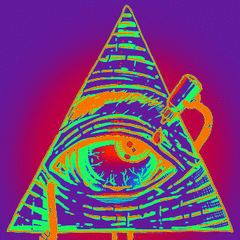



.png)

