-
Posts
452 -
Joined
-
Last visited
Content Type
Forums
Status Updates
Blogs
Events
Gallery
Downloads
Store Home
Posts posted by Chunchunmaru_
-
-
First of all let me explain my home network setup.
I have this 5G Modem that connects to the internet on a remote place, a ZTE MC801a with internet speeds up to 600Mbps of Download and 60Mbps of upload, with 2x 1 Gbps RJ45 ports
On this modem 10m further there connected this "chinese" unmanaged switch, with 4x 2.5 Gbps ports + 2x SFP+ 10Gbps Modules.
The switch has 3 ports used and is the main access to the entire network.
The ports used are three, two of the 4x 2.5Gbps and one of the 2x SFP+ 10Gbit ports:
- 2.5 Gbps RJ45: My 2.5Gbps PC network card- 2.5 Gbps RJ45: My 2.5Gbps access point
- 10 Gbps SFP+ RJ45: My 1Gbps negotiated 5G modem with 10m of cat5e cable
Long story short, ONLY with my desktop PC, and ONLY when the modem is connected to one of the two 10Gbps SFP+ ports, the upload speed tests are somehow capped at 20Mbps rather than 60Mbps only from that desktop. Download looks normal.
The funny thing? Negotiating manually the speed of the PC from 2.5Gbps to 1Gbps on my desktop, the upload speed goes back to normal.
I have tried the following:
- Connecting the modem to the RJ45 2.5Gbps port, the issue is fixed- Trying different OS, issue present on both Linux and Windows
- Trying a speedtest from the 2.5Gbps AP, issue not present here.
- Resetting all devices
- Trying to change ethernet related power saving flags
Since those SFP+ modules are expensive, I'd like to know what the hell is going on... I can't really even remotely figure out the issue here.
It could be a compatibility problem with the PC network card and the router, but only when the switch is connected with the SFP+ 10Gbps port to the modem... Other devices do not have the same issue. Still, doesn't make any sense. I also tried shorter cables, the ethernet cables going to both PC and modem are 10m long each other, and the upload speed to other devices in the network are just fine.
I tried putting a laptop which has a 1gbps nic like the modem, with iperf on the SFP+ 10Gbps port and the results look normal.

-
Basically I always used trackpoints on all the thinkpads I owned, x60s, T440s, X1 Carbon gen 3, X1 Carbon gen 4, and never had any single issue with the Trackpoint until I bought an used T490
The issue I am having is the worst click feedback ever, skipping text when selecting it, or even scrolling with the middle click pressed casually skipping and copy-pasting things (I use Linux, but the same happens on Windows), to make it work properly, you have to press REALLY hard.Never happened even on a 15 years old x60s, when you feel the click feedback, it just works!
Since it was used, I thought it was the keyboard fault.
I tried 3 different keyboards, all with the same problem.
I ended up buying a 100€ original Lenovo keyboard, still having the same problem. See the video so you can understand what I mean
I watched different videos thinking I may be doing something wrong when installing it, but I'm not. The screws are tightly in place, tried with loosing the screws or even putting some tape under the buttons, no change.
Since I'm a really serious Trackpoint user, my entire usual workflow with the laptop is ruined. I don't use any external mouse and the trackpad sucks on anything that isn't a macbook.
I am really thinking about returning it and buy something else.
-
I think that's good, but a correct comparison would be using DXVK/VKD3D even on Windows, but thats not always possible without breaking the desktop.
Neverthless, AMD is doing a great job in the linux graphics ecosystem speaking of kernel drivers, vulkan implementation, and the support overall so I won't be surprised on the same machine to perform better.
At least on a full AMD build
Still lacking on some nitpick things like eGPUs -
11 hours ago, YoungBlade said:
Interesting. I had thought it might be a CPU issue, since the latter half seems related to the CPU.
What pointed you to a graphics issue?
(I'll still install rsyslog as suggested, I'm just curious what I'm missing.)
Because when the graphics works, you will never see those ACPI messages (too much fast)
-
2 hours ago, YoungBlade said:
My mom is using an old HP box with Ubuntu Linux and, on occasion, gets the below error on boot. It's infrequent, maybe every 10th time, and shutting down and restarting the system has always fixed it. However, she isn't that comfortable with computers, and it concerns her.
The computer is an HP Compaq dc7800 SFF model. It has a Core 2 Quad Q9400, 4GB DDR2 RAM, Nvidia Quadro 600, and an HP 128GB SSD. It also has an old PCI sound card installed.
The only other issue is that the computer sometimes fails to wake from sleep, which may or may not be related. Otherwise it runs surprisingly well given it might be older than someone reading this thread.
Probably a graphic drivers issue.
This needs further investigating the system logs, install rsyslog and check the /var/log/kern.log after the issue happens for the full record.
You just see the ACPI on screen because they take priority for some reason, the real culprit is the GPU probably -
Do you have the makefile in that folder?
-
NVIDIA driver version? i think you don't have the latest one
-
5 hours ago, Koen Peters said:
Hello everyone!
Thank you for taking the time to look at this as i am learning to manage my own server to run Multiple versions of one application with different configurations.
What this needs is each of the applications needs its own IPv4 so this server has multiple ipv4 connected and configured in the netplan file.
Basically what i do when i setup the server from scratch is this:
- Allow SSH root login-configure netplan
- edit limits.conf in etc/security to allow more files to be open
- apt update & upgrade
- install the following: "sudo apt-get -y install -qq --force-yes jq iptables-persistent fail2ban htop git apache2"
- setup swap file
- edit ip tables for the ip addresses and each application has its own internal port with
"iptables -t nat -A PREROUTING -i eno1 -p tcp -d $IP_ADDRESS.$i --dport 7112 -j DNAT --to $IP_ADDRESS.$i:$val"
"iptables -t nat -A OUTPUT -o lo -p tcp -m tcp -d $IP_ADDRESS.$i --dport 7112 -j DNAT --to $IP_ADDRESS.$i:$val"I do not know what is causing this kernel panic as the servers have been running for about 9 months some a bit shorter some longer. But after restart they all have this issue that after a bit of running (1 day?) they crash into this kernel panic.
I hope someone here can help me figure this out!
Thank you for your time to read this and if you need any more information to help please let me know

I can't understand the environment
Same OS version on those servers?
Multiple physical servers?
Virtualized?
-
Used liquid metal. Temperatures less than 80c°, slighty worse for the GPU but whatever. Problem "solved", hope it lasts.
-
On 6/27/2022 at 12:13 AM, Jamchuck09 said:
So I was trying to run Mac Os X in a virtual machine, so I installed QEMU and I got this error "qemu-system-ppc: could not load PowerPC bios 'openbios-ppc'" does anyone know how to fix it?
you are not running x86_64 qemu first of all, you should tell us what packages you have installed
-
9 minutes ago, majd_alia said:
Yeah, it is in setup mode. You have to install the factory keys, go into key management and choose something like that, it shouldn't be in setup mode anymore.
-
Changed my mind, worth trying liquid metal. I’m sick of it. I spent literally half the price I paid for this so I don’t care if I break anything else anymore, my only issue is how and where to apply the conformal coating, if any, and how to prevent liquid metal from slipping out of that heat sink. Also, I may use it only on the CPU
-
2 hours ago, Mihle said:
When you have opened it each time, have you checked if screws haven't gotten looser since you closed it?
yeah I double check them by pressing by the finger and making sure they are tightly screwed, not too much because I would probably strip the screw or the screw hole
-
Oh, anyway the thermal grizzly support answered me. They said:
Hello, we seem to have two problems. The first is the pumpout effect. This is more common in the Kryonaut than in the Hydronaut. So my recommendation for laptops in general is the Hydronaut. The second problem and also the worse one, most laptops have too little contact pressure on the coolers, which is why the pumpout effect is even more pronounced.
well, buying another thermal paste is again not exactly cheap so I'm thinking if I can make the CPU cooler a bit narrower. -
5 hours ago, Vishera said:
What do you use the tape for?
2 hours ago, Qyygle said:90* for a laptop still shouldn't be causing a shutdown though. It sounds like something very specific is reaching an overheat on the board and causing a shutdown. What's your room temperature? Jarrod's testing using a 3070 version he maxed out at around 80* CPU and mid-70*s for GPU in synthetic stress testing, so it's weird that yours is reaching +10* on each and shutting down.
He does note ambient temps in his testing were 21*C, it could just be that your use case is in a much hotter environment. Unfortunately, if your place is hot enough to cause a 10* increase overall, there's probably no laptop on the market that'll run intensive gaming loads and won't throttle.
Not sure what you mean by the tape either. Did you redo the thermal pad application for VRMs and other components as part of your heatsink swap? What did you use for this?
I'd say either something is off with your heatsink, or the various repastings/heatsink swap have caused a pressure issue with the fit. You need to ensure that all the VRMs, memory, other chips near the CPU/GPU are also making proper contact with the heatsink, but also that they're not thicker than necessary, causing uplift on the heatsink itself. From what other teardown vids I could find, it looks like the original factory install used a thermal paste type of connection instead of thermal pads.
A couple of black electrical tape around the die, like the RTX 3060 already has, not exactly tape, just a plastic thermal insulation that I wanted to create on the CPU even
Anyway my ambient temperature for when I use my computer since I come from work from work at 8:00 PM is around 25c° , probably less, I have to fix the air conditioning but it's not that warm in there.
I have an opened window next to the computer and it's already on a 75° stand so not in contact with the desk. There is plenty of space between the fans intake and outtake
Regarding the VRM's, GPU RAM, of course I have, I kept the stock paste from the heatsink when possible (anyway regarding the entire heatsink I already said I broke one by bending it, and replaced it with the entire motherboard) I was very careful not to touch them, anyway I already tried re pasting those, but no, I don't think that's the issue
I can clearly see from hwmonitor and the Windows event viewer that the moment the computer shuts down is when the CPU reaches more than 90c° (then throttles a bit) and keeps this temperature or more for about 3/4 minutes, the shutdown is initiated by some ASUS process/driver.
Not really a sudden shutdown but an hibernation mode initiated by a service, and I don't really want to disable it... When I start up the computer again I have all the programs opened before, not sure if it's modern standby.
Also I play games on an external 2k monitor at 144Hz so I play with a bit lower GPU settings, and on the tests I made I always assume the worst case scenario, which are:
Far Cry 5 + OBS recording using NVENC, 720p + 60 FPS
DOOM Eternal with the same aboveGTA 5 with the same above
It takes somewhere between 30 minutes after a week or so before it starts getting into 90c° when the paste wore out.
More the waiting, worse the results. Less the time it takes and less the CPU usage requires to reach 90c°
And anyway, I basically I use a LOT of more CPU juice compared to the video, but the thing here is I know I am asking too much, I am just complaining because only that thermal paste just works! for one week, it lets me play without any hassle, of course having 85c° is not very good but at least acceptable for me in this condition as long it lasts 1 year, with constant dust cleaning.
Also from the pic you posted you can see what I meant when I was speaking about the stock thermal application, you can clearly see it's a big blob which I couldn't easily create with the kryonaut since has a low viscosity, the stock paste couldn't physically slip out of the die. I wanted to re-create the same environment, that was the thing I was trying to do with the tape

I'm thinking right now If I can mix the paste here making the kryonaut physically unable to slip out of the die by using an higher viscosity paste, but probably I'll make a mess again
-
14 hours ago, Vishera said:
Yep,the source of the problem is the inadequate cooling solution.
But trusting online thermal benchmarks is problematic since there are people who don't know how to do those tests yet they do them anyway which can result in you having different experience than what is depicted in the benchmark.
There are variables like ambient temperature,the type of workload used and the amount of power that is consumed during that workload and ambient temperature.
Ambient temperature also affects power consumption and efficiency of the machine.
And not every reviewer takes them into consideration,which results in unreliable results..
Anyway since Kryonaut is the one which performs best, I'll try contacting their support, maybe they could recommend me a different kind of application
-
On 6/20/2022 at 6:52 AM, Vishera said:
It's worth trying.
Ok, found out it performs worse. Games runs fine, but when I fire up an OBS stream, goes to 90c° after some minutes, GPU temperatures are slightly worse (from 82 to 85) and placing some pieces of tape makes the heatsink to not make full contact and fully goes to 90c° in the desktop.
I ended up putting kryonaut again, but this time using a LOT of it so the outermost part of it can keep the paste inside, tried this some weeks ago but I don't like this solution, if that can be called this way, even if the stock asus paste was all over the CPU like that...but this seems the best solution so far.
Anyway I decided I cannot waste more money or time for this. I learnt my lesson and I'll never trust any "gaming" product until I can see some decent thermal benchmarks online firs -
On 6/17/2022 at 10:09 PM, Vishera said:
try using a more viscous paste.
is Prolimatech PK-3 enough?
-
7 hours ago, manikyath said:
also.. we're talking about a difference of 3 degrees, for all i know that's just some dust collecting in the cooler. are the shutdowns thermally related, or are you perhaps hunting the wrong problem?
If there was only a bit of dust there I wouldn't have spent over 50€ of different thermal pastes... Just saying
8 hours ago, Vishera said:you could lap the the cooler a bit.
What do you mean by lapping the cooler?
5 hours ago, Qyygle said:The amount of paste pump out does look normal to me. It could be more an issue with the system's heatsinks or something. A flat contact die like this is actually typical. You won't find any barriers to contain paste on the heatsink itself, if there is one, it may be around the CPU die, but the heatsink contact plate is always flat.
You could try using IC Diamond, it's a lot more viscous than other pastes, which will help if the pump out really is an issue. Otherwise, I'd say the issue is possibly more related to power than anything. What's the laptop you're working with? I used a little HP Envy that I unlocked the PL limits on once, it would run at max boost for a few minutes, but then would shutdown after exceeding some board EC control setting, even if temps were fine.
Do your shutdowns have any error logs or anything?
You said you don't want to disable turbo, but if you're ok with power limiting, you can also use throttlestop to set a lower PL limit on the CPU. I think I've seen UncleWeb posting on this forum a few times, if you're having trouble figuring it out, I'd recommend trying to get in touch with him to on some tips, but basically set TS to On, go into the TPL settings
What you'll want to do is set power limit controls to lower numbers, you might also need to check clamp next to those if you find the limits don't stick:
For this screen, I've limited my PL to 25W (long term boost) and PL2 to 35 (short term boost). For a normal gaming laptop, this is probably a bit low, I'm running a surface, so the lower PLs are to keep fan and temps in control when using a stylus. You can fiddle with different settings until you find a balance between temp and power that works for you. This way, the CPU can still turbo, but it'll be limited by the package power. A good starting point might be 35W, 50W, to adjust lower or higher from there.
This won't solve your underlying issue with thermals, but it might be acceptable as a middle point if you can't figure it out otherwise.
I really wouldn't want to fiddle with 3rd parties tool since I don't even use Windows all the time and I'm dual booting and usually gaming also on Linux, which anyway because of wine It will never be using the CPU's like Windows so it basically never throttles here, I also think the power management here is a bit different and somehow doesn't cause the system to get to the same temperatures (or I am reading different sensors, idk) but still, I don't use Linux all the time
It's an ASUS TUF F15, codename FX516PM
Anyway it goes into hibernation mode (or modern standby) and it's logged in the event viewer as:
Anyway it has to be the paste pumping out, there would be no other reason since the computer is usuable for a couple of days, just opening doom eternal with an obs stream would almost istantly cause the CPU to throttle at 90c° and right now I'm never going over 83/84c° and 79 on the GPU and it's always like that. -
I'm suffering very, very very severe CPU throttling with this laptop. Has the following specs:
i7-11370H - The culprit
RTX 3060 (Mobile) - Temperatures are under control at least from every test I made.
The main issues are:
- No thermal paste lasts more than 1/2 week with a few exceptions, then found it's all about the thermal paste pumping out.
- Bad laptop cooler (I will get into that)
- High CPU clock speed in order to get decent performance to not bottleneck the rtx 3060, so gets a lot HOT, up to 4.8Ghz
- No manageable voltage settings in this laptop.
I use this laptop with a vertical stand most of the time docked with an external monitor, keyboard, mouse, etc, so has plenty of fresh air
Basically since there are ALL this issues, easily reaches 90 c°, throttles and and shuts down the PC after a couple of minutes, GPU temperatures stays almost the same, rarely above 81c°
Do not tell me to disable turbo boost. It's a 4 core CPU unusable with an RTX 3060 at normal clocking speeds
I'm not applying thermal paste incorrectly
Even with the stock paste right after I bought this, during summer has always been like that, I ended up manually reducing clock speeds
I have tried replacing the cooler since I accidentally bended it a bit but apparently that was NOT the issue.
(accidentally) broke the entire motherboard, which was replaced under warranty, nothing changed even with the stock thermal paste again and with a new motherboard.
Tried the following thermal pastes:
Arctic Silver 5: Decent performance, reaches 84c°, but lasts a couple of days, then here is 90c° again
MX4: 87 c°, doesn't shuts down the PC but lasts a day or two, then up to 90c°
Kryonaut: Best results, reaches 84c° but lasts a week.
Phobya nanogrease - CPU temperature arrives at 87c°, lasts a couple of months, so this has the best durability
Every time I go to check the thermal paste, it slipped around the cooler. Re-pasting or adding more paste (I know that's rough workaround, but that was just for my experiments) temporary solves the issue
The cooler is screwed correctly. the issue here I think is how the cooler is made, here is a photo

Basically has a LOT of space to slip out, and it's all flat, unlike other notebook coolers I have seen in my life, where the paste is physically unable to slipping out due to the cooler having some barriers around the die contact.
So my thoughts are those:
- Would a graphite thermal pad prevent this? I wouldn't care if the temperatures would be a bit higher but at least able to prevent this sudden shutdowns
- Could I add some thermal pads or some electrical tape in order to build up some resistance around the dies?
I would NEVER even think about adding some conductive thermal paste in this situation!
Just preventing the sudden shutdowns would be fine for me
Since I am very busy, I want to ask for some recommendations about pros and cons of using a thermal pad or maybe better solutions...
Thanks!
-
On 6/2/2022 at 4:22 AM, starry said:
Ok so probably you have a partial installed driver, I don't remember in Manjaro exactly what you have to do, just avoid bumblebee and try nvidia-prime
Show us the driver manager what you have installed -
9 hours ago, igormp said:
You'll still need to download the userspace drivers.
Totally forgot about it.
Well, my dreams into the trash bin, including a possibility to them being ported to the mesa stack -
Really interested to see how the nouveau development will continue, anyway, we are talking about the 515.43.04 sources, which already has deprecated older cards, so don't know if there will be any bright future to them.
Own a GK106M chipset on my work rig, nouveau runs like crap even on Wayland, but at least is able to run two monitors.
Tried to insmod, NOPE! No older cards support in this driver. Hope they'll release the older ones, they will benefit a lot.

Can't really wait till it gets integrated to mainline!!!
No more drivers install!
Well, actually, will be more painful to update to the latest version... -
44 minutes ago, Glitchy Guy said:
I dont have a graphics card tho
What does it mean? If you have an output of course you have one, you mean an integrated one?






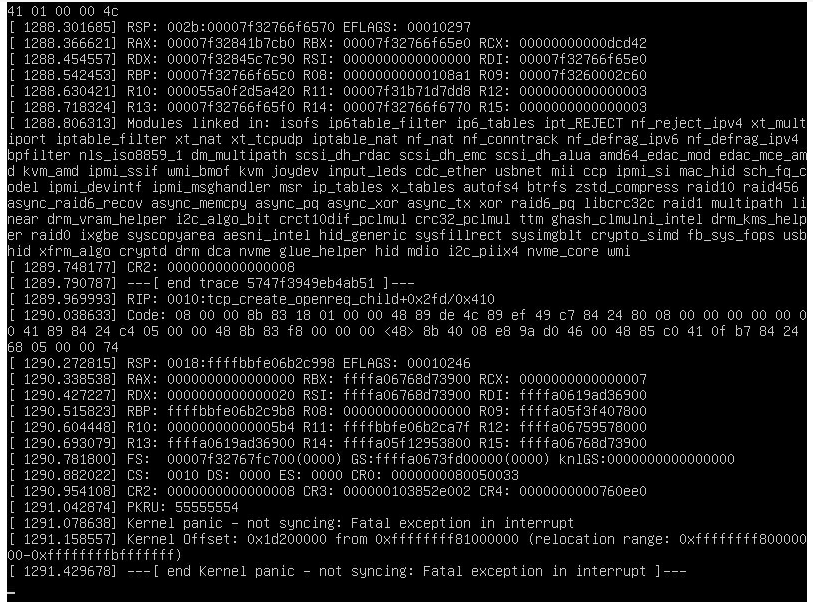










Annoying issue with Thinkpad T490 keyboard trackpoint click feedback - Can any T490 owner confirm?
in Laptops and Pre-Built Systems
Posted
Looks like ALL the recent thinkpad models have this issue, sadly. Other people confirm the same...
It's a shame