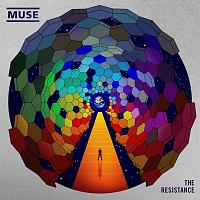-
Posts
160 -
Joined
-
Last visited
tim81517lh's Achievements
-
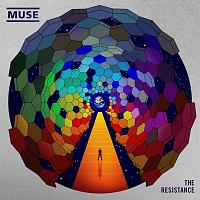
Gaming laptop for university
tim81517lh replied to Zeus54321's topic in Laptops and Pre-Built Systems
Then why do laptop brands still use ULVs for all Ultrabooks? Yeah you can put any laptop CPU in a tablet and it will offer decent performance but its battery life will suffer. There is a reason Intel developed the Core M CPU's. I find your claims to be baseless and hugely unsubstantiated, especially about Turbo Boost.- 33 replies
-
- gigabyte p55w v6
- razer blade stealth
-
(and 1 more)
Tagged with:
-
I'm a bit late but hopefully this will still be useful to you. i7 5960x (since you're looking for an 8-core) is probably the best bet in terms of 8-core CPU's. It has far better individual core performance than typical Xeons and are not priced like Xeons (yes it's nearly a thousand dollars, but Xeons go for much more). I personally have a 5960x and use it for CD Adapco Star-CCM+ and I can tell you that it is an absolute monster in parallel performance.
-
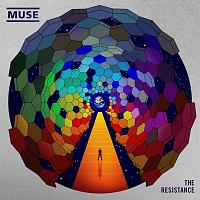
What brands have good build quality?
tim81517lh replied to BlargKing's topic in Laptops and Pre-Built Systems
Dell XPS line is decent, their Precision laptops are also pretty good but are slightly pricier as it is meant for professional users. Their 3000 series is within 1000 dollars. Also, I know you've had a bad experience with ASUS, but I just want to put it out there that ASUS builds some of the best laptops out there. Also Pegatron Corp builds a lot of the laptops you see (Dell, Asus, MSI, and in the past, Apple MacBooks), so in terms of manufacturing quality control it will be roughly the same across many these brands, if it's flimsy it's most likely due to bad design inherent in specific models and not a brand-wide issue. Also, Lenovo builds good laptops as well, but their ThinkPad line will air on the more expensive side as it is also meant for professional users. -
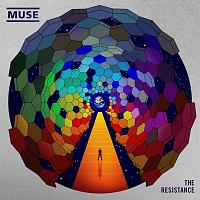
Gaming laptop for university
tim81517lh replied to Zeus54321's topic in Laptops and Pre-Built Systems
That is incorrect, U cpu's are used in ultrabooks which contain i7 variants. High-end tablets use Core M cpu's for super low TDP. To put things in perspective, the i5 6200U has a TDP of 15W, the Core M m7-6Y75 has a TDP of 4.5W and is used in low-end ultrabooks. i7 6500U can run games just fine, but it may become the bottleneck in some games.- 33 replies
-
- gigabyte p55w v6
- razer blade stealth
-
(and 1 more)
Tagged with:
-
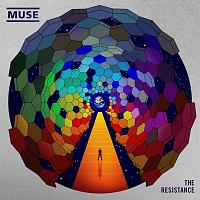
Is this Alienware missing thermal pads?
tim81517lh replied to iamdarkyoshi's topic in Laptops and Pre-Built Systems
Have to be cautious some thermal paste have conductive material in it, you don't want to bridge a connection between two things that aren't meant to be connected -
I mean, I live in East Asia where data cap doesn't exist (#blessed), but my upload is 4MB/s, and assuming an average of 3.5MB/s upload, it would take about 2.5 - 3 weeks to upload all this data continuously, assuming there is no interruption whatsoever which is highly unlikely. So I'm more afraid about how risky uploading all this data would be as opposed to the data restrictions. No one I know has 2TB drives so I can't borrow from them, that would be ideal though...
-
I don't have two large external drives which is why I'm looking at cloud. Actually, I just did some quick math and it would take me 30 straight days of data uploading so perhaps this isn't a great idea. I'm still looking for other options though. As for how the corruption occurred, it began with using Cloud Sync. I used Cloud Sync to back up some of my cloud data on a daily polling basis. The Cloud Sync failed at one point and suddenly DSM failed to recognize all of the DSM apps that I have installed (no Cloud Sync, no Download Station, no Photo Station, etc.) Every time I try to reinstall the app DSM would tell me that an update is occuring (or something along the lines of that, can't remember exactly). I had tried to fix it by reinstalling DSM and that worked temporarily, before the drive became corrupted again. I had Synology remotely look at my drives, turns out Cloud Sync had been corrupting my drives, they suggested that I format them again and put the data back in because the format sector that Cloud Sync had been installed on had caused Cloud Sync to act abnormally. I had stopped using Cloud Sync since and the data has remain intact, but it irks me that some of the data is forever lost (only a couple of videos, but still annoying to say the least). I want to reformat everything and start with a clean slate again because I know that the drives are still running fine.
-
I am using the Synology 1813+ for home NAS. Some of the drives that have been striped together using Synology's exclusive raid program have been corrupted. After multiple attempts to try to resolve the issue, I have concluded that the drive format sector is itself corrupted, because reimaging the Synology's DSM OS had not resolved the issue of corrupted data. Because I have around 7 TB of data that are mostly non-corrupted, I need some sort of cloud service to offload my data for about a day while I sort through the 8 drives and format them. I have considered using Amazon AWS, Dropbox, Google Drive for data offloading, but I'm not sure how to directly upload all files to these servers. TLDR; Where / how do I offload my NAS data so I can format my NAS drives?
-
My trip is in two sections. I will stay in Southern California for a week before taking a domestic flight to Chicago. The international section is OK for the pc. But I will have to ship my pc from LA to Chicago. For the second section should I keep the motherboard within the pc case? I've heard stories where TSA broke their motherboards upon inspection. I probably trust FedEx more in this case. And domestic shipping is much much cheaper.
-
I'm moving and I'm taking my pc with me. I'll be checking in my PC as a luggage regardless (Corsair Air 240 case in its original packaging and box). That being said. I also have the motherboard box and a hard-shelled luggage. Should I disassemble and keep the motherboard in its original box and wrap it in bubble-wrap and fit it inside my luggage or just keep it screwed onto the case (which will also be checked in as a luggage anyways)? I guess leaving the motherboard in my PC case will save some luggage space (as someone who is moving, any space is valuable). However, I'm worried that the motherboard would shatter in the PC case due to vibration.
-
Go into NVIDIA Control Panel, play around with different refresh rate settings and try it with different resolutions. I've noticed similar symptoms but I run my PC on a 4K tv (TV's have very bad response times), which causes ghosting and stuttering at times. These problems aren't manifest on lower resolutions like 1080p though. I was able to alleviate these symptoms by trying different refresh rate settings.
-
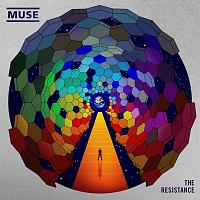
i feel like i have male ware on my pc, recommended programs?
tim81517lh replied to nerdsmadeearth's topic in Troubleshooting
This isn't a malware issue, although that doesn't mean there is no malware on your computer. Use Malwarebytes Anti-Malware and Spybot to remove any malware from your computer. This isn't a malware issue because black screens typically have to do with hardware as opposed to software. Try plugging in only 1 monitor at a time, and try each of the ports whether it is DVI or MiniDisplayPort to HDMI etc. See if it's a "port-specific" problem (if one of the display-out ports is faulty). Try it with both monitors to see if it's a monitor problem (chances are it isn't, but do so to eliminate variables). Do the same with your other GPU. If the symptoms are identical in both cards, then it's not your GPU, but your motherboard/CPU combination. -
I haven't heard anything bad about FurMark and Prime95 personally. But the general idea is the same if you try other benchmarking/stress test programs. Prime95 kicks up a lot of heat especially with the Haswell-E, sometimes to dangerous levels. But it should be fine with your processor. I don't think 80+ degrees Celsius would cause thermal shutdown, it would cause thermal throttling but shutdown would be higher temps (100+ I think, don't quote me on this though). To assess thermal throttling, use AIDA64. AIDA64 is a decent CPU stress test, it also does GPU stress test so you can try that as an alternative to both FurMark and Prime95. The ideal case would be to borrow a PSU to thoroughly test out your system. Or try to bring in your PSU to Customer Support and indicate to them the problems you have, see if they can identify such problems.
- 20 replies
-
- computer shuts off
- computer crashes
- (and 4 more)