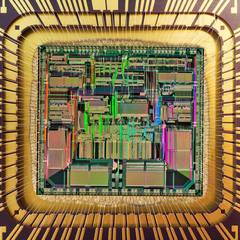-
Posts
73 -
Joined
-
Last visited
Reputation Activity
-
 Screen got a reaction from Premilix in Display turns black
Screen got a reaction from Premilix in Display turns black
Try going back to a previous stable version of the driver and check if you run into the same issue.
You can also look up and check if the Game you are running have previously shown these behavior among st other users and if there are possible solutions for the same.
-
 Screen got a reaction from Vishera in mouse cursor bugging out
Screen got a reaction from Vishera in mouse cursor bugging out
Could be due to multiple issues.
1. Not enough RAM
2. CPU
3. Disk Usage at 100% (Hard disk or just windows services)
4. All of these
5. Resource hogging softwares or malware running on the background.
-
 Screen reacted to 191x7 in WinFix batch script for repairing many common Windows related problems
Screen reacted to 191x7 in WinFix batch script for repairing many common Windows related problems
Thank you!
-
 Screen got a reaction from Landeeno21 in WinFix batch script for repairing many common Windows related problems
Screen got a reaction from Landeeno21 in WinFix batch script for repairing many common Windows related problems
Let me fix that admin access option for your script, so that it will automatically ask for admin rights when it's run.
Whole code here :
@echo off color 0C title WinFix script for LinusTechTips forum members made by 191x7 - Admin Fix from Screen echo !!!!!!!!!!!!!!!!!!!!!!!!!!!!!!!!!!!!!!!!!!!!!!!!!!!!!!!!!!!!!!!!!!!!!!!!!!!!!! echo ! The script contains 4 procedures. echo ! The 1st procedure checks the disk - regular Checkdisk - 1 phase echo ! The 2nd procedure checks and repairs the Windows Component Files - 2 phases echo ! The 3rd procedure checks and repairs the Windows image - 4 phases echo ! The 4th procedure uses System file check to check system files - 1 phase echo ! In Windows 7 only CHKDSK and SFC work, the rest is new (Windows 8 +) echo !!!!!!!!!!!!!!!!!!!!!!!!!!!!!!!!!!!!!!!!!!!!!!!!!!!!!!!!!!!!!!!!!!!!!!!!!!!!!! echo PRESS ANY KEY TO CONTINUE. pause >null :: BatchGotAdmin :------------------------------------- REM --> Check for permissions IF "%PROCESSOR_ARCHITECTURE%" EQU "amd64" ( >nul 2>&1 "%SYSTEMROOT%\SysWOW64\cacls.exe" "%SYSTEMROOT%\SysWOW64\config\system" ) ELSE ( >nul 2>&1 "%SYSTEMROOT%\system32\cacls.exe" "%SYSTEMROOT%\system32\config\system" ) REM --> If error flag set, we do not have admin. if '%errorlevel%' NEQ '0' ( echo Requesting administrative privileges... goto UACPrompt ) else ( goto gotAdmin ) :UACPrompt echo Set UAC = CreateObject^("Shell.Application"^) > "%temp%\getadmin.vbs" set params = %*:"="" echo UAC.ShellExecute "cmd.exe", "/c ""%~s0"" %params%", "", "runas", 1 >> "%temp%\getadmin.vbs" "%temp%\getadmin.vbs" del "%temp%\getadmin.vbs" exit /B :gotAdmin pushd "%CD%" CD /D "%~dp0" :-------------------------------------- del null cls echo ------------------------------------------------- echo Checking the Windows partition - procedure 1 of 4 echo ------------------------------------------------- chkdsk c: /scan echo ------------------------------------------- echo If it finds some problems, run chkdsk c: /f echo ------------------------------------------- echo PRESS ANY KEY TO CONTINUE. pause >null del null cls echo ------------------------------------------------ echo Windows component files check - procedure 2 of 4 echo ------------------------------------------------ Dism.exe /online /Cleanup-Image /StartComponentCleanup /ResetBase echo -------------------------------------------------- echo Phase 1 of 2 completed echo -------------------------------------------------- Dism.exe /online /Cleanup-Image /SPSuperseded echo -------------------------------------------------- echo Phase 2 of 2 completed echo PRESS ANY KEY TO CONTINUE. pause >null del null cls echo -------------------------------------------------------------- echo Checking the integrity of the Windows image - procedure 3 of 4 echo -------------------------------------------------------------- DISM /Online /Cleanup-Image /CheckHealth echo -------------------------------------------------- echo Phase 1 of 3 completed echo -------------------------------------------------- DISM /Online /Cleanup-Image /ScanHealth echo -------------------------------------------------- echo Phase 2 of 3 completed echo -------------------------------------------------- DISM /Online /Cleanup-Image /RestoreHealth echo -------------------------------------------------- echo Phase 3 of 3 completed echo PRESS ANY KEY TO CONTINUE. pause >null del null cls echo ------------------------------------------------- echo Running System file check - procedure 4 of 4 echo ------------------------------------------------- sfc /scannow echo -------------------------------------------------------------------------------- echo If SFC found some errors and could not repair, re-run the script after a reboot. echo -------------------------------------------------------------------------------- echo PRESS F TO PAY RESPECTS. pause >null del null
LTT WinFix by 191x7 - Screen v10.04.19.bat
-
 Screen got a reaction from Ben17 in Help! Windows 10 won't update to 1903
Screen got a reaction from Ben17 in Help! Windows 10 won't update to 1903
I Did recently upgraded from 1803 to 1903 using the ISO file downloaded from MS.
You can boot from the ISO and Use Upgrade option to install it. I did the upgrade option. Running it on a USB while inside windows will throw the error as you mentioned due to it being on a USB. You won't have to remove any thing if you boot from the usb and upgrade it that way. Or Try mounting the ISO on windows and upgrade it from within.
-
 Screen got a reaction from Rakanoth in Driver installation after windows installation: Laptop vs Desktop PC
Screen got a reaction from Rakanoth in Driver installation after windows installation: Laptop vs Desktop PC
The media creation tool does downloads the latest updates and drivers required by your system if those are available before preparing the medium to upgrade your system.
W10 Does contains a fairly large amount of basic drivers for devices and will also tend to download latest versions through windows update once installation is done. You can also try using something like driver booster or such to download the latest drivers for your hardware at once.
-
 Screen reacted to Buddhaz_Priest in Help! Windows 10 won't update to 1903
Screen reacted to Buddhaz_Priest in Help! Windows 10 won't update to 1903
I tried booting from the USB and upgrading from there and it told me that was not possible, it had to be done from within Windows. I'll try mounting the ISO next.
-
 Screen got a reaction from Strayan_Hades in How to make a custom Windows 10 backup / image with programs already installed?
Screen got a reaction from Strayan_Hades in How to make a custom Windows 10 backup / image with programs already installed?
Check out NTLite.
https://www.ntlite.com/
And also Ninite
https://ninite.com/
-
 Screen reacted to indrora in New Windows Terminal - tabbed, emoji-capable Windows command-line experience.
Screen reacted to indrora in New Windows Terminal - tabbed, emoji-capable Windows command-line experience.
Lots of reasons. It's useful to remember that emojis are, internally, characters like the latin letter a, the greek letter ζ, the cyrillic letter Д, the ideograph ヅ, or the arabic script letter ك.
There's a lot of things that Conhost (the process that hosts the shell itself) has had in the past that have been broken. For instance, for a long time, if your system was in English (US) and your WSL environment happened to be in English (Germany), all sorts of tools would produce garbage until you changed your windows locale to English (German).
So, the reasons to bring up full Unicode support in the terminal:
Lots of dev tools use emoji -- for a variety of reasons. Python and Node tooling especially love emoji, since the languages have native support for any unicode character. Swift as well, since you can name a variable an emoji. Mixed-locale software is easier to use in WSL. Tools like ssh and such work fine Japanese users don't need a butchered environment where you have to mentally translate from \ to ¥ Japanese text renders correctly in mixed-widhth (half/fullwidth) environments Bidirectional users can have working bidirectional text (e.g. Arabic, Hebrew, etc.) Powershell cmdlets for Active Directory can now easily take the name "Martin Grüßer" without silly hacks to make it work Emoji here is really a happy side effect of having full unicode support and fallback font rendering. This means tools like PoSh Git can use arrows and other unicode characters when you are ahead/behind/etc.
-
 Screen reacted to GoodBytes in New Windows Terminal - tabbed, emoji-capable Windows command-line experience.
Screen reacted to GoodBytes in New Windows Terminal - tabbed, emoji-capable Windows command-line experience.
What was miss from the new entry is that that Windows Terminal is one thing coming new, but also the Windows Command Line Infrastructure is being rewritten (and also open source).
At BUILD Microsoft talked about how the back of a Terminal/command line works in Windows and Linux, and explained why they wanted to started new, and change the Windows Command Line infrastructure. Here is the event talking about, it is pretty interesting:
Watching the video you'll understand why, also, if you want to try new Windows Terminal, you need to be on the (at the moment of wittering) latest Insider version of Windows 10 (past May 2019 Update that coming up). And you'll also see why it would be theoretically be possible to now have a Linux made Terminal, be able to run under Windows and interact with the OS, despite not being designed for Windows.
-
 Screen reacted to LAwLz in New Windows Terminal - tabbed, emoji-capable Windows command-line experience.
Screen reacted to LAwLz in New Windows Terminal - tabbed, emoji-capable Windows command-line experience.
This runs PowerShell.
This program is basically just a tabbed UI which lets you open up cmd, PowerShell and the Linux terminal (Windows Subsystem for Linux) inside one program.
-
 Screen got a reaction from mrchow19910319 in New Windows Terminal - tabbed, emoji-capable Windows command-line experience.
Screen got a reaction from mrchow19910319 in New Windows Terminal - tabbed, emoji-capable Windows command-line experience.
The terminal can be tested out right now and is opensource, along with the terminal a new mono-type based font is also getting developed by Microsoft which is also, once again Open Source.
And you know it is awesome when there is a video showcasing a terminal.
Repo: https://github.com/Microsoft/Terminal
Source : https://arstechnica.com/gadgets/2019/05/coming-soon-windows-terminal-finally-a-tabbed-emoji-capable-windows-command-line/
https://www.omgubuntu.co.uk/2019/05/ubuntu-support-windows-subsystem-linux-2
Devblog : https://devblogs.microsoft.com/commandline/introducing-windows-terminal/
-
.png) Screen got a reaction from matrix07012 in New Windows Terminal - tabbed, emoji-capable Windows command-line experience.
Screen got a reaction from matrix07012 in New Windows Terminal - tabbed, emoji-capable Windows command-line experience.
The terminal can be tested out right now and is opensource, along with the terminal a new mono-type based font is also getting developed by Microsoft which is also, once again Open Source.
And you know it is awesome when there is a video showcasing a terminal.
Repo: https://github.com/Microsoft/Terminal
Source : https://arstechnica.com/gadgets/2019/05/coming-soon-windows-terminal-finally-a-tabbed-emoji-capable-windows-command-line/
https://www.omgubuntu.co.uk/2019/05/ubuntu-support-windows-subsystem-linux-2
Devblog : https://devblogs.microsoft.com/commandline/introducing-windows-terminal/
-
 Screen got a reaction from GoldenLag in New Windows Terminal - tabbed, emoji-capable Windows command-line experience.
Screen got a reaction from GoldenLag in New Windows Terminal - tabbed, emoji-capable Windows command-line experience.
The terminal can be tested out right now and is opensource, along with the terminal a new mono-type based font is also getting developed by Microsoft which is also, once again Open Source.
And you know it is awesome when there is a video showcasing a terminal.
Repo: https://github.com/Microsoft/Terminal
Source : https://arstechnica.com/gadgets/2019/05/coming-soon-windows-terminal-finally-a-tabbed-emoji-capable-windows-command-line/
https://www.omgubuntu.co.uk/2019/05/ubuntu-support-windows-subsystem-linux-2
Devblog : https://devblogs.microsoft.com/commandline/introducing-windows-terminal/
-
.png) Screen got a reaction from Fnige in New Windows Terminal - tabbed, emoji-capable Windows command-line experience.
Screen got a reaction from Fnige in New Windows Terminal - tabbed, emoji-capable Windows command-line experience.
The terminal can be tested out right now and is opensource, along with the terminal a new mono-type based font is also getting developed by Microsoft which is also, once again Open Source.
And you know it is awesome when there is a video showcasing a terminal.
Repo: https://github.com/Microsoft/Terminal
Source : https://arstechnica.com/gadgets/2019/05/coming-soon-windows-terminal-finally-a-tabbed-emoji-capable-windows-command-line/
https://www.omgubuntu.co.uk/2019/05/ubuntu-support-windows-subsystem-linux-2
Devblog : https://devblogs.microsoft.com/commandline/introducing-windows-terminal/
-
 Screen got a reaction from GoodBytes in New Windows Terminal - tabbed, emoji-capable Windows command-line experience.
Screen got a reaction from GoodBytes in New Windows Terminal - tabbed, emoji-capable Windows command-line experience.
The terminal can be tested out right now and is opensource, along with the terminal a new mono-type based font is also getting developed by Microsoft which is also, once again Open Source.
And you know it is awesome when there is a video showcasing a terminal.
Repo: https://github.com/Microsoft/Terminal
Source : https://arstechnica.com/gadgets/2019/05/coming-soon-windows-terminal-finally-a-tabbed-emoji-capable-windows-command-line/
https://www.omgubuntu.co.uk/2019/05/ubuntu-support-windows-subsystem-linux-2
Devblog : https://devblogs.microsoft.com/commandline/introducing-windows-terminal/
-
.png) Screen got a reaction from Taf the Ghost in New Windows Terminal - tabbed, emoji-capable Windows command-line experience.
Screen got a reaction from Taf the Ghost in New Windows Terminal - tabbed, emoji-capable Windows command-line experience.
The terminal can be tested out right now and is opensource, along with the terminal a new mono-type based font is also getting developed by Microsoft which is also, once again Open Source.
And you know it is awesome when there is a video showcasing a terminal.
Repo: https://github.com/Microsoft/Terminal
Source : https://arstechnica.com/gadgets/2019/05/coming-soon-windows-terminal-finally-a-tabbed-emoji-capable-windows-command-line/
https://www.omgubuntu.co.uk/2019/05/ubuntu-support-windows-subsystem-linux-2
Devblog : https://devblogs.microsoft.com/commandline/introducing-windows-terminal/
-
 Screen got a reaction from TetraSky in Icons have blue arrows and SSD fills up by itself
Screen got a reaction from TetraSky in Icons have blue arrows and SSD fills up by itself
Those two blue arrows means your files and folders are compressed by windows.
You can change that by going to Properties -> Advanced and unchecking "Compress content option"
It is how ever a good option to have enabled though.
Possibly the drive and windows is trying to save space and it seems like the SSD is running down its course and getting to its end game.
-
 Screen got a reaction from TetraSky in Icons have blue arrows and SSD fills up by itself
Screen got a reaction from TetraSky in Icons have blue arrows and SSD fills up by itself
SSD's are not components which relies on age, you might have Run through its write cycles quite fast some how by using the SSD as a main drive to install and uninstall softwares and random read write operations.
Just because its 1.5 Years old or 6 months old does not mean you can't slow it down or kill it within that time.
Any how the blue arrows means compression is on.
-
 Screen got a reaction from Giorgi Ghanishashvili in New Browser Brave. Is it Safe?
Screen got a reaction from Giorgi Ghanishashvili in New Browser Brave. Is it Safe?
Brave is a fine browser, If you want a better. faster, lighter alternative with chromium then try out Edge Chromium Dev channel one. I'm using that currently as daily driver and Never going back to Gchrome or any other chromium browsers ever again. Give it a try, It's totally worth it.
-
 Screen got a reaction from Kuroneko827 in if i uninstall teamviewer, am i safe then?
Screen got a reaction from Kuroneko827 in if i uninstall teamviewer, am i safe then?
Teamviewer is a good software actually. Any way if you are paranoid then sure go ahead and remove that.
-
 Screen reacted to va7icana55asin in Can’t Boot into Windows HELP
Screen reacted to va7icana55asin in Can’t Boot into Windows HELP
Well I’ll be clean installing to my 970 Pro not my current drive if anything then I’ll just move my files from there. Sorry for all the confusion
-
 Screen reacted to GoodBytes in is windows 8.1 faster than windows 10?
Screen reacted to GoodBytes in is windows 8.1 faster than windows 10?
eMMC storage, not SSD.
Windows 10 will not run better than Windows 8 on it. But should run similarly.
Just remember that Windows 10 does a lot of stuff one you get to the dektop for the first time. Too much for an Atom based system and eMMC.
I would recommend to not use the system and just wait 10min, just make sure the system doesn't go to sleep. You'll know things are ready when disk activity goes down, CPU is down, and you have no arrows showing on the live tiles in the start menu.
Once you reach that stage, now you start checking for updates, and after updates from the built-in apps via the Store. Check Device Manager to make sure everything is detect, else install missing drivers (Win8 drivers should work). Once done, you can head over the Settings panel (Start > Settings (gear icon)) and start enabling/disabling things.
Once everything is done, do Start > type: Maintenance > select: Security & Maintenance, expend Maintenance section, and click on the blue link to start it. Let the computer do its things, I recommend to disable sleep. It will take a long time. Once done, you are ready to enjoy your system.
-
 Screen reacted to TheDelphiDude in Windows ISO's and Updates.
Screen reacted to TheDelphiDude in Windows ISO's and Updates.
That's due to updates being cumulative, ie, the most recent update includes all previous fixes as well, so you only need to get the latest update.
-
 Screen got a reaction from 191x7 in WinFix batch script for repairing many common Windows related problems
Screen got a reaction from 191x7 in WinFix batch script for repairing many common Windows related problems
Let me fix that admin access option for your script, so that it will automatically ask for admin rights when it's run.
Whole code here :
@echo off color 0C title WinFix script for LinusTechTips forum members made by 191x7 - Admin Fix from Screen echo !!!!!!!!!!!!!!!!!!!!!!!!!!!!!!!!!!!!!!!!!!!!!!!!!!!!!!!!!!!!!!!!!!!!!!!!!!!!!! echo ! The script contains 4 procedures. echo ! The 1st procedure checks the disk - regular Checkdisk - 1 phase echo ! The 2nd procedure checks and repairs the Windows Component Files - 2 phases echo ! The 3rd procedure checks and repairs the Windows image - 4 phases echo ! The 4th procedure uses System file check to check system files - 1 phase echo ! In Windows 7 only CHKDSK and SFC work, the rest is new (Windows 8 +) echo !!!!!!!!!!!!!!!!!!!!!!!!!!!!!!!!!!!!!!!!!!!!!!!!!!!!!!!!!!!!!!!!!!!!!!!!!!!!!! echo PRESS ANY KEY TO CONTINUE. pause >null :: BatchGotAdmin :------------------------------------- REM --> Check for permissions IF "%PROCESSOR_ARCHITECTURE%" EQU "amd64" ( >nul 2>&1 "%SYSTEMROOT%\SysWOW64\cacls.exe" "%SYSTEMROOT%\SysWOW64\config\system" ) ELSE ( >nul 2>&1 "%SYSTEMROOT%\system32\cacls.exe" "%SYSTEMROOT%\system32\config\system" ) REM --> If error flag set, we do not have admin. if '%errorlevel%' NEQ '0' ( echo Requesting administrative privileges... goto UACPrompt ) else ( goto gotAdmin ) :UACPrompt echo Set UAC = CreateObject^("Shell.Application"^) > "%temp%\getadmin.vbs" set params = %*:"="" echo UAC.ShellExecute "cmd.exe", "/c ""%~s0"" %params%", "", "runas", 1 >> "%temp%\getadmin.vbs" "%temp%\getadmin.vbs" del "%temp%\getadmin.vbs" exit /B :gotAdmin pushd "%CD%" CD /D "%~dp0" :-------------------------------------- del null cls echo ------------------------------------------------- echo Checking the Windows partition - procedure 1 of 4 echo ------------------------------------------------- chkdsk c: /scan echo ------------------------------------------- echo If it finds some problems, run chkdsk c: /f echo ------------------------------------------- echo PRESS ANY KEY TO CONTINUE. pause >null del null cls echo ------------------------------------------------ echo Windows component files check - procedure 2 of 4 echo ------------------------------------------------ Dism.exe /online /Cleanup-Image /StartComponentCleanup /ResetBase echo -------------------------------------------------- echo Phase 1 of 2 completed echo -------------------------------------------------- Dism.exe /online /Cleanup-Image /SPSuperseded echo -------------------------------------------------- echo Phase 2 of 2 completed echo PRESS ANY KEY TO CONTINUE. pause >null del null cls echo -------------------------------------------------------------- echo Checking the integrity of the Windows image - procedure 3 of 4 echo -------------------------------------------------------------- DISM /Online /Cleanup-Image /CheckHealth echo -------------------------------------------------- echo Phase 1 of 3 completed echo -------------------------------------------------- DISM /Online /Cleanup-Image /ScanHealth echo -------------------------------------------------- echo Phase 2 of 3 completed echo -------------------------------------------------- DISM /Online /Cleanup-Image /RestoreHealth echo -------------------------------------------------- echo Phase 3 of 3 completed echo PRESS ANY KEY TO CONTINUE. pause >null del null cls echo ------------------------------------------------- echo Running System file check - procedure 4 of 4 echo ------------------------------------------------- sfc /scannow echo -------------------------------------------------------------------------------- echo If SFC found some errors and could not repair, re-run the script after a reboot. echo -------------------------------------------------------------------------------- echo PRESS F TO PAY RESPECTS. pause >null del null
LTT WinFix by 191x7 - Screen v10.04.19.bat