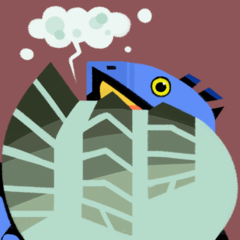-
Posts
35 -
Joined
-
Last visited
Content Type
Forums
Status Updates
Blogs
Events
Gallery
Downloads
Store Home
Everything posted by CptHenry
-
Hello! I bought an MSI MECH 6700XT over the weekend as an upgrade over my RTX 2060. I popped it into my system without a hitch after using DDU, installed the drivers, and just played some games I usually played (after a restart of course). I played Cyberpunk 2077 for a bit and it crashed a few times, though I just chalked it up to the game or something. I then ran the UserBenchmark test and then my PC just crashed out of nowhere. My mobo's CPU light came on, which was weird, so after swapping some RAM around it eventually went away. However, whenever I tried to boot up the system with the 6700XT, I would get a black screen and a restart before booting into Windows. I have uninstalled drivers with DDU three times and reinstalled the WHQL drivers, updated the chipset drivers, and flashed the BIOS. I also enabled XMP in the BIOS and ensured that PCIe Gen was 3. The system works fine if I use the integrated graphics of my 5700G, or my previous card. I do not have a different CPU to use in the system. I haven't updated Windows because that just doesn't seem like a likely issue. My current theories are either that I need new cables, the card is bad, or the drivers are bad. Specs
-
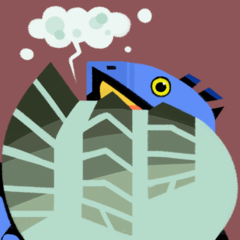
Ryzen 3500U Laptop as a secondary streaming PC?
CptHenry replied to CptHenry's topic in CPUs, Motherboards, and Memory
From what I've gathered I could get an Elgato HD60S or an equivalent and run the capture from my main machine to the laptop. -
Hey all, I've been upgrading my setup bit by bit while keeping the possibility of streaming on either Twitch or YouTube in the future in mind. I have a Lenovo Flex 14 that has a Ryzen 3500U with integrated graphics and 12 GB of RAM in it that's just kinda sitting around. Is that good enough to use as a secondary streaming machine that handles OBS and all that to take the load off of my main rig (R5 2600, RTX 2060, 16GB RAM)? Thanks for your time!
-
Hey guys, been using a Ficmax gaming chair for the last year and it's starting to get really uncomfortable to sit in. I've replaced the base, the gas cylinder, and got a supplementary seat and back cushion. I think I'm ready to get a refurbished Steelcase Leap V2 or something along those lines but I'm not entirely sure where to buy from. Any tips?
-
Alright I found this set on Amazon and bought the last one in stock. Should be here next week.
-
Ah, I see. Bit out of my price range, but thanks for the help!
-
The 1st, 4th, and 11th ones look nice.
-
Hey guys, I got an MK730 from Cooler Master yesterday and I really like it. The only thing I'm unsure about is the color of the keycaps. Are there any colors/sets I should be looking at to better suit the color of my desk? https://i.imgur.com/17kaz2e.jpg I'm also thinking about getting about a desk mat but I'm not sure what color would look best for that either.
-
Ugh, this is gonna be embarrassing but oh well. I thought Windows was auto updating this entire time. Not so. I was on version 1809 and updated to the latest version today. Then, I un/reinstalled Steam and D2. FPS is much better, not sure if it's up to standard for the hardware but it's waaaaay more playable at least.
-
Okay I did that and then undervolted the GPU, still nothing. This is the true curse of the Dreaming City.
-
I'm gonna try to revert my graphics drivers to an older version from before Destiny 2 moved to Steam
-
Sorry for the late reply, kinda just gave up. Nah, no high temps.
-
Updated the chipset drivers and disabled HPET. Still nothing. It's either the game itself, or a network issue.
-
That didn't do anything sadly. Neither did updating my bios.
-
Hmm, I just remembered that that I haven't updated my motherboard BIOS. I'll try that out once I reinstall the game.
-
(Hit the wrong button.) They're higher in literally any other game but for some reason with Destiny 2 it's supremely lower than what it should be.
-
I've tried verifying but I haven't tried uninstalling/reinstalling. I'll try that right now.
-
My RAM is indeed running in dual channel.
-
Aww man, I've barely had this system for a year.
-
So I ran a benchmark from UserBenchmark: https://i.imgur.com/0ChK1Zk.png And a benchmark from PassMark: https://i.imgur.com/8AXkvJT.png Tried everything you listed, still nothin.
-
Yeah it's off there too. I've found other forum threads here and on other sites that talk about the same or similar issue. Haven't been able to find a concrete solution.
-
Both are disabled.
-
That didn't really help much, though my CPU and GPU usage went up about 10% so we might be on to something.
-
Alrighty then. Task Manager: https://i.imgur.com/mHySiiA.png AB CPU Usage: https://i.imgur.com/k7KEV2R.png AB GPU Usage: https://i.imgur.com/5214sSi.png
-
There's some more screen tearing with borderless window and stuff but other than that, nothing performance wise.