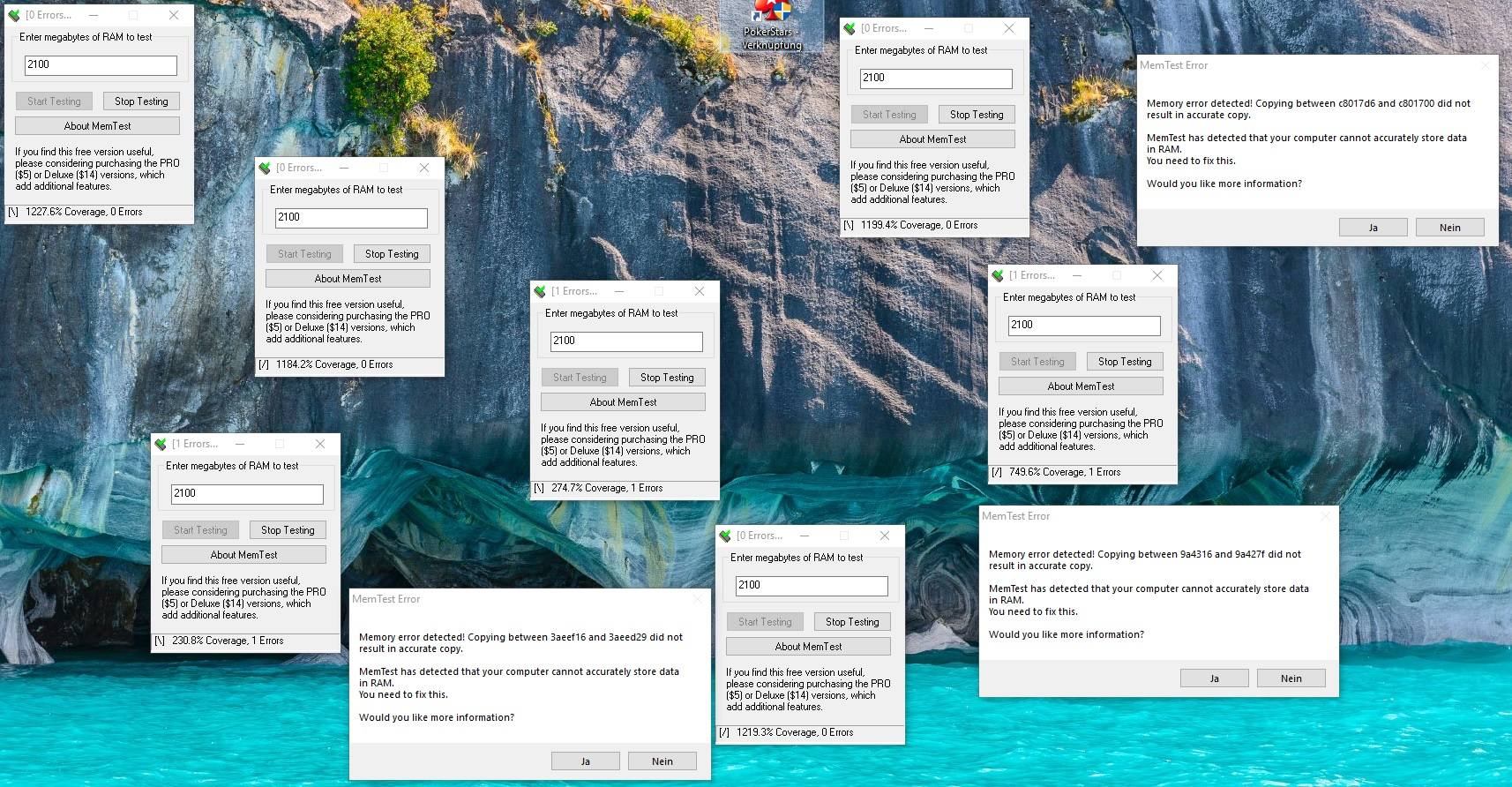Scrubx
Member-
Posts
35 -
Joined
-
Last visited
Awards
This user doesn't have any awards
Recent Profile Visitors
The recent visitors block is disabled and is not being shown to other users.
Scrubx's Achievements
-
Hey, "Why are you looking at these cases in particular?" Because given my research so far these ones seemed the most fitting and visiually appealing. "You can probably list the Spec-01 locally for €20." Yeah I was also thinking about something along those lines like 15€-20€. "The LC-Power Gaming case doesn't seem to have good airflow." Hmmm interesting I actually thought the opposite would be the case.
-
Hey, so I have the Dark Rock Pro 4 Cooler and I was eyeballing some new cases. Lian Li - this one did look neet but now I saw that it only supports up to a 155mm CPU-Cooler which surprised me because it seemed to be such a huge case? I am currently using this case: this - and here the dark rock pro 4 like slightly doesn't fit anymore it's like missing like only a small touch, and this one supports up to 150mm cpu coolers. But generally I am not a friend of cutting it close with these type of things, would you agree with this stance? So I was looking into this variant: this - which supports a cooler up to 170mm, which def. would fit my dark rock pro 4. So I suppose my questions are: does the Lian Li really not support the dark rock pro 4? How does the LC-Power Gaming one look to you guys in terms of specifications etc.? And another additional question, I was looking to sell my old Case (the corsair obsidian) how much would that one be roughly still worth? Been using it for about 4-5 years now and it is still in a decent condition. Greetings
-
Hey, so I ran memtest overnight the other day and I got some errors, which is obviously really bad, that being said I did have my RAM at 2933 with 1.35V. Test with 2933mhz 1.35V Now I tested the RAM again with the standard 2133mhz and 1.2V and this was the result of it. I am using the G.Skill Aegis 3000 2x 8GB on a ASRock B450 Pro4. Now after opening my PC I realized that when building the PC with my friend we fucked up and put the RAMs in A1+A2 while they really belong into A2+B2. Could this be the cause of the errors I had in the first test with 2933mhz? Like could the wrong installation of the RAM lead to it causing errors with memtest when clocking it to 2933 or 3k? Edit: Or does this sound like some different issue like my motherboard being broken? Greetings
-
"So my RAMs are running as a single channel instead of a dual channel because they are in A1 + A2, could this have cause these few errors?" It should be in A2+B2, I don't really get my RAMs out of the slot though lol it seems to be cemented into that shit and I don't want to use 2 much force, else I obviously would have fixed this already.
-
https://gyazo.com/0a12c00635e84a3d46b9f4a729890278 I have to add that I just now resetted my RAM settings to the standard (2133Mhz and 1.2V) because I just had another bluescreen and I am almost sure it has something to do with my RAM at this point - I obviously have no clue wether setting it back to the standard settings will do it any good (I think the RAM is just broken to a degree - like not fully broken because I can start my PC and do most of my stuff without problems, but even having 1 error message in memtest is generally enough to know that something is wrong with one of my DIMMs). But maybe you can read anyhting out of the Ryzen Timings
-
So the frequency table in the manual apparently is wrong it shows that u only can have up to 2667 ram but apparently you can def. have up to 2933 or 3000 or even 3200, I googled this topic quite a bit, it's pretty confusing. And about the bios, really? There is an auto search for new updates feature in my UEFI and I did that the other day and it said I have the most recent one. Oh wow it got released literally yday.
-
Also as a follow up question can the wrongly installed RAM lead to errors when using mem-test? Or does that simply just mean that one of them / potentially both are faulty? Because I did run memtest with this wrong installation over night and it did show me some errors: https://gyazo.com/41ea3fc763d5f46efdf186a6404eca52
-
https://www.mindfactory.de/product_info.php/8GB-G-Skill-Aegis-DDR4-3000-DIMM-CL16-Single_1111125.html I bought this one twice, I googled it to see if I can simply buy this one twice and plug it in without problems and it got suggested to me that it should work without a problem, was that information simply wrong and I should have purchased this one ?
-
So first of all I am using the G.Skill Aegis 3000mhz (2x8gb) running them at 2933 Mhz with 1.35V on the ASRock B450 Pro4. I am using my overclocked Ryzen 5 2600 at 3.9ghz. I do know one mistake already, I installed the RAM in the wrong slots and because my CPU Cooler is over one of them I have to first uninstall that one to move them. So my RAMs are running as a single channel instead of a dual channel because they are in A1 + A2, could this have cause these few errors? Does it even make sense to run memtest with this type of RAM-installation? All the Errors were of the same Nature: "Memory error detected! Copying between X and Y did not result in an accurate copy. MemTest has detected that your computer cannot accurately store data in RAM. You need to fix this." Greetings
-
Hey, so I heard a lot of people complaining about the G.Skill Aegis RAMs not wanting to run at 3000mhz, I have it set to 2933 now but whatever I don't really mind that. So I was testing my setup a lot and it seems to be stable (40 mins of prime torturing all threads and everything) and furmark etc. are all working fine, so the stress tests imply stability. But then I got two completely random blue screens now just while surfing or while playing world of warcraft. I have no idea why those appeared (did some research in the code but didn't really find anything super usefull: ) I had that random idea that perhaps I am using the wrong slots for my RAM? I tried to google on this but I didn't really find the answer to the question on which slots I should be using with this setup. Does this even make any sense that this might cause issues? I mean the ram does get tracked and displayed correctly and I did have Prime95 running for 40 mins (also torturing my RAM).
-
Also yeah BIOS got updated to the latest version (forgot to mention that earlier).