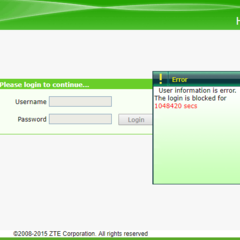-
Posts
18 -
Joined
-
Last visited
Awards
This user doesn't have any awards
Profile Information
-
Gender
Male
-
Occupation
Computer Engineer
System
-
CPU
i5-3470
-
Motherboard
Asrock H61M U3S3
-
RAM
Kingston HyperX FURY 16GB DDR3 1600MHz
-
GPU
RX 570 OC @ Core: 1270 MHz Memory: 1850 MHz
-
Case
MasterBox 3.1 Lite
-
Storage
Seagate BarraCuda 1TB 7200rpm + WD Blue 1TB 7200rpm + Kingston A400 240GB
-
PSU
EVGA SuperNOVA 750 GQ 750W Gold
-
Display(s)
LG 25UM58-P + generic PnP monitor
-
Cooling
be quiet! Pure Rock 120x120x25mm
-
Keyboard
Generic
-
Mouse
Generic
-
Sound
Normal headphones
-
Operating System
Win 10 Pro
-
Laptop
Asus X533MA
Recent Profile Visitors
The recent visitors block is disabled and is not being shown to other users.
JustCallMeStevePlease's Achievements
-
Hey, i have a problem with my i5 3470. I tried to OC it. My motherboard (H61M U3S3) supports clock ratio manipulation, so i figured i might as well try it. I bumped it up to x34 from x32, because i tought, as the boost clock is 3.40GHz by default, that still should be safe. I noticed not long after, that my CPU hits 100 °C. I have set it back to auto, even reset stock settings, checked the cooler, swapped paste, and all. It hovers around 40-45 °C idle, which is as it used to be as far as i know, but it has been a long time since i measured the temps, so im not entirely sure it's because my try at overclocking a non K cpu on a non Z borad, but it is likely. If you have any idea what else should i try, or if you are certain i broke my CPU, please tell me. Thanks in advance.
-
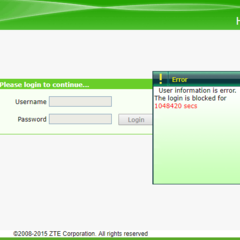
Private Web/Game server security
JustCallMeStevePlease replied to JustCallMeStevePlease's topic in Networking
Thanks, a buddy of mine is somewhat of an expert in the field, and we managed to make it pretty good so I'm going to stuck with the DMZ for easiness sake. -
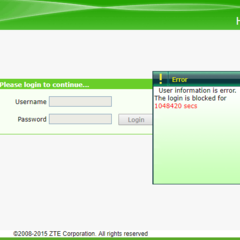
CX650 for 70$ or HCG650G for 110$ for gaming build?
JustCallMeStevePlease replied to Akruze's topic in Power Supplies
Performance and reliability wise they are extremely close. The CX650M is probably the best bang for buck PSU you can find at that price range, however, the extra 40$ you might spend on the HCG650 gives you some benefits, namely full modularity, zero rpm mode and gold rated efficiency. In my opinion, if you are going to spend $1k+ on a pc, don't spare the 40 bucks for a better experience, but if you want to, you won't lose out on reliability. -
I have recently repurposed an old computer of mine into a server that I host games and my test webpage on, however, I have concerns with security. I could only make the servers work after I put the PC into DMZ, but I got an extra firewall running on it, so it's like the Server pc is sandwiched between the Internet and my LAN, protected in both directions, but I would rather keep it inside, and just forward the ports. what are the possible threats that can attack my server if I stick to this configuration?
-
Give us some clarification. What games do you play, what's in your system and do you overclock the GPUs?
-
Can you give us specs? Which tv / gpu, whole pc specs, bios version for both if possibe, etc.
-
It should work. For a 4k display, i recommend the LG 27UD88-W. It has great reviews, i myself had no problem with it and its only about 500-550$. For 1080p monitors, you can pick up a pair of ASUS VG279Q displays. they are 250$ each on amazon. The 4k one is 60Hz and the 1080p ones are 144Hz, but that shouldn't affect anything.
-
Depends. If you want to OC it, definetly get the 3 fan. I would recommend getting the 3 fan anyways, as with airflow, more is generlly better. More air = less rpm to same temp = less sound, but if you want to save 25$ and don't want to turn up the dials to 11, you should be fine with the 2 fan variant.
-
Not a really killer setup, but i got a nice overclock on it and for it's price (100$ for an i3-3220 config + 60$ for the R7 360), totally worth it! Benchmark: Firestrike CPU: i3-3220 @ 3.30 GHz GPU: Asus R7 360 OC (https://www.asus.com/Graphics-Cards/R7360OC2GD5/specifications/) GPU Core: 1199 MHz (stock voltage) GPU 1800 MHz (stock voltage) Score: 4271 Link: https://www.3dmark.com/fs/19950305 Benchmark: Time Spy CPU: i3-3220 @ 3.30 GHz GPU: Asus R7 360 OC (https://www.asus.com/Graphics-Cards/R7360OC2GD5/specifications/) GPU Core: 1199 MHz (stock voltage) GPU 1800 MHz (stock voltage) Score: 1565 Link: https://www.3dmark.com/spy/7875761 I can push the card all the way to 1250 MHz on the core and 2000MHz on the memory, as far as MSI Afterburner lets it, but i need extra voltage for that, and the temps are pretty high, so i use this OC as my daily drive. This way i can keep it stock voltage and under 70 ºC.
- 3,930 replies
-
- 3dmark
- benchmarks
-
(and 3 more)
Tagged with:
-
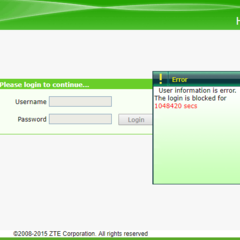
How?! Router locked
JustCallMeStevePlease replied to JustCallMeStevePlease's topic in Programs, Apps and Websites
I only tried once, failed and it just blocked me for 12 days. A reset helped tho, THX m8! -
CPUTIN is different from CoreTemp. CoreTemp is the sensor on the processor while CPUTIN is motherboard CPU temp sensor. What you are looking after is CoreTemp. As long as it's not overheating, you're good! HWMonitor index btw. CPUTIN = CPU Temperature IndexAUXTIN = Auxiliary Temperature IndexSYSTIN = System Temperature Index TMPIN 0 = MOBO = SYSTMPIN 1 = CPUTMPIN 2 = MCH = NorthbridgeTMPIN 3 = Sensor near GPU/VRMs
-
JustCallMeStevePlease changed their profile photo
-
-
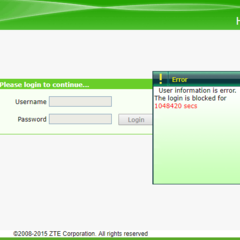
GT-1030 not working
JustCallMeStevePlease replied to JustCallMeStevePlease's topic in Graphics Cards
I tried both ports, without success, and the adapter doesn't need drivers as far as I am aware.