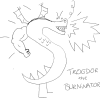-
Posts
15 -
Joined
-
Last visited
Awards
This user doesn't have any awards
Profile Information
-
Gender
Not Telling
-
Location
10.0.0.4
-
Interests
Anything related to zeros and ones.
System
-
CPU
5820K
-
Motherboard
ASUS X99-A
-
RAM
16GB 4x4GB 2400mhz DDR4
-
GPU
GTX 770
-
Case
Modded CM HAF XB EVO
-
Storage
RAID0 240GB Vertex 3's
-
PSU
Cooler Master V850
-
Display(s)
2x Dell U2715H
-
Cooling
Noctua NH-D15s
-
Keyboard
CM Storm Quick Fire Rapid
-
Mouse
CM Storm Spawn
-
Sound
Mediocre headset
-
Operating System
Windows 10 EDU
Trogdor's Achievements
-
The Typical. It's stable, good with money and kinda sexy in a dark room.
-
That will only work if the lease is up on the address! That is absolutely not a way to get a different IP address.
-
Just spoof your routers MAC address by changing one the characters in the last 6 to something else and hope another device in the same broadcast domain you're in doesn't use the same MAC address. IP addresses to routers are mostly assigned by the ISP's DHCP server. That's how your router gets it's gateway and everything else. There's no special super voodoo wizardry happening.
-
Well, RiverDelta Networks does network devices. Since it's the same MAC address every time and it doesn't look like theirs a WAP on your network I'm going to say it's an interface on the router. Without knowing what's in the running config of the router, your router model or really anything else, helping with anything else will be difficult. 190.168.0.1 is not a private address, your LAN addressing scheme should be a private subnet but it's not. Your address scheme looks like 186.36.0.0/16 or something subneting in the third octet. Your router IP looks to be 186.36.55.1. You don't need to mask your MAC address, especially if you're going to be inconsistent in doing so. You should mask your public IP address though. Also something to note is the Sonic Systems inc device on your network....the OUI 00:40:10 returns to a company that makes ultrasonic cleaning equipment. Are you spoofing a MAC address or do you have something connected that was manufactured by them?
-
A managed switch isn't needed if you only plan to send data from a PC with a Team, any basic switch will work for this and the mode of the Team will be Switch Independent. Since the switch isn't involved in load balancing, traffic can't be sent to the multiple NICs in the Team. This is perfect for a home server. Benefits of having multiple NICs to a mainstream Windows OS user include: directing Virtual Machines to use a second NIC as the Bridged or NAT network interface , directing traffic based on IP or MAC address or MAC OUI out of different router interfaces etc. It is feasible, requirements only include knowledge and hardware, and it certainly isn't complex unless you want it to be.
-
You should definitely google this. There are more than a few results.
-
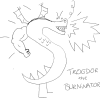
Is there a way to sneak around the parenting internet block on the ruter?
Trogdor replied to The-SooS's topic in Networking
The only reason I would block my son from the web during certain times is if he had other responsibilities at that time. Unless your Dad is just mean or testing you, you should follow the restrictions he implements. That said, it depends on how he blocked your traffic, there are a few different ways. Do you know? -
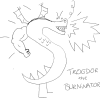
Windows DNS change does not work only on 1 computer.
Trogdor replied to Gershy13's topic in Networking
How are you verifying the DNS change isn't working? First make sure you're changing the DNS entry for the NIC with the lowest metric. Open Powershell and type "netipinterface" without the quotes, find the "InterfaceMetric" field and find the one with the lowest metric. Change the Primary DNS entry for that interface since that is the interface the OS uses first. If two interfaces have the same metric, change both interface Primary DNS entries. 1. Change your primary DNS to 8.8.8.8 on the correct interface. 2. Go to www.dnsleaktest.com 3. Choose Extended Test. 4. What does it say your DNS server is? 5. Screenshot that and post it. Attached is my Extended Test result after entering 8.8.8.8 into the iPv4 Primary DNS field. -
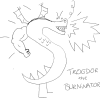
Weird internet activity when downloading certain games
Trogdor replied to Aruxx's topic in Networking
As long as this isn't happening with anything else my guess is it's your ISP or the site providing the download. -
If you can find one, a better board would be the ASRock C226 WS - http://www.newegg.com/Product/Product.aspx?Item=N82E16813157409&cm_re=asrock_c226-_-13-157-409-_-Product Dual Intel NICs More PCI-e slots. Full ECC support. 10 SATA 6Gb ports instead of the 2 SATA 3Gb and 4 SATA 6Gb on the Supermicro board. Full support for Linux and even Windows Server 2012 R2. No motherboard graphics though. You'll need a Xeon ending in 5 or 6. No IPMI either. Find a XEON that supports vPro instead, there are a few.
-
I thought it did, but reading through the pfSense forums it looks like there is only support for N.
-
Performance may be improved if your router is absolutely horrible. TWC still hands 10 year old units in the area I live. Best way to find out is to buy or borrow one and do some comparison.
-
You mean the Netgear WNDR4500 right? I had one, they're old and pretty terrible regarding wifi range. I've never used the D-Link but the reviews on Amazon kinda suck. If I were you I'd forget about both of those and get a TP-Link Archer C5.
-
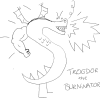
Weird internet activity when downloading certain games
Trogdor replied to Aruxx's topic in Networking
Test this using the "ping" command with the -t option in an elevated command prompt. Run the ping command (ping -t 8.8.8.8 ) before you start the download and monitor the "time" field and of course watch for the command to fail while the game is downloading. Report back with what you find and we can go from there. "bytes" field will remain the same, that's just the size of the packet. "TTL" field should remain unchanged unless the packets change route. TTL represents how many routers each packet goes through to get to the destination address. -
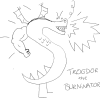
Need new separate router and Cable modem. Suggestions?
Trogdor replied to masonato's topic in Networking
Which ISP? If it's TWC, I recommend an SB6141 MODEM and a TP-Link Archer C5. I recommend the SB6141 over the SB6121 because the additional channels on the SB6141 bring the theoretical throughput up to 340 Mbps to account for future ISP speed increases. The SB6121 has a theoretical maximum of 171 Mbps. And for a few dollars more it's a no brainer. SB6141 - http://www.amazon.com/ARRIS-SURFboard-SB6141-DOCSIS-Cable/dp/B00AJHDZSI/ref=sr_1_1?s=pc&ie=UTF8&qid=1446777992&sr=1-1&keywords=motorola+sb6141 TP-Link Archer C5 - http://www.amazon.com/TP-LINK-Archer-C5-Wireless-Gigabit/dp/B00JZFG6QS/ref=sr_1_1?s=pc&ie=UTF8&qid=1446778079&sr=1-1&keywords=tplink+archer+c5 That's the lowest priced units I'd recommend going with. You could always follow TekSyndicates guide and configure a pfSense router and wireless access point out of an old PC.