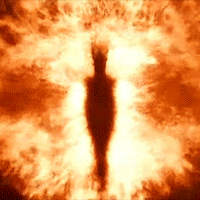-
Posts
213 -
Joined
-
Last visited
Awards
This user doesn't have any awards
Profile Information
-
Gender
Male
-
Location
USA
System
-
CPU
Core i5-3570K
-
Motherboard
Biostar T-Series TZ77XE3
-
RAM
16 GB
-
GPU
GTX 670
-
PSU
TX650M
-
Keyboard
Corsair
-
Mouse
Logitech G300
-
Operating System
Windows 7 (64)
Recent Profile Visitors
1,037 profile views
Creiger's Achievements
-
Short version is I was getting my Dreamcast hooked back up again, but the diagonals on my only controller have basically never worked. I don't know if there's some kind of repair I can undertake to fix it, or if it'd just be easier to replace the whole thing. I do want to pick up a 2nd controller regardless, so there's that. I just don't know if there's any 3rd party controllers of note worth using or that should be avoided.
-
Thanks for the advice! I'll have to check and see if there were newer drivers than what were on the disc it had come with. My flightstick lingo's not on par, but are the hat directions for the little thing to the left of the center button?
-
Right now I have one of these. And while it seemed decent the last time I tried setting it up, there's so many keybinds I couldn't figure out what seemed vital to map and what was optional. Also seemed like most of the keyboard commands didn't work with the stick active for some reason, although that could have just been a 2.6 thing. I originally bought this stick for Elite, and it works fine for that, but I don't know if it's gonna carry over reliably to here so I may end up stuck with the KB/M route for an unforseen amount of time.
-
Ok, looks like I'm making something that resembles progress. Had a really bad outage today where the whole thing just completely shut off and began beeping repeatedly after it rebooted. After checking up on the Biostar beep codes, one possibility was a power short, but that one doesn't seem likely since after I let it sit a bit and turned it back on it came right back up, and it's not like this has ever happened in the years it's been sitting on the desk, so a short seems incredibly unlikely. The other was a memory access problem. Towards the end of last week I had popped the case open and reseated the video card, but I never touched the RAM sticks. So at least I think I finally have it targeted. I popped and reseated the RAM, and if I still have issues now, I'm gonna try the other pair of slots I have for them. Still going with the assumption that the RAM test cleared them physically for operation, so if I end up changing the slots and the system still goes down, then I'm probably looking at the motherboard which will be the system killer (and amusingly enough, the 2nd time out of 2 that it's been Biostar board components that were the source of the system's deathknell). So while we have definitely moved away from the original subject target, I definitely thank everyone again for pitching in to help out! Just have to see what happens now if it's fixed or gets worse.
-
Yup. It's an i5-3570K I bumped from the stock 3.4 up to 4.0 and it's been like that from the get-go. I may try to twiddle with the voltage. My current install of Windows was just done back in January. I just did a clean driver install earlier this week and had been hoping that would fix it. And yea, I do have the integrated option right now at least. The main "problem" right now is it happens so infrequent and random that I can't pin it down well enough to tell if I'm actually fixing it or not. Yea, Windows is on a SSD. Like I mentioned above, this install's not even a year old yet, so I'd like to refrain from doing it again already if I can (only had to do it originally because the old drive failed and had to be replaced). Checking the RAM's not a bad idea; I'll run Memtest when I have a chance this week and see if anything turns up. Thanks for all the advice so far, everyone!
-
The short version is over the last 2 months, I've had total screen lockups (no bluescreen or anything; whatever's on the monitors just stops moving). If sound was playing, it tends to hold that note. I'm thinking/hoping it's just the video card (a GTX 670), and not the motherboard itself. It POSTs and everything just fine, I've only ever had locks after I'm actually in Windows 7. I know the card itself is old, as is the rest of the system at around 5 years. Therein lies the problem, because if the card is going bad, I don't want to replace it with something brand-brand new, since it'll likely be overkill in the rest of the system, if it can even utilize it fully at all. The whole thing really needs to be rebuilt, but that's not really an option right now. So I guess it boils down to 2 questions: -Is there any way to fully test this thing with only this rig to use it in? -If it is the card, what should I realistically replace it with? As above, I don't want to buy the latest line to put into a 5 year old system. I'd probably just bump up to the 700-series.
-
Yea, that's better. Just make sure to gently twist the heatsink back and forth a few times when you set it on to spread the grease out evenly without lifting it back up to prevent air pockets.
-
I'd of made it a little thicker. That looks roughly like a quick shot. The little separate splotch next to the main bit is also a definite no-no anyway. Could trap air pockets between them.
-
General info on Lightning & USB-C: https://appadvice.com/post/lightning-connector/740874
-
Works for me. Thanks to ya both!
-
Trying to find one for my aunt's computer, but I've never used them before so I can't really base a quality pick off of my own experience. I was thinking about this one in particular at the moment: https://www.amazon.com/AWUS051NH-802-11a-Wireless-Network-9dBi/dp/B003YH1X48 The short version is she's moving into an apartment, and while the place has general access WiFi, it's limited to only the 2.4 GHz g/n set. There's no option for an ethernet connection, so it's go wireless or bust. The tower itself is a mini tower, so putting in a wireless card's not an option either due to space or I'd have gone that route (and those I've actually used in the past a decent number of times). So I'm kind of stuck going the USB route.
-
Thanks! That got it!
- 7,586 replies
-
- star citizen
- orginisation
-
(and 8 more)
Tagged with:
-
This actually reminded me! I have the Discord desktop app as of a few weeks ago (finally), and I can't seem to get that addy to work to join into it. I'm guessing it needs one of the administrator-set invite links?
- 7,586 replies
-
- star citizen
- orginisation
-
(and 8 more)
Tagged with: