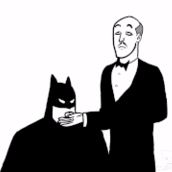-
Posts
107 -
Joined
-
Last visited
Awards
This user doesn't have any awards
Recent Profile Visitors
The recent visitors block is disabled and is not being shown to other users.
silk186's Achievements
-
I ordered a 15m cat6a slim cable last night. It arrived today and I connected my computer. Storage Plug & Connect works now. I also ordered another wifi7 router as the cheapest option for 2x 2.5 GbE.
-
Internet is a cable coming out of the wall. In my last place in this community, it was a fibre cable with a modem. This time the fibre terminates in the hallway and I get a bundle of RJ45 cables - one for internet and the rest go to other rooms in the house. I didn't configure them. My agent sent the community "network master" to set up the internet. He connected one in the living room, then plugged in the others and pressed the sync button. He said I don't need to wire them or something. I didn't understand the details. Once I figure out how it should be properly set up I will call a friend over to help me navigate the UI (because I can't read Chinese). Why so many routers? Because there are so many concrete walls. That's always why I want to avoid putting one of these three in the closet. Why quote prices in CAD? Because some people aren't familiar with RMB and LTT is Canadian.
-
I ordered 15m cat5a slim which I will try to hide along the moulding and run under the door so that it will be more reliable (concrete walls). The routers are all the same model- set up but pressing and holding the sync button. I'll probably have a friend over if I need to mess with the software as it's all in Chinese. It's an apartment and I didn't see a modem. I saw a bunch of fibre in a cabinet in the hallway but I didn't see a modem in my cupboard. TP-Link BE6500 Router: Dual-band with a speed of 6500Mbps. Equipped with four 2.5G network ports. Supports WAN and LAN adaptability. Powered by a quad-core A53 1.5GHz processor. Includes 6 external independent FEMs.
-
I recently moved into a new apartment, bought new WiFi 7 2.5 GbE routers and the set-up is a bit different. As a result, I can't use Storage Plug & Connect on my QNAP NAS for permanent drive mapping. I've attached a diagram of my network with as much information as possible. I understand the issue is caused by the order of my network: internet > switch > NAS & routers & laptop (wireless) I'm trying to figure out which is the best option to resolve the above issue. move the Router from the living room into the networking closet This is probably the easiest to do but would negatively impact coverage (all walls are concrete). Use one of the Huawei wifi6 routers I'm not using from my last place - free I don't know if this would cause issues due to different brands. Would it work well if I disabled wifi? Buy another TP-link router I could buy either a cheaper WiFi7 or WiFi6 router for TP-link and disable wifi - around $40 CAD I could buy the more expensive WiFi7 BE6500 - $100 CAD some other switch I don't know about I'm looking up SOH, Omada, ethernet switch The less I need to configure in the router the better as it's all in Chinese.
-
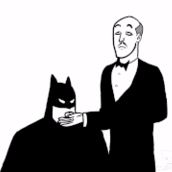
Barrow and Bykski + other questions (buying in China)
silk186 replied to silk186's topic in Custom Loop and Exotic Cooling
Full loop. I'm still planning but this is my current parts list below. I don't have a clear idea about the loop yet as I'm in the early stages of my research. Hence this post. loop: CPU block, GPU block, either reservoir/pump combo or distro plate pump combo and 2x 420mm radiator (assuming everything will fit). I'm thinking of using 14mm hard coloured tubing. Case - Lian Li O11 EVO XL (white) 1800 RMB CPU AMD Ryzen 7 7800X3D 2600 RMB - I'm leaning towards AMD for gaming performance Intel Core i7-14700K 2400 RMB MB - GIGABYTE AMD X670E AORUS A Pro Art 2600 RMB ROG STRIX X670E-A GAMING WIFI 2800 RMB ASRock X670E Steel Legend 2300 RMB GPU - 4080 super Memory - Corsair Vengeance RGB 64 GB (2 x 32 GB) DDR5-6000 CL30 Memory 1700 RMB Storage - Samsung 990 pro 4TB 2500 RMB PSU - many options sorted by sales on JD.com ⦁ SUPER FLOWER LEADEX VII 1000w - 1359 RMB or 1300w 1599.00 RMB ⦁ SAMA)XP1200W 1099 RMB ⦁ ASUS TUF 1000w - 1399 RMB ⦁ Corsair RM1000x - 1199 RMB ⦁ Seasonic Focus GX1000 - 1399 RMB Fans - Lian Li uni fans 140mm x7 Monitor - Gigabyte M32Q - bought- 5 replies
-
- wat
- water cooling
-
(and 3 more)
Tagged with:
-
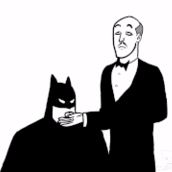
Barrow and Bykski + other questions (buying in China)
silk186 replied to silk186's topic in Custom Loop and Exotic Cooling
Sure, if I could read and write Chinese... sadly I can't.- 5 replies
-
- wat
- water cooling
-
(and 3 more)
Tagged with:
-
I'm looking to put something together soon and it will be my first custom loop. After some research I found that Barrow and Bykski are the two big water cooling brands in China and a loop can be comparable in price to a Lian Li Galahad 360 (or at least that's what I'm telling myself). I read it's recommended to get Barrow fittings and everything else from Bykski. Is this still the case? Are Barrowch 14*10 Normal temperature type PETG Tube blue safe to use? I read that adding colour to the liquid can result in sediment and gunk so this seems like a good solution. Reservoir pump combo (D5) vs Distroplate pump combo (DDC) - the distro plate looks good for routing. This price is similar so which is recommended? I read that D5 pumps are much more reliable but I see the distro pump combos are also pretty popular. I can also buy the distro plate without a pump if the D5 will be that much better. Some people were also recommending Laing/Xylem/Lowara DDC 18w pumps instead of the Granzon PWM DDC Add-on Pump with Digital Display 12V that can come with the distro plate? Link to the distro plate The specs of the Granzon PWM DDC pump are below. Specifications Material: Aluminum (not in contact with coolant) Pump Core: CP-D3PB-X RPM: 1800-4800 Power: DC12v Flow Rate: 700L/h Head: 6M Connector: 4-Pin Molex and PWM+ data feedback
- 5 replies
-
- wat
- water cooling
-
(and 3 more)
Tagged with:
-
Yah, the wire is fine because I can put the dock at the back of the desk and run the wire out the back in comparison to a smallish mouse pad. Has anyone here tried one? are some better than others?
-
I'm tired of charging my mouse with a wire and having the wire on my desk. I'm looking for a charging dock as a charging mats seem to be limited. The Logitech powerplay charging mat is too small and will also result in another wire across the desk. If I could find a desk mat with the wireless charging at least the wire could be out of site. As a result, I'm looking for a wireless charging dock. This will also need a wireless puck for the bottom of the mouse. Anything I should look for or are they all the same?
-
Budget (including currency): 5000 RMB Country: China As the title says, I'm looking for a new standing desk. I have one already that I've been using for about a year but the desk wobbles a lot, especially if anyone touches it from the side ... so I'm looking to upgrade. That said, I can't really tell if a different desk will be any better from photos. What should I be looking for? Is it much better if it has 4 legs and/or a crossbar? Is this necessary or overkill? I will have a 34" monitor, speakers and a desktop computer on the desk. Nice to have: cable management, so I can hide a power strip and a few power bricks under the desk. This seems like something I will likely need to purchase separately. I've read some guides that recommend desks from Uplift, Jarvis, steelcase and a few others. I will be buying from Taobao/JD in China.
-
I miss my Brother MFC-L8690 Colour Multifunction LED Laser Printer that I had to sell when I left the UK. While I never had to replace the toner I would prefer something that is not rediculous. I've always had brother laser printers, all the way through my BA and PhD. Do they still let you use generic toner? I've heard lots of annoying stories about HP/Epson. Is Brother still the best brand to look at? I want a multifunction colour laser printer, scanner, and copy. I don't need a fax function but I would prefer wireless for flexibility. Printing speed isn't overly important. I bought the Brother MFC-L3750CDW before because I found it cheaper on eBay, with a mail-in rebate and a 10% eBay code applied. So... this is what I'm finding on Taobao and JD (China) DCP-L3551CDW ¥3368 MFC-L3750CDW ¥3571 MFC-L8690CDW ¥4605 - my old printer DCP-9030CDN ¥3699 MFC-9150CDN ¥4050
-
Interesting, I'm not used to finding reviews comparing Edifier products but I found a few with the MR4 take the lead, and given the price difference it's an easy choice. Thanks
-
These are the prices I found on Taobao and JD searching tonight. I tried checking other brands but it seems the Edifier and PRESONUS Eris are what sell here. Mackie has a single seller on taobao and audiogene doesn't have anything in my price range.
-
I would have considered those if I wasn't in China as they are commonly recommended. Only a single seller in China and 1600-1800 w/wo BT. My computer is next to my TV, which has a set of Edifier A300 airpulse which I use for music. I just need something that doesn't hurt my ears (laptop and monitor speakers) or take up half my desk.
-
I bought a JBL Xtreme 2 so that I could use it in quarantine while entering China. It stopped charging and replacing the power adapter didn't fix the issue... so I'm looking for a replacement. I had a toddler and a puppy so I don't want a sub on the floor. I'm looking for a solid pair of 2.0 studio monitors. They need to be small enough to fit on my desk or either side of my monitor but still sound good. They are primarily used for YouTube and gaming and my PC is in my living room which has a set of Edifier A300 Airpulse for movies and music. I'm more than happy with Chinese brands and will be ordering online from Taobao or JD. Edifier MR4 - ¥489.00 Edifier S880 - ¥880 Edifier A100 - ¥3200.00 (too expensive) Mackie CR3-X w/o BT ¥750 PRESONUS Eris E3.5 ¥750 Audioengine A2+ ¥2100 (the speakers I used to want)