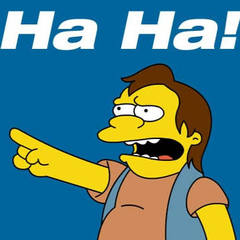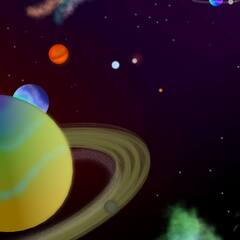-
Posts
207 -
Joined
-
Last visited
Reputation Activity
-
 Nobaris got a reaction from Freakwise in Short question about which motherboard to get
Nobaris got a reaction from Freakwise in Short question about which motherboard to get
I will definitely take that into consideration, thank you very much. For now I will just head down to the store and see which of the two is cheaper haha.
-
 Nobaris got a reaction from WereCat in COD: Warzone performance issue
Nobaris got a reaction from WereCat in COD: Warzone performance issue
Thanks. I guess I will set my particle quality to high and save myself a couple hundos.
-
 Nobaris got a reaction from VeganJoy in trying to fix some issues with my sennheiser game one, any insight?
Nobaris got a reaction from VeganJoy in trying to fix some issues with my sennheiser game one, any insight?
That's great, hope you enjoy it.
-
.png) Nobaris reacted to ExxonC in What should I look for in headset
Nobaris reacted to ExxonC in What should I look for in headset
I'm gonna need headsets just for my editing work. I plan investing in a good set of speakers, but that will have to wait for a while. Hence just need a stopgap till then.
-
 Nobaris got a reaction from Boinbo in Is this build ok?
Nobaris got a reaction from Boinbo in Is this build ok?
Wrong. The top 1660 Ti on PCPartPicker is $279, and the most expensive one seems to be $299. Please look into matters before denying people. The Vega 56 is $254, according to your first post.
-
 Nobaris got a reaction from Boinbo in Is this build ok?
Nobaris got a reaction from Boinbo in Is this build ok?
In PCPartPicker, though, the highest 56 seems to be $333, and the cheapest $299. Hmmm.
-
.png) Nobaris got a reaction from Herman Mcpootis in RGB
Nobaris got a reaction from Herman Mcpootis in RGB
Pure trash. Doesn’t even have basic cable management features or included fans.
-
 Nobaris reacted to r2724r16 in Overclocking with MSI Afterburner
Nobaris reacted to r2724r16 in Overclocking with MSI Afterburner
Depends on your silicon lottery, cooling, voltage, power delivery, etc. There's no clear/consistent answer. Keep increasing the core and memory clock until you reach instability or get a ton of artificating. At that point, dial back the clocks a bit and that's your max stable overclock.
Here's a short GPU overclocking guide (this may help you):
- Download MSI Afterburner and Unigine Valley Benchmark.
- Increase the core clock by a bit at a time (maybe 25MHz at a time) and same goes for memory.
- Then stress test your GPU (run Unigine Valley Benchmark) for 10-15 minutes.
- If the application doesn't crash, then your overclock is stable but if Unigine Valley Benchmark crashes, then your overclock isn't stable.
- If your overclock is stable, keep increasing the core/memory clock.
- If your app crashes, you have two options: either add more voltage or decrease the core/memory clock.
- You can also modify your fan curve in MSI Afterburner (Settings > Fan > Enable user defined software automatic fan control) to your preference.
- Keep your temps in check, try to stay under ~85°C when running the benchmark.
- Check for GPU artifacting as this problem occurs when your memory clock is unstable or too high.
-
 Nobaris reacted to Gmac in Water Cooling 101 - A good place for newbies to start
Nobaris reacted to Gmac in Water Cooling 101 - A good place for newbies to start
Water Cooling 101
I have been reading a lot of posting in this sub-forum and am seeing a lot of the same questions. So I figured this forum need some basic guide to water cooling. My basic idea is to take a ton of information on the internet and condense it down to as short and simple explanation of Water cooling. This should be a good starting place for most people. You will need to much more research than just this to be a successful water cooler.
I have spoken to a Mod and this should be made into a sticky soon.
My goal with this guide is to be of a FAQ than more of a building guide. Try and explain everything that has to do with what goes into a custom water cooling loop. I am trying to make a guide that will work well with Linus's water cooling videos on the NCIXcom Youtube channel. Trying hard not to cover what he has but make sure nothing is missed.
So welcome to my Basic Noobies guide to water cooling. Please feel free to comment or post with your ideas of what I could add or change.
So why do we water cool? Why would you want to stick a tank of water in a box of very expensive electronics?
This is a question that gets asked a lot on the forum and I thought one of our members summed it up best;
From our own MdX MaxX;
“It's not just about temperatures, but about noise. With water cooling, you can run fans at much lower speeds and lower noise levels than you can with air cooling and achieve the same temperatures. Especially for GPUs, I mean GPU fans get loud. Plus you have the benefit of cooling everything you want in the same loop.
And "good enough" isn't what enthusiasts strive for. Sure, multi-hundred dollar loops aren't necessary. An NH-D14 or Silver Arrow is "good enough." But being a PC enthusiast is much more than having a "good enough" rig. Most people here would have much lower-specced PCs if they only wanted what was "good enough" for them.
Also, it's fun. Building is fun. Taking on [such] an intensive project is a thrilling challenge for a lot of people. You get to really absorb the experience rather than putting together a system in 2-3 hours and then you're done.
And lastly, water cooling loops are freaking gorgeous. I mean look at them.
I would just add that for most of us that use water cooling is more than getting the best performance out of your rig. For most of us it is a hobby. Once you get started it is hard to stop. You always want to try something new or add something to you loop, or even multiple loops.
-
 Nobaris reacted to sergeantsilent in New PC build plans, I have a few questions.
Nobaris reacted to sergeantsilent in New PC build plans, I have a few questions.
1. The Kraken x72 is one of the best if not the best, should do you well if you aren't going a custom loop.
2. Looking at the case it should fit fine. At worst you could lose a little bit of cable management room through the rubber cable runs.
3. The card is fine. You probably wouldn't notice a difference between top end 2080ti's.
4. 9900k is overkill for just gaming but it won't hurt anything if you just want to spend extra.
I would get more storage than just your one m.2 nvme ssd. Games generally can run a bit better if they're offloaded to a secondary hard drive so that they aren't fighting the OS for the same resources. Held true back in the day but with how fast new ssd's are it may not matter, but if you've got money to spend I would get a smaller 256gb or 512gb m.2 nvme ssd for a boot drive and use that 1tb as a game drive.
Why not SLI 2080ti? You'll max out all the games you listed with extreme ease on one card, but just a thought.