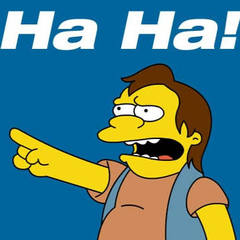-
Posts
207 -
Joined
-
Last visited
Awards
This user doesn't have any awards
Recent Profile Visitors
The recent visitors block is disabled and is not being shown to other users.
Nobaris's Achievements
-
i dont know, that all seems heavily exaggerated in comparison to what i read elsewhere…there might be a slight cpu bottleneck at best but from benchmarks it seems nothing as severe as you described. remember, im gonna be at 1440p
-
i want to experiment with some rt (mainly minecraft and single player games) but im not sure if its going to be a long term thing. is dlss also something that i should consider if i want consistent 240+fps? from reviews it seems that the 4070s is about 10-15% faster than the 7800xt in rasterization, but costs 20+% more here. is it still worth it? will either card even be able to fulfil my requirements? or do i need to spend more/less? also, will my 5600x and 650w psu be enough to power either? at 1440p.
-
Thank you! Also how viable is a 4070 super for my use case? or do i just pocket the loose change?
-
I see. So in this case, my best bet is to get the 7800xt? then see if i can upgrade my cpu to a 5800X3d in the future? its a staggering $470 in my country
-
So what you're saying is that even a 5600x+4090 cant get 240fps constantly? and i should be saving up more money to upgrade both in the future?
-
Yeah, the thing is a 5800X3d costs $470 in my country. with my $750 budget i will only have $300 at best left for the gpu. so i think as long as a 5600x doesnt bottleneck the gpu, it makes the most sense to just put all of my budget into the gpu, right? with $300 left for the gpu i wont be able to get even a 4060. so is 5600x+7800xt/4070 super better than 5800X3d+not even a 4060?? prices in my country are wack i know. after all, i could always upgrade the cpu a few years down the line, as long as the 5600x works well enough.
-
Current pc (at 1080p 144hz): cpu: 5600x cooler: arctic 34 esports duo mobo: b550 aorus pro ac ram: 32gb 3600mhz cl18 klevv storage: adata sx8200 pro 1tb, samsung 980 1tb gpu: gigabyte 1660 super psu: seasonic focus gx650 80+ gold case: corsair 275r I want to upgrade to 1440p 240hz, or if my budget cant stretch that far then 144hz is fine as well. I play mostly (60% of my time) esports such as apex/ow2/cs2/valorant (240fps absolutely required), but other times i also hop onto more casual titles like assetto corsa (and a bunch of other simracing titles), minecraft, world of tanks, and occasionally streaming. sometimes i play some singleplayer AAA games like elden ring, yakuza, or darksouls (240fps not a requirement, but nice to have). i am interested in playing around with raytracing as well (although my 1660 super now cant even do basic rt shit which is super frustrating), but im not sure if its going to be a long term/permanent thing. I also want to upgrade as little of the other parts as possible to put as much of my budget into the gpu and monitor alone. i have a budget of around 750usd for the gpu (stretchable), but the prices of gpus in my country are wack, so ill just list them out here, converted all to usd. 4070 super: $740 4070 ti super: $965 4080 super: $1190ish 7800xt: $590-600 7900xt: $890 (for one powercolor hellhound card) , most are around $1040 7900xtx: $1120-$1200ish, if you count temporary offers which gpu should i get that balances achieving what i want (1440p 240hz) as well as staying in my budget? i technically have a strict 1200usd budget for both gpu and monitor, but i plan to spend 450usd on a quality 1440p 240hz panel, since thats roughly how much they cost around here. please help me with my dilemma, thank you so much!
-
Thanks! Just to be safe, my 650w can handle both right? Even if i choose to upgrade my cpu down the line? (maybe 5800X3d or something) Also I want to be able to overclock my gpu comfortably, enable PBO, xmp, etc without running into power issues. Online calculators say its enough but i want to err on the side of caution.
-
Hey, Ill give a rundown of some (rough) gpu prices in my country, converted to usd. 4070 super: $740 4070 ti super: $965 4080 super: $1190ish 7800xt: $590-600 7900xt: $890 (for one powercolor hellhound card) , most are around $1040 7900xtx: $1120-$1200ish, if you count temporary offers which card is the most value for my specific use case (in my earlier reply)? btw my budget is only about 750, its stretchable but not by much.
-
I see, thank you very much! My current pc: cpu: 5600x cooler: arctic 34 esports duo mobo: b550 aorus pro ac ram: 32gb 3600mhz cl18 klevv storage: adata sx8200 pro 1tb, samsung 980 1tb gpu: gigabyte 1660 super psu: seasonic focus gx650 80+ gold case: corsair 275r I play mostly esports such as apex/ow2/cs2/valorant (240fps absolutely required), but other times i also hop onto more casual titles like assetto corsa, minecraft, world of tanks, and occasionally streaming. sometimes i play some singleplayer AAA games like elden ring, yakuza, or darksouls. i am interested in playing around with raytracing as well, but im not sure if its going to be a long term thing. is the 4070 super right for me?
-
Currently running a 5600x and 1660 super at 1080p, I want to upgrade my gaming experience so I've decided to buy a better GPU and monitor. Since I was thinking of going 27" 1440p 240Hz, I thought a 4070 super would be my best pick. However I've seen online that my 5600x may be a bottleneck even at 1440p. If I do choose the 4070 super, is it necessary to upgrade my cpu? To perhaps a 5800X3d? Of course i dont want to upgrade if i dont have to, saving more money is always better. Or is the 4070 super even the right gpu for me? im a little lost, do help me out here!
-
Looking to upgrade to a 1440p 144Hz monitor to treat myself. Currently using an aoc c24g1 (1080p 144hz) monitor that is quite basic/budget and i was looking to treat myself to an upgrade. my desk pretty much only allows monitors around 29-30 inches, so i think my best bet will be a 27 inch 1440p 144hz monitor. Most of my time is spent on media consumption/creation, like photo editing or watching movies and videos. but around 30% of the time i game as well, mostly competitive fps, sometimes simracing and the occasional single-player/AAA game. therefore my priority in this monitor is viewing experience for media consumption and at least passable colour accuracy (nothing professional) as long as the response times arent too horrible. think of it as an all rounder but with a focus on picture quality. i have about a 400 budget, what are some of the best monitors you guys could recommend? itll give me an idea of what to look for and some reviews to look at. thanks!
-
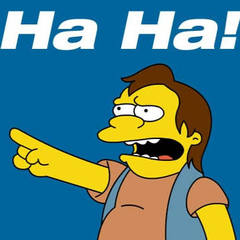
Old PC crapped out, not sure where to go from here.
Nobaris replied to Nobaris's topic in New Builds and Planning
Like I said, I've tried pretty much everything, but without spare parts, I cannot possibly find out which part exactly has spoiled. Do you really think I haven't searched this forum up and down, tried Google, reddit, everywhere to find out what went wrong? Hours of searching and troubleshooting, thinking it was a software issue at first, then wiping my drive multiple times to reinstall Windows clean, only to find out the problem still persists? Maybe you have all the time in the world to spend troubleshooting, but for me who has a full time job and my PC being solely a hobby, this is just too far. Look, it's not exactly my fault my parts keep randomly dying on me out of nowhere. Bad luck or whatever, that's on me. But I'm really curious as to what you're implying when you want me to "keep track of how much money" I've spent. Is it 1. I have already spent an exorbitant amount of money on this particular build...and so I should spend even more money on a separate build, instead of trying to salvage as many working components as possible?? And just throw away my entire current build? To save money? Doesn't make much sense to me. Or maybe 2. I am too wealthy and am spending too much on a PC? It cost me about $800 when I first built it, and I've spent maybe $300 or so to replace parts that have been spoiled, and I got back maybe $50 from selling off the broken parts to electronic parts recyclers. I wouldn't call that "dumping" money. Do you? Doesn't make sense either. Out of all the possible interpretations of that snarky comment you gave, none of them remotely make any sense at all. I believe you're smarter than this, which makes me really wonder what you meant with that phrase. Care to explain? -
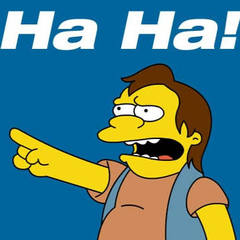
Old PC crapped out, not sure where to go from here.
Nobaris replied to Nobaris's topic in New Builds and Planning
Okay thanks? but it doesn't really help me. I won't even be doing a full build for $1500, as I originally said worst case scenario I still keep my case, cooler, and psu. I probably won't even be doing a full build anyway. And I will be using some of that $1500 for a 1440p monitor. That would have been very clear if you had just read the post. I just need help deciding on what I should do about my broken PC, whether I should attempt to fix it with some slight upgrades or do a major rehaul, or any other solution you might have. Since you are somehow so invested that you bothered to reply but not enough to even read what I have to say, why don't you go back and read the post first, THEN come back and choose if you want to help me or not? -
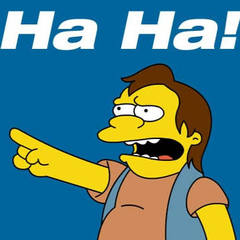
Old PC crapped out, not sure where to go from here.
Nobaris replied to Nobaris's topic in New Builds and Planning
So you're saying I shouldn't try to just replace the RAM and see if it fixes the problem? Or did you not even read what I have to say and just churned out a pre written response with nothing regarding my actual problem?