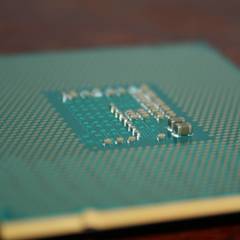-
Posts
119 -
Joined
-
Last visited
Awards
This user doesn't have any awards
About Con
- Birthday May 29, 1993
Contact Methods
-
Discord
Co#0001
-
Steam
DJConal
-
PlayStation Network
DJConal
-
Twitch.tv
http://www.twitch.tv/djconal
-
Twitter
http://twitter.com/ConalFawcett
- Website URL
Profile Information
-
Gender
Male
-
Location
Bristol, UK
-
Interests
Computing, science (astronomy), sports, music, film making, acting & modelling.
-
Biography
I do some things, from time to time.
-
Occupation
Unemployed
System
-
CPU
BX80648I75820K
-
Motherboard
90MB0JG0-M0EAY0
-
RAM
CMD16GX4M4A2800C16
-
GPU
ZT-90503-10P
-
Case
SGC-5000-KWN1
-
Storage
MZHPV256HDGL-00000 & WD2002FAEX
-
PSU
CP-9020008-UK
-
Display(s)
XB271HK, UE49KS8000
-
Cooling
CW-9060009-WW/RF
-
Keyboard
LeiJie K26 PS/2
-
Mouse
Mad Catz R.A.T.TE Mouse
-
Operating System
Windows 10 Pro x64
Recent Profile Visitors
1,391 profile views
Con's Achievements
-
Hello guys, I'm working on my first acrylic project. Boring backstory: I've no experience with acrylic and I want to connect sheets together at 90 degree angles. I'm going to buy a drill and dremel, and some other cutting tools to make a good job with it. I have a vice, G clamps and will need to find some wood to help make straight cuts with the saw, although I am considering the scratch and snap method. So how would you recommend connecting the acrylic in a way that isn't permanent? One thing I have in mind is screws going through 90 degree metal brackets with bolts on the other side.
-
Work has tasked me with something I've wanted to do for a long time; I'm building a game emulation box out of junk we have in storage for free. I'm looking to turn this little CCTV PC into an entertainment machine running RetroArch, and if people like it then maybe they'll budget me to build something stronger. The problem I've run into is I don't know what port this is, with which to power the computer: This is the motherboard: https://www.ieiboards.net/iei/picoe-gm45a-r10 This is the PSU: Any help would be much appreciated! Until then I'll try powering it on with an ATX PSU.
-
Bump: To simplify: I'm going to use 980 Ti SLI for 3 monitors and a VR headset, maxing out the 4 display limit. If I add a HEVC supporting card that supports at least 2 more screens, could I add two more screens to show up as 5 monitors (plus VR) in Windows? I'm looking for card suggestions too. It literally only needs to be able to play HDR10+ 2160p24 movies, preferably supporting 60fps.
-
Instead of getting a 1080 Ti or 2080 Ti, I decided to just get another 980 Ti for SLI, since it's cheaper to do and performs well. The first world problem I have is they don't have HEVC, and since I got 3 monitors on the desk with a HTC Vive, I can't use the TV at the same time because that would be 5 monitors when the card supports 4. Usually I just drag movies onto the TV to play, but I was looking to have at least one actual HDR10+ output card. If I have 3 monitors and a VR headset on the 980 Ti, I could have a HDR10+ supporting card for outputting to the UHD HDR10+ TV, maybe connect it to one of my CRT TVs too via an adaptor. Would Windows recognise 5 monitors this way? Plus the VR headset as well. Any recommendations for the most basic HDR10+ UHD supporting card for playing movies on would be much appreciated, especially if it supports at least 2 HDMI outputs so I can convert one to SCART.
-
Hello. I'm looking to start a fun project of buying broken AIO coolers for parts and sticking them together. They have usable CPU block pumps, hoses, radiators, fans. I was wondering what sort of adaptors or compression fittings I might need to, let's say, cut into a H100i hose and stick it into a GPU block, or another radiator in another part of the case. I'm interested in getting my hands dirty and experimenting with broken stuff to make a Frankenstein custom loop out of AIO. Here's one I've got in mind currently: H100i CPU block pump to H100i hose, to H100i radiator, to a severed H100i hose with the end stuck into a different radiator, then along a hose into a GPU block, then along a different hose into another radiator on the bottom of the case, then along yet another hose back into the CPU block. H100i CPU Block Pump > H100i Radiator > Radiator > GPU block > Radiator ⏎ If I have issues trying to eradicate all bubbles I could put a reservoir in there somewhere. I've seen video tutorials where they use those metal zip ties for better reassurance, but I was wondering if anyone from this community would have some good tips for me, before I get on it. I'm thinking about fittings, part sizes, how to take measurements to know what will fit what, how to make what fit what if something isn't so simple. If this works, the price difference between it and buying custom water cooling parts might be huge. Any help is always appreciated.
-
I want to design some furniture in SketchUp using panels of wood (or any durable enough material) and connect them together with notches, with part numbers engraved on them as a bonus. I've seen some websites that allow you to send a software file and they'll cut wood to your specification, but they don't seem to have prices on them. Is there any supplier anyone can recommend me to send my notch cut panel designs to? I want the panels delivered to my address so I can stick them together. Any help is much appreciated.
-
Just had an unhelpful exchange with NVIDIA customer service. It's kind of funny. Customer Conal Fawcett via CSS Web04/27/2018 08:36 PM Staff Account Harish via Email04/28/2018 07:10 AM Customer Conal Fawcett via CSS Web04/29/2018 05:30 AM Getting patronised with "it shows clearly" and "All displays much have a common resolution" as if Harish didn't read my message or understand what 1080p and 2160p is, when I mentioned it works with my 2160p TV and 768 pixels high is obviously not the maximum of a 1080p or 2160p screen, as if he also doesn't know that a 2160p monitor would obviously go in 1080p mode and I clearly indicated such. Oh well. The GeForce forums have been more constructive, telling me things about sync-polarity and stuff I've never heard of before. This is really frustrating because the monitor was marketed with NVIDIA G-sync and a zero bezel design (as if it was made for spanning), only to flop with NVIDIA Surround.
-
I was really excited about your solution, but it didn't work! >_< Screenshot: Edit: Even in 2x1 mode it still goes to 768 pixels high, no matter what I select. It's only the XB271HK and no other monitor that's having this problem.
-
I've just tried that, signed out, same result. It will only allow 3072x768 in Nvidia Surround. They can all go in 1920x1080 mode, but it's not letting me span them as 1080p screens. Edit: Interestingly, when I select every monitor except my middle XB271HK, it will allow for triple 1080 then, and the 3.SAMSUNG is a 2160p display. Edit 2: I then changed the 2160p 3.SAMSUNG TV into my primary monitor and tried selecting the 3 desk monitors; same result. It's something about my 4.XB271HK that won't go in 1080p mode for surround
-
Hello. Here's a screenshot of my desktop: The KS8000 TV (Monitor 2) on the far left can be ignored. I have a 1080p screen, a 2160p screen & another 1080p screen on the desk. Eventually I will have 3 of the same 2160p screen on the desk, but for now I have two 1080p wing monitors (left and right of the middle monitor). For some reason, when I try to span the desk monitors (3, 1, 4) together in 1080p mode to make 5760x1080, it doesn't work. In the NVIDIA Control Panel I go; 3D Settings > Configure Surround, PhysX > Span displays with Surround ... Then I select the 3 desk monitors, but it only allows for me to span them as 3072x768, which looks pretty bad. Is there no way to span three monitors as 1080p if the middle one is 2160p? Screens & specs: XB271HK ~DP UE49KS8000 ~HDMI E2710HDS ~DVI-D 24+1 S2309W ~DVI-D24+1 (to DP) 980 Ti (latest drivers) 5820K (4.2GHz OC) Any help is much appreciated!
-

[Ideas wanted!] I need to build a really fast PC for my grandparents
Con replied to Con's topic in New Builds and Planning
Do you think I'd be able to squeeze in an NVMe drive into this budget with the rest of the hardware being able to take advantage of it and perform tasks very quickly? Second hand or refurbished parts being allowed & encouraged. -

[Ideas wanted!] I need to build a really fast PC for my grandparents
Con replied to Con's topic in New Builds and Planning
You're right in saying SATA SSD is fast enough, it's just I was thinking that with the budget available I wanted to build the fastest thing possible, ignoring the case & storage drive. That looks pretty good! I'll have to look up more of it's specs. -

[Ideas wanted!] I need to build a really fast PC for my grandparents
Con replied to Con's topic in New Builds and Planning
That's a very good find! Thank you. I'm going to look for stuff a bit faster though, but that's a great option. I want to go M.2 because I am lead to believe that it has a higher transfer rate than SATA III and thus a single SATA SSD could be outperformed by an M.2 drive. I have had a MZHPV256HDGL-00000 since it was first leaked and the benchmarks were awesome. Am I wrong in believing having an M.2 in the budget (instead of SATA SSD) would make it faster? I'm not using the old HDD for storage, it's dying, however I am able to get another HDD for this build so there's no need to consider the storage drive. -

[Ideas wanted!] I need to build a really fast PC for my grandparents
Con replied to Con's topic in New Builds and Planning
You are right, having looked this up again I've found M.2s are still expensive. I have found these cheap looking M.2 SSDs online, what do you make of them? Obviously can't go for two of them at this budget. When I remove the case and HDD, it's £362.37. Not bad. I like the choice of RAM, M.2 and CPU. I'm sure second-hand or refurbished options could bring it down more. I like this build, I might go for it. Maybe £145, depending on where you get the memory. That's fair enough, if it costs more then it's good for me to know. I'll pay more for it, I want them to have something that is a pleasure to troubleshoot with and that is future proof. Windows 10 x64 is a prerequisite for this build, that's why it's in the original post. Those are some really good part choices, I'll keep them in mind. I will need a HDD, although I can donate one of my 7200RPM 2TB ones. I'm absolutely getting second-hand parts. They wouldn't have any appreciation for looking inside the case beyond when I give them the new machine and they never look inside it again. 8GB is a good idea.