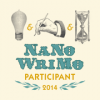-
Posts
523 -
Joined
-
Last visited
Praxis727's Achievements
-
https://www.bynorth.com/?fbclid=IwAR2tLk6ok-y6DavchhkskQ12ZJwfPi-5eq-3DD_0duRlrWhhFJgnfeqf47c Not sure if you get time to browse the suggestion thread. But with the upcoming of smart cars and the already thought out google glasses being banished to an industrial direction I thought you might like this. Glasses for the smart phone. Meant for the average every day use of notifications. Uses refracted light to give a less invasive holographic display. My best friend from high school was on the team and it is a canadian product. Also it is new tech that although now directed for aesthetic appearance could be used for many practical future implementation. Just a thought if you were looking for something innovative.