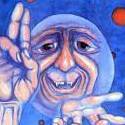-
Posts
594 -
Joined
-
Last visited
Awards
This user doesn't have any awards
Contact Methods
-
Discord
Buns#6283
Profile Information
-
Location
USA
-
Interests
Innovative Technologies, Programming, Information Infrastructure, Information Security, Project Development.
-
Occupation
IT Project Development
System
-
CPU
Ryzen 9 - 7900x
-
Motherboard
Asus ROG B650E-F
-
RAM
G.Skill Flare 4 x 16GB 6000mhz
-
GPU
EVGA RTX 3080 FTW3 Ultra
-
Case
Lian Li Lancool 2 Mesh
-
Storage
Crucial P3P 4TB || Crucial P3P 1TB || Crucial P1 1TB
-
PSU
Corsaif SFX 750w 80+Plat
-
Display(s)
Acer KG271U 1440P 144HZ
-
Cooling
Full customer water cooling with 240mm + 360mm radiator
-
Keyboard
GMMK PRO with Tangerine 67G and Zeal Stabs
-
Mouse
Glorious Model D Wireless
-
Sound
Logitech z407
-
Operating System
Windows 11 Home
-
Laptop
Framework Intel 12th Gen
-
Phone
Pixel 6
Recent Profile Visitors
1,259 profile views
Pikatchu's Achievements
-
Thanks for the advices. I have reset the BIOS to default and then gradually revert my settings back seems to have fixed the issue. It is weird, as it is back to the same settings as previously and the issue no longer exists.
-
I have recently moved my setup from an openbench to inside a case. The new case is Lian Li O11D mini, not the airflow one. After the transition, I notice my game started to having stutters, random frame pauses. Checking with the RiverTune software, it is confirmed that my frametiming is spiking. This issue did not exist, or at least not noticeable, when it is on the openbench. The game in question is F1 23, as it is the one I had time playing since the transition. I will update the post when I had time to test other games. What may have caused this issue to rise up now? Some background to the setups: 1) I have been running in an openbench setup for almost an year now. The decision to move it back into a case was because the machine needs to be on 24/7. Leaving it on an openbench will require cleaning more frequently, which for most of the time I am not home near the machine. 2) My specs are: NH-D15 cooling a Ryzen 9 7900X with offset bracket, RTX 3080 FTW3, 64GB DDR5 6000Mhz RAM, 4TB + 1TB NVME gen 4 SSD. Case configuration for the fans are 3 bottom intake, 2 side intake, 3 top exhaust. Fan profile for the fans are 2 side intake stay at a constant speed, only top and bottom row change base on temperature of GPU. 3) Temperatures during gaming Openbench - CPU: mid 70s Celsius; GPU: mid 60s Celsius; GPU Mem: low 80s Celsius (+15-20Celsius of GPU Core); Storage: 50 Celsius In case - CPU: low 80s Celsius; GPU: low 70s Celsius; GPU Mem: low 90s Celsius (+15-20Celsius of GPU Core); Storage: 54 Celsius My thoughts are the increase in temperature may have caused the increase in stuttering, but they are all within acceptable ranges.
-

Added HDD to pc and now its giving me beep codes.
Pikatchu replied to epiccarpetdog's topic in Troubleshooting
It may be trying to boot into the broken OS that is in the drive. Check boot options from BIOS and make sure it is booting from the right drive. -
Replaced it with the thermal pads, the VRAM temps are now at 84-86, much better.
-
Will layering the pads be bad? Or is it okay? I have some left over pads from the waterblock, though might not have the correct thickness
-
The stock ones are like a paste substance, not pads. Though, the paste is not runny like regular thermal pastes. It stays at its shape well. What kind of substance is this? Should I replace it with the same thing or pads? Because in order to replace it with pads, I will need to remove the paste like thing.
-
I have read others VRAM are all around 10 degrees of core temp, my is almost 30
-
Hey, I have notice the test was done with an undervolt profile, at stock it is 96-100C.
-
I have recently changed my 3080 from waterblock back to air cooled. All thermal substance were kept stock on the air cooler. My only concern is vram temps, hovers around 96-100C during gaming. Was this normal? I dont recall seeing it that high before. Other temps are in place and as expected.
-
I will be getting an higher wattage PSU to see if the issue resolves itself, not the 1600watt ones. If this third one still failed similarly, I will then be looking into changing my graphics card. The higher watt PSU will prepare me for the GPU swap/upgrade should it get there. Thanks everyone!
-
I see. What do you recommend I do now? For the power supply, I can get a higher wattage one and see. For the GPU... As far as PSU go, it is kind of weird the issue only appear after an year and half in. The second PSU should immediately begin having the same issue, if the PSU is not at fault.
-
How did yours got resolved? Was it still in warranty?
-
During high power loads, the computer will shut down. In order to restart it, I have to flip the switch on the back of the PSU before booting again. Otherwise, it will not start after the sudden shut down. EDIT: Underpowering the gpu or cpu will prevent this somewhat, which is what made me RMA my PSU. If it is a GPU issue, out of warranty, going to be a even larger expense.
-
I will be glad if you have any advice on troubleshooting this situation. But at the moment, I am out of ideas. I sort of prevented a weak power line issue with a UPS. A CPU platform swap, CPU Motherboard and RAM, cause I initially got a Lemon bundle. The only thing that have not been swapped in my system is the GPU. Case changes, cooler changes, did it all. The same thing happened even after I moved my living places.
-
Power efficiency, though not that significant compare to gold. I will still want at least plat rated. Hence the two PSU I had before.




Instagramfotoraflarvevideolar.thumb.png.dfaa1be723a462dc5a359c776ace0da3.png)