-
Posts
153 -
Joined
-
Last visited
Awards
This user doesn't have any awards
About Kaicer
- Birthday Oct 16, 2003
Contact Methods
-
Discord
Xionnix#2104
Profile Information
-
Gender
Male
-
Occupation
Recycling PC's
Recent Profile Visitors
The recent visitors block is disabled and is not being shown to other users.
Kaicer's Achievements
-
I have also seen this on an old Compaq Power supply. It had a push button hooked directly into the power supply by a long wire and then the button was put in the front of the case.
- 3 replies
-
- motherboard power problem
- soft power
-
(and 1 more)
Tagged with:
-
Note: Before doing this, I would highly recommend finding an old power supply that you wouldn't mind modding and cutting cords. Materials needed: Old power supply soldering iron Flux Solder Any kind of switch (not including light dimmers or potentiometers) 15-18 Gauge multistranded copper wire Wire strippers Wire cutters Heat shrink or electrical tape A trusty lighter Process: !Don't forget to unplug the power supply! Step 1. Locate the green wire and one of the nearby black wires on the 24 pin connector. Step 2. Cut the green wire and the black wire about two inches away from the 24 pin connector. Step 3. Strip the ends of the green and black wire that are coming from the power supply. (Optional) Step 4. Slide one piece of heat shrink onto both of the wires. Step 5. Solder the switch to the green and black wires. (Goes with step 4) Step 6. Slide the heat shrink to the switch and put the lighter underneath. Step 7. Wrap each end of the wire with electrical tape. Step 8. Plug everything like normal and flip the switch.
- 3 replies
-
- motherboard power problem
- soft power
-
(and 1 more)
Tagged with:
-
I'm planning on buying a heat gun and a 5$ 1151 replacement socket. Also turns out the damaged "resistor" might have been a fuse? I really don't know.
- 3 replies
-
- socket replacement
- z170
-
(and 1 more)
Tagged with:
-
Also, the motherboard I'm talking about has another issue, it won't turn on. The start button and the reset buttons on the motherboard are illuminated but, they won't respond to any manual input. The motherboard is also missing two smaller resistors that broke off on the backside and has one damaged thick film resistor(P110) by the cpu power on the back as well. Edit: I forgot to mention that the Vrms aren't heating up but the chipset is heating up a ton.
- 3 replies
-
- socket replacement
- z170
-
(and 1 more)
Tagged with:
-
BGears b-blaster fans are really good at cooling AIOs and air coolers. (They have a 140mm fan that outputs 308cfm and has an mmH20 of 31.08 at 12V but sucks up 2.76 Amps) (DON'T PLUG IT INTO THE MOTHERBOARD HEADERS!!!!) 140mm that I just mentioned - https://www.newegg.com/Product/Product.aspx?Item=N82E16835132046 120mm one that outputs 218cfm https://www.newegg.com/Product/Product.aspx?Item=9SIAG7X7HF7800 https://www.bgears.com/b-blaster/ -specs of each fan
-
Banned for using an overused meme in 120p.
-
Banned for using own nose for a vacuum in a drugstore.
-
Banned for having a Roblox hat as a profile picture.
-
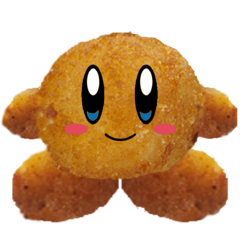
What to do after changing cpu/ram/psu/motherboard?
Kaicer replied to exon654's topic in CPUs, Motherboards, and Memory
@exon654 Also set the SATA mode to AHCI for the ssd/harddrive to improve write and read speeds. If you try changing it AHCI mode after installing windows, you will receive errors that tell you that your boot drive isn't working. IDE and AHCI are different and cannot be switched after the installation of windows. -
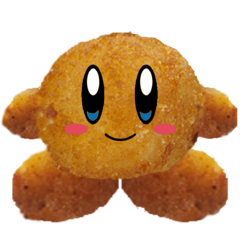
What to do after changing cpu/ram/psu/motherboard?
Kaicer replied to exon654's topic in CPUs, Motherboards, and Memory
Download Windows (10/7/8.1/etc.) onto the USB drive with another computer and plug the USB drive into either the front or back USB ports. Then proceed to mash the life out of the key that allows you to select your boot drive in Bios and select the USB drive. Then hit enter once you select "Yes boot from this drive" (or whatever it says for you.)


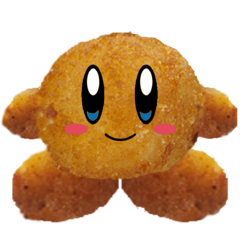

.png)