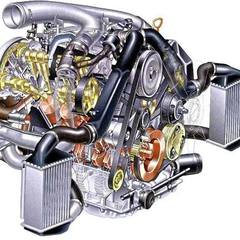-
Posts
23 -
Joined
-
Last visited
Content Type
Forums
Status Updates
Blogs
Events
Gallery
Downloads
Store Home
Everything posted by 30Valve
-
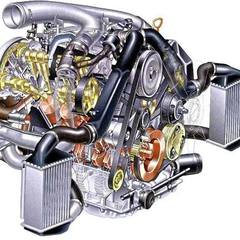
HELP: Best airflow options/Fan Configuration for Lian Li Lancool 2 Mesh
30Valve replied to MrDonnieBoi's topic in Cooling
To add, in the specific case of the Lancool II Mesh, I figure for the "bottom" intakes that static fans would be better. The rear fan sits a little bit above the PSU, so you have that small gap of air to pull from, which in turn would be drawn in sideways from that side mesh panel. Similar to the front fan, depending on the length of the PSU, it could be partially obstructed by that, and all your cables, and the air still has to turn from going in sideways to being sent up towards the graphics card. A static pressure fan would be better at pulling air through all that resistance. -
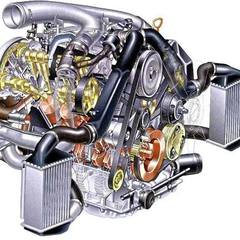
HELP: Best airflow options/Fan Configuration for Lian Li Lancool 2 Mesh
30Valve replied to MrDonnieBoi's topic in Cooling
Static pressure optimized fans are better where you have a lot of resistance to the air flow, such as on radiators, on front panels that have multiple layers of mesh/filters, or on front panels that are mostly closed off. Airflow optimized fans are better where airflow is unobstructed, such as exhaust fans or on front panels with big open mesh, like on the Lancool II mesh. Between Linus' YouTube channels and JayzTwoCents, you can find a lot of good, accurate information about the different types of fans and also positive-pressure vs negative-pressure case configurations. -
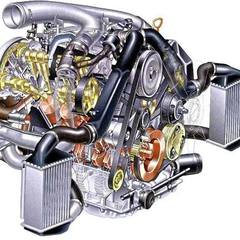
HELP: Best airflow options/Fan Configuration for Lian Li Lancool 2 Mesh
30Valve replied to MrDonnieBoi's topic in Cooling
Noctua's NF-A12x25 are very good fans, but expensive. I'm currently doing my research to see what fans to put in this case. I have a 280mm AIO so I'll be looking for 140mm static fans for that, 140mm airflow fans for top exhaust, 120mm static fans to put in front of the radiator and on the bottom of the case, and 120mm airflow fans for rear exhaust and front bottom intake. -
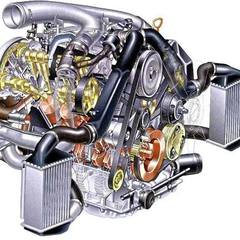
HELP: Best airflow options/Fan Configuration for Lian Li Lancool 2 Mesh
30Valve replied to MrDonnieBoi's topic in Cooling
@MrDonnieBoi, no it's good where it's at. I was saying that it would be worse if the fans were closer to you, from where you took the picture. It's good that they're further away. -
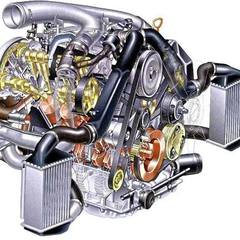
AiO pump (bequiet Pure Loop 280) is making loud buzzing noise :((
30Valve replied to tryMeBlTCH's topic in Cooling
A bottom mounted AIO isn't ideal because any air will end up in the heatplate, reducing it's effectiveness. Luckily with this inline pump design we don't have to worry about running the pump with air in it like most AIOs. But I can confirm that the pump is a non-adjustable 3 pin design. I'm guessing @tryMeBlTCH is adjusting the voltage through software. My 280 Pure Loop isn't experiencing the buzzing noise described in this thread but I'll keep an ear on it. -
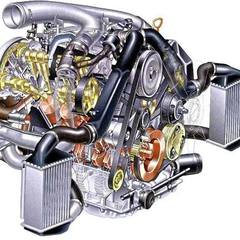
HELP: Best airflow options/Fan Configuration for Lian Li Lancool 2 Mesh
30Valve replied to MrDonnieBoi's topic in Cooling
Looks good @MrDonnieBoi. It appears you have those top exhausts mounted as close to the motherboard as possible, that's the right idea. It will pull warm air away from your VRMs and air that's down-drafted by your CPU cooler out of the system. If you had put those fans closer to the tempered glass panel, then you'd be exhausting air before it gets pulled towards the mobo by that cooler. -
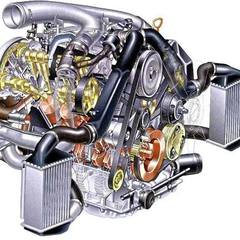
HELP: Best airflow options/Fan Configuration for Lian Li Lancool 2 Mesh
30Valve replied to MrDonnieBoi's topic in Cooling
@-rascal-@MrDonnieBoi This is the RV02 review I recently watched where Steve talks about hot air rising. If you don't want to watch the full review, skip to 2:45 and 6:50. "Molecular movement increases about 4% for every 25 C, which is minimal when compared to what large fans normally do." He also has a cool graphic in the Cooler Master SL600M review at about 2:56. -
@DoctorNick Sweet, do you notice any weird acoustics with that setup or any concerns with weird airflow patterns?
-
So I want to buy a new case, probably the Lancool II Mesh. I want to keep my 280 AIO and want to place it in the front because I don't want my hot graphics card to influence CPU temps. Since this case supports only 120s in the front, I was wondering if anyone has done a setup where they have 120s as intakes, with a 280 rad and, naturally, 140s mounted to that. I'm planning on going all out with the case and fans so I can reuse the setup when I upgrade my components (likely when DDR5 is fully supported). I was thinking of getting 2 static pressure optimized fans for the top slots, in front of the radiator and an airflow optimized fan on the bottom to send air more directly towards the PSU where the "bottom" mounted fans in that case can direct that air towards my graphics card. In my understanding, static fans exhaust air in more of a cone and airflow fans in more of a cylinder, so I wouldn't want a static fan needlessly blowing fresh air out of the perforated basement wall. I was wondering if anyone had done, or seen, builds like this and if there are any oddities in airflow that could arise. Current hardware is a 6700k and Aorus 1080Ti
-
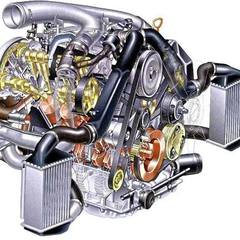
HELP: Best airflow options/Fan Configuration for Lian Li Lancool 2 Mesh
30Valve replied to MrDonnieBoi's topic in Cooling
Positive pressure simply means you have more (or stronger) fans acting as intake than you do have acting as exhaust, with the "extra" air being forced out of any gaps in the case. It's generally considered the best option for almost every use-case. Negative pressure would be the opposite: more exhaust than intake, so the "extra" air would be drawn in from random holes or cracks in the case. Some cases are designed with negative pressure setups in mind, the Lancool II Mesh not being one of them. To get positive pressure here, 3 front intakes and 2 exhausts or I would expect 3 front intakes and 2 "bottom" intakes plus the 1 rear exhaust and 2 top exhausts to still give positive pressure. The fun part of building is playing with fan configuration and seeing what gives you the best temperatures in whatever particular workloads you encounter (GPU heavy gaming vs CPU heavy computing, for example). -
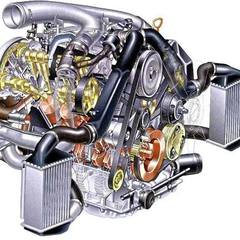
HELP: Best airflow options/Fan Configuration for Lian Li Lancool 2 Mesh
30Valve replied to MrDonnieBoi's topic in Cooling
Yes, hot air rises. But it barely rises if not acted on externally. GamersNexus demonstrated this in one of their videos I recently rewatched (don't remember which one), downward pointing intake fans can easily overcome this physical tendency. That said, unless you have a specific reason for a negative pressure setup, I don't see the need to configure this Lian Li case in this fashion. The traditional setup, with front intakes, top and rear exhausts, and the nice addition of the bottom fans drawing air in from the side in the Lancool II Mesh makes this one of the best performing cases today. -
Thank you for the insight @Stefan Payne, I'll take all that into consideration when sizing a PSU. Back to the original purpose of this topic: are there any power supplies, or any keywords to avoid to make sure I don't buy one that will disable the fan at low power?
-
Whoops, yes I meant 3570k. I've used several PSU sizing calculators and they recommend a PSU wattage of about 500W. Therefore, to stay near the top of the efficiency curve, shouldn't I size up the PSU? Or would this be a case of wasting more money on a bigger PSU than I would save over the years by using a larger PSU at higher efficiency? I guess that would depend on my cost of electricity. I also want to leave the door open for a graphics card upgrade, I'll have to see if this i5 gets bottlenecked.
-
The case is from an old Alienware Area 51 pre-built. I believe it is called a Predator case. Disregard the hardware you see. I will be using an i5 3750k with a Noctua NH-C14S cooler. Some Z77 motherboard, some 1600MHz DDR3.
-
Right, so are there any quality PSUs that keep the fan on all the time, or somehow have a programmable fan curve (doubt it)? I guess that's what it will take, right? Faster fan = more noise, generally speaking. Obviously a low quality fan with a crappy bearing would make more noise without moving more air than a better fan at the same RPM, noise isn't the goal but I realize it will be necessary.
-
I'm not quite sure I understand how you concluded the PSU would be useless for case airflow. Since the PSU is mounted at the top of the case with the fan pointing down, and because hot air rises, and the CPU cooler would be pushing air down and around on the motherboard, it would seem a fair amount of warm air would be entering the PSU,
-
So I'm building in an old case with a top mounted PSU. It'll be using an NH-C14S cooler (the downdraft type) due to height clearance and to compliment the case's side fan intake. This type of configuration would effectively make the PSU function as a case exhaust. I am aware that a higher efficiency rating will allow the PSU to run cooler, so I'll be shopping for a Gold or better rating, but my question has to do with it's fan's performance. To my understanding most PSU's base fan speed on the wattage it is pulling. Are there any particular brands or models that use temperature probes to modulate fan speed? And what models have "silent operation" modes that turn off the fan? Obviously I will be avoiding those. Any models that would be particularly good for this situation? The PSU will be somewhere between 650W and 750W, haven't homed in on the ideal power yet.
-
Would that cause an issue with heat soak? If the PSU is exhausting hot air, the rear intake would pull some of that air back into the case, reducing the efficiency of the CPU cooler and getting drawn back into the PSU, causing that air to cycle and continue to get hotter.
-
I want to build into an old Alienware Predator 2 case that has the old, now unorthodox, power supply placement at the top of the case. Problem is that the top of the case is closed and directly beneath the PSU is the CPU cooler, so a typical power supply with a side intake would choke or overheat. The OE PSU is one of those that intakes air from the front. Are there modern power supplies with this layout? Is there some keyword I'm missing when searching for one?
-
Thanks for those resources, I appreciate it. Regardless of the CPU fan I get, let's get back to the main topic: Is there an acceptable minimum ratio of airflow between a CPU fan and an exhaust fan? With my current setup (Alienware case fan and Tuniq CPU fan), the exhaust fan can move about 58.5% of the airflow of the CPU fan. When you builders assemble from scratch, do you consider this difference if using multiple models of fans? If so, where do you find a good balance?
-
Thank you for the insight, that is very helpful. I was drawn to the industrial fans for two primary reasons. One being the excellent static pressure performance and two (I hate to be that hater) the black aesthetics. I really don't care for Noctua's traditional color scheme. Noise isn't that big of a factor for me, and the iPPC 2000 outperforms the P12 Redux. Is the only difference between the iPPC 3000 and 2000 a higher RPM ceiling? Do the fans perform identically up to 2000 RPM? Does the 3000 have a higher minimum RPM floor?
-
To preface my answer: everything I'm working with I got for free. I'm using a Tuniq cooler bracketed to an LGA775 socket and a Core 2 Extreme QX6850, which runs very hot when OC'd. The fan that came with the cooler pushes 76.9 CFM at 3.5 mmH20, which I realize isn't half bad, but the fan uses a 3 pin connector and a separate 2 pin connected to a rheostat that sits in a PCI slot bracket (archaic, I know). I don't feel like crawling under my desk and behind my PC to tweak CPU fan speeds on the fly, and if I try to connect that 2 pin header into the fourth CPU fan pin without grounding it, it behaves erratically. I don't have the means to strip wires and crimp on a new connector. So that's why I'm looking for a new PWM fan. I figured since the iPPC 2000 and 3000 cost the same right now, I'd get the 3000 for more headroom and simply run it slower most of the time. My next option would be a two-pack of Corsair ML120, they are only $3 more than either Noctua on Amazon right now.
-
Hello, new user here so please be gentle. I was wondering if it's possible for a slow fan to bottleneck the performance of a faster fan. For example, I am thinking of purchasing for my heatsink a Noctua NF-F12 Industrial PPC-3000 (110 CFM airflow and 7.63 mmH20 static pressure at full-chooch). Behind it I would have a generic fan from an old Alienware case exhausting at 45 CFM. Would I be limiting the efficiency of my cooler if the hot air behind it can't be dissipated fast enough? Would this create problems with air swirl in that part of the case? I have about 3.5 cm of heatsink infront of and behind the CPU fan, and about 8 cm between CPU and exhaust fan. There are no additional holes in the case around the exhaust fan and no top vents.