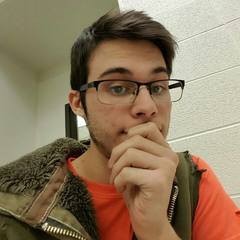-
Posts
29 -
Joined
-
Last visited
Awards
This user doesn't have any awards
Recent Profile Visitors
The recent visitors block is disabled and is not being shown to other users.
Crimsoncursed's Achievements
-
Might sell this rig, to fund my next project. I'm not entirely sure yet
-
Done with the rig for now. Once I get the thermal grizzly to come in I'll do some testing and overclocks.
-
Slowed down the fan in the cpu to quiet things down. Pushes the 4.0ghz clock to 66 degrees celsius. Whole 10 degrees, but much better than hearing a jet engine. Also I know most people HATE stickers. But I had to label my system. This is the fist EXTREME processor i could ever afford. I must have that case badge on it Waiting for my intel wireless card to come in, the current wireless is so sloooow. Once that comes in i can start downloading updates. And no its difficult to get the PC to the wired spot at my house. So wired usually isnt an option. I tried bridging from my main rig to the secondary rig since they are right next to each other. But I only got .9mbps on the bridge since I was downloading stuff on steam on my main rig
-
-
Thanks. The case came with a cover that snaps into place where the HDD is. Maybe I can double sided tape it to the HDD. Maybe then I'll like the case. As for cable managment, I need to get cable extensions for pcie 2x8 so I can take that cable out of the inside of the case And yes, that's where metallic gear says is the only place to put the 3.5 inch HDD I bought the case because it can have a 3.5inch hdd, but didnt think it be like that.....
-
I'm probably gonna cut out a peice of acrylic and paint it for the HDD. Or outright ditch the hdd and go 1tb ssd msata or data. But rather not spend more money if I dont have too The GPU I have not installed the drivers yet or tested it. But as for airflow. It should be real good. It has ventalation right below it with 2 x 120mm fan slots. So it should be picking up cool air from the bottom. As for overclocks. I'm getting around 55 degrees celsius on 4.0ghz I am really looking forward to carbonout from thermal grizzley. It is very hard to level the thermal paste on direct die applications. So I'm hoping the carbonout will help me with this. For the power button issue I created a latching relay out of a momentary relay. so I could power on and off the PSU with the power button. (This pc doesnt have 24pin on the mobo, only 4pin atx powers the whole board)
-
Here it is as it sits now. I decided to go with the MetallicGear Neo micro. Man was that a bad idea. This case was a nightmare to work in. Cable managment is weak. The 3.5inch HDD has to be on the wall of the case. Man I am just over all dissapointed with this case.
-
I was all ready too build, and the weather delayed the delivery of my case.....
-
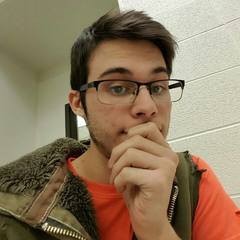
9th gen overclocked losing to 7th gen on heavens
Crimsoncursed replied to Crimsoncursed's topic in Graphics Cards
-
I should be building this system in a new case tomorrow. Hopefully I have the time to film and edit it into a video.
-
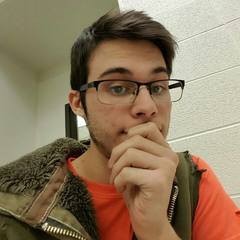
9th gen overclocked losing to 7th gen on heavens
Crimsoncursed replied to Crimsoncursed's topic in Graphics Cards
Apparently the gaming x trio boosts upwards to 1920. Mines maxed out at 1800. But in heavens they both say 7100mhz and dont move unless you overclock. So dunno. But the msi definently gets a better score -
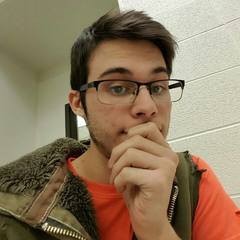
9th gen overclocked losing to 7th gen on heavens
Crimsoncursed replied to Crimsoncursed's topic in Graphics Cards
I swapped cards with the i5 7600k, MSI 2080 gaming x trio rig. There score was 3614 stock Then the score was 3405 with my card in the same rig It must be some sort of GPU boost being a custom card and all. The box does boast on how good the "gpu boost" is Maybe since the EVGA card is a reference design it just doesnt boost clock very much? The card is $700 vs $850 on the MSI, and is a lot smaller. Thermals are 10 degrees higher but still within 77 and below This is the second card I got. This one actually overclocks though. But the dotty snow spot artifacting is also present in this one. Edit: yeah everything is the same as the reference card on the EVGA 2080 black edition. -
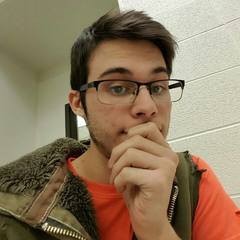
9th gen overclocked losing to 7th gen on heavens
Crimsoncursed replied to Crimsoncursed's topic in Graphics Cards
I know.... I am just telling you what the two cards that are in the bench have. My evga has 14pin. The msi uses 16pin What I was trying to say is I dont know if 14 pin affects benchmarks versus 16pin. And I dont have my two pins hanging by the card. I use a 14pin cable -
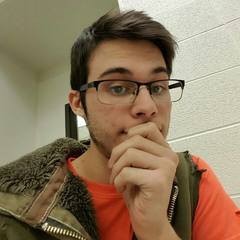
9th gen overclocked losing to 7th gen on heavens
Crimsoncursed replied to Crimsoncursed's topic in Graphics Cards
Of course. But the evga uses a 6+8 The msi uses 8+8 Dunno if that affects anything -
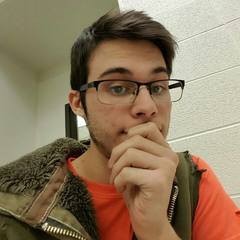
9th gen overclocked losing to 7th gen on heavens
Crimsoncursed replied to Crimsoncursed's topic in Graphics Cards
Yeah I'll have to try a few. . Superposition or maybe firestrike