-
Posts
612 -
Joined
-
Last visited
Content Type
Forums
Status Updates
Blogs
Events
Gallery
Downloads
Store Home
Posts posted by Anomnomnomaly
-
-
3 hours ago, ItzUknown said:
Today I was playing Euro truck simulator 2 on my rtx 2060 super, and it was fine. The card had no problem of running the game. However, I realised that MSI Afterburner said that the cards speed was 480mhz and then it jumped to 1125mhz and then back to 750mhz and then 1300mhz!! Is there a problem with the game, the graphics card etc.. or is it just that the graphics card is not continuously utilized by the game?
Nothing wrong with that... it's a really old game that's not very taxing on a system. I was running Age of Empires 2 Definite Edition on my 5700XT earlier and that never rose above 400mhz and the temps remained identical to idle ones.
-
50 minutes ago, 13thSpider said:
I’m hoping to move to a 1440p 144Hz display in a few months once I’ve upgraded the rest of my system
Im planning on a 2060 Super as my GPU (max budget is around £350).
I’m just wondering how it will cope at 1440p though.
The only other more powerful card in my price range is the 5700 XT, but being completely honest I’m not prepared to have the issues that do many people seem to be facing.
I know I’ll not be getting 144FPS but is anyone here running a 2060 Super at 1440?
Or does anyone else have any advice or input?
No... but I am using the 5700XT and any issues that I did have have been resolved. The only crashes I've had recently have been down to the tweaking I did with overclocking it.
-
44 minutes ago, SteveGrabowski0 said:
That's disappointing to hear since a heavily OC'ed 580 should be quite a bit more powerful than my couldn't OC for shit GTX 970 was. I guess some games have big brand preferences though.
Mine was the Sapphire Pulse 580... and it's currently running stock speeds in my mediaserver now I've upgraded to the 5700XT on my gaming rig.
Stock speeds were 1366 core and 2000 mem I think.... and I was running around the 1450/2250 mark. It was running hot though and I had to replace the thermal paste which got me roughly an 11ºC drop in temps.
Also worth noting that with GTA V... CPU is a major factor as it's very heavily reliant on single thread performance and can easily bottleneck... But if you are considering a budget card... I'm gonna assume that the rest of the system is either a little older or also budget oriented stuff.
As @op if you've got a £300 budget... have you considered the 5700 as you're getting into that price range now, of for about 30-40 less than that you could get the 5600XT... But do some research on those as I've seen some brands have issues with cooling and there's the whole messed up launch vbios factor to consider with the 5600XT range.... basically AMD pushed a new bios for them that gave a 10-15% boost in performance.
-
OK, so now I know you're in the UK... as am I. If you can stretch to £300 and the 1080 is that price... it's not a bad deal... as I've seen the 1070 going for more than that still.... I've just seen the gigabyte 1080 G1 on Amazon for £300 but it's not amazon selling it and you've got an extra £14 shipping on top of that... So be wary of such a 'great' deal from 3rd party sellers.
Amazon warehouse currently have the same card for sale for £292 and I've bought plenty of stuff from amazon warehouse over the years... Only had 10% of it being bad (mainly HDD/SSD deals).
-
On 2/10/2020 at 8:05 PM, SteveGrabowski0 said:
I'd be surprised if a 590 couldn't handle GTA V's single player pretty well at 1440p if you're ok with 60 fps, considering I could run it on my GTX 970 at 60-100 fps at 1080p just turning the shadows down to high and leaving the advanced settings turned off. Even on my 970 I found the game very cpu bound though with my 4C/8T 3.6 GHz Xeon E3-1231v3 (Haswell cores). So I don't know how much luck you might have targeting 144 fps unless you really take a hatchet to settings. GTA V doesn't seem to scale with more cpu cores nearly as well as newer games either.
Speaking as some one who had an RX580 that OC'd pretty well... getting close to 590 speeds... running GTA V at 1440p... you're only gonna get 60fps if you really turn down the quality settings. You should hit it fine at 1080p though.
- SteveGrabowski0 and Tristerin
-
 1
1
-
 1
1
-
You might want to take a look at 'emby' it's both a server and client, runs on windows/mac/linux/android... there's the server app, the client app and the theatre app.
-
13 hours ago, Lightning_fingers said:
Simple question really, should a fan setup for an AIO be between the case and rad (pushing air through the rad) or mounted onto the rad (mounted to the case) pulling air through the rad.
on a car, the fan on the rad pushes air through, should it be the same for an AIO in a pc?
The reason the fan on a car is in that config is because you can't obscure the radiator from the front... A car cools it's rad when driving around with cooler air being forced through the rads. The only time the fan should come on is when it's sitting idling with no airflow across the rads, in which case it's PUSHING the air through the rad. (unless it's a really old car with a direct belt fed fan, but those haven't been a thing for 40-50yrs)
-
Didn't use PIA before today, and won't be using them after today... I simply wouldn't trust them... meaningless platitudes and alleged assurances from these companies are exactly that... meaningless and only spoken up to the point when they decide to screw over the customer.
They bought a company, they had a lot of negative press regarding the new ownership and started losing customers and sponsors.... sure... they're gonna own up to anything and risk damaging the business further. They're going through the damage limitation part now... and only time will tell if they're lying or telling the truth. That may take a few years before they decide enough time has passed to do what they said they wouldn't.
So... that's the bare minimum amount of time people should give them... wait a few years and see if they're telling the truth before even considering them... don't buy into the bullshit spouted by the people with the most to gain.
-
I've got the FX8350 in my mediaserver running @ 4.4ghz on stock voltages on a crappy budget motherboard and it's been doing that since late 2017 (it was in my gaming system until Jan 2019).
I've got a noctua cooler on it, can't remember the model but it's a tower, but lower profile to fit in a HTPC case with twin fans stepped down to 5v.
-
On 2/6/2020 at 12:00 AM, cesh me inside b0z said:
I loved No One Lives Forever.... that takes me back.
-
4 hours ago, Amart1985 said:
Simple question..which should I choose? 2060 KO Ultra is around $320 while the 2060 Super is around $400.
As far as I am aware... that card was merely a gimmick to try and scupper some of the 5600XT sales/reviews... and actually getting your hands on one for real... seems to be problematic... and it's so stripped down with a weak cooler that it's not really worth the money in my opinion.
If you're gonna spend 300-350 on a GPU... the 5600XT is the current sweet spot in terms of value vs performance with the 2060 being closest... But that's based on pricing in the UK and it can be drastically different elsewhere... for example, the 5600XT was being priced higher than the non XT 5700 last week on Amazon... but has now dropped back to more sensible prices... the XFX is £265 and the Sapphire £276 and we know the XFX cooler is kinda garbage as it's almost the same as their 5700 one which was awful. You can get the 5700XT for £344 at the moment.... The 2060 cards are all close to the £300-340 range and the 2060 Super is more like £390-400
But there's a Pallit 2070 (non super currently on Amazon for £349... which could be a decent price as that's about the same as the 5700XT... But it's the only 2070 anywhere near that price and may be an error... that'll be gone as quickly as it arrived.
-
I've been doing some more benchmarking and have the following results.
I'd been running into some issues when trying to COP the vram... my main monitor would suddenly go to a single colour, luckily as I run a multi monitor setup, just changing the default to another and back resolves this. I thought I was pushing the vram too hard... but it turns out that there's a conflict between the AMD software and MSI afterburner and I'd left them both running at the same time... D'oh.
All temps checked with HWINFO64 v 6.04
Shadow of the Tomb Raider - Stock settings in Blue, VRAM OC in Green, Core OC in Orange and Combined OC in Red
All tests done on the same settings in the same room, at roughly the same time/ambient settings when the heating wasn't running.
1440p, 144hz, FXAA, DX12, everything on high, tessellation ON, Screen Space Reflections ON, Specular Reflection Normal, Dynamic foilage Medium, Bloom and vignette On, motion blur on, hair on... lens flare, screen effects and film grain off.
Stock 116fps Core temp 54ºC Junction Temp (max) 76ºC
Vram OC (1900mhz) 124fps Core temp 66ºC Junction temp (max) 87ºC
Core OC (Max 2004mhz, Min 1954Mhz) 125fps Core temp 72ºC Junction temp (max) 101ºC
Combined OC (1900Mhz Vram - 1978mhz Max - 1946 Min) 126fps Core temp 74ºC Junction temp (max) 97ºC
So here we run into a rounding error really... doesn't seem to matter in this game if you OC the memory or the core or both together... you hit the same rough level... But the Vram OC gives the far better temps.
I did some Far Cry New Dawn tests, but messed up the results by forgetting to change a settings... But the stock was 74fps rising to 89fps with everything cranked up to 1440p ultra, but AA, motion blur off... 2 of the tests were done with the core and vram clocked as I forgot to reset the vram before running again with the OC... and in retrospect I should have lowered the settings to something similar to tomb raider which I'd left on high as the last time I played it was on my old RX580 and decided to leave the settings there, rather than rerun everything on that too.

-
I keep coming back to Final Space... it's the greatest animated show I've ever seen... so funny, dramatic, full of heart and soul and has managed to create a narrative that sucks you in and makes you care about the characters... which is quite rare in any show, and especially rare for me. I don't think I've seen a show that's had this much of a profound effect on me in almost 20yrs.
I've got them on my mediaserver, can watch them on netflix, have t-shirts and ringtones/notification sounds on my phone.
-
I wish there was a brick wall with a sore head emoji....
-
13 hours ago, Windows95 said:
the whole point is that gmx and most email website wouldnt load without javascript
So why did you state this?
On 2/3/2020 at 10:52 PM, Windows95 said:well, it certaintly facilitates it. so how do i disable it while being able to check the emails
Using JS facilitates malware according to you, so I gave you options on how to stop JS with your browser... that way you can allow the JS that's OK and auto block everything else.... It's exactly what you were asking to do.
-
1 hour ago, ValkyrieVTG said:
Let me start of by saying that I have been a pc gaming/hardware enthusiast since I was about 14, however about 1.5 years ago I got my newest PC from a custom builder and have been using it with pride however I think I’m overly paranoid about my impact on my PCs health and safety ( probably a mix of my diagnosed OCD and not having 2500$ to replace it should something happen). My desk is backed right up to my bed with the rear end of the pc perpendicular to my bed so when I sleep it’s off my right shoulder, immediately when I wake up my mind rushes to did I drool in my sleep if so did it get on the rear of the pc? Did I just ruin my pc? So I turn on my phone flashlight and inspect through a ritual of sorts the rear of the pc from top to bottom (this happens most days) then if I sit at my computer I am overly concerned about coughing, sneezing, drinking, jostling my desk (pc sits on desk), bumping it, pulling cords/cables because I’m paranoid I’m gonna ruin it. On top of that when I’m not worried about that I am constantly perceiving lower frames, worse performance etc. even though I log performance on benchmark Utils. Frequently. Am I justified or can you guys tell me I’m crazy for doing this and set me straight.
Firstly, you're not crazy... you have a form of mental illness that needs to be addressed. That's quite normal and quite common these days as diagnosing these kinds of issues has become easier thanks to more awareness within the medical community.
Secondly... if this is becoming a serious issue affecting your life, you need to seek help in dealing with it. You can't get a diagnosis on the internet from a bunch of tech nerds and anyone who's trying to tell what your problem is... is wrong and completely unhelpful. .. and before anyone points it out.. Yes I am fully aware that I've stated 'they have a mental illness'... and that term covers everything from autism to OCD to anxiety, and everything inbetween.
So please go and seek some help from a trained professional, so they can help teach you how to deal and cope with this.
-
I've had good experience with ASUS motherboards myself... But not so much with graphics cards... I had one of their 280X's with the memory glitches.
I have however had good experience with Sapphire GPU's for AMD. My RX580 and now the 5700XT both perform well and the memory overclocks really well on both... we're talking around a 15% boost.
CPU's... not a fanboi but I do believe in the performance vs cost factor.,.. so all my CPU's in almost 20yrs have been AMD... ever since the first T-Birds hit the magic 1ghz mark. Only ever had one failure due to a faulty motherboard... so not the CPU's fault.
Power supplies from Corsair and EVGA have served me well, I've got a 500W corsair that's now 10yrs old and is running my mum's PC, I've got another corsair 550W that's 6yrs old and has been powering my mediaserver 24/7, and a 650W EVGA G2 in my current gaming rig.
When it comes to HDD's... I've owned so many over the last 24yrs that there is only one manufacturer who's never had a drive failed on me... Samsung... I've got two 1.5TB drives that I purchased back in 2010 for my mediaserver and were eventually swapped out for larger ones, but retasked for other systems... Only ever used as storage drives for video... But they're also in my mum's PC running almost 10yrs later.
SSD's... I've had 3 or 4 Crucial's and not had a failure on one yet... a 250GB in my mediaserver since 2014 and now two 1TB MX500's in my gaming PC
Keyboards... I've still got a Microsoft Media keyboard 1.0A from the early 2000's hooked up to my mediaserver and still working perfectly, and a original 5 button MS intellimouse that's on my mum's PC and still going strong 18yrs later. I've had back luck with membrane keyboards from corsair in the past and other cheap brands... Currently got a Corsair straife mechanical that's about 12 months old... time will tell.
Mouse, aside from the old MS intellimouse, I've had a corsair glaive for about 18 months now, before that a cheap technet gaming mouse that lasted 5yrs and is still working, I just got fed up with the lighting bleed after the coating was worn off the shell in places.
Cases... I've had good luck with silverstone, lian li and coolermaster over the last 20yrs or so... Currently got a Sharkoon BW9000 (German brand) that's not actually that bad for a budget case (£60-70)... It's hard to find a case with space for a bluray drive and a mem card reader (didn't want to spend extra on externals when I've got perfectly fine stuff).
Fans - Corsair ML ones are great... can get a little noisy at times but great airflow and I've got 5 in my case, 4x 140mm 2 intake, 2 on the AIO and a 120mm rear exhaust, keeps my overclocked system nice a cool even when being taxed really hard.
brands I won't buy from again... Gigabyte for motherboards... my current one has given me too many issues due to the crappy dual bios that falls over randomly. Intenso, who had an external 500GB SSD fail after 5 months and took 6 months to get it replaced. ASUS for GPU's.
Non PC stuff that's served me well is a Yamaha 5.1 home cinema amp that I've had since 1999 and still works well, still running my surround sound in the lounge, had it repaired about 10yrs ago after a resistor failed... cost me about £30... Likewise a Sony 7.1 HC amp in my office that's about 9yrs old and still going strong.
I've got a Samsung 32" TV that I bought in 2008 and still works great... but it's got a bezel about 4" wide all around it... Fine for the spare room though.
Delonghi microwave, grill and convention oven that I've had for around 11yrs and still works perfectly... Not bad for a freebie from a friend... who's just given me another one from Samsung because one tiny part of the display doesn't work 100% (basically the clock shows a number missing one part of it so an 8 looks like a 9.)... It's still sat in the box under the table waiting for the other one to break.
-
Step one... use a decent browser... Chrome is not one of them. I'd recommend firefox.
Step two... install Noscript plugin (there'a quite a few other plugins I'd recommend too)
Step three... train each new site the first time you open it to only allow what you need to run.
Step four... sit back and relax now that you're blocking dodgy scripts that aren't required for a site to work.
I'm blocking ads/scripts/trackers on this very site.
-
5 hours ago, cesh me inside b0z said:
I bought a cheapo case for an upcoming Ryzen 2600 build, well instead of this; https://www.amazon.co.uk/gp/product/B01ETUCF3Q/ref=ppx_yo_dt_b_asin_title_o00_s00?ie=UTF8&psc=1
The thing is, the CIT is a much better case though and costs more... LOL
I paid £25
They sent a £55-£60 case instead.
That CiT one is about £30
-
I currently drive a diesel as it gives better avg mpg's, current price is around £1.25 p/lt and I typically fill the car once a month and average around 500 miles a month.
But it does depend on what type of driving I do... in a month with lots of longer trips at motorway speeds I'll average 50+mpg whilst around town I'm getting 41mpg on average. So to simplify things let's call it 45mpg on average.
So £1.25 p/lt x4.5 = £5.62 per UK gallon
My car has a 60lt tank and the low fuel warning comes on with about 10lts left in the tank. So I'm filling up an average of 50lts a month (just over 11 gallons) over 12 months is 600lts @ £1.25lt is around the £750 mark.
Now I actually keep quite detailed spreadsheets of my income/expenditure and in 2019 I spent just £612.28... I don;t know exactly how many miles that covered because I've driven 4 cars that year... I sold my old one in April, the replacement was smashed up by a drunk driver in August and I drove a hire car for about 8 weeks... and then my new replacement since Oct.
So I can assume that I'd have spent a extra couple of full tanks last year.
-
For anyone in the UK... it's available via Amazon Prime Video.
-
I play a lot of Cities Skylines, and have a lot of mods installed... and yes it does hit your CPU hard... at 1440p max settings, AA on and a 100k population city. I'm getting 25fps on a 5700XT and a 2600X with 32GB 3200mhz ram
It's still very playable though, because you don't need high FPS, and that frame rate changes depending on what you are looking at.
It's a great game, endless hours of fun... check out 'Biffa Plays Indie Games' on youtube, he's got so many great videos and tips on how to build properly and which mods to install.
Here's a shot across NomNom Bay in my current city.
-
When I was really little, we had a little 'speak and spell device'... yes I'm 40yrs old and remember the early years of tech/gadgets... My first keyboard would have been a commodore 64, then I had an Amiga and Atari ST.. got my first basic PC around the beginning of the 90's an old Amstraad 4060 or something (I can't remember the model number, it was a big beige box with a monochrome monitor sat on top and required about 8 AA batteries for the system clock and had two 5 1/4 floppy bays.
I'm not a great typist, I can't touch type but I can do 40 or so words a minute.... I can kinda semi touch type certain words due to muscle memory.
-
4 hours ago, dual290x said:
What is "old" tech either for your computer, or otherwise, that you must keep?
I have to keep my CD/DVD drive in my computer because I either have a class that requires a dvd, or someone wants me to rip their dvd.
I have to have a case with a slot for a bluray drive on both my gaming rig and my mediaserver... My car at the moment is a little older and although it has bluetooth built in, it's not capable of music streaming and only has an iPod aux input.
My mediaserver also has an old Microsoft Media keyboard 1.0A that has a PS2 plug on it... at the moment my MB on that old system has a legacy socket on it... But this year will see me rebuild it as it's still running W7 Pro.


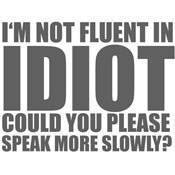





RX 580 idle memory speeds problem.
in Graphics Cards
Posted
You might want to redo the thermal paste. I had the RX580 Sapphire (still running in my mediaserver now) and it was hitting 81ºC under heavy load... replaced the thermal paste with some decent arctic silver and saw anything up to an 11ºC drop in average temps.
Also, my memory would go to 2250... but could only get about 80mhz out of the core.