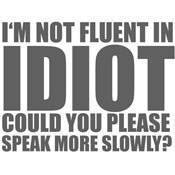-
Posts
612 -
Joined
-
Last visited
Content Type
Forums
Status Updates
Blogs
Events
Gallery
Downloads
Store Home
Everything posted by Anomnomnomaly
-
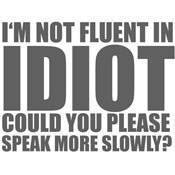
Ryzen 5 2600 Underperforming
Anomnomnomaly replied to Eileo's topic in CPUs, Motherboards, and Memory
I've been having a similar problem on my system since overclocking it, I don't use cool n quiet as that's not a feature on my MB but I do use the bios based smart fan control and everything is set to silent and PWM for the fans. But all cores would sit at 4.1ghz... and never drop. This may help.. may not, but worth checking. Is your windows profile set to performance? If so have a read of this Then as suggested install rightmark ppm panel (link on that page) Once I'd installed that and follwed the suggested settings... my CPU is throttling back to around 2.7Ghz when idle... I can't remember what it idled at before my overclocking began earlier this week. Power levels for the CPU are once again dropping back to around 28W when idle. -
This week I've been tweaking and testing my new build... and on stock voltages I've got the Ryzen 5 2600x up from 3.6/4.2ghz to 4.1/4.6Ghz... About a 12% increase. Temps on the H100Pro are good, she's idle from as low as 31ºC but generally sits around 35-40ºC depending on ambient (if heating in office kicks in). Peak temps are hitting between 62-67ºC (depending on ambient). All of this is with all the fans running in silent mode. So the 3 case fans are as low as 700-800rpm and spin up to as much as 1700rpm on the Corsair ML 140's and 1000-1600 on the Corsair ML 120... the two fans on the rad go from between 780-1800rpm.. I believe they're also ML 140's. The pump on the block sits around 1000-1200rpm and never seems to go higher.
-
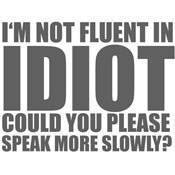
AMD RX 580 Graphics Card Stuttering Fix
Anomnomnomaly replied to Flurpster's topic in Graphics Cards
Are any of these monitors Freesync? Because if they are, having that turned on can cause really bad stuttering exactly as described... the system is trying to insert extra frames to keep the frame rate higher, which causes the stuttering constantly. I had this issue with my 580, and I thought it was down to my old crappy FX8350, but when I turned it off things dramatically improved... Still terrible FPS, but far less stuttering. Since building my new rig, I can game at 1440p high/ultra settings in everything. -
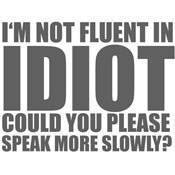
Has AMD solved our 4K monitor gaming issues?
Anomnomnomaly replied to Galion's topic in Graphics Cards
If money wasn't the issue, I think I'd still be a little obsessed about getting the best performance vs VFM as possible... It's just who I am. -
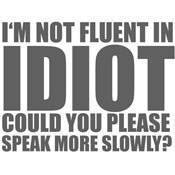
How many tabs do you have open?
Anomnomnomaly replied to LukeLinusFanFic's topic in Programs, Apps and Websites
Across 3 monitors in Firefox, I have on average 20-30 tabs open in 3 windows. I have it this way for a few years now.. From back when I was running an FX6300 and 16GB to an FX8350 and 16GB to my current R5 2600X with 64GB ram. Sites vary from news to gaming, forums I moderate, spreadsheets and multimedia like my emby server, netflix, prime video, youtube... Never had any issues with firefox... Chrome on the other hand was useless and constantly crashing... Even with all the privacy/script/ad blockers I use in firefox. Right now, I'm looking for a holiday cottage for next xmas, so I've got 5 rental sites open each with about half a dozen tabs for properties I'm considering So my current total is actually 45 right now. -
When I upgrade my media server towards the end of the eyar, I'll split the ram... so I won't need to buy more then.
-
I was having the exact same dilemma... I desperately needed a new gaming rig as my old FX8350 was struggling badly in any games released in the last couple of years. I also was considering an upgrade to my mediaserver, both my systems were windows 7 pro... which is EOL in Jan 2020. So I scaled back my gaming rig purchase from the X470 MB and 2700X with 32GB ram... and went for a Ryzen 5 2600X and a B450 MB and 32GB ram... actually ended up with 64GB due to an Amazon screw up, and they let me keep the mistake... So around Nov time, I will upgrade my gaming rig to the X570 MB and a 3700 series CPU. I'll then transfer my current build into my media server, windows install and everything.
-
The first thing I did was contact them to report the mistake and within 12hrs I had a response, and I was told to I could keep them... they screwed up twice which caused me delays in finishing the build and would have meant delaying it for almost another week as I would have to return the wrong ones, before getting the right ones... I can't afford to spend more money on ordering replacements, whilst waiting for a refund. So by way of an apology for their screw up.. I get to keep it.
-
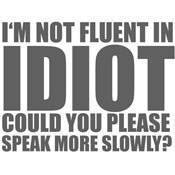
Frankenstein external disk drive help
Anomnomnomaly replied to IrishDunner's topic in Troubleshooting
OK, so you've eliminated cables (power/sata) as the fault, have you eliminated the Sata ports, tried it in multiple ports... and are you running an M.2 drive on the MB as that can disable sata ports? Something I didn't know until this week after building a new system with M.2 myself... a single M.2 can disable 2 Sata ports... and did you try it in another system? If none of that works.. time to return/replace... When you get the new one, don't plug it into the adapter until you are sure it's not the cause. -
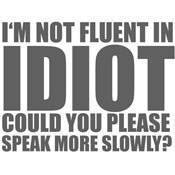
Frankenstein external disk drive help
Anomnomnomaly replied to IrishDunner's topic in Troubleshooting
What about power? is your power supply sufficient to power everything in your system? -
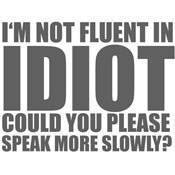
Frankenstein external disk drive help
Anomnomnomaly replied to IrishDunner's topic in Troubleshooting
Then you have to rule out the basics... does it work with other cables, in another system. I'm not ruling out the possibility that it's died, but you need to rule out the obvious... so swap cables with known working ones... power/sata. Try in another system... If none of that works, is it possible the adapter you were using is at fault... I've seen many a dodgy cheap cable ruin good hardware. -
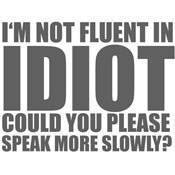
Frankenstein external disk drive help
Anomnomnomaly replied to IrishDunner's topic in Troubleshooting
is it an internal or external drive? -
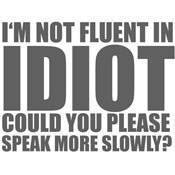
Frankenstein external disk drive help
Anomnomnomaly replied to IrishDunner's topic in Troubleshooting
In 20yrs of building systems (perhaps 80 or so)... I have never had one optical drive fail, not for me or any of the systems I've built for friends, family and so forth. the only issues I ever encountered were due to that fiasco DRM crap from about 15yrs ago that was on some codemasters games amongst others (stardock or something like that) which would render RW drives useless on a system, but when you plugged them into another system, worked fine once more. CD/DVD/BD drives have been amongst the most reliable hardware I've purchased... and I've purchased a lot over 20yrs. -
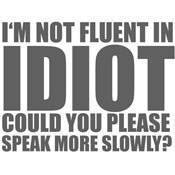
Gigabyte Aorus B450 Pro-CF Motherbaord - Issue?
Anomnomnomaly replied to Anomnomnomaly's topic in Troubleshooting
OK, so I think I've figured this out... having an M.2 NVME drive in the A slot disables 2 of the sata ports... I wish I'd frickin known that before buying the damn thing... I was going to swap out this board into my mediaserver later in the year... But that has 6 drives installed... So I guess I'm gonna be needing a SATA expansion card. Is this the case with ALL motherboards, or a quirk of this one or the B450 chipset? -
Finished stripping down the old PC and installing the drives and graphics in this one... Activated windows 10 Pro and am now going to be spending the next few days installing software and so forth. Just copying over docs/pics/data from my old W7 install is taking a long time... I forgot to take a back up of my firefox profile, but was able to fudge a nice little work around that saved everything... So when I opened it up all my plugins were present and even my history, cookies and saved passwords... Just not the saved open tabs. Have run into one issue... I can only get 4 of the 6 SATA ports working... I'm hoping it's a BIOS setting I've missed somewhere... got some research to do to try and figure it out.
-
Hi all, just finished a new build today using this board... and I've run into a minor problem that I can't figure out. There are 6 SATA sockets, 4 black ones grouped together and 2 grey ones a little further up the board by the power connector. Now anything I plug into those grey sata sockets... isn't recognised in the BIOS. I've tried an SSD, a HDD and a BDrom The other 4 devices plugged into the main 4 sockets.. works perfectly as does the NVME M.2 drive. It's going to be a major issue as I have all 4 of the other sata sockets filled with drives... and I need my BDrom too. BIOS is F2 - AMD AGESA PinnaclePI=AM4 1.0.0.4 Dated 8/8/18 I haven't yet checked for an updated BIOS as I only got the build finished this evening and I'm just setting things up... Had to pull a drive to get the BDrom working so I could install the chipset and audio drivers.
-
Silly old amazon screwed up my order yet again... after failing to deliver the ram yesterday, even though they said it was sent with the rest of the stuff... They delivered it today and it's the wrong ram. But wait... there's more... Instead of 4x 8GB sticks of DDR4 3200... they sent 4x 16GB sticks of DDR4 3200. Yes... you read that right, instead of 32GB they sent 64GB A big WOO and indeed a HOO too. I'd already removed the stock case fans, so installing the Corsair ones took just a few mins. Tidied up some cables and slotted those 4 shiny sticks of 16GB ram into the slots...crossed my fingers and hit the power button. SHE LIVES!!! Now bear with me... this is actually my first PC with the new type of BIOS. I may have been building PC's for almost 20yrs, but change is change and has to be learned before you starting fiddling. That first boot was a little worrying... I new from watching YT videos that some of these boards have a weird first time POST and will start./shutdown a few times.. But it's still nerve racking the first time you see it. No matter how many times I've built systems for me or for others... That first boot is the most intense moment... every time... it never changes. First step, set the XMP to run the ram at 3200... Save and reboot... So far so good. Next, check everything is there... NVME, CPU shows up at correct speed and voltages, temps are amazing. She's idling at 24º... ok, so the case is open... But that's still pretty good. Shut down, plug in the 2 SSD's and reboot... they show up. Shut down, plug in flash drive with W10 install media... That shows up. Set it as boot drive and reboot. Windows installs in but a couple of mins, restarts and does it's thing... whoops... forgot to unplug the flash drive. Shut down, remove flash drive, reboot so windows can finish it's setup. Run into first snag... no boot media detected. Check bios, it's there... it's set as the 1st boot device... should be fine... save and reboot... loads into windows to finish setup. Go through all the boring stuff and get to the desktop... at this point it's not on my network and it only has a really old nvidia 5670 card in it for testing because I couldn't get the on board to work with my old TV downstairs either via HDMI or DVI to HDMI leads. So dug the old one from my mediaserver out of the drawer and that's fine. The lighting is all washed out in this pic... I was just taking a snap with my phone and couldn't be bothered to start messing with lighting levels and balance. So once I've posted this... I shall be stripping down my current system, removing a couple of drives, graphics card and the BDRom... and starting the long laborious process of updates and software installation... Should be done with that in ooooh a week. First steps... driver installs and essentials... then get firefox and the plugins I use, install my VPN and then gaming software so I can test this puppy out. Already backed up my uplay/steam/gog games and I have a clone of my HD so I can grab everything else... that's going in a USB 3 enclosure... So I shouldn't have to download any of them again, just set them to move the install drive and then verify files on games. At the moment, windows 10 Pro is installed but not activated... As I knew I'd be making hardware changes after initial setup... Didn't want to run into issues as I know how picky it can be about hardware changes. I shall not doubt be posting up in the Windows section to see what services and process I can safely ditch... and although during setup, I said no to all questions regarding data collection and set the one I couldn't refuse to basic. I still want to lock it down further to stop MS from pushing unwanted ads and collecting data.
-
To me you come across as whiny and entitled... That's just my logical thinking at work though.
-
I've been using DDG for years now, as well as firefox with a few plugins to block ads/cookies/scripts.. I can even block those annoying facebook pixel trackers... When an ad goes get passed the multitude of prevention measures... it's often some in weird language due to my VPN. I can't say for certain that i can block everything... But I make whatever data they do collect as near to useless as possible. It has worked... if you knew my real name and country/town of origin... you could google me and find nothing.
-
A couple of pics as promised, I've tried adding more.. but this place keeps doing weird stuff with some images, some it rotates 90º and others it flips upside down completely. Oddest thing I've ever seen in 20yrs of uploading images. Figured you lot would want a box shot... I'd already installed the SSD's in the case, so you'll have to make do with empty boxes for those M.2 NVME 250GB drive installed... I took the pic and then realised I used the wrong screw to hold it in place... That's the screw for the cover plate, so afterwards I fitted the correct low profile one... D'oh. MB installed along with most oft he parts... I did build it outside of the case, but without the ram I couldn't test it before fitting it... Fingers crossed everything works when the ram arrives. I was impatient and wanted to build it, I will try and answer some inevitable questions now. It's not finished... the ram hasn't arrived yet so the graphics card, 2x 3TB drives and the BDrom and Mem card reader are still in my other system, I've also still got to swap out the front and rear case fans when they arrive. Yes, I know most people put the rad in the other way round with pipes on the right... There's a very good reason I did it this way, and that's because it's a very tight fit and the cage for the BDRom would mean some very tight bends were required to get around it. Iv'e already had to drop the Bdrom bay down to the second slot to ensure clearance, Cable management is pretty good, the PSU comes with some lovely little velcro straps, so I used those instead of cable ties... good job because I've had to rearrange things several times as I go... That's one of the pics that keeps being uploaded upside down... odd indeed. Just need the ram and the fans... and then I can power it up It was very touch and go with the AIO for a while... Fitting it was a pig of a job... there is a couple of mm clearance with the top of the drive bay cage. For a little while I thought I may have to return the 280mm H115 for the 240mm H100... But It fits, just... huge sigh of relief. The case was advertised as fitting a 280mm rad/fans... But there's no way it will fit a push/pull setup. Issues encountered... Because I got the B450 board instead of the original X470... It's got fewer USB3 and USB2 headers. So the USB3 & 2 headers are installed into the board, and the AIO has a USB header that takes up the second USB2 header... There are no more free headers. This means my 3.5" internal card reader won't fit ATM... But it's not actually an issue, because I have a PCIE USB3 card with another header on it... that's in my current system and will be transferred over when I pull the video card and HDD's.
-
So my last few components arrived about an hour ago today... well everything except the fans, because I forgot to order them... Opened up the box and drooled over the lovely shiny tech... started unboxing ready to build... and noticed the memory was missing... grrrrrr. Checked my account and it's showing as all 4 items in that order as delivered. Tried to contact amazon and their chat kept crashing on me as I started it... so email sent and awaiting a reply. Could be something as simple as they sent it out separately, or they could have screwed up. Either way... I can't complete the build today as hoped. I've gone as far as I can for now... MB installed in the case. CPU, M.2 & SSD's installed, running cables and tidying things up. I'm just about to install the AIO... I'm holding of on fitting the graphics card and the 2 3TB HDD's as they're still in this PC. I'll boot up the new system using onboard video when the ram arrives to test it and install windows. Once it's all sorted, I can add in the other bits... I still need this system until the new one is fully functional. I was all excited about building a new rig... and now it's just a huge disappointment. I also need to order those fans, the ones installed in the case aren't terrible... but they're only 3 pin and the rear fan is a really tacky led one.
-
You don't specify what peripherals you need, so I'm assuming that you just need a tower. You won;t need a sound card, onboard sound has come a long way and everything will have 7.1 these days which is more than adequate. I have mine hooked up to a sony 7.1 amp via TOS and it sounds damn good. So assuming you just need case/cooler/ram/cpu/graphics/storage... You could afford an I5 9600K and a Z370 MB, 16GB ram and a 2060 (as fast as the 1070 for about the same money). A 1TB ssd and room for a case, cooler and some extra fans if needed. Depending on deals available... you might even be able to stretch to an I7
-
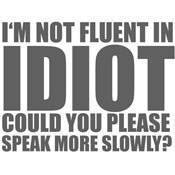
I need a $600 PC build please.
Anomnomnomaly replied to TheFishBucket's topic in New Builds and Planning
It's not a bad budget build, however I would swap out the CPU for the 2200g which is about 5-10% better and the motherboard for a B450 one such as the Gigabyte Aorus Pro or the Asrock Pro4. The Gigabyte has at least 3 headers, 4 inc the CPU fan, couldn't say about the Asrock as I've never used their boards before. However... the 2200G is a similar price to the Ryzen 5 1400... So you could perhaps go for that one, I'd still get the B450 over the B350 everytime though. I'd also see if you can stretch to 3000 or 3200mhz memory in 2x8 or 4x4 as these Ryzen CPU's really perform better with faster memory and 3200 is the sweet spot. PSU is good, case is a subjective thing... and depends on the quality of any case fans preinstalled in your chosen case. You don't mention a cooler at all, and the 1200 & 2200G comes with a pretty poor one in my opinion... it's adequate rather than good... So you might want to see about a better one. -
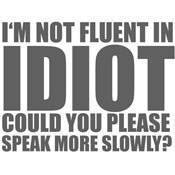
Windows 7 Hold out - Have to go Windows 10... Which version?
Anomnomnomaly replied to Anomnomnomaly's topic in Windows
I've never really bothered to have a play with them before... It's one of those things I've always wanted to try. -
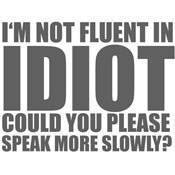
Windows 7 Hold out - Have to go Windows 10... Which version?
Anomnomnomaly replied to Anomnomnomaly's topic in Windows
It's not a question of stopping it from updating... but more about having control over 'when it updates'. I cannot allow any of my systems to decide to reboot and update without my express consent... Interrupting tasks that may be running can cost me a lot of time and money. I'd much rather be able to have it update at shut down for example... I make sure I keep my systems up to date with security. But I help out friends who hate that it constantly updates when it feels like it, and resets all of their settings to revert to insidious data harvesting and/or installs software they don't want without permission. This is why I hate it, 50% of the people I know had it forced upon them without consent via upgrade and the other 50% wish they'd never agreed to it... and 100% wish they'd never got it at all. It's weird that MS converted me from getting their OS's from alternative sources into a paying customer with Vista and W7... and now seem intent on driving people back into considering alternatives. Anyway.. rant over... cheers for everyone's advice.