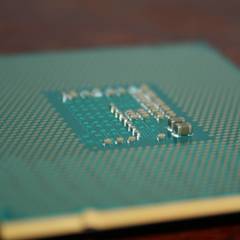EternalSunKing
-
Posts
68 -
Joined
-
Last visited
Reputation Activity
-
 EternalSunKing reacted to lewdicrous in Promoting Live Streams - Charity
EternalSunKing reacted to lewdicrous in Promoting Live Streams - Charity
You're welcome.
I suggest you read through the community standards, just in case.
https://linustechtips.com/main/topic/965477-community-standards/
-
 EternalSunKing reacted to lewdicrous in Promoting Live Streams - Charity
EternalSunKing reacted to lewdicrous in Promoting Live Streams - Charity
This is from the community standards (found on the toolbar located at the top of the page)
You can add a link to your twitch, for example, in your profile and you can post status updates (on your own profile) with a link to your stream when you're live, just don't create threads to advertise your stuff and don't post links on other people's profiles.
The rule lets you advertise your stream in your own profile.
-
 EternalSunKing reacted to LogicWeasel in Motherboard Tier List (EOL)
EternalSunKing reacted to LogicWeasel in Motherboard Tier List (EOL)
https://www.amazon.com/dp/B07NFMSGGR?tag=pcpapi-20&linkCode=ogi&th=1&psc=1
-
 EternalSunKing got a reaction from FibonKylix in Downloading my friends Twitch VOD (???)
EternalSunKing got a reaction from FibonKylix in Downloading my friends Twitch VOD (???)
Okay I found it. Again, I am for sure a moderator and I may have an editors status as well. I'm sharing this for anyone else who might run into the same issue.
@The1Dickens congrats, you're on the last episode of TechLinked with an Xbox Series X post.
While viewing an active live stream
> Go to the Chat Settings "Gear" icon below the chat window
> Select "Manage Moderation Settings
.... continued below
This will take you to an Automod Controls page
> Select the Menu button in the upper left (three horizontal bars)
> Select the drop down arrow under "Content"
> Select "Video Producer"
Select the video to you want to download. This 3 hour stream took a good 1-3 minutes to prepare before the download started but everything works.
-
 EternalSunKing got a reaction from The1Dickens in Downloading my friends Twitch VOD (???)
EternalSunKing got a reaction from The1Dickens in Downloading my friends Twitch VOD (???)
Okay I found it. Again, I am for sure a moderator and I may have an editors status as well. I'm sharing this for anyone else who might run into the same issue.
@The1Dickens congrats, you're on the last episode of TechLinked with an Xbox Series X post.
While viewing an active live stream
> Go to the Chat Settings "Gear" icon below the chat window
> Select "Manage Moderation Settings
.... continued below
This will take you to an Automod Controls page
> Select the Menu button in the upper left (three horizontal bars)
> Select the drop down arrow under "Content"
> Select "Video Producer"
Select the video to you want to download. This 3 hour stream took a good 1-3 minutes to prepare before the download started but everything works.
-
 EternalSunKing got a reaction from amdorintel in Downloading my friends Twitch VOD (???)
EternalSunKing got a reaction from amdorintel in Downloading my friends Twitch VOD (???)
We may end up sharing account info. But i'll leave that up to him.
Most of his streams are between 2-3 hours at 1080p. I'm not sure how much of a hassle it would be to share over the web. He lives on the other side of the state.
-
 EternalSunKing got a reaction from suchamoneypit in Noob Mistake - AMD Stock CPU Cooler
EternalSunKing got a reaction from suchamoneypit in Noob Mistake - AMD Stock CPU Cooler
Update. I gave it another try after closely inspecting all threads. I was happy with what I saw.
I started again with a focus on the less clicky screw. It clearly began to thread properly. I even had to back up the screw before proceeding properly with an X pattern. Everything appears to be level and secure. I will be watching my thermals closely I feel great about how everything finally pulled together.
Thanks for the moral support.
-
 EternalSunKing got a reaction from suchamoneypit in Noob Mistake - AMD Stock CPU Cooler
EternalSunKing got a reaction from suchamoneypit in Noob Mistake - AMD Stock CPU Cooler
@suchamoneypit I experienced exactly what you just described. A little extra pressure on the one screwed allowed it to sync up nicely. It even started to click some.
And thank you for the forum etiquette.
-
 EternalSunKing got a reaction from Swes in Balanced PC Build?!?!
EternalSunKing got a reaction from Swes in Balanced PC Build?!?!
I have successfully built my first PC... on paper. Actually i'm on version 3.0 now. My intent is to make moderately budget build with an open mind for quality parts.
I am not interested in banjo dueling GPU's, smooth 1080p gaming will be more than enough for me. I will deal with the 4k gaming mid life crisis when and if it ever arrives.
My fear is that maybe (if i'm lucky) I've found some great quality parts and solid prices. But, maybe they really don't work well together. I am officially on the AMD train, either the 2600 or the 1700x currently listed at a steep discount on PC Parts Picker. RAM seems to be merely a question of speed. I appreciate the price point of the MSI RX 570 8GB. And my choice of SSD is meh.
My biggest trouble is deciding which motherboad I need to grab. The idea of Overclocking doesn't scare me in the least and is a plus for AMD. But with the graphics card i'm looking at, will it even been necessary? And based on the "planned" GPU bottleneck do I even need to splurge on the DDR4-3200 RAM.
Quite frankly I would rather update my PC in 2-3 years with a new GPU, RAM and even CPU cooler in preparation for "then justifiable" overclocking. Am I on the right path? Should I hit the eject button? What keywords should I be looking for when researching motherboards? Does the ATX Mini space provide more quality parts per dollar? Thanks in advance to anyone willing to share your wisdom.
Component Selection Price CPU AMD - Ryzen 5 2600 3.4 GHz 6-Core Processor $164.99 Buy Motherboard Gigabyte - B450 AORUS PRO WIFI (rev. 1.0) ATX AM4 Motherboard $104.99 Buy Memory Team - T-FORCE VULCAN TUF Gaming Allian 16 GB (2 x 8 GB) DDR4-3200 Memory $109.99 Buy Storage Western Digital - Blue 500 GB 2.5" Solid State Drive $77.99 Buy Video Card MSI - Radeon RX 570 8 GB ARMOR OC Video Card $154.99 Buy Case Phanteks - ECLIPSE P400 TEMPERED GLASS ATX Mid Tower Case $65.98 Buy Power Supply EVGA - SuperNOVA G2 750 W 80+ Gold Certified Fully-Modular ATX Power Supply $59.99 Buy Total: $738.92
LTT Admins, I love the show, but would it be worth while to add a general PC Build to your Computer Hardware topics. I wasn't really sure where to post my questions. Thanks.