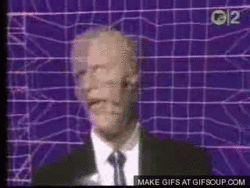-
Posts
381 -
Joined
-
Last visited
Reputation Activity
-
 fluxdeity got a reaction from bobbybdennis in People playing Old school runescape
fluxdeity got a reaction from bobbybdennis in People playing Old school runescape
Burnin Loud
Just started back after losing my last account. Even had e-mails from Jagex saying the e-mail was being changed but I thought it was spam/phishing.
They won't accept any of my recovery attempts. It's sad.
-
 fluxdeity got a reaction from DrunkTechSupport in X570 motherboards means a new PSU!
fluxdeity got a reaction from DrunkTechSupport in X570 motherboards means a new PSU!
Those aren't required, just optional for extreme OC. You only need the 8 pin for normal use. My b450 board has 8+4 CPU power
-
 fluxdeity got a reaction from Casual Cube in Need the easiest first build parts list for my noob brother
fluxdeity got a reaction from Casual Cube in Need the easiest first build parts list for my noob brother
He's saying if you made the list on ca.pcparkpicker.com it would've used CAD prices instead of USD since you used regular pcpartpicker.com
-
 fluxdeity got a reaction from Casual Cube in Need the easiest first build parts list for my noob brother
fluxdeity got a reaction from Casual Cube in Need the easiest first build parts list for my noob brother
An m.2 is arguably easier as there are no cables to run. SSD's and HDD's will require running two lengths of cable for SATA power and data
-
 fluxdeity got a reaction from LienusLateTips in Need the easiest first build parts list for my noob brother
fluxdeity got a reaction from LienusLateTips in Need the easiest first build parts list for my noob brother
An m.2 is arguably easier as there are no cables to run. SSD's and HDD's will require running two lengths of cable for SATA power and data
-
 fluxdeity got a reaction from Lurick in How much can I ask for my desktop pc?
fluxdeity got a reaction from Lurick in How much can I ask for my desktop pc?
With monitor, $100. That's very, very low end. A Ryzen 2200g build for ~$350 would be much faster.
-
 fluxdeity got a reaction from FinishGamer86 in How much can I ask for my desktop pc?
fluxdeity got a reaction from FinishGamer86 in How much can I ask for my desktop pc?
With monitor, $100. That's very, very low end. A Ryzen 2200g build for ~$350 would be much faster.
-
 fluxdeity got a reaction from KING OF THE DIRTY DANS in Overkill Hardware Choices
fluxdeity got a reaction from KING OF THE DIRTY DANS in Overkill Hardware Choices
A pro could argue you need all the FPS
-
.png) fluxdeity reacted to BuckGup in Overkill Hardware Choices
fluxdeity reacted to BuckGup in Overkill Hardware Choices
6800k and 1080 to watch youtube and browse LTT
-
.png) fluxdeity got a reaction from Teddy07 in Overkill Hardware Choices
fluxdeity got a reaction from Teddy07 in Overkill Hardware Choices
I'm using an RTX 2060 to play Oldschool Runescape. A $350 GPU for a game that can be ran fine on a $350 laptop.
Anyone else using overkill components for minimal requirement games?
If wrong section feel free to move to off-topic.
-
.png) fluxdeity reacted to Bartholomew in Overkill Hardware Choices
fluxdeity reacted to Bartholomew in Overkill Hardware Choices
Got a z series mobo for non-k 65w cpu, just to have <60'c vrm temps and thus adding to minimum airflow needed, just to have quieter system... Also have rog strix 2060, same reason, massive overkill vrm and heatsink. All casefans replaced with noctuas..
Shaving off just a few decibels can easily cost a couple of hunderd extra, but i think its worth it; but a $15 headset would accomplish te same (but i cant stand headsets).
Can play bf5 for hours without every hearing ramping fans going wooooosh
edit: older games i still play, bf3, cod ww2 (older one), silent hunter III (2005...)
-
 fluxdeity got a reaction from mr moose in How often do you clean your PC?
fluxdeity got a reaction from mr moose in How often do you clean your PC?
Not to mention it's VASTLY superior in pressure. I can blow dust bunnies away from 3ft. With ~50psi
Just make sure not to tilt the nozzle down too much or you risk dripping water unless you have an air compressor moisture filter.
-
 fluxdeity got a reaction from Fasauceome in How often do you clean your PC?
fluxdeity got a reaction from Fasauceome in How often do you clean your PC?
That doesn't make sense..you clean tools as well. You must not be a mechanic because we clean our tools, well most of us. Just get on any car forums such as garagejournal.
-
 fluxdeity got a reaction from the_jonas in What is the smartest upgrade for a fx amd system?
fluxdeity got a reaction from the_jonas in What is the smartest upgrade for a fx amd system?
Well unfortunately for you you can't upgrade much on FX/DDR3. Wait for Zen 2 to launch and you can find some used Zen/Zen+ chips as well as cheap used mobo's from people upgrading to x570.
I recommend the RAM I have listed in my siggy for Ryzen as it's fairly cheap, and the 3733 kit is Samsung B-die. On Zen you should see 2933mhz and Zen+ you can get up to 3600mhz.
A lot of people will say Samsung B-die doesn't matter but if you want to get low timings then it clocks a lot better than SK or Micron
-
 fluxdeity got a reaction from SupaKomputa in Ryzen 7 cooler
fluxdeity got a reaction from SupaKomputa in Ryzen 7 cooler
These new Ryzen chips are incredibly power efficient. 16 threads at 105 watts(or 65 watts for 3700x) is insanely low. AMD isn't the old FX line of AMD processors anymore. No need for an AIO(all AIO's are a waste of money and you're better off going custom loop so if anything fails you can replace just one part.)
Can't beat a solid air cooler where you can replace the fan if it stops spinning but you'd need to replace the whole AIO if it breaks.
-
 fluxdeity got a reaction from jerubedo in New PC for Gaming and Video Editing
fluxdeity got a reaction from jerubedo in New PC for Gaming and Video Editing
As long as the motherboard says it supports the listed frequency of the kit I've never had an issue. Can't speak for everyone but in 10+ builds I've never checked the QVL and have went with anyone from G.skill, corsair, team group and patriot
-
 fluxdeity got a reaction from Nalvexxx in New PC for Gaming and Video Editing
fluxdeity got a reaction from Nalvexxx in New PC for Gaming and Video Editing
The 660p drive is perfectly fine, especially since your prices are different that US. It won't be as fast as the 970 Evo but it doesn't cost nearly as much either. It will be faster than the Western Digital drive you chose.
-
 fluxdeity got a reaction from Nalvexxx in New PC for Gaming and Video Editing
fluxdeity got a reaction from Nalvexxx in New PC for Gaming and Video Editing
Didn't see he linked the SN750, thought it was the blue m.2
-
 fluxdeity got a reaction from Inelastic in Which printer to get?
fluxdeity got a reaction from Inelastic in Which printer to get?
Go with a laser printer, ink cartridges are rip-offs.(Unless you by aftermarket recycled cheap ink cartridges)
-
 fluxdeity got a reaction from kirashi in Which printer to get?
fluxdeity got a reaction from kirashi in Which printer to get?
Go with a laser printer, ink cartridges are rip-offs.(Unless you by aftermarket recycled cheap ink cartridges)
-
 fluxdeity got a reaction from MojangYang in Which is which/what??
fluxdeity got a reaction from MojangYang in Which is which/what??
The antenna would be your router, which should have an ethernet cable going to the modem. You can plug your ethernet cable(from computer) into the modem if you have extra open jacks, or to the router if you have no extra jacks on the modem.
-
 fluxdeity reacted to Falkentyne in safe Vcores?
fluxdeity reacted to Falkentyne in safe Vcores?
Based on *AMPS*.
1.520v is the absolute MAXIMUM safe vcore provided NO AMPS are going into the CPU, based on using Intel defaults of a 1.6 mOhm VRM Loadline. Meaning the CPU must not be subject to a clock signal if this is actually the VCC_Sense voltage being sent to the CPU after vdroop.
At full idle, this is going to be less. Assuming a 30 amp idle, and 1.6 mOhms loadline, 30 * 1.6=48mv in millivolts, so a 48mv vdroop at 30 amps, subtract that from 1520 converted to millivolts, that's 1.472v.
At the maximum 193 amp rating for 8 core parts, you get 193 * 1.6 = 308mv. Subtract 1520-308 and you get 1.212v, which is the maximum safe vcore at 193 amps power draw. This may seem 'low' but remember this is based up to 100C also. And 193 amps is basically virus mode.
*NOTE* These measurements are based on VCC_SENSE voltage measurements! Some boards have VCC_Sense capability linked to a value in HWinfo64 called VR VOUT. Asus Maximus XI boards use a recalibrated super i/o vcore sensor linked to VCC_Sense. If your board does NOT, then the vcore reading you see may be wildly inaccurate *AND* will be more inaccurate the greater loadline calibration you use too as this affects the ground and power plane impedances even more. Read:
https://www.overclock.net/forum/27686004-post2664.html
https://www.overclock.net/forum/6-intel-motherboards/1638955-z370-z390-vrm-discussion-thread-398.html#post27860326
https://www.overclock.net/forum/5-intel-cpus/1711718-9900k-overclock-results-questions-136.html#post27908122
https://www.overclock.net/forum/5-intel-cpus/1714622-9900k-large-vdroop-load-voltage-main-1-watch-2.html#post27736104
https://www.overclock.net/forum/6-intel-motherboards/1638955-z370-z390-vrm-discussion-thread-266.html#post27685780
Six core parts have a 2.1 mOhm loadline (and 4 core CFL also). Max amps rating for 6 core CFL (4 core is lower) is 138 amps. Doing the vdroop math (Vdroop = Amps * Resistance, or I * R) = 289.8mv. 1520 - 289=1.231v, if you are drawing 138 amps on a 8700K, 8086K, etc. These are the maximum safe voltages on ambient cooling, up to 100C.
The instant you change loadline calibration away from Intel defaults of Standard/Normal (1.6 mOhms for 8 core and 2.1 mOhms for 4 and 6 core), all bets are now off, because the intel specifications are based on vdroop existing fully. For example, if you tried setting a manual bios voltage of 1.35v and set Loadline Calibration to 0.4 mOhms (approx. equal to "Turbo" on Gigabyte and LLC6 on Asus--note the Gigabyte value was tested by me but the Asus value is a guess as I don't have an Asus board), and unless someone were willing to post load and bios voltages on *LLC7* on Maximus XI boards only (Not older boards), I cant calculate it for you), if you then tried pulling a 193 amp prime95 load or OCCT 5.0.1 Linpack load, you are going to be WAY out of specification and that CPU will degrade slowly on air cooling.
(1350mv - (0.4 * 193))= 1272mv=1.272v <----way out of specification here. And transient response will be much worse as well (much larger voltage spikes and drops due to the VRM's having to work much harder and not having the full vdroop to cushion the spike and drops).
Also note that when you use "Auto" voltages (STILL NOT using any custom loadline calibration) rather than setting a bios voltage of 1.52v WITHOUT loadline calibration, your idle voltage will be lower, because the AC Loadline value will influence the target VID and VRM voltage that is sent to the VRM (usually around 1.4v), rather than if you used a manual override voltage of 1.52v. This may not make much sense, but when you apply a load to the CPU (Depending on type of load and even on the AC Loadline value if it's set below the max defaults), the AC Loadline will boost the default VID and thus the VRM voltage target for you up to 1.52v (Yes, that's fully safe as long as you are NOT using a custom loadline, and are not using a positive voltage offset either).
DC loadline is responsible for dropping the VID lower but this is NOT sent to the VRM at all--it's only used for power measurements (Namely CPU Package Power, which is equal to VID * Amps). DC Loadline's "VID droop" follows the exact same specification as VRM Loadline with respect to Vcore droop (VCC_Sense), namely VID - (Amps * DC Loadline mOhms)=VID reported to system, as opposed to VRM Vcore - (Amps * VRM Loadline mOhms)= VCC_Sense voltage. VCC_Sense voltage is also known as true vcore or on-die sense voltage (not affected by power plane impedance, if you were measuring it with a scope, and grounded to VSS_Sense).
-
 fluxdeity reacted to Falkentyne in safe Vcores?
fluxdeity reacted to Falkentyne in safe Vcores?
This isn't so simple.
Current Intel chips are based a baseline up to 1.52v, where up to 100C, 1.52v to VCC_Sense must have a 0 amp load going to the CPU, and must be subject to Intel default loadline slope. Yes, higher than 1.52v is NOT safe (even at idle) unless you go sub ambient. This loadline is 1.6 mOhms for 8 core CFL and 2.1 mOhms for 4 and 6 core. Using loadline calibration throws a huge wrench into this. I explained in more detail above.
-
 fluxdeity got a reaction from LukeSavenije in mentioning people with 2 names
fluxdeity got a reaction from LukeSavenije in mentioning people with 2 names
@Queen ChrysallisChrysallisChrysallisChrysa
It was fine doing the tag, then when I pressed backspace three times those three chrysallis' popped up. Using Google keyboard.
-
 fluxdeity got a reaction from Gegger in Show off your old and retro computer parts
fluxdeity got a reaction from Gegger in Show off your old and retro computer parts
Old Pentium 166mhz with motherboard and RAM.