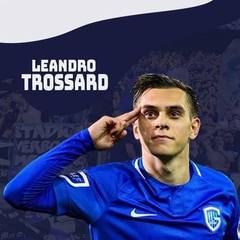-
Posts
68 -
Joined
-
Last visited
Content Type
Forums
Status Updates
Blogs
Events
Gallery
Downloads
Store Home
Everything posted by Jongofet
-
@WaggishOhio383What do u suggest then? there is for ps2 a program called free mcboot. Or u can buy it instald on a memory card for 5/10 euros. if u unplug it its works just like it would normal. U can find this verry easy on google.
- 6 replies
-
- playstation
- playstation2
-
(and 1 more)
Tagged with:
-
Here is my other topic https://linustechtips.com/topic/1280777-dvdblue-ray-external-drive-ps-emulator/
- 6 replies
-
- playstation
- playstation2
-
(and 1 more)
Tagged with:
-
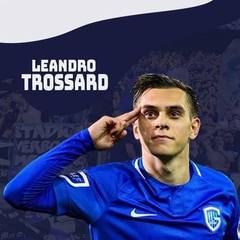
external blue ray DVD/Blue Ray External Drive PS Emulator
Jongofet posted a topic in Storage Devices
Hi there. I'm looking for an external Drive for rpcs3 and pcsx2. The comments on this are different There are people saying u can place the files on your pc the other not. Im acting this is possible. This is the one im interested in https://www.tones.be/nl/article/121634 the thing im struggeling with is this. up to 100GB on BD-R(TL) and 128GB on BD-R(QL) in future when ps4 is old and out dated. With which External Drive i would have no problems? on the website non of them im finding in Belguim. https://rpcs3.net/quickstart I realize at this moment of typing I can ask this on the RPCS3 forum XS. Greetz Jongofet here is my Other topic -
Hi there. I am looking for Emulators for PS 2 and 3. RPCS3 pcsx2 Are the best there is maybe. Do you guys have any tips as an newbie in emulators? Is it really possible to place the game files on my pc from the disk or not. The one link says yes the other says no. https://rpcs3.net/faq https://forums.rpcs3.net/archive/index.php/thread-181625.html Greetz Jongofet
- 6 replies
-
- playstation
- playstation2
-
(and 1 more)
Tagged with:
-
Hi like u see in the title. I,m looking for an SSD of best price value in belguim. money to spend 200 euros. the best option in most is crusial. what do u guys suggest?
- 2 replies
-
- ssd
- second drive
-
(and 1 more)
Tagged with:
-
The ' : " *? < > and stuff like that is all different. All I want to do know is like I did is set the settings in windows in US (not belguim) And Change the letter key caps where I know where they are. its better for me to type a message. I can't fully type and watch the screen if it's wrong. Sad the settings are so unviewable and 2 settings to change key as much the same to change it
-
Hi there. I just bought me an Corsair K70 mk2 SE Here in Belgium we have Azerty so I have no much choice. The website text said it was US when, i ordered it said it was Dutch layout. But I have no € only $ can I change this and how? I was sure I can change the letter layout Q to A W/Z Z/W M/: :/? But with which setting option and how?
-
Mayby I can ask if they test it in store and see what's the best option?
-
Never heard of the brand QMK. Where is the company from? I think the best option is to buy Razer or Corsair maybe from what I understand its the option im looking for like im explaining.
-
Hi I’m looking for an gaming keyboard. saddly there are only 2 brands with Belgain AZERTY lay-out. Corsair, Hyper X, Steelseries and Logitech... _______________________________________________________ Is it possible with a macro to change the W to Z. And than change the cap to the position I used to. So I can leave 4$ in place the buttons above and other keys. I only need to change key lay-out from BE to UK/US maybe something else. I dont want to go to FR AZERTY lay-out with the french words.
-
Low Land Home a Belgian group that I saw yesterday night for free. Not bad not bad...
-
I think u know much of modding and textures. I just download a good looking mod I like. specs 1440p RTX 2070 MSI
-
https://www.youtube.com/results?search_query=skyrim+ray+tracing+mod Here is a ray tracing mod
-
Hi fellow gamers. Im over thinking myself. i have an MSI Optix AG32CQ its a perfect monitor with everything. From what I know he has nothing of g sync compatible even if MSI Comfirming this. I set g sync on in Nvidia control panel there is a bubble that says not compatible. i think I need to set freesync on on the monitor screen?! sorry its so confusing all this. They said in store today that I can use the g sync with a file. But How? https://www.coolblue.be/nl/product/822423/msi-optix-ag32cq.html Im looking for an 30, 32inch monitor with min 100 hz 1440p. g sync or free sync (that can run g sync with a manual How I can solve the problem) curved if possible. Tnx if u can make me think if it a little more.
-
MSI OPTIX AG32CQ MSI is claiming this screen works. I tested it with the pendulum demo on 60 and 144 fps the grey bar in 1st time normal but wen. I try Second time or the orther day the grey line stutters. screen blinks red if I click mouse. this is the best screen for me I can find I have it and I can send it back. I set on the screen settings of Free sync on the display. and with Nvidia panel evryting on there is a bubble saiying its not compatible. they Said in store u can fix it with Some files i cant find nothing.
-
https://thepcenthusiast.com/msi-freesync-monitors-compatible-with-g-sync/ My screen normal can use g sync but with no fps changes tested. I think in reality its not working. https://www.geforce.com/hardware/technology/adaptive-vsync/supported-gpus?field_gpu_type_value=desktop-gpus&page=1 Adaptive synce GPU is not in the list. I assume that the new cards like 10 and 20 series Will work. I searched what adaptive sync is but im just looking for a 1440p fast ms and good and min 120 hz G sync working screen. This week I can not really test evrything because im away from my pc.
-
Hello there fellow friends. I was wondering what do u guys think is the best Skyrim 4k mod or rtx mod? i was looking on the internet i think the 4k mod is looking much better but i want to see the power of ray tracing because its new and its useless in this time for know can i run 4k and rtx mod at the same time? yesterday i was looking for Star wars BF II Mod i found this but noting is happening if i place it in the mod map. https://www.moddb.com/mods/hd-graphics-mod/images/graphics-mod-is-on-the-top-5-popular-mods#imagebox when i just started with modding i had a couple of 120/30/50 ish Skyrim mods when, i started the game it crasht was takes me years to solve this any tips for in the future?
-
i know the difrent of free sync amd and g sync nvidia. but some free sync monitors u can use 2 and MSI was claiming on there website you can run it
-
Is there someting more from g synce settings what can i chance or do instead of nvidia config screen with the g synce settings
-
I'm only looking for gaming and web browsing
-
this is indeed the screen i looking for but this has no g sync i think i will be safe with it. MSI is claiming this monitor can be used on an nvidia . I tested the G-SYNC Pendulum Demo on 60 and 144fps but when i tested it yesterday. Its works the 1st time if i chance something it doesnt somethimes, its red. I tested it today and when i click the mouse it blancks red. i'm just a noob of this i dont know what im doing in the program. and i dont know wich screen i want i want 30 inch screen but im forced to use 27 inch.
-
And VA? Just tested my screen I think it's to big I need to send it back https://www.coolblue.be/nl/product/822423/msi-optix-ag32cq.html
-
VA is an option 2
-
Hi I'm looking for a gaming display 144hz or more, 1440p, ips, g synce, 1ms Display port Looking for 32 min 28 inch Mat screen if possible Around 300 650€