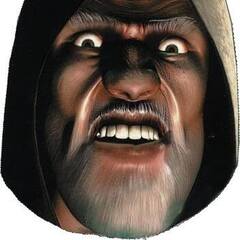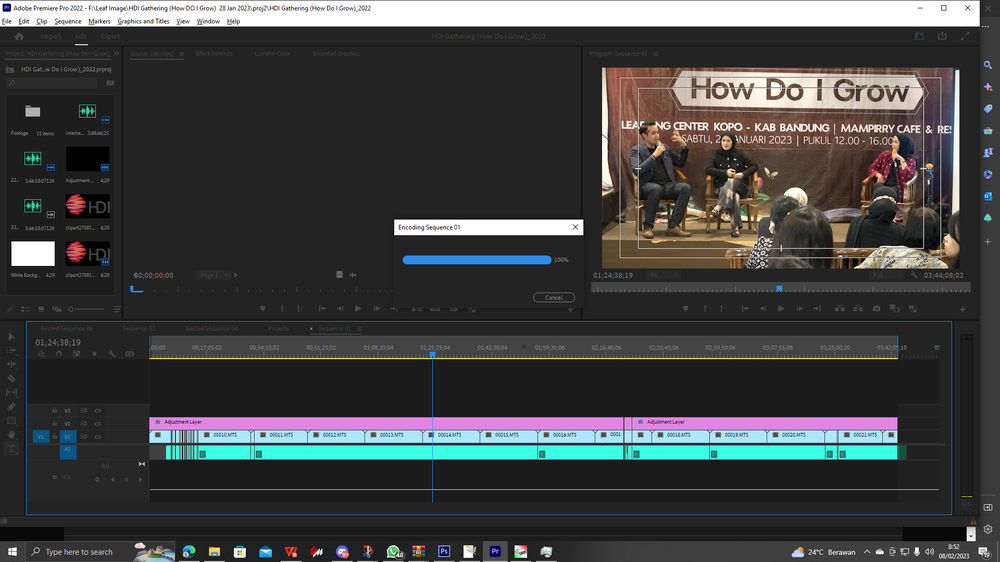-
Posts
14 -
Joined
-
Last visited
Awards
This user doesn't have any awards
About BeforeLoyalty
- Birthday May 30, 2000
Contact Methods
-
Steam
https://steamcommunity.com/id/B4Loyalty/
Profile Information
-
Gender
Male
-
Location
Indonesia
-
Interests
Disc Jockey, Drumming, Sim Racing
-
Occupation
Video Editor, Part-Time Moto-Taxi Rider
System
-
CPU
Ryzen 5 3600
-
Motherboard
MSI B450M Pro-VDH MAX
-
RAM
Team T-Create Classic 8x2
-
GPU
MSI Gaming 8G GTX 1070Ti
-
Case
Thermaltake H330
-
Storage
Adata SU650 120 GB SSD, 2x Seagate 5.4kRPM 500GB HDD, Seagate Barracuda 2TB HDD
-
PSU
Be Quiet! System Power U9 500W Bronze
-
Display(s)
Phillips 223V, LG 16M35
-
Cooling
ID Cooling SE 224-XT White
-
Keyboard
Cheap TKL mechanical Keyboard
-
Mouse
Steel Series Rival 700
-
Operating System
Windows 10 Pro
-
Phone
Vivo Y12
Recent Profile Visitors
The recent visitors block is disabled and is not being shown to other users.
BeforeLoyalty's Achievements
-
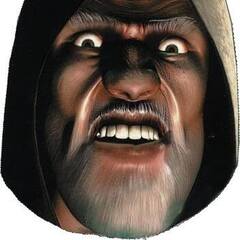
Encoding 100% stuck at Premiere Pro 2022
BeforeLoyalty replied to BeforeLoyalty's topic in Programs, Apps and Websites
so an update, yes this is true, that i ran out of storage, before i was rendered the project the drive storage left was 40 GB and the rendered project approximately to be 35GB, and that's why i need the double size of the free space to accomodate the buffer and the data preview thanks man- 5 replies
-
- premiere pro
- premiere pro 2022
-
(and 1 more)
Tagged with:
-
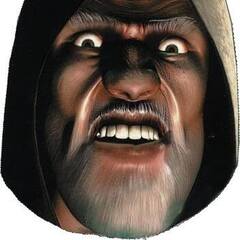
Encoding 100% stuck at Premiere Pro 2022
BeforeLoyalty replied to BeforeLoyalty's topic in Programs, Apps and Websites
well, i think it should work by ckeaning off a storage, my boss said the same thing. im re-encode the project, and if it's still the same issue, i think i would check the error log and such.- 5 replies
-
- premiere pro
- premiere pro 2022
-
(and 1 more)
Tagged with:
-
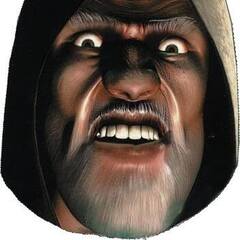
Encoding 100% stuck at Premiere Pro 2022
BeforeLoyalty posted a topic in Programs, Apps and Websites
TLDR: i just want to encode my project that has a 3 Hours 44 Minutes (Seminar VoD) , it just stuck after 100% Encoding, and thus that the rendering times seems normal in High 1080P preset that took me 30 Minutes+ (with GPU accelerated encoding) but, when i rendered the shorter video, it just perfectly fine with the same preset configuration, but why the longer videos didnt do the same is there any solution?, i would trying to clear media cache, but is it safe to close the encoding progress or even closing the premiere? Rig used: Ryzen 5 3600 8x2 (16GB) @3200 MHz (Team T-Create Classic) GTX 1070 Ti (MSI Gaming 8G) 2 TB Seagate Barracuda (ST2000M008) to store the encoded video- 5 replies
-
- premiere pro
- premiere pro 2022
-
(and 1 more)
Tagged with:
-
i have a plan to re-use my old HDD that still hold up since 2015, both sentinel's health are 100/100, and both capacity is 500GB each. Can i use it as NAS for my real-time recording or gameplay as additional storage while gaming and streaming? gonna build it with older parts/secondhand parts: my wishlist for NAS is: Pentium Gold G4400 Asrock B150M Pro4v 2400MhZ 8GB RAM (4x2) Adata SU650 120gb Evga 400W/ Bequiet U9 400W my olds Seagate 2x 500GB (already have) cheap local made case that enough to install 5x 3.5 HDD & 4x 2.5 drive (already have) (Raid controller card is unecessary for now) is it enough or is there any suggestion?, budget is about 3.5 Million Indonsian Rupiah or about $ 240
-
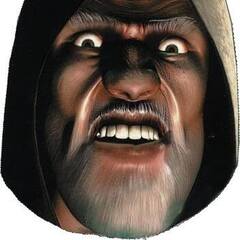
OBS Stutter on Recording
BeforeLoyalty replied to BeforeLoyalty's topic in Programs, Apps and Websites
mostly same as the screenshot, but sometimes it spiked into 45-50%- 4 replies
-
- obs
- screen recording
-
(and 3 more)
Tagged with:
-
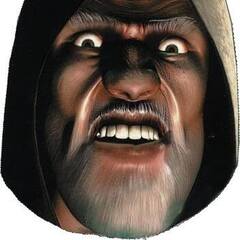
OBS Stutter on Recording
BeforeLoyalty replied to BeforeLoyalty's topic in Programs, Apps and Websites
- 4 replies
-
- obs
- screen recording
-
(and 3 more)
Tagged with:
-
Problem: the OBS recording stutter, but gameplay is normal and safe. What happened? this is the setting that i used following some test and encoder setting and this is the recorded screenshot w/ MSI afterburner/rivatuner fps counter: I think it is due to limitation of my GPU which cant handle, is it any idea how to make it not suttering ?? Attempts to solve this problem: - Default Setting on CRF with CPU preset very fast - trying to encode with NVENC (failed to record), i dont realize that my GPU is not support nvenc - changing video bitrate into 40k kbps - Restart OBS and PC - using Fraps, but the watermark of free version bothering me (and the gameplay are not stuttering, but the recorded files is too large, guess i need another recording software, any suggestion?) Specs: Ryzen 5 3500 stock MSI B450M Pro-VDH MAX Patriot Signature Line 4x2 (8gb) @2666MhZ Palit GT 1030 LP GDDR5 2gb Be Quiet! System Power U9 Adata SU650 120GB SSD (OS) Samsung 850 EVO 120GB SSD (Game folders) Seagate Sata HDD 5.7k RPM each 500GB (footage)
- 4 replies
-
- obs
- screen recording
-
(and 3 more)
Tagged with:
-
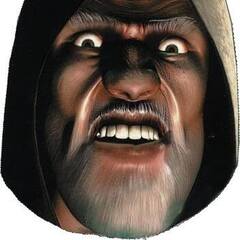
My SSD went full for no reason after Windows re install
BeforeLoyalty replied to BeforeLoyalty's topic in Troubleshooting
the space on my ssd was sufficient yesterday, i check the each folder and properties, there was an "windows.old" folder, i think that which was the old OS folder, so i think that is the culprit of this problem, is it okay to delete it ?- 3 replies
-
- ssd
- windows 10
-
(and 2 more)
Tagged with:
-
so here is the issue: i just re install and changing my serial key for the reason of genuinity & fix my broken start menu (start menu can't be opened and if i open it, there was sudden crash and back to sign out mode). However i re install with clean re-install on my SSD, with nothing left, and yesterday, my SSD was in sufficient space, even installing my AMD adrenaline driver, Realtek audio driver & google chrome. is there any idea to fix this issue or it is a bug that occured in latest windows?. Spec: - I5 3570 - Biostar TP67B+ ( Intel P67 Chipset Reivision B3) - MSI Radeon RX480 Gaming X 8GB - 2x4 Kingston Hyperx DDR3 @1600MhZ - Adata SU650 120GB (System or :C) - 2x 500GB Seagate 5.4k RPM (D:,E: F:, G:) - Samsung 850 Evo 120GB (H:) - Be Quiet! System Power U9 500W
- 3 replies
-
- ssd
- windows 10
-
(and 2 more)
Tagged with:
-
BeforeLoyalty changed their profile photo
-
*Primary Issue: need a replacement for my dead MSI H61M P31-W8 coz corrupted bios and broken SATA port and also had a PSU failed once, and i got 2 stick of 8gb RAM (PC12800) that running in 1600MhZ and not sure if those will work or not if i buy a new motherboard, MSI PH67-C43. *Secondary Issues: will the clock speed of RAM still 1600MhZ even i install an Ivy Bridge CPU (I3-3240) or it underclocked into 1333MhZ and should i update the bios to achieve speed of 1600MhZ??? *Usage - Music Producing with DAW (FL Studio) - Light Gaming (pre 2010 Sim racing Games) - Article and essay writing for my college assignments *First Specs: - Intel I3 3240 @3.40 GhZ - Apacer DDR3 PC128000 @1600MhZ 16GB (2x8) - MSI H61M P31-W8 (Already dead) - Seagate 5.4k HDD 500gb - Bulky PSU 500W (will be replaced to a Cooler Master MWE 550W 80+ Bronze after buy this Motherboard) p.s: i know the motherboard that i planned to buy is no onboard display, so i'm gonna borrow my friend unused VGA card until i get more money for GTX 1660
-
Issue: I'm little bit confused about this choice, i got a budget about 5M+ IDR (indonesian rupiah)or about 350$+ US, for my mobo and cpu or perhaps soundcard NOTE: vga card or ram is unrelevant for this scenario. NOTE 2: Durability not very relevant. NOTE 3: i dont care about team blue or red, atleast one of them give me satisfying performance for my usage NOTE 4: i have been using same brand (MSI) for my current pc (H61m p31/W8) for 5 year to present So i'm loyal to dragon brand Usage: Music producing with DAW (ableton + FL Studio), some AAA racing sim game, and essay writing for my college assignment Scenario 1 : there is a x58 motherboard (MSI x58 Pro) with xeon l5640 for 2m IDR or about 140$ US , and also asus xonar essence STX for 3m IDR Or about 210$ US NOTE: all used component. Scenario 2: there is a b450 motherboard (MSI B450 A- Pro) for 1.5M IDR or about 110$ US powered by ryzen 5 2600x for 3.5m IDR or about 240$ US NOTE: all component are new So this is my option Any idea, please? Thanks i hope there is answer for me - Muhamad Yogi Prasetyo