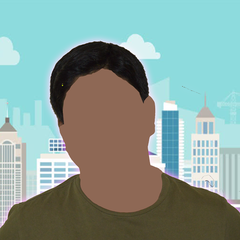-
Posts
32 -
Joined
-
Last visited
Awards
This user doesn't have any awards
About BlackRose
- Birthday April 12
Profile Information
-
Gender
Male
-
Location
India
System
-
CPU
R7 5800x
-
Motherboard
ROG crosshair VIII dark hero
-
RAM
16 gigs gskill trident ddr4 3200
-
GPU
GTX 1050
-
Case
Fractal Design Meshify 2
-
Storage
Samsung 980 pro 1tb+1tb Seagate barracuda+2tb Seagate barracuda
-
PSU
Corsair RM 850
-
Display(s)
Generic dell monitor
-
Cooling
Lian li galahad 360
Recent Profile Visitors
The recent visitors block is disabled and is not being shown to other users.
BlackRose's Achievements
-
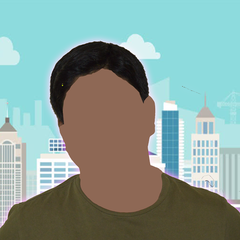
Bluetooth earphones are paired but cannot connect to pc.
BlackRose posted a topic in Troubleshooting
as the title says, my pair of bluetooth earphones are paired to my pc but for some reason cannot connect to it, i get the message "That didn't work. Make sure your Bluetooth device is still discoverable, then try again." tried googling a fix but nothing on this particular issue. Troubleshooting i have tried so far, rolled back my bluetooth drivers, updated them again, un paired and re paired the damn things(multiple times) , restarted the pc (multiple times) updated windows. and yes all other devices with bluetooth had bluetooth turned off, and yes the earphones were in range and discoverable. weird thing is, they were working perfectly with my pc till yesterday, played halo mcc with them on till 3 am and they worked just fine. this randomly started today and i have honestly no idea what could cause it. and yes they still work, pair and connect perfectly with my android devices, the problem is just with my pc. -
A few days ago I couldn't install apps through the Microsoft store, 2 weeks before that I couldn't type in the search bar, or file explorer or anything windows, this time I cant view hidden folders. keep in mind after the Microsoft store fiasco I did a complete reinstall of windows, and everything was working perfectly again. this new issue has only popped up today and I have no idea what's causing it, and for that matter all other issues. I go to view, click on the hidden items check box, and nothing happens. literally nothing, see for yourself. how do I fix this? Desktop 2021.08.08 - 14.39.07.01_Trim.mp4
-
found out about this error because i was selected for the halo infinite testing and ofc, I'm excited to play. went to the Microsoft store to download the Xbox insider hub, and got this error, didn't know what the error code was so i said fuck it, and thought id upgrade to win 11 and then see if it worked or not. Guess what, cant do that either. now here's the weird part, this wasn't always an issue, I have downloaded things from the Microsoft store before, and i have upgraded to win 11 through the dev channel before( came back because i didn't like the general aesthetic) and I've install stuff from the Microsoft store After coming back to win 10, and I have done all that very recently, its not even been a month since i built my PC. So like any other fixes i googled some fixes, and one of them have worked. I tried doing the command prompt thingy a site suggested, I've tried doing the 'w10-wuauserv' thingy multiple times, I've even used the windows installation media tool to repair windows. Not once. Twice. nothing worked, please help me figure out what's wrong and how to fix it guys, and i hope there's a fix for this other than a straight reinstall of windows. Thanks 2021-07-31 03-04-38.mkv 14520898_2021-07-3103-05-55.mkv
-
wanna install and check out WIN 11 for myself but before i do i have a few questions i was hoping would get answexpect i am doing it offically Cuz i have supported hardware (except GPU) but im still concerned about some things Cuz im not as tech savvy as some other more qualified people. 1. If i install windows 11 will i lose all my data? 2. If i install it, and dont like it and wanna go back To 10, will i be able to? Again preferably without loosing any data? 3. Should i unplug all other drives before installing win 11? 4. Ik its still only in beta. So should i expect some big bugs and glitches? And yea, thats about it. Any help would be appricated
-
Hey guys. Thanks so much for your help. The pc works now. Turns out it was a simple issue of my 24 pin cable coming loose on the psu side. Fixed that and now it works!
-
Did it. No leaks that i could see. Could it be something else?
-
All of those make sense except spilled thermal paste. How can that even happen? Yes i renewed it but it was not the cpu was already in the socket when i applied it. I dont undestand how that could affect it. Checked for leakage or water on the system. None that i could see. As for incorrect mounting, i think i did it right and plugged everything in the right place. Here are some pics.
-
How tough? This is my first experience irl with any kind of water cooling. Its all been stock/cheap air coolers till this point
-
My new(relatively) pc won't start after i installed an AIO. Got my galahad 360 delivered today, was excited to use it. Took out the air cooler i was using before this and got to installing the big girl into my case. And i have to admit it a pain to actually install the block onto the cpu with my fat fingers, so i assume i fucked up somewhere there. Finally was done with that, plugged in the AIO pump connector into the header and one of the fans into the cpu fan header.(the other two went in the hub that comes preinstalled in fractal cases) and thats about all i did. Did some cable management, again i think the fuck up may have been here if i pulled at a cable too hard,but yea, thats it. Then i just put the side panels on. And the mobo lit up(as it does, even when the pc is off as long as it has power) so no red flags there. Pressed the button. Nothing. Nothing else lit up, fans didn't move nothing happend. Thought this was a front panel issue so i used the button on the mobo. Still nothing, or so i thought. When i press the power button the screen lights up for a second and then turns into a very very faint shade of red like you wouldnt notice it if there were bright lights. I have no idea what this means. What and where i did something wrong. And how to fix it. Im kinda sacred im not gonna lie. Any help would be appricated. Pc specs: Motherboard- asus ROG crosshair VIII dark hero Cpu- ryzen 7 5800x Gpu- nvidia GTX 1050TI ram- gskill trident Z 16gigs @ 3200 AIO- lian li galahad 360
-
About psu. This antec one is looking real nice right now. Its way under 10k and it looks like its all the cables i could ever need
-
Update to that. After some talks, i will still be getting a rtx 3080 because i deserve it(my fathers words, not mine. I totally dont deserve a 60k card lol) but i can also buy a new case along with the new PSU. And i am allowed to buy a new CPU some months after the GPU purchase as long as its under 25 thousand indian rupees. I guess ill just wait for ryzen 4000
-
That thought did not come to my head. I will do that yes. Thank you very much.