-
Posts
15 -
Joined
-
Last visited
Awards
This user doesn't have any awards
About MinerSpark
- Birthday Mar 09, 1997
Contact Methods
-
Xbox Live
YTMinerSpark
-
Reddit
MinerSpark
-
Twitch.tv
MinerSpark
-
Twitter
MinerSpark
Profile Information
-
Gender
Not Telling
-
Location
UK
System
-
CPU
Ryzen 7 2700
-
Motherboard
Asus prime B350 PLUS
-
RAM
32GB @ 2666mhz but 4 diffrent dims
-
GPU
AMPP Extreame RTX 2080
-
Operating System
Windows 10 Pro/Windows server 2019+2016
Recent Profile Visitors
MinerSpark's Achievements
-
I've seen it, personally am looking for more hardware based alternetives, rather then software based. Yeah thats the goal, I just want one fast connection It looks like load balancing is my only true option, Thanks all
-
5G recently got dropped into my area, and my Home net is not the most wonderous speeds, and my 5G speeds plow down my house, I was wondering if there was a way i could Merge the 2 connections together for them to work together and essentionally form 1 ip and 1 fast connection. I have my own server with gigabit (in london) and other resoruces available, its just a matter of how?
-
Bump? New install of windows server also failed, changing dns's on the servers network adapter also failed.
-
I've ran a server for hosting files for my discord which ive ran for 5 months+ and few Americans have an issue where the speed would simply get Locked to 2mbps or even Worse, And recently I've dove into Anycast dns and hooked up a Sydney server with 500/500, So right now i have a london server 1000/500, and a aus 500/500, Currently If i try to download Directly from either of the servers, the speed will get Locked to 250kB/sec, I've dropped some links down with a large test file for you to try it yourself an experience, I'm mind boggled by this and Im desperate to work out the cause. This will use anycast and pick the server closes to you, London or Sydney http://minerspark.co.uk/files/temp/peak_testing/peak_testing.7z This will direct you to my London server http://145.239.255.202/files/temp/peak_testing/peak_testing.7z This will direct you to my Sydney server http://139.99.133.53/files/temp/peak_testing/peak_testing.7z Both direct links don't SEEM to be hindered by speed, but sometimes they are, and I am so unsure what i can do, I've confused myself and 6 others by this. I'd be willing to test almost anything, windows reinstall is a complete final option, but i Extremely doubt. When i look at my network chart it just seems to "Freeze" at the given speed, I can't work it out. Updated, I've tried different Apache ports, and same result.
-
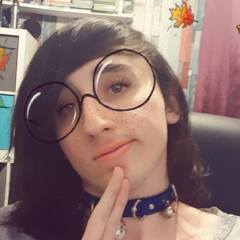
Backplane Power Cable To short
MinerSpark replied to MinerSpark's topic in Servers, NAS, and Home Lab
Pogger, Thanks my guy! I dunno how i missed this! -
MinerSpark changed their profile photo
-
I got myself a second drive cage for my DL380 G6 Proliant server and now i didn't realize I'd have this situation Where the power cable just Isn't long enough to reach the 2nd bay, Does anyone know where i can "Jerry rig" it to reach or where i could buy the longer cable, my research tells me Can't find any, even on the spare parts page on HP Unless I Overlooked something, Thanks!
-
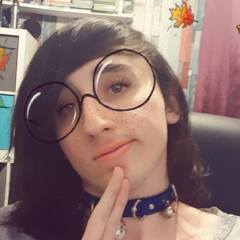
Windows Server 2019 Programs autostart(?)
MinerSpark replied to MinerSpark's topic in Servers, NAS, and Home Lab
Starting everything using a .bat file works great, The only issue is now that when i logon, I see all processes In task manager, but none are visible to me, They are all hidden supposedly and they Are running, How can i have those instances appear without reopening new ones? Example of one process, which applys to All processes but 2 on the startup Image- 14 replies
-
- server
- windows server 2019
-
(and 3 more)
Tagged with:
-
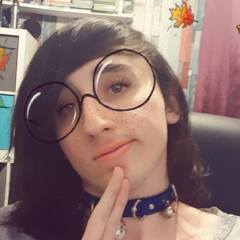
Windows Server 2019 Programs autostart(?)
MinerSpark replied to MinerSpark's topic in Servers, NAS, and Home Lab
It launches a .javascript which uses node.js for windows, but nothings changed it doesn't launch, Even when i log onto windows it doesn't open.- 14 replies
-
- server
- windows server 2019
-
(and 3 more)
Tagged with:
-
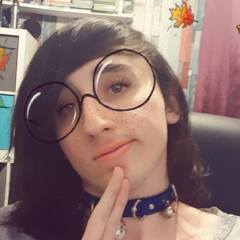
Windows Server 2019 Programs autostart(?)
MinerSpark replied to MinerSpark's topic in Servers, NAS, and Home Lab
I've created a new task sch but just running a javascript since that ran on its on, but i didn't see the app/program open anywhere in task manager, so i'm rebooting the server and seeing what happens.- 14 replies
-
- server
- windows server 2019
-
(and 3 more)
Tagged with:
-
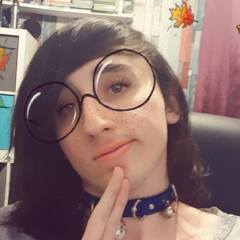
Windows Server 2019 Programs autostart(?)
MinerSpark replied to MinerSpark's topic in Servers, NAS, and Home Lab
t can i do to correct this issue/error?- 14 replies
-
- server
- windows server 2019
-
(and 3 more)
Tagged with:
-
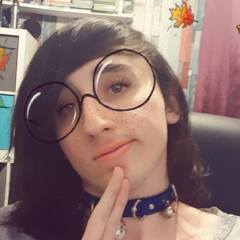
Windows Server 2019 Programs autostart(?)
MinerSpark replied to MinerSpark's topic in Servers, NAS, and Home Lab
I closed all the programs the task should run, right clicked run and Nothing happened. VVV Video http://minerspark.co.uk/Scr/2019-12-11 06-25-34.mp4- 14 replies
-
- server
- windows server 2019
-
(and 3 more)
Tagged with:
-
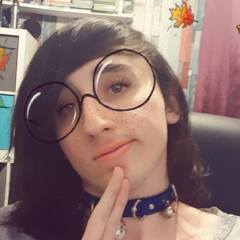
Windows Server 2019 Programs autostart(?)
MinerSpark replied to MinerSpark's topic in Servers, NAS, and Home Lab
I did, here's a gif of below- 14 replies
-
- server
- windows server 2019
-
(and 3 more)
Tagged with:
-
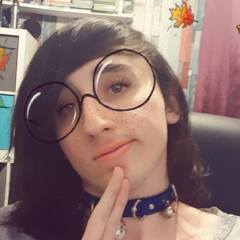
Windows Server 2019 Programs autostart(?)
MinerSpark replied to MinerSpark's topic in Servers, NAS, and Home Lab
I'm getting a repeated error and nothing launchs untill i logon using remote desktop Each restart this appers, I tryed googling for the answers but they also failed to work. Image- 14 replies
-
- server
- windows server 2019
-
(and 3 more)
Tagged with:
-
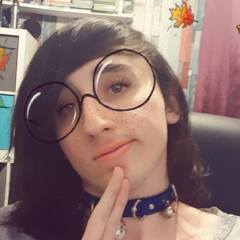
Windows Server 2019 Programs autostart(?)
MinerSpark replied to MinerSpark's topic in Servers, NAS, and Home Lab
Gonna give it a shot, Thanks for da hasty reply- 14 replies
-
- server
- windows server 2019
-
(and 3 more)
Tagged with:
-
I pay for a full dedicated server from OVH, And I've not had much experience really using windows server, i had just used Linux for a good while, but i relised as time went on i needed to get alittle more space+hardware so i bought a Rise 1 from ovh, There a couple things i can't work out, Right now one issue is that i need certain programs to open automaticly if the server ever restarts (windows updates). But my account won't do that since I've only ever connected using a 2nd user account i'm given "admin" and the only way the programs start is when the account is logged into, is there anyway i can change that so all programs that are setup to start at login, will just start at boot (if it happens) without the requirement Of a login? I'm also new here don't be mean
- 14 replies
-
- server
- windows server 2019
-
(and 3 more)
Tagged with:


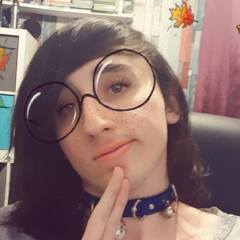


.thumb.png.810b0cadf99ed51ccde87599e0146c03.png)
.png)
