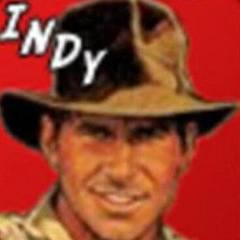-
Posts
14 -
Joined
-
Last visited
Awards
This user doesn't have any awards
IndyRex's Achievements
-
1. They've kind of matched each other in terms of sales events, but I think Sony tends to be the one that goes hard on current-gen sales/deals. 2. Absolutely, it's a great service. One that's slowly eroding consumer's right to ownership... but I mean, for what it is? Amazing value. 3. Eh, this really depends on how you feel about the controller.
-
For $300 you can easily find 2070/2070 Supers on ebay right now that would be a better "deal" (relative to what's available ~now~ not counting 3070 in a month).
-
If the 3070 is enough to rival a 2080Ti? I agree with the above post, you should be fine. My original PC, had a similar configuration before I built my newest PC with a 3900X, and to tell you the truth? The performance difference wasn't as significant as I thought it'd be. In fact, I'm planning on putting my 2080Ti back into the old one to use as a VR-friendly living room PC, once the new cards come out I'll be putting one of those into my recent build.
-
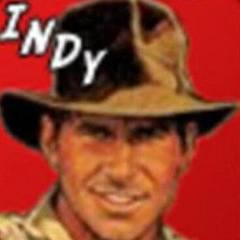
Newly built PC shut off mid-windows setup and won't turn on.
IndyRex replied to IndyRex's topic in Troubleshooting
Just a quick update to close off the thread:The Seasonic PSU malfunctioned and damaged my MOBO, so I returned it and replaced it with a different model and the board for an Aorus Master. The replacements are working great so far. -
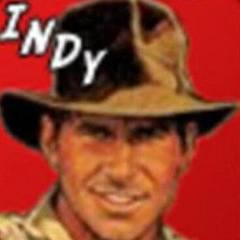
Newly built PC shut off mid-windows setup and won't turn on.
IndyRex replied to IndyRex's topic in Troubleshooting
Nope. Does nothing. The USB ports are powered, RGB on the MOBO works and the on-board power button + the clear CMOS button light up but nothing happens when pressed. -
So the PC I just finished building just shut down abruptly while installing windows and now it won't turn on no matter what I try. The RGB lights and board lights themselves light up, but neither the case's power button, nor the mobo's built-in power button do anything when I press them. Any ideas? It worked long enough to update the BIOS and nearly finished installing windows on the nvme drive and even trying to turn it on hours later won't do anything. CPU: Ryzen 9 3900x CPU AIO: NZXT KRAKEN X72 Motherboard: ASUS AM4 X570 ROG Crosshair Hero VIII (Wi-Fi) RAM: 64GB G-Skill Trident Z Neo DDR4 3600 (16GBx4) GPU: MSI Ventus OC 2080Ti PSU: Seasonic SS-1050XP3 1050W SSD: Corsair MP600 Nvme Case: Lian Li Lancool II Case Fans: Lian Li Bora Lite 120 x5 The PC doesn't even post after shutting off, I've tried the following: Re-seated PSU, USB, ARGB, i/o cables as well as RAM and GPU. Swapped PSU with older PC PSU to test(older PSU did not work on new PC and new PSU did not work on old PC) I'm out of ideas...
-
So I'm moving my older PC into my living room to work primarily as a VR PC, however I've got 2 SSDs, 2 HDDs and 1 nvme drive full of my Steam, Origin, Epic, Uplay and GOG games. None of these are my boot drive (they're all data drives for my game library) only 2 of them will remain in my older computer. I planned on simply swapping them to my new PC w/o doing any sort of wipe. I know not doing that on a boot drive is a no-no esp.if we're talking switching from Intel to AMD, but I've never found anything about drives used strictly to store games and apps from another computer. Am I going to have to wipe about 8TB worth of games or can I just swap them into my new PC w/o issue?
-
So after a rather unfortunate accident with my previous, pre-built PC from CyberPower that left a good portion of its tempered glass side panel in chunks and dust on the inside and getting a replacement side-panel was going to be a greater pain in the butt for me than just getting a whole new case. So I opted to do my own build using most of its existing components (and some I had purchased last year to do upgrades). The only stuff still remaining on the old case are its motherboard, fans and old PSU, which I might end up using for another build a cheaper machine dedicated to VR that I can place in my living room. Here's the specs of the "new" build. Here's what my old PC case looks like: Here's the new PC, some shots include the original fans which I replaced b/c they weren't performing as well as I'd hoped in the new case. Here's some internal shots and a loneshot of the back (yes, it's messy AF) And this is what it looks like at an angle and a front-side view So yeah, this is my first official build. Outside of me having to reformat the boot drive twice b/c Intel Optane sucks so much... I'm glad I did it. No longer will I be burdened with pre-built PCing! (That said, I was pretty happy with my pre-built PC and the cost was actually lower than building one when I bought mine.)
-
I purchased some brand new XPG-Z1 DDR4 3000MHz modules from ADATA recently to go with the pair I already have installed in my PC, despite ADATA advertising these as CL 16-18-18 like the ones I already have installed on my PC, the label on these modules says CL-16-20-20. They're the same type in everything but model number and color as my pre-installed kit. My assumption is they'll work at the lower latency of the newer kit --which I don't really mind that much anyway-- so should I bother installing them at all.
-
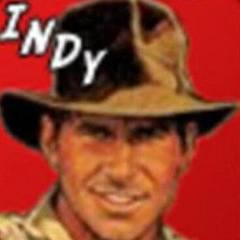
Upgrading from a 2070: 2080, 2080 S or 2080 Ti... or Don't?
IndyRex replied to IndyRex's topic in Graphics Cards
It is, I have no complaints about its performance, only that I'm sure I could get better 4k performance from a higher tier card. I have zero issues with lowering resolution to 1440, but I'm using a 60hz, LG OLED that doesn't support g-sync/freesync so I'd like to take advantage of something that gets me to 4k60 w/v-sync turned on (or above w/o it) than lowering to 1440 to get there. If that makes sense. Disposable income and I'd like to take advantage of both upgrading my GPU while it's still viable to sell it for a decent price to get a lower cost on a new card. -
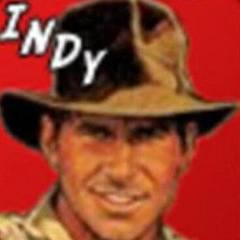
Upgrading from a 2070: 2080, 2080 S or 2080 Ti... or Don't?
IndyRex posted a topic in Graphics Cards
I'm unsure if I'm better off waiting for the 3 Series, I've got a stock Gigabyte Windforce 2070 and I've had 0 issues with it-- however, given that its gotten relatively minor use and I could sell it for a fair amount and all the Super talk has made me considering upgrading my GPU. Ideally I'd go for a 2080 Ti, but given there's markdowns on the 2080 series already and with the 2080 S coming out in a few weeks for a similar price, I don't mind the lower performance.Should I? Could I? Here's my specs: Core i7 8700 16GB DDR4 3000 Gigabyte 2070 Windforce 2TB 7200 rpm HDD w/ 16 GB Optane module 512 GB Samsung 970 Pro Nvme SSD 500 GB Crucial SSD 2TB Crucial SSD 600W PSU Caveat: I'm nor interested in OCing my GPU or upgrading my PSU at the moment. -
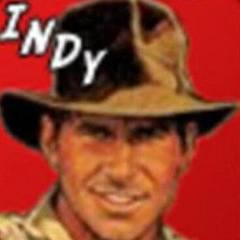
Boot problems after cloning to a new Evo SATA SSD
IndyRex replied to IndyRex's topic in Storage Devices
Yeah, it's the weirdest thing. I did the installation yesterday (Saturday) and after shutting it down and turning it back on it sent me to windows boot manager, but simply going with "continue to windows" would just work, I assumed it was related to the Optane memory that was being used with the original 2TB HDD, so I reset that, wiped the original HDD and instead my first post-HDD wipe start-up didn't recognize the SSD at all; after this I chose the SSD from the boot option on the BIOS and it worked... until I shut it down again, then it would just kick me to the BIOS menu because it would recognize both drives but neither showed up as the bootable drive, it does this every time I start up from a fully powered down state, or every other restart. It recognizes the drives but the boot drive just doesn't register. I'll try that. -
I recently purchased an Evo 860 250GB SATA III SSD to replace my new PC's 16GB Optane + 2TB Barracuda HDD. I used Samsung's own cloning software and everything was going smoothly, however after cloning and wiping the HDD my PC seems to only recognize my SSD as the boot drive every other restart/power-up. Can anyone help? I'm sincerely considering doing another format of the HDD, and wiping the SSD to do a fresh install of W10.