-
Posts
36 -
Joined
-
Last visited
Awards
This user doesn't have any awards
About NegativeROG
- Birthday Jul 20, 1969
Contact Methods
-
Discord
NegativeROG
-
Steam
NegativeROG
-
Origin
NegativeROG
-
Xbox Live
NegativeROG
-
Reddit
NegativeROG
-
Twitch.tv
NegativeROG
Profile Information
-
Gender
Male
-
Location
South East U.S.A.
-
Interests
Tiny Tina's Wonderlands, Borderlands 3, Valheim, Outriders, No Man's Sky, Sea of Thieves...
-
Occupation
Retired
System
-
CPU
AMD Ryzen 5900x @ 4.9 GHz
-
Motherboard
ASUS ROG Crosshair VIII Dark Hero x570
-
RAM
ADATA Spectrix D40 3000MHz 16-18-18-18-36 4x8GB
-
GPU
XFX Radeon 6800 XT 2700MHz/2150MHz
-
Case
DarkFlash Phantom w/11 DR12 PRO 120mm fans
-
Storage
Samsung 980 PRO 1 TB NVMe, Samsung 860 Evo 500GB, Seagate Exos 18TB 7200rpm, Seagate 1TB 7200rpm, Seagate 3TB 7200rpm
-
PSU
ASUS ROG Thor 850W
-
Display(s)
Scepter 65" 4K
-
Cooling
JONSBO CR2000GT Dual Tower Cooler w/ Push/Pull (water cooling later this summer)
-
Keyboard
Corsair K95 Platinum RGB
-
Mouse
Corsair IronClaw Wireless, Corsair MM800 Polaris RGB Pad, Corsair ST1000 Headphone Stand
-
Sound
Logitech z5300e w/ Polk Speakers, Corsair VOID Elite Wireless, Corsair VOID PRO Wired
-
Operating System
Windows 10 x64 ver. 22H2
NegativeROG's Achievements
-

Water cooler not fit on the case
NegativeROG replied to Robert Santos's topic in CPUs, Motherboards, and Memory
Put fans on the top of the case where you WERE gonna put the radiator. Your GPU is gonna run hotter, so keep an eye on that. Get good fans for the roof, make sure your PSU isn't pulling hot air from the case, and take off the glass front panel if need be. I have a case with 3 glass panels and 16 fans (2 in GPU, 1 in PSU). The glass panels are safely stored in a cabinet, and all fans are turned to max revolutions. Airflow, for me, is NOT a problem. Just get as much air moving as possible, and you won't have major issues. -
I've heard that if Microsoft OK's a workaround and allows Win11 to be installed on 7th Gen Intel, there will be a performance hit. Do we have any idea how MUCH of a performance degradation? So far, my expensive OC'd water-cooled i7-7700k is waiting for me to stick the TPM in the MOBO and download the update. But I want to know what I'm losing, as opposed to waiting until 2025 and just building a new PC (the system I'm referring to is a spare, only used on occasion for 1080 gaming). Am I gonna lose 1-2%? I'll do it now. Am I gonna lose 35% of my performance? I'll wait until Win10 reaches EOL, and go with a Ryzen 9 8900x. Thanks for any input.
-
Why are you buying a Gen4 mobo and using a Gen3 NVMe drive? That makes NO sense, if you ask me. This is the PSU I have in 3 of my rigs: https://smile.amazon.com/EVGA-Bronze-Modular-Warranty-110-BQ-0750-V1/dp/B01FYDUDJ0/ref=sr_1_1?dchild=1&keywords=evga+750+bq&qid=1604293926&sr=8-1 And I just bought 2 of these cases: https://smile.amazon.com/darkFlash-Mid-Tower-Computer-Tempered-Pre-Installed/dp/B07F1YSB9M/ref=sxts_sxwds-bia-wc-p13n1_0?cv_ct_cx=darkflash+phantom&dchild=1&keywords=darkflash+phantom&pd_rd_i=B07F1YSB9M&pd_rd_r=8dd922a2-3be1-4a8f-b2a3-976c3bfb828c&pd_rd_w=ZjORH&pd_rd_wg=s1hqD&pf_rd_p=5be4970c-0256-4afe-9550-68021bd84e5b&pf_rd_r=JSK2V56WFWRGKERNCA87&psc=1&qid=1604294010&sr=1-1-791c2399-d602-4248-afbb-8a79de2d236f
-

No Sound and Internet After Case Swap
NegativeROG replied to NegativeROG's topic in CPUs, Motherboards, and Memory
MSI x470 Gaming Plus Ryzen 5 2600 @4.1 DeepCool Gammaxx GT (push/pull w/ DR12's) ADATA Spectrix D40 16GB 3000MHz CL16 Samsung 860 EVO 512GB Seagate ST3000DM008 (Games) Seagate ST3000DM007 (Movies) EVGA 750 BQ XFX 5700 DD Ultra (Flashed w/ XT BIOS) DarkFlash Phantom case DarkFlash Aurora DR12 Pro Fans x13 Logitech z5300e 5.1 surround with 4" Pyle cube speakers on all front channels Corsair K95 RGB Platinum Corsair MM800 Polaris Corsair Void Pro USB Headset Corsair ST100 Headset Stand PicTek RGB Chroma Gaming Mouse 10,000 LEDs I added a network card after I did the swap and there wasn't internet. The LAN lights on the ethernet port don't light on the mobo. In response to the CPU not being fully slotted, uh, I don't think that's gonna be it. -
I swapped my hardware into a new case, and I suddenly lost network and onboard sound. Windows says my Logitech surround system isn't plugged in. I purchased an ethernet card, so I solved that, but having to constantly use headphones instead of my booming 5.1 surround sucks. I pulled the mobo back out, and checked that there was nothing touching the back of the board, causing a short. I noticed what looked like a greasy fingerprint on the back, wiped it off with alcohol pads, reinstalled everything, and still no dice. I was VERY careful and took my time with the disassembly/reassembly, and didn't drop anything (looking at YOU, Linus). My BIOS is up-to-date, as are Windows updates and mobo drivers. I reinstalled the Realtek drivers. All cables are inserted completely and in the proper ports. I checked that onboard sound is enabled in my BIOS. What could possibly have caused previously functioning sound and internet to crap out with just a case swap? If more info is necessary, ask and I will provide. The motherboard should still be under warranty. Thanks in advance for any assistance offered. Pertinent hardware listed below: MSI x470 Gaming Plus DarkFlash Phantom case Logitech z5300e 5.1 surround with 4" Pyle cube speakers on all front channels
-

fastest refresh rate in existence and at what point does it not matter.
NegativeROG replied to conntech's topic in Displays
I've seen 360Hz. -
I have an ADATA M.2 drive https://www.newegg.com/xpg-spectrix-s40g-rgb-512gb/p/N82E16820246017 that suddenly won't boot and Windows 10 Pro keeps sending me in circles with "Startup Repair", which is fruitless. I used some data migration program (don't remember which one) to copy my existing Samsung 860 SSD to the ADATA drive. Since the M.2 won't boot anymore, and I think it needs to be returned, I want to copy it's contents BACK to the Samsung 860 and use that. My problem is that I'm stuck in Windows Recovery, or whatever it's called, and only have access to a command-line interface. Samsung Data Migration doesn't seem to offer a version I can use off of a USB to do the copying. What options do I have? Any help would be greatly appreciated.
-

Is this faulty hardware or a driver? Pic included.
NegativeROG replied to NegativeROG's topic in Graphics Cards
The cause was NOT my fault. I got ZERO help here, so that's how many people I shared my solution with. Some genius asked me what my power supply was, when it is CLEARLY stated in my config. I had people show up and say, "Oh, wow, I don't know, you sure seem to have a problem there." NOT a loose cable. Maybe if I'm feeling charitable later... -

Is this faulty hardware or a driver? Pic included.
NegativeROG replied to NegativeROG's topic in Graphics Cards
Oh, the solution has been shared with the people that were deeply involved in the investigation. -

New Ryzen 3800x running really hot
NegativeROG replied to Banastian's topic in CPUs, Motherboards, and Memory
Invest $25 in a good cooler. -

Is this faulty hardware or a driver? Pic included.
NegativeROG replied to NegativeROG's topic in Graphics Cards
UPDATE 1/6/20: I figured it out. Problem solved. -

Is this faulty hardware or a driver? Pic included.
NegativeROG replied to NegativeROG's topic in Graphics Cards
UPDATE 1/5/20: I ran DDU (properly), and things seem to have become worse. I can't load NMS at all now. My browser(s) (with hardware acceleration off) causes the same pattern in the above picture. So here's my NEW question: Is this a faulty motherboard? Graphics card? Memory? Everything was purchaces 10/18, so it SHOULD all still be under warranty. Any ACTUAL help would be appreciated. -
The performance you are getting is REALLY terrible. I get better than that with an RX 580. Not trying to be insulting. Get an x470 for $120, get an R5 2600 for $120, and 16 Gb of DDR4 for $75, or go newer and get an x570 and R5 3600. You will never spend better money. PERIOD.
-

Is this faulty hardware or a driver? Pic included.
NegativeROG replied to NegativeROG's topic in Graphics Cards
Thanks.




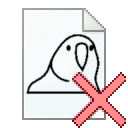



.png)