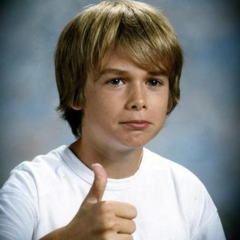-
Posts
22 -
Joined
-
Last visited
Content Type
Forums
Status Updates
Blogs
Events
Gallery
Downloads
Store Home
Everything posted by JackFromTheHill
-
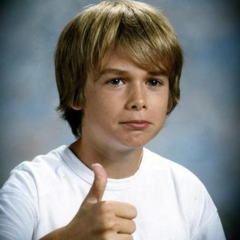
Need a replacement for my Behringer mixer, buying advice wanted!
JackFromTheHill replied to JackFromTheHill's topic in Audio
Hmm, I'm kinda not happy with the sidetone only being in 1 ear, that will probably annoy me real quick. I hope you don't mind, I've recorded and added a lot of gain to the interference, together with what I think could be the problem, being the mixer itself. Could you possibly do me a favour and take a look at it? I'd really appreciate a more experienced audiophile judging. Thanks in advance! Interference_Test_Mixer_Power.mp4 -
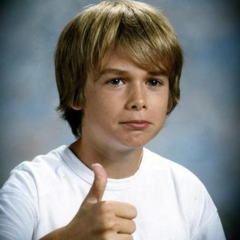
Need a replacement for my Behringer mixer, buying advice wanted!
JackFromTheHill replied to JackFromTheHill's topic in Audio
Hey, thanks for the recommendation, the UMC202HD looks great and isn't expensive at all. Question, does the direct monitoring also apply to sounds on the PC? I assume that you can just select the Behringer as the playback device on windows and it'll output all sound on the PC over there, combining that with the direct mic monitoring would be great. While you're here, I love that I can change the bass, treble and high of my microphone, which is not possible on an interface alone (I believe?). Do you know of any simple solutions to get that possibility back? I have a very bassy voice and the mic is quite old, I've upped the high a tiny bit and downed the bass a tiny bit as well, friends told me it's a lot better that way, would love to keep that feature, so to speak. Also, your tips and recommendations' signature is amazing, very nice. -
Hey everyone, so I recently went through a move abroad and it seems that my ancient Behringer DJX750 hasn't survived the move. I am getting major static and the Behringer seems to be the source of the problem. Now I'm looking for a simple replacement that basically just functions as a converter from XLR to 3.5 aux, to go into my Line In on the PC. Let me introduce you to my setup. I use an AKG C3000 as the mic, it needs phantom power, so the XLR from the mic goes into a DEVINE MPS 1000. From there, I have an XLR cabel running to a Behringer DJX750, of course going into the MIC XLR input. I output the main signal from the Behringer via red and white tulips, converted into a basic audio jack, that goes into the pink rear jack on my pc. I loved to be able to mix the Bass, High and Treble on the mixer but it's not necessary. I also already have phantom power for the mic, so that won't be necessary from the interface/mixer, however, I can't seem to find ones that do not have that build in. Any suggestions on what would work well with my setup, and prefferably isn't going to force me to sell a kidney is appreciated!
-
I'm willing to try but I don't expect them to, the mixer is absolutely ancient. I belonged to my father, who got it when he started out as a radio DJ when he was 30 something. He's mid 50s now so it has definitely being a worthwhile purchase!
- 5 replies
-
- microphone
- interference
-
(and 1 more)
Tagged with:
-
Hey, I actually was a dummy and put it in the pink to test, forgot that line in exist, but that didnt eliminate the problem. However, if I hook up my phone to the line in via aux and play audio, I don't get any interference at all. This confirms that the problem must be in the Behringer, which sucks to be honest.
- 5 replies
-
- microphone
- interference
-
(and 1 more)
Tagged with:
-
Hey everyone, so I recently went through a move abroad and am now back to setting up my microphone after finding a tiny cable that I thought I'd lost in the move. Everything works, however, I'm getting major interference on the mic signal. Let me introduce you to my setup first. I use an AKG C3000 as the mic, it needs phantom power, so the XLR from the mic goes into a DEVINE MPS 1000. From there, I have an XLR cabel running to a Behringer DJX750, of course going into the MIC XLR input. I output the main signal from the Behringer via red and white tulips, converted into a basic audio jack, that goes into the pink rear jack on my pc. It's not very prestigious or recent, but it worked like a charm before. So, everything I've done so far to check where it originates from; Checked the XLR cables Swapped the tulip converter to 3.5 audio jack Swapped the AUX cable connected to the tulip converter to 3.5 audio jack Swapped the powercable to the Behringer Isolated the Behringer powercable to a seperate wall socket Grounded the Behringer and my PC Plugged the AUX into the front pink instead of the back one Unfortunately I can't isolate all the cables (both XLRs, the powercable for the Behringer and the aux cable) away from the other cables. They're bunched up quite a bit and there is only one cable hole in the desk, supplied in the dorms. Would lvoe to drill a couple of extra holes as cablemanagement is just not possible, but that's not an option. I have a feeling my soundcard might be acting up, but reinstalling the drivers did nothing either. Any suggestion on how to proceed are appreciated. It straight up sucks to not have it working and as I'm due to host a dungeons and dragons campaign online soon, I want to be able to hear myself and not annoy myself and others with the static. Thanks in advance! EDIT: I posted a similar problem some time back pretty much the same setup and I can't remember how I fixed it back then, but the huge difference is that now, my friends can hear the interference while on Discord, back then it was only on my side.
- 5 replies
-
- microphone
- interference
-
(and 1 more)
Tagged with:
-
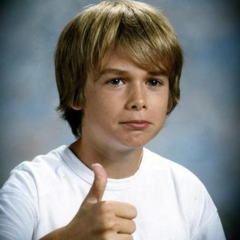
Buzzing noise while monitoring mic audio
JackFromTheHill replied to JackFromTheHill's topic in Audio
YEa most likely, but what can I do about it? It gets worse when playing games and that's when I use my mic, so I don't know what to do -
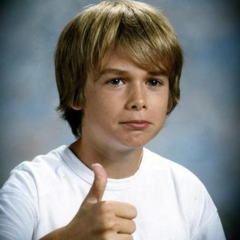
Buzzing noise while monitoring mic audio
JackFromTheHill replied to JackFromTheHill's topic in Audio
Hi, I monitor it through my MOBO integrated soundcard, and I always monitor it when using the mic. Yesterday I noticed it reacts to mouse scrolling and clicking aswell, and it gets 20 times worse when in a game like Siege. I have very limited space on/behind/near my desk, so rerouting the 2 XLR's and 3.5mm jack cables is not an option, there simply isn't enough room, but when I had my old motherboard I never had any major buzzing when monitoring, and the fact that it reacts to my mouse clicks/scrolling and opening games has me baffled. -
Hey all, yesterday night I finally had some time to play Siege with my friends again after a few months of hard work, so I started all my audio gear, which is not your typical headset, but an AKG C3000 hooked up to Behringer mixer via XLR, with phantom power supply (Devine MPS 1000), fed back to my PC with tulips into the pink rear 3.5 jack. It works pretty great, but I always have my monitoring on to prevent me from talking to loudly and upsetting the neighbours and for some reason I had this huge buzzing noise while monitoring my mic audio, but not in the mic audio itself. The buzzing got worse when I opened Siege and got into a game, which makes no sense at all to me. i've tried monitoring it in a different way, via the levels on the Windows Sounds tab instead of upping the playback volume on Realtek but that didn't make any difference at all. I'm currently at work and I will replug all the cables tonight, but I doubt that'll solve anything as the audio doesn't have noise itself. If anyone has had something like this problem aswell or has any thoughts/suggestions, let me know, even if I don't my audio setup a lot, it has a huge sentimental value to me, so anything helpfull is appreciated. -Jack
-
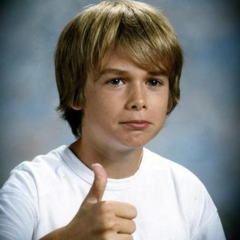
New mobo stuck on Asus screen
JackFromTheHill replied to JackFromTheHill's topic in CPUs, Motherboards, and Memory
Unfortunately not, just the Asus logo and the press F2 and/or delete to go unto BIOS text- 4 replies
-
- motherboard
- asus
-
(and 3 more)
Tagged with:
-
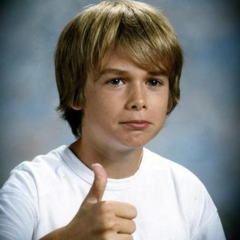
New mobo stuck on Asus screen
JackFromTheHill replied to JackFromTheHill's topic in CPUs, Motherboards, and Memory
Yup, with a dedicated BIOS keyboard and my gaming one- 4 replies
-
- motherboard
- asus
-
(and 3 more)
Tagged with:
-
Hi, got a new Asus Prime z270 A because my old one died, I connected everything the right way, apart from my GPU, I'll install that later, and it boots just fine but it gets stuck on the Asus splash screen with F2 or DEL to go to the BIOS. I've got no clue on how to get into the bios for setting everything up, help appreciated! I7 7700k Corsair 450W RM550X (new aswell) 4x4 Kingston 4GB ddr4 Asus Z270 Prime A 1060 6GB (not inserted) Samsung 970 M2 SSD (new aswell) Kingston 265 Gb SSD 4TB seagate Hdd
- 4 replies
-
- motherboard
- asus
-
(and 3 more)
Tagged with:
-
Absolutely and always XLR. USB sound horrible if you compare the same mic on XLR. Yes, you'll need an audio interface, but you can get a very simple one with phantom power for a little over a 100 bucks if you know what you are looking for. XLR + Audio Interface is so much better.
-
True that, I just don't have any faith in AMD CPU's just yet, a few more gens will possibly convince me tho. And like I said, I have had several friends and other people from work use Ryzen for the same stuff I will have to use it for, with around the same tech knowledge as me, and all of them ditched the latest Ryzen's for Intel again and that weights a bit more then specs on the internet for me. But when I will move into an office or need a seperate PC for work only in a few months I will most definitely look into AMD more, I just don't want my personal rig to be AMD.
-
I like the way you think ahead, but I'm not willing to switch to AMD, have never heard any positive things about it from friends, although I am tempted to do a visual multicore build later on with AMD components
-
I'm not gonna switch from Adobe as I don't like any other software that's out there right now, but I'm curious on what you use!
-
Yea I get why you feelthat way but truth be told, that's the only goddamn part in my whole build that hasn't had any problems at all, and I have no way to link it to the problem I'm currently having
-
Hi people, my mobo (asus z170 pro gaming) broke, it wont boot past the bios, tried switching out all parts except the mobo, flashed the latest bios update, reset the mobo entirely, didnt do anything, so now I'm looking to upgrade. I have an i7-7700k, but I'd like to have more cores, preffereably 8 minimum for my video editing adventures, as this one is also kinda worn out and now working as smoothly as I want it to, so I'll be upgrading that aswell, but I have too little knowledge of chipsets and future proofing my build to draw a conclusion on what to get. My current upgrade includes an Asus Prime X299-A paired with an i7 7820x, as this gives me the specs I desire, but I have no clue if this is a solid purchase for the future, as I maxed out my potential with my old motherboard way too quickly. Any suggestions on what chipset or board/cpu combination to get would be enormously appreciated, aswell as other tips/must haves. Specs: Asus z170 Pro Gaming (done for) i7-7700k (still working but eh) GIGABYTE 1060 6GB Kingston 4x4 DDR4 at 2133 MHz Corsair VS450 PSU Kingston 256GB SSD Thanks in advance, Jack