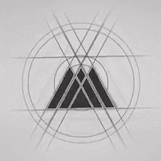Swarlos
-
Posts
133 -
Joined
-
Last visited
Reputation Activity
-
 Swarlos got a reaction from Ben17 in Brand new MB stuck at BIOS splash screen
Swarlos got a reaction from Ben17 in Brand new MB stuck at BIOS splash screen
Also, for clearing CMOS, I don't know why everyone says to pull out the battery. Most motherboard have easier ways to clear it. Including yours.
Picture taken from ROG_STRIX_X470-F_GAMING Manual
-
 Swarlos got a reaction from Ben17 in Brand new MB stuck at BIOS splash screen
Swarlos got a reaction from Ben17 in Brand new MB stuck at BIOS splash screen
Have you tried using different USB ports for the keyboard? Do you have an old PS/2 keyboard somewhere you might be able to use? I'd be surprised if the CPU or RAM is the problem. I don't think you'd get it to POST at all if either of those were the issue.
Edit: Also, the Q-LED in the top right is Green so I think CPU and RAM are fine.
-
 Swarlos got a reaction from Gabecoolio in Ethernet not working
Swarlos got a reaction from Gabecoolio in Ethernet not working
What Lurick said, there's probably Ethernet drivers that you need to install on a disc that came with your motherboard. You can probably download them off the Gigabyte website on another computer if you can't find the disc or if you don't have an optical drive.
-
 Swarlos got a reaction from Master Disaster in Brand new MB stuck at BIOS splash screen
Swarlos got a reaction from Master Disaster in Brand new MB stuck at BIOS splash screen
Have you tried using different USB ports for the keyboard? Do you have an old PS/2 keyboard somewhere you might be able to use? I'd be surprised if the CPU or RAM is the problem. I don't think you'd get it to POST at all if either of those were the issue.
Edit: Also, the Q-LED in the top right is Green so I think CPU and RAM are fine.
-
 Swarlos reacted to Lurick in Ethernet not working
Swarlos reacted to Lurick in Ethernet not working
Did you install the ethernet drivers for the motherboard?
-
 Swarlos got a reaction from Madgemade in Maximus XI Extreme doesnt align with stand offs URGENT HELP
Swarlos got a reaction from Madgemade in Maximus XI Extreme doesnt align with stand offs URGENT HELP
Sometimes you need to push the board toward the back a little bit to get the screws to line up. Check to make sure the I/O shield isn't getting caught on the case opening in the back. Just make sure you don't scratch anything.
-
 Swarlos reacted to SidM in Sudden black screen after playing skyrim
Swarlos reacted to SidM in Sudden black screen after playing skyrim
Have you by mistake, switched to another display in the built in windows option.
How about this, start the computer wait for like 1 minute and then press f1 once, then press the down key once and then press enter once
-
 Swarlos got a reaction from Ben17 in So I bought basically everything I need for a computer, but it's not working
Swarlos got a reaction from Ben17 in So I bought basically everything I need for a computer, but it's not working
Do not put pcie cable into the 8pin CPU power connector. How old is that PSU? Usually a PSU comes with a CPU power cable with two 4pin connectors that you put in together to fill the 8pin connector.
-
 Swarlos got a reaction from stratuh in First time building a PC, did I apply paste right?
Swarlos got a reaction from stratuh in First time building a PC, did I apply paste right?
Those are good temperatures. Idle temperature doesn't mean much of anything as long as your load temperatures are good and low, and 53c under load is quite low. If you want to bring idle temperature down you can set the fan curve on your CPU to run faster at lower temperatures. I think your CPU fan is just running really slow at idle because it doesn't need to go any higher.
-
 Swarlos got a reaction from Ben17 in First time building a PC, did I apply paste right?
Swarlos got a reaction from Ben17 in First time building a PC, did I apply paste right?
Those are good temperatures. Idle temperature doesn't mean much of anything as long as your load temperatures are good and low, and 53c under load is quite low. If you want to bring idle temperature down you can set the fan curve on your CPU to run faster at lower temperatures. I think your CPU fan is just running really slow at idle because it doesn't need to go any higher.
-
 Swarlos got a reaction from Ben17 in Motherboard Green Light and Beeps
Swarlos got a reaction from Ben17 in Motherboard Green Light and Beeps
Also found something about the green light in the manual. It's a +5V Standby Power Indicator LED. It basically just shows that power is being supplied to the motherboard.
-
 Swarlos got a reaction from Ben17 in Motherboard Green Light and Beeps
Swarlos got a reaction from Ben17 in Motherboard Green Light and Beeps
I googled the manual for DQ67SW motherboard. I'm seeing that it officially supports RAM modules up to 4GB. I don't know if your 8GB of RAM is two sticks of 4 or one stick of 8GB. I don't know if the manual is outdated, but that's a potential problem.
Also, I'm seeing that motherboard officially supports the 2000 series CPU's, the Sandy Bridge 1155 chips. That could also be outdated, but another potential problem if the board doesn't support the Ivy Bridge 1155 CPU you have.
-
 Swarlos reacted to Wolly9102 in PC Wont boot!!!
Swarlos reacted to Wolly9102 in PC Wont boot!!!
Wild guess. The motherboard what you have doens't have an up-to-date bios which result in the system doesn't boot.
A320 is older an chipset. It will only work with R 2xxx if you have an up-to-date bios
-
 Swarlos got a reaction from DiabeticSeizures in PC Wont boot!!!
Swarlos got a reaction from DiabeticSeizures in PC Wont boot!!!
Can you get into BIOS or do you not get any video at all? Does your motherboard have a display for troubleshooting codes?
-
 Swarlos got a reaction from WebPlayz in PC Wont boot!!!
Swarlos got a reaction from WebPlayz in PC Wont boot!!!
Can you get into BIOS or do you not get any video at all? Does your motherboard have a display for troubleshooting codes?
-
 Swarlos got a reaction from The Great Kamek in MSI B350 PC mate mounting bracket
Swarlos got a reaction from The Great Kamek in MSI B350 PC mate mounting bracket
I'd recommend carefully reading the instructions that came with it, but I found a video that might help you. I don't know if that's the same CPU that you got, but it should be the same heatsink with the same installation method.
Edit: If you mean the bracket on the backside of the motherboard, yes that stays on there. If you mean the two plastic pieces on the frontside of the motherboard, I think those are used with the Wraith Prism heatsink so you remove those.
-
 Swarlos got a reaction from AWildFarix in Hello, I cannot post after trying to overclock my ram
Swarlos got a reaction from AWildFarix in Hello, I cannot post after trying to overclock my ram
The CMOS battery holds the motherboard configuration settings, following the steps Master Disaster said will clear the configuration settings and the motherboard will return to default settings. There's probably a clear CMOS jumper on your motherboard too, but removing the battery works.
-
 Swarlos reacted to porina in [PROBLEM] instability after installing two more ram sticks.
Swarlos reacted to porina in [PROBLEM] instability after installing two more ram sticks.
Extra sticks does increase the loading on the memory controller. Maybe this pushes it past the limit in your case. Assuming you are/were running 1866, you can try backing off to 1600 with all the sticks in place. The other option is to fiddle with voltages but I'm not that familiar with DDR3. If it was DDR4 I'd look to bump up VCCIO and VCCSA. It helps for testing purposes if you can find a way to make the system crash quickly so you can check of changes made a difference. Something like either aida64 mem only stress test, prime95 with lots of ram selected, or memtest.
-
 Swarlos got a reaction from PlayStation 2 in Hello, I cannot post after trying to overclock my ram
Swarlos got a reaction from PlayStation 2 in Hello, I cannot post after trying to overclock my ram
The CMOS battery holds the motherboard configuration settings, following the steps Master Disaster said will clear the configuration settings and the motherboard will return to default settings. There's probably a clear CMOS jumper on your motherboard too, but removing the battery works.
-
 Swarlos reacted to Master Disaster in Hello, I cannot post after trying to overclock my ram
Swarlos reacted to Master Disaster in Hello, I cannot post after trying to overclock my ram
1) Unplug the power from the wall
2) Remove the button cell battery from the board
3) Leave it out for a few minutes
4) Replace battery
5) Reconnect power
6) Boot
-
 Swarlos got a reaction from XR6 in What would this Xeon CPU be equivalent to?
Swarlos got a reaction from XR6 in What would this Xeon CPU be equivalent to?
I don't see it specifically noted on this page on the Intel site. Xeon isn't listed in the Ivy Bridge section, it starts with Haswell. Being able to handle a large number of cores doesn't mean it supports your specific CPU. I don't know if it's definitely not supported, but I can't confirm that it is.
https://www.intel.com/content/www/us/en/support/articles/000006105/processors.html
-
 Swarlos got a reaction from XR6 in What would this Xeon CPU be equivalent to?
Swarlos got a reaction from XR6 in What would this Xeon CPU be equivalent to?
That sounds like a pretty cheap price. Whatever cooler you get make sure it's compatible with the 2011 socket.
-
 Swarlos reacted to Fasauceome in Replacement for i5-2400
Swarlos reacted to Fasauceome in Replacement for i5-2400
I7 3770 or 2700 are easy to find on eBay, delivering similar performance.
-
 Swarlos got a reaction from xKyric in i touched intel stock cooler thermal paste
Swarlos got a reaction from xKyric in i touched intel stock cooler thermal paste
/agree with W-L
If all that was removed from the stock cooler thermal compound was that little smudge on your hand I wouldn't worry about it. There should plenty left on there to get the job done.
-
 Swarlos reacted to W-L in i touched intel stock cooler thermal paste
Swarlos reacted to W-L in i touched intel stock cooler thermal paste
Probably won't be affected at all unless it was completely smeared off.