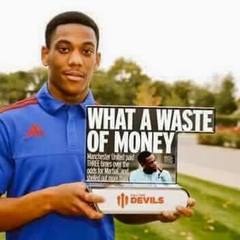-
Posts
55 -
Joined
-
Last visited
Content Type
Forums
Status Updates
Blogs
Events
Gallery
Downloads
Store Home
Everything posted by HowToWasteMyTime
-
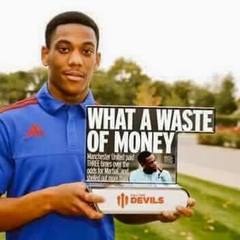
Is my memory in the wrong slot ?
HowToWasteMyTime replied to HowToWasteMyTime's topic in CPUs, Motherboards, and Memory
Tnx my dude -
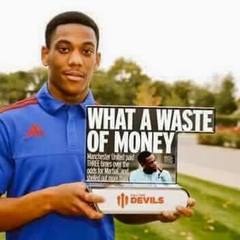
Is my memory in the wrong slot ?
HowToWasteMyTime replied to HowToWasteMyTime's topic in CPUs, Motherboards, and Memory
Like this ? -
Well i was randomly going in cpu-z and saw that it says that my memory is DDR4- 2132 . So i am confused now. In my Bios in the XMP profile its turned on 2933. Or does it boost up when in games and stuff ? PC Ryzen 2600 Sapphire Vega 56 2x8 GB 3000mhz g.Skill Aegis MSI b450 Tomahawk Mobo 600W Be Quiet! PSU EDIT: Forgot the picture
-
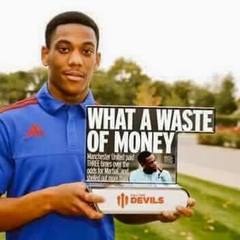
Games felling laggy on high fps
HowToWasteMyTime replied to HowToWasteMyTime's topic in Troubleshooting
I tryed with off and with max. Still the same ... idk -
Hey guys. Im kinda having problems with games in general. Especialloy now where the Blackout is free i have the fell its laggy. I dont know what it is. My screen refreshrate is on 144, in game its set on 144. Graphics are kinda medium, i turned them down to see if its still laggy. When i normaly play i have high fps but i noticed when in the open i turn around it drops to 65 or so, but that still should not make the game laggy. It feels like im playing on 40-50 fps. I dont know what it is rly. Average FPS is 110... PC: Ryzen 2600 Sapphire Vega 56 2x8 GB 3000mhz g.Skill Aegis ram MSI B450 Tomahawk mobo Game stored on Kingston SSD 480 GB Windows on Samsung nvme 250 GB 960 Evo 600W Be Queit! PSU Screen is Acer KG251Q 144mhz
-
This is the result And in Powershell
-
Any program i can use? I had HDsentinel i think, and the drive was on 99% health at first, and after a week or so it was on 98%. But my current nvme is also on 98% so i didnt think much of it..
-
Well i tryed how fast they are. This is my Samsung Nvme, and this is my Kingston SSD.
-
I've had a problem that my SSD spikes to 100% usage and my pc freezes for like 10-20 sec, and then the usage drops to normal 1-2% and everything works fine. I tryed everything, but didnt help. In the end i took an old Nvme out of my laptop and used it as boot device, and kept the other ssd. Now i dont have any freezing problems in windows, only if i open a game from my old SSD, sometimes the game freezes for 10-20 sec, but i can Alt+Tab and browse my newsfeed till the game works again. So its ether a faulty SSD or my Mobo Sata connectors are not good ? I dont know...This is my first pc build and i can say its not plug and play like i tought.. Ryzen 2600 Sapphire vega 56 2x8 GB 3000 mhz g.Skill Aegis MSI Tomahawk b450 SSD Kingston 480 GB (old boot drive) Nvme Samsung Evo 960 250 GB (new boot drive) 600W Be Quiet! 80+ bronze
-
The Molex connector is there to provide more power to the card from the system. It could be like @Homeless Pineapple said, that you overloaded it without the molex conected, but there should be a failsafe or something that prevents that from happening...
- 12 replies
-
- help
- troubleshoot
-
(and 4 more)
Tagged with:
-
I have a 480GB SSD and i got like 4-5 games that i play and that is rly enough. I would go with a 1080p 144Hz monitor. I've got a Acer KG1 KG251QFbmidpx. It was cheap and it is good IMO. Edit: you can also go with both. Get an Samsung 960 Evo 250GB for your windows. Its rly good and cheap atm
-
Imo an Nvme is the best you can get for the money. A samsung Evo 960 with 250GB is perfect. Cheap and fast. It boots my windows in 5-8 seconds. Boots faster then my Monitor can turn on. With a normal SSD it takes way longer in my PC. Maybe my SSD isnt the best, or maybe my Nvme is just good. But i would allways get an nvme for windows
-
Well the path from the app to the games is ok, it shows them and how much space they take, but the apps say nothing is there... Take a look
-
The PC was not just freezin on startup, it was freezin in games, in chrome, in idle... Just freezes. As for the games i have on my old SSD Origin, Steam and Uplay as my "library" for games, and when opening them from the old ssd i says i need to download all games again, and when going in to the game folders itself to start the game i says THIS
-
When you buy a case you get a small box or bag with screws. Like your motherboard stands, side panell screws and like 15 small ones for what ever you need. In your case an HDD
-
You see the "Disk1" and the white box with a black line above it ? In that white box go Right click -> Mark Partition as Active. If needed format it, but i think there is no need
-
So i build a new PC and since the first day i had problems with the SSD spiking up to 100% and freezing my pc for like 10 seconds, and after that working normaly. And i was living with it, tryed 20000 things, starting with XMP in bios, and memory stress tests and ssd tests and all that stuff. Nothing changed so i gave up after a week or so. Today it anoyed me so much i took a second SSD out of my Laptop and wanted to see if my current SSD is faulty. The Laptop SSD had windows installed so i tought just plug and play. Man was i wrong.... First i could not find in in my Bios. After 15 minutes i found it. Then in bios i only have Uefi and Uefi + Legacy boot option. So i took Uefi. Started the pc and got the "install windows" screen. Was wierd cuz i had windows installed. Then i went back in bios and set my SSD to work as Legacy and put Legacy to boot first. Worked! I got in my windows account but i had to instal gpu drivers and chipset also. Did that, wanted to play a game from my old SSD.... Wants me to download it again... Is there any way i can play those games without downloading them again ? I have like 400GB of games and i am not in the mood to download that all again. At that point i can just format my old SSD and do it all over again ... PC Specs: Amd Ryzen 5 2600 2x8GB 3000mhz G.Skill Aegis AMD Sapphire Vega RX56 Pulse MSI B450 Tomahawk Mobo 1# SSD 480 GB Kingston (OLD SSD + Games) 2# M.2 Nvme Samsung Evo 960 250GB (NEW OUT FROM THE LAPTOP has no games) 600W Be Quet! PSU 80+ bronze
-
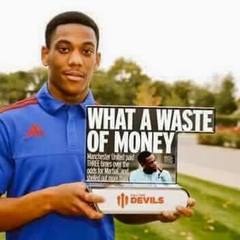
Loosing signal in fullscreen mode
HowToWasteMyTime replied to HowToWasteMyTime's topic in Troubleshooting
All apps. Games, browser, everything in fullscreen... -
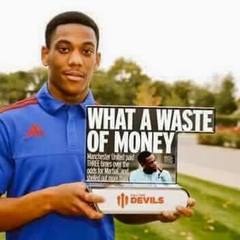
Loosing signal in fullscreen mode
HowToWasteMyTime replied to HowToWasteMyTime's topic in Troubleshooting
Bump, anyone? -
So. Sometimes when i open ANYTHING in fullscreen i loose "signal"? I guess. In the upper right corner i see like the DPin flashing. Like it disconected and recconected. My GPU has 3 ports for DP and i tryed every single one and they are all working "fine". In other words: I get the same problem on every single one of them from time to time. When i restart my pc the problem is gone, and sometimes after some hours it starts. I tryed updateing all drivers, nothing changed. I do not have another card, another cpu with a gpu build in or another screen for that matter. Google was no help for me, so i hope someone of you has an idea what this shit could be. For the video click here Specs are : Ryzen 2600 (Artics Freezer 33 esports cooler) Sapphire Vega RX 56 Pulse 2x8 GB G.Skill Aegis 3000Mhz 480 GB Kingston SSD B450 MSI Tomahawk Mobo 750W Be quiet! 80+ Bronze PSU XMP Is off in the bios, only thing in the Bios changed is the RAM. On first boot and bios update it showed 2400mhz ram, even tho its 3000, so i went in to bios and selected the speed (There were some kind of profiles 2800mhz and 3000mhz)
-
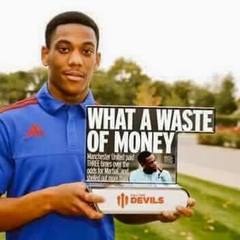
Need some kind of help, plz ?
HowToWasteMyTime replied to HowToWasteMyTime's topic in Troubleshooting
Bump ? -
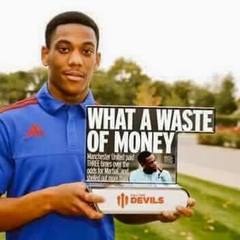
Need some kind of help, plz ?
HowToWasteMyTime replied to HowToWasteMyTime's topic in Troubleshooting
So for now i have tryed every single one of this tips -
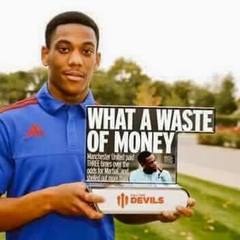
Need some kind of help, plz ?
HowToWasteMyTime replied to HowToWasteMyTime's topic in Troubleshooting
Well its pretty late at my place to try the windows bug thing. Thats something i am going to do in the morning. And i bought the mobo because it was a good deal and i didnt had to update the bios for the cpu to work. And yea, i also didnt know how the bios flashback button works, and i folowed the instructions... In the end i did it in the bios window like on every board. -
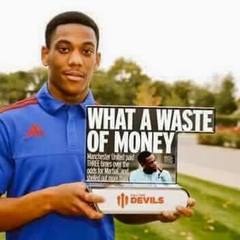
Need some kind of help, plz ?
HowToWasteMyTime replied to HowToWasteMyTime's topic in Troubleshooting
I just instaled Hard Disc Sentinel and changed the power plan of my ssd to maximum performance. I'll keep you updated how this is gonna go, for now i didnt run in any type of freeze.