-
Posts
840 -
Joined
-
Last visited
Content Type
Forums
Status Updates
Blogs
Events
Gallery
Downloads
Store Home
Everything posted by nelska
-
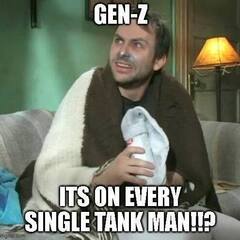
Does the cpu in xbox/playstation have integrated graphic cards?
nelska replied to nelska's topic in Console Gaming
neat. ty! -
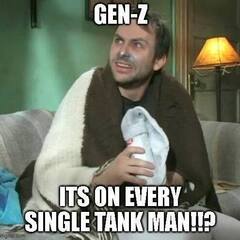
Does the cpu in xbox/playstation have integrated graphic cards?
nelska replied to nelska's topic in Console Gaming
aww, ok so its literally just a cpu with integrated graphics then. thank you. I couldnt remember correctly. for some reason i believe i knew that since 2001. -
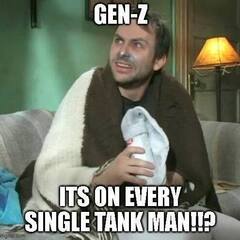
Does the cpu in xbox/playstation have integrated graphic cards?
nelska replied to nelska's topic in Console Gaming
ok. so theres only one graphics driver. ect. -
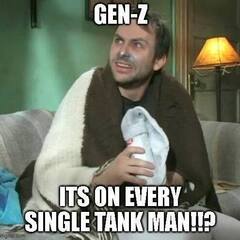
Does the cpu in xbox/playstation have integrated graphic cards?
nelska replied to nelska's topic in Console Gaming
very interesting. so the os runs on integrated graphics even on xbox dashboard. -
I know it comes with a cpu and a gpu but I doubt they would include an integrated cpu. I'm sure its a version of a processor with no integrated graphics.. Am I right. When I try to find the specs it doesn't say anything about it so I am assuming although I did read about how xbox one was originally suppose to come with integrated graphics but i think by that they just meant a graphics card too because box is weird like that.
-
yup yup yup yup. basically what I was wondering is if it disabled the x4 by installing the m.2 slot 2 and maybe left the ability to run as x1. But, I am assuming it disables the slot completely. I am probably going to run it as it is. Considering I don't need that extra slot to record. What happened is my duel screen monitor/television died and I saved a buck buying a tv tuner instead of another tv. I have a 1920x1080 240hz monitor next to what was a 1080p tv. And the tv did this.
-
I just picked it up its a hauppauge win tv hvr 1260. If I wanted to record from the tuner "professionally" I would have to install an m.2 storage card into m.2 slot 2. Which would disable the other PCIe x16. Plug the tuner into the x1. And completely remove the wifi card. lol. Or test that slot just under the gpu with the wifi card and see if it hits the fans or not. But, still thats so close it would overheat. lol. dagget! lol. wait, no because that disables pcie express slot 5. haha. Go figure. What do you think I should do? Leave it as is and if I need to record from the tuner to just record it to the same harddrive the OS is running on. Even tho.. Wouldn't be great. but sufficient enough.
-
B250 pc mate. It truely doesnt tell you where to plug what. I am assuming the m.2 slot is for a recorder card. or a simple gpu to record. like. as if you were streaming and needed a video card to record streams from. ect. a secondary gpu deal to broadcast it. type of deal. But here I am just assuming it doesn't matter if I won't be using that m.2 slot I would just like the build to be as professional as possible but what you get in the box is a manual with no tutorials. lol. Just basic information about the motherboard itself. ect long story short. Anything wrong with using a 1x wifi card in a 16x pcie slot because thats all thats available because I am going to need that 1x for the tuner card to record with. at the m.2 harddrive next to it. live from the air and what not. for the war in ukraine. ect. There a 1x slot under the gpu but its literally almost up against the fan. so i cant use that one.
-
There is a graphics card. A Tv tuner. And a wifi/bluetooth card. I have the tv tuner in the 16x slot but it only supports up to 4x. And I have the wifi/bluetooth card in a 1x pcie express slot. I am a bit confused solely because the 1x slot where the wifi card is seems to be next to a m.2 card slot. Assuming its literally for recording from the tuner to the m.2 drive. But. It also states if I plug an m.2 card into that 1x slot the 16x 4x support wont work. I'm not even sure if that will do 1x. Anyway. Could there be any reason to swapping the tuner card with the wifi card? I guess it could be preference. But, with the wifi card in the 1x slot. There's nothing for the m.2 drive to do. I am assuming I should swap slots. Add an m.2 drive and begin recording from the tv tuner to an m.2 drive next to that 1x slot. There are more 1x slots but I use the 16x slot because its the only one thats out of the way. The gpu buries like 2 of them. I don't want to completely remove the wifi card. But i really don't want to plug it to a 16x slot because thats all there is room for. lol! The motherboard model is a b250 pc mate. The tuner is a basic hauppauge win tv hvr 1260 and the wifi card is a pce ac58bt. the gpu is a 1050ti if that helps. for some reason.
-
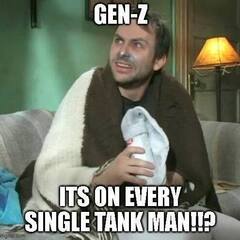
Do they even make cases with top fan psu mounts anymore?
nelska replied to nelska's topic in Cases and Mods
thanks btw the fractal torrents exactly what I'm looking for since I do not feel like water cooling the case. -
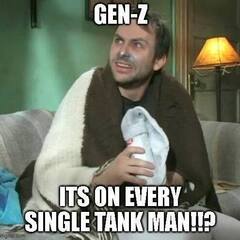
Do they even make cases with top fan psu mounts anymore?
nelska replied to nelska's topic in Cases and Mods
To just base air cool the pc. With the psu taking air in from outside of the case it kinda needs that water cooled radiator to contain the cooling process without it being regulated by the cpu its like a live wire without a water cooling radiator. I kinda miss those oldschool ones where the psu fan is literally pulling air from the cpu fan making the whole thing spin. lol -
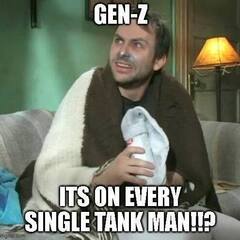
Do they even make cases with top fan psu mounts anymore?
nelska replied to nelska's topic in Cases and Mods
All I can think of is those lian li or mini/micro builds where they mount them sideways or whatever. -
I was considering using a stock cpu cooler and mounting my psu like classic tower pcs where it drew air from the cpu into the psu and out the back of the case from the top of it. lol. But I duno if they even make cases for like that anymore? I wanted to do integrated graphics processing but then I thought wait. they've literally dropped the psu so that wouldn't even work without remounting it. And thus the graphics card. Would need work as well. ect.
-
Well, I plan on using a multiple monitor set up with the other one plugged into the cpu. So, I would need it defined as to what it can actually put out especially considering how crazy the specs of monitors are these days. back when gpus first came out you could just port anything because anything over 60hz wasnt even available or around yet.
-
display port. display port cable. I am sorry i didn't verify that is the only port that would. lol. Most of the newer mobos i am seeing atm at microcenter have a display port on the panel and it got me to thinking of running my next build through the mobo itself so I could utilize the entire thing. Instead of [PEG]ing the entire thing to the gpu.
-
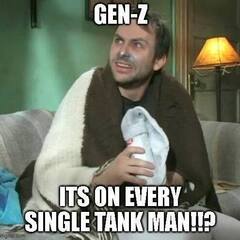
are psu suppose to always spin? Or only under load. ect?
nelska replied to nelska's topic in Power Supplies
Definately going evga. and found an auto eco mode fully modular 650 watt psu for like $140. Will probably go with that on my next build but am low on money atm and its completely not worth doing to my current build. its a 6th gen processor/motherboard. with a 1050ti. lol. but i didnt even know they made these. and am so happy i knew about them before i built without it. because it sounds almost necessary since almost every gpu these days runs with the same passive threshhold minimum temp. which would pair so nicely.


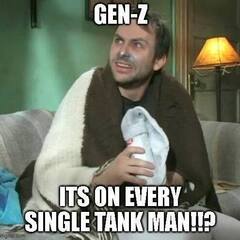



.png)
