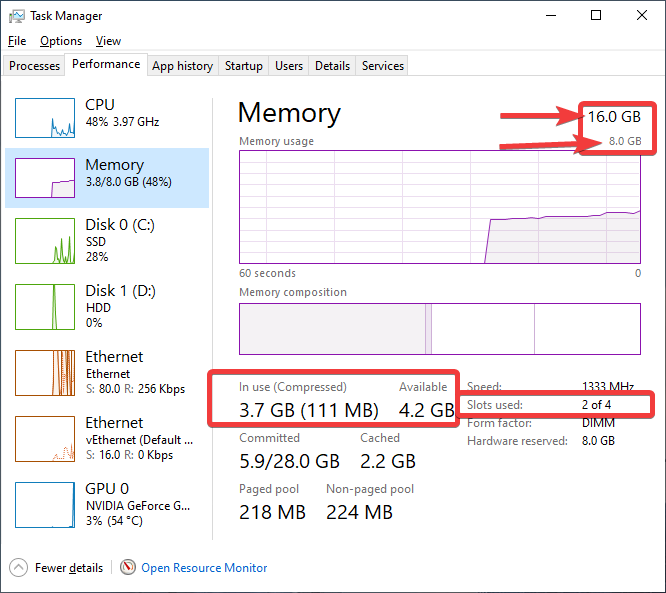-
Posts
85 -
Joined
-
Last visited
Content Type
Forums
Status Updates
Blogs
Events
Gallery
Downloads
Store Home
Everything posted by TheFriendlyHacker
-
Ah, gotcha. I have no problem with community-driven support, so long as the product is large enough to have a big support community. My only hesitation with that is I'm running Windows currently. And I don't want to have to wipe out my Windows install in order to install Linux as my main OS (especially now, when I'm using my PC for college and have everything set up the way I like it)
-
I've been using Hyper-V as my preferred virtualization software for a few years now (hey, it comes with Windows 10 Pro). But I cannot for the life of me get any form of GPU passthrough. I've read that Hyper-V used to support GPU passthrough (maybe?), and I've heard of some 3rd-party things that, to my understanding, work with / used to work with Hyper-V to enable it. But no luck for me. I would like to be able to run games and other GPU-intensive things on a VM. So I have two questions: 1: Is it reasonably possible to have GPU-passthrough with Hyper-V? 2: Does VMWare support GPU-passthrough? I've heard that it does. But I want to hear your experiences with it before diving into that rabbit hole. Thanks in advance!
-
A few days ago, when this first happened, re-seating the RAM did fix it... until today. Today, re-seating the RAM did not fix it... until right now....for some reason. Also, I just now put both sticks into the other two available slots. When booting up, I got a message stating that the RAM sticks were not in their "optimal configuration" (basically not using the two recommended slots). But when the PC booted, it did show all 16GB as it should. But given the inconsistency of this over the past few days, I'm hesitant to definitively say that it's "fixed" at this point. With that in mind, do you think it's safe to say that the RAM itself is the most likely culprit? Because I can happily order a 16GB kit of this Corsair RAM to replace it, IF it's safe to assume that the RAM is the problem: https://www.amazon.com/gp/product/B0143UM4TC/ref=ox_sc_act_title_1?smid=ATVPDKIKX0DER&psc=1
-
Thank you for the offer, but sadly, I am in the USA. I'm going to have a look at CPU Z and MemTestx86 first and see what it comes up with. From my own experience, I figure the off-brand RAM is likely the issue. Especially since my CPU is (was) a brand-new Ryzen, and the mobo is (was) a brand-new mid-end model from MSI. I assume those two components are solid, considering the reputable companies behind them. While the RAM is from god knows where. Hopefully that's the case
-
They are matching sticks (well...in that they both came in the same kit and have the same heat spreader on them). They aren't from a mainstream brand though. They're "rated" for 3000mhz (although I've only been able to get them up to 2933mhz with XMP...so near enough). Ever since I got them, Task Manager has showed a clock speed that's roughly half of their 2933mhz speed. After Googling it, I read that it's apparently normal for Windows to show the speed as 1/2 like that when you have two sticks (seemed strange to me, but benchmarks I've run in the past showed it at 2933mhz). Unfortunately, none of my (nearby) buddies have any spare DDR4 sticks lying around, so I don't have any spare kits to test out. But lemme give CPU Z a try, as well as MemTestx86 as mentioned previously by another user. I shall report back my findings! (Thank you for your help, btw)
-
My other specs are: - Ryzen 5 2600x - GTX 1070 - MSI B450M Tomahawk All of those parts (including the RAM) were purchased together and assembled into this PC when it was built (in late 2018). And everything worked fine until now. Given there have been no significant hardware changes (aside from swapping out the secondary 1TB HDD with a 3TB one a few months ago), I can't imagine anything suddenly changed that caused this (although you may have some experience that I don't) Lemme try it with just one 8GB stick rq, I will report back.
-
I have 16GB of RAM on my PC (2x8GB sticks), and there have been zero problems with it until now. Looong story short, I noticed unusually high RAM usage a few days ago. Upon checking Task Manager, it shows that I have a total of 16GB of RAM (correct)...but it also shows that only 8GB of it are being used (see attached image). I took out both RAM sticks and swapped the slots they were in (aka, just put the stick in "slot 1" into "slot 2" and vise versa). When I booted back up, it showed 16GB total, as well as 16GB "in use". But today, it went back to showing 16GB in total, but only 8GB "in use" (again, see attached image). But this time, swapping / re-seating the sticks didn't fix the problem. What do you think is going on here (Again, check the glorious screenshot I keep referencing). RAM problem? Mobo problem? Something entirely different?
-
I am trying to recommend a gaming laptop for a friend. His budget is ~$750. He's not expecting to play modern AAA games on this laptop, but he does want to play some older games (eg, older CoD's, Skyrim + mods, the original Half Lives, Rocket League, etc). From what I've seen, the two most common discrete graphics cards on a $750 "Gaming" laptop are the GTX 1050 TI and the GTX 1650 Max-Q. I've looked up various benchmarks for each, and...have found conflicting results. Some say the 1050 TI is better, others say the 1650 Max-Q is better. Do any of you happen to know which card is better? OR - do any of you happen to have recommendations for the best gaming laptops for $750 or less? Never mind internal storage; my friend has told me he's okay with using an external HDD to hold his games (yeah...just go with it).
-

Best Case for Airflow for Under $100
TheFriendlyHacker replied to TheFriendlyHacker's topic in Cases and Mods
Thanks for the recommendations! So far, it's looking like the Fractal Meshify C is my best bet. She looks like a beastie of a case, especially for the price. I'll be looking more into it myself, and will post back once I've made a decision and have some personal experience with the case. -

Best Case for Airflow for Under $100
TheFriendlyHacker replied to TheFriendlyHacker's topic in Cases and Mods
@divito @gloop Well. On paper, I really can't ask for more! And I've had good experiences with Fractal, so this may be the replacement for me. My only question is the two fan slots at the top of the case. My current case has two 140mm fan slots on the top, and they easily (would) fit my 240mm AIO...if only the mobo didn't get in the way. Do either of you happen to know if the layout of the case gives enough clearance for a 240mm AIO on the top slots? Er...if there isn't, I suppose I could always just attach it to the front of the case. -

Best Case for Airflow for Under $100
TheFriendlyHacker replied to TheFriendlyHacker's topic in Cases and Mods
@AndreiArgeanu Huh, that looks like a pretty good bang-for-buck! I shall check it out. Still open for other recommendations as well. -
TL;DR I currently have an old Fractal Define R3 case. Running a Ryzen 5 2600x + a GTX 1070 on an MSI B450 (full-sized ATX) mobo. It's a great case and all, but I have some gripes with it, and am interested in a new case. One that has excellent air flow yet doesn't break the bank. RGB is completely optional. My budget is $100 or less; what are you recommendations. ------------------------------------------------- Some additional background: - I'm using an H100i Pro AIO for my CPU. It's great and all...but the location of the motherboard in the case has prevented me from properly mounting it to the top fan slots (I've had to zip-tie one side of it to the case, and thus only 75% of it actually has direct access to the fan holes at the top of the case). "Just mount it to the front of your case", I hear you say. I would, but the massive HDD cage near the front (which accommodates up to 8 drives) prevents that. - I have 3 case fans (2 inflow at the front, 1 exhaust at the back). 5 if you include the 2 fans on the H100i Pro. - My CPU and GPU temps, while never reaching thermal-throttling levels, are still higher than I'd like. EG, the CPU averages around 65C, but frequently spikes to 78C when simply watching a YouTube video with other (non-gaming / non-intensive) programs running in the background. - Some 3-fan GPU's won't even fit in my case. Sure she's big enough, but the massive drive cage near the front takes up a bunch of space...unused space. So what suggestions do you have for a good mid/full-sized case (aka, anything that'll fit a full ATX mobo) that costs less than $100? Or should I just stick with what I got? EDIT: I do game on this PC. She runs hot while gaming, but has never truly thermal-thottled (aka, has never maintained temps in the high 80's / 90's). But again, she does run pretty damn hot. Also, I'll gladly provide any additional details / pics if you're willing to take the time to offer your expertise on my case crusade.
-
TL;DR - Is it possible to create a "profile" in MSI Afterburner that applies a GPU OC for one specific game, but not to others? And if not, are there any tools that can do this? I have a GTX 1070 running a 1080p monitor. I have zero problems with this card on all of my games - it hits its expected clocks and performs great....except for Minecraft of all things. While running Minecraft, the card rarely clocks above 924Mhz. Normally this isn't a problem for Minecraft, but I like to use fancy shaders, which are much more graphically intensive. At 924Mhz, I'm averaging 50FPS with very frequent dips below 20FPS. I (finally, for the first time) installed MSI Afterburner and manually increased the card's "core clock" by 400mhz. This makes it run at 1265Mhz by default instead of 924, and there is a significant performance boost with Minecraft + shaders. However, this also increased the card's maximum boost clock to well over 2000Mhz, which is a bit toasty and unnecessary for the other games I play that actually make full use of the GPU natively. Basically, being a noob to MSI Afterburner, I was wondering if it's possible to configure per-game OC "profiles". My goal is to have Minecraft run with the OC, but have every other game run with default settings. If that's possible, does anybody have a few pointers / instructions for how to do so? And if not, are there any tools that would allow me to do so? Thanks in advance!
-

Should AIO fans be "intake" or "exhaust"?
TheFriendlyHacker replied to TheFriendlyHacker's topic in Cooling
Deng, that's what I've seen too. I guess my tiny apartment room is just a really sh*tty environment for my desktop. -
TL;DR: If you have an AIO water cooler, do you recommend that the fans blow into the case or out of it? I've got a Ryzen 2600x and a Corsair H100i Pro AIO (240mm), mounted on the top fan slots on my case (which is a Fractal Define R3). Ever since I got the AIO, I've had its two fans blowing into the case. I also have one exhaust fan at the back, and two intake fans at the front. Since I've moved into my apartment (which is a smaller, generally warmer room than my "PC room" at my house), CPU temps have easily been 10-15C warmer. Do you think that switching the direction of the AIO fans would help? And/or in general, which direction would you recommend the fans be facing?
-
Good to know! I tried pushing my luck with this CPU by manually OC'ing it to 4.3ghz, 4.35ghz and 4.4ghz. It survived both of the benchmarks I ran at 4.3 just fine, max temp was 74C. But it did not survive anything higher than that lol. Interestingly, the max CPU power draw when being pinned at 100% during the benchmarks at 4.3ghz was a whopping 149.70W. Yikes!