-
Posts
16,466 -
Joined
-
Last visited
About Kilrah

Recent Profile Visitors
The recent visitors block is disabled and is not being shown to other users.
Kilrah's Achievements
-

SSD does not appear in Boot Sequence in the BIOS
Kilrah replied to SleepyLad_'s topic in Troubleshooting
If your existing install is an MBR drive you'll need to enable Legacy boot/CSM. -

Are there any monitors that are powered by USB C?
Kilrah replied to CogadhTaibhse's topic in Displays
As mentioned mobos and laptops typically don't support PD out so no sufficient power for a monitor. There are PCIe cards with PD e.g. https://www.delock.com/produkt/89001/merkmale.html?g=2069 but then they don't tie in to the iGPU so no display out, only data. Actually most mobo ports also don't do display out, some do but it's usually difficult to even find out whether they do. There are USB-C powered monitors, usually portable ones, but e.g. the one I have will limit its brightness to "barely usable" on a standard port, needs additional supply from a sufficiently powerful source on the 2nd USB-C port it has to get full brightness. -
I'd then open the Resource monitor, go to drives page, sort by writes
-
Use something like Process Hacker, set it to highlight starting/stopping processes for 10 seconds, plug the dock in and see what comes and goes. It's likely something the driver does when it sees it, the dock itself should not have the ability to run something on the host machine.
-
It's alive and well, got an entire aisle of them at the hardware store here.... https://www.stanleytools.com/systems-campaigns/stanley-systems/stanley-fatmax
-
AIOs are a sealed thing, not designed to be serviced. You won't find parts for it. Expect it to live 3-5 years and then replace. Of course the fans are separate from the loop, you can replace them with whatever you want.
-

Failing to downgrade Kernel.
Kilrah replied to Gat Pelsinger's topic in Linux, macOS and Everything Not-Windows
Where did you get the precompiled kernel from? Same place should have modules. And yes it's entirely possible a bunch of other things break if you downgrade just those. -

Failing to downgrade Kernel.
Kilrah replied to Gat Pelsinger's topic in Linux, macOS and Everything Not-Windows
If you don't want to compile the whole kernel and modules yourself you likely need to install the matching modules package. -

sas SAS Drives in a desktop? Help please.
Kilrah replied to No sleep Neftali's topic in Storage Devices
An HBA is just "an interface card for drives", they can have external, internal or both types of ports. The interface is SAS3/12Gbps yes but a mechanical drive can't access more than 2.4 or so from its platters so it's useless unless you either use SSDs or get into schemes with large numbers of drives and SAS expanders. They use different ones and how should we be able to make sure from a picture rather than a listing... the 9200 uses SFF-8087 and the 9300 uses SFF-8643. Drive side connector is correct.- 6 replies
-
- hard drive
- hdds
-
(and 2 more)
Tagged with:
-

How do I get my old Windows user back? I NEED it.
Kilrah replied to RagePoweredGamer's topic in Troubleshooting
No. Most programs install system dependencies, store things in Windows' registry, in your user profile... even if the actual program files are on another drive. And anyway even if the whole user profile was on D that could still get corrupted... Usually when I do a fresh install I then copy the actual documents (downloads, desktop, pictures,...) back into the new user profile from the old, along with the appdata folders for a minimum of specific apps where it makes sense. -
In the Shift-F10 type explorer, that'll launch explorer then you can browse to your driver and run its setup program.
-

help/ information on wiring up induction hob (EU)
Kilrah replied to PraisePuppy's topic in Hobby Electronics
-> Moved to Hobby Electronics That's not gonna work. It's currently wired for 2-phase supply. It can be wired for single phase (the right 1N diagram) but for that you'd need to remove the existing cable, install a properly sized 3-wire one and the bridge shown. But it still needs a proper fixed circuit that is appropriately rated, that thing draws >3x the power you can draw on a common outlet. So yes, get a professional involved. -
Your hardware is supported so you shouldn't bypass the check but fix the reason why it fails. Pressing Y to clear the TPM should do it. Would reinstall afterwards at this point.
-
Your programs are allocating 17GB of RAM in total, even though they're not actually using all of it right now they're still causing the OS to have to be ready for when they are, i.e. it'll push stuff to pagefile preemptively and keep physical RAM usage low in anticipation for when the programs are going to fill that RAM they said they need. Might be able to find which program reserves that much in advance by starting them and using them a bit one after the other, and then see if there's some setting in the culprit to limit RAM usage. Or try to just disable the pagefile altogether and see if that reduces those writes. If so see if the programs still work and never actually need that much RAM (i.e. they're poorly designed) or if you actually need more RAM.












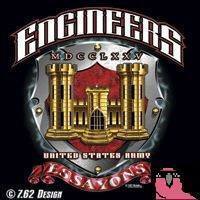






.png)
