-
Posts
102 -
Joined
-
Last visited
Awards
This user doesn't have any awards
About .Im#NuMBeR1
- Birthday Feb 02, 1993
Contact Methods
-
Steam
nsanityhd
-
PlayStation Network
NSanityHD
-
Xbox Live
kyleice45
-
Twitch.tv
nsanityhd
-
Twitter
NSanityHD
- Website URL
Profile Information
-
Gender
Male
-
Location
Cambridge, Cambridgeshire, UK
-
Member title
Junior Member
System
-
CPU
AMD FX 8350 (4GHz base; 4.8GHz OC)
-
Motherboard
ASUS Crosshair V Formula-Z
-
RAM
14GB Corsair Vengeance DDR3
-
GPU
Asus AMD Radeon R9 280X 3GB
-
Case
CoolerMaster (forgot the details)
-
Storage
1TB WD Black, 2x 500GB WD | 128GB OCZ SSD
-
PSU
Corsair AX1200i
-
Display(s)
BenQ G2420HD
-
Cooling
Corsair Hydro H90
-
Keyboard
Microsoft SideWinder X6
-
Mouse
Microsoft SideWinder X8
-
Sound
Built-in Creative SoundBlaster HD
-
Operating System
Microsoft Windows 10 Pro (Version: 20H2 // OS Build: 19042.928)
-
Phone
Apple iPhone 12
Recent Profile Visitors
922 profile views
.Im#NuMBeR1's Achievements
-
.Im#NuMBeR1 changed their profile photo
-
So far W11 seems like a failure as Vista was.
-
Hey people! Could someone offer a possible reason to this? It’s either my top fan or my radiator fan. I’m unsure which really but the radiator fan doesn’t really spin very fast either… unless it’s just really quiet but still effective. Video: https://drive.google.com/file/d/1410qugDVX4lAjRyodb_Hqd4rmi50zDoz/view?usp=drivesdk
-
I won't be able to do it for a week or two but do let me know when you've done yours, show me some temp differences if you have any from repadding.
-
I very much appreciate your opinions and thanks for the kudos on my overclocking. I suppose I just don’t like my pc running ‘too hot’, and personally, to me, 60° is a bit too hot. Would it be of any use to clean and apply fresh thermal paste and thermal pads on the chipsets, VRMs and GPU die?
-
It's set to auto with the D.O.C.P. Current: https://valid.x86.fr/emtpfs Last OC - 4.8GHz: https://valid.x86.fr/g3su5x
-
-
Interesting. When gaming while overclocked from 4GHz to 4.4 or 4.8GHz it heats to 70-80 when gaming depending on room temp. I’d assume this is fine? Because when at 70-80C it’ll just shut down.
-
I know I need to update my system specs on my profile... I'll do that shortly. Any idea of what I can do with the Northbridge temp? Suggestions (real and useful suggestions, no "get a new board" nonsense, please) Yes, my CPU will be overclocked again soon but regardless even if the CPU is stock speeds (4GHz for FX8350) the NB is always in the 60Cs.
-
Tbf upgrading to Ryzen just isn't an option for me financially at the moment. That being said however; I pushed my FX 6300 from 3.5GHz to 4.8GHz stable but backed it down due to temperature. I didn't like my CPU temp hot, not only that my Northbridge temp usually idles around 60-65C and 70-75C when gaming. So I backed it down to 4.4GHz.
-
I am attempting to find the best stable overclock for gaming with this CPU, a good overclock where the NB temp isn't going to skyrocket between 60-80C. MB: ASUS Crosshair V Formula-Z CPU: FX 8350 4.0 GHz overclocked currently to 4.5GHz @ 1.356v PSU: Corsair AX1200i So far I've managed a stable OC of 4.5GHz.
-
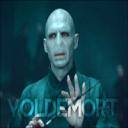
V Formula-Z Northbridge Overheating, 65'C+
.Im#NuMBeR1 replied to .Im#NuMBeR1's topic in CPUs, Motherboards, and Memory
I have, that doesn't help because it heats up the area of the chipset to a point where the inside of the case if basically like a 30C room temperature-like sauna. -
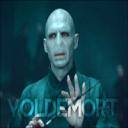
V Formula-Z Northbridge Overheating, 65'C+
.Im#NuMBeR1 replied to .Im#NuMBeR1's topic in CPUs, Motherboards, and Memory
1.BMP 2.BMP 3.BMP 4.BMP 5.BMP 6.BMP Above are the screenshots from BIOS. @jaslion I can't take off the heatsink without the correct thermal pads to reattach to. And if I take off the heatsink from the front side of the MB, I'll have to also put new thermal pads on the VRMs too, which I am cautious and concerned about in case I am unable to put it all back on properly. My CPU is the only component that is liquid cooled but I am not concerned about the CPU temp as much as I am the NB temp. -
Hi everyone. So I am just picking up where my last thread regarding this issue was left off as I am still having the same temperature issue with the NB temp getting as high as 60 - 75C, Clicky here for the original thread. Using AIDA64 again, you'll see the temperatures and voltages set. Although I know it's best to go off of a screenshot of what the BIOS says, I'll have to take that photo and edit this post. AIDA64:
-
Back one. Have tried that one, same result. I've also tried 16 bit 48000, same result. I've tried installing the most up to date driver for my audio, tried reverting back to the previous version too, same thing. I have not tried uninstalling the audio driver and GPU driver though.
-
Hey people. So for the last few months I've had issues with my Realtek High Definition Audio (onboard) with it crackling/popping/scratching during audio playback. This happens on both headset and AUX. I've tried updating the driver, reverting the driver, reinstalling the audio driver completely, no help. I installed LatencyMon and ran it while I had YouTube playing a song that has between 28Hz through 41Hz and through 58Hz (basically bass frequencies). As I run this I am running Firefox and YouTube listening to a bass song (31-46Hz). I have a 900W peak, 300W RMS car subwoofer hooked up to RCA to my PC so I can use my sub for bass while using my PC as the audio source. I checked the 'audio format' and it is at 16 bit, 96000 Hz (Studio Quality) on the Realtek High Definition Audio device. (My Hi-Fi) Still pops/crackles. Screenshot of the result from LatencyMon: From what LMon says, the USBPort.sys driver seems to be the highest and most likely(?) cause of the scratching, but how would I go about resolving this?


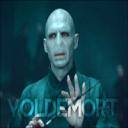


.thumb.gif.6c208fabb86f0f3f5be1b0ccf62fe67f.gif)












