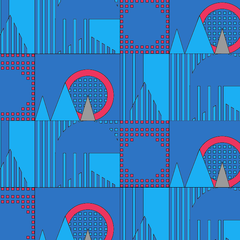-
Posts
720 -
Joined
-
Last visited
Reputation Activity
-
 pstarlord reacted to emosun in Laptop for Music Production Suggestions
pstarlord reacted to emosun in Laptop for Music Production Suggestions
the advancement comes from just making the cpu and software more efficient , which in turn generates less heat for the same task.
otherwise , just assume every laptop ever made is effectively hotter and slower than a similarly specced desktop. tends to be the commonality from the early 90s onward.
-
 pstarlord got a reaction from RONOTHAN## in Adrenaline Software won't open
pstarlord got a reaction from RONOTHAN## in Adrenaline Software won't open
Thank you so much! That worked.
-
 pstarlord reacted to RONOTHAN## in Adrenaline Software won't open
pstarlord reacted to RONOTHAN## in Adrenaline Software won't open
DDU (make sure you're in safe mode) and reinstall it. I've gotten this glitch every time I've used the in driver update utility, that's the way I've had to fix it each time.
-
 pstarlord reacted to Mateyyy in Quick question
pstarlord reacted to Mateyyy in Quick question
Terahertz.
Most likely yeah, there's always something going on in the background, and Ryzen has a pretty aggressive boosting behaviour.
-
 pstarlord got a reaction from hdatlguy in x570 Chipset Fans: Are they as loud as people claim? A little feedback from Ryzen owners appreciated
pstarlord got a reaction from hdatlguy in x570 Chipset Fans: Are they as loud as people claim? A little feedback from Ryzen owners appreciated
Another reason I wish youtubers and other reviewers would do "check up" videos on their initial reviews of things.
When I got my Gigabyte X570 mobo back in September, the fan was indeed VERY annoying. In like, November, of 2019 there was a chipset update and its been silent ever since.
-
 pstarlord reacted to eeeee1 in Updating mothboard and cpu
pstarlord reacted to eeeee1 in Updating mothboard and cpu
probably ryzen 3 or 5 and a b450 or b550 mobo
-
 pstarlord got a reaction from TomH in Ryzen 5 3600 or nah?
pstarlord got a reaction from TomH in Ryzen 5 3600 or nah?
I can't say anything bad about the 3600. I've built two systems for friends using at, and it's been great. Especially now, with how often its on sale.
-
 pstarlord got a reaction from Haro in Is it safe to overclock my 3600 on a B450M-A PRO MAX ?
pstarlord got a reaction from Haro in Is it safe to overclock my 3600 on a B450M-A PRO MAX ?
Short answer, no.
Long answer, you could overclock it a little bit, but the new Ryzen stuff is so tuned out of the box, that all you need to do is open up Ryzen Master, and enable Precision Boost, or Auto Overclock, hit apply, and you're done. There are a few BIOS settings that can tweak it a bit more, but no real need to do a traditional overclock with them.
Here's a quick example. I have a 3700x on an Aorus X570 Master mobo. I can do an all core overclock of 4.2 and it's stable, it works great. Or, I can enable Precision boost and it'll actually utilize each core to its max as needed. I have two cores in my CPU that can actually get up to 4.6 or 4.7 using Precision Boost. They aren't ramped up there all the time like an all core overclock is, but while I'm browsing the internet I don't need my CPU to be working that hard.
-
 pstarlord got a reaction from Haro in Help with AMD and Apollo Twin MKII
pstarlord got a reaction from Haro in Help with AMD and Apollo Twin MKII
It doesn't work because USB C is not Thunderbolt. You can use a USB C device on a TB port, but not the other way around. So, sadly, the Apollo Twin is not compatible with your PC.
Asrock X570 Phantom Gaming Mini ITX is the only AMD Mobo I know of that has TB3.
https://www.amazon.com/X570-Phantom-Gaming-ITX-TB3-Thunderbolt/dp/B07VXYYG7F
Some people know this, some people don't, but Thunderbolt was developed by Intel (in collaboration with Apple) and only recently have they started allowing AMD boards to use TB. Probably because USB 4 is around the corner, and its essentially Thunderbolt 3.
The Apollo Twin MkI, is a USB interface with almost identical performance and specs, so you may be able to find someone to trade. Certainly cheaper than a $350 motherboard with only one PCIe slot.
-

-

-
 pstarlord reacted to Taylor Dettling in Thunderbolt 2 to Thunderbolt 3 Adapter
pstarlord reacted to Taylor Dettling in Thunderbolt 2 to Thunderbolt 3 Adapter
1. It works on some windows devices while on others it doesn't work, seemingly for no reason. Works on my Dell XPS 15 7590 and on my PC (Skylake based) with a PCIe Card. It doesn't work on another PC that has a thunderbolt 3 built on to the motherboard and it funnily doesn't work on a Mac mini that I have. TL;DR the compatibility is not documented and it is very random
2. No, but it is actally cheaper than the competition, but the two other options that are availiable in North America are compatible with windows for sure, where as the Apple may not, so yeah, but the other options cost 52.19 - 80 Freedom dollars, so they are actually pretty expensive. Also no the adapters that adapt displayport (mini) to usb c (thunderbolt 3) will not work as they are not capable of sendind the thunderbolt (PCIe lanes) data, only are a video to thunderbolt converter. The reason that the converters/adapters that actually convert true TB3 to TB2 are so expensive are that TB2 and TB3 are not compatible on a pin/cable level, and use different protocols and are completely different so there is some pretty complicated active processing going on to convert between the two.
IMO they aren't overcharging too bad in this case but they ususally have issues doing that so I don't blame you for thinking that was the case here.
Here are some for sure PC compatible options:
https://www.amazon.com/StarTech-com-Thunderbolt-Adapter-DisplayPort-TBT3TBTADAP/dp/B019FPJDQ2/ref=sr_1_7?crid=QIURN8KZVUHC&dchild=1&keywords=thunderbolt+3+to+thunderbolt+2+adapter&qid=1590373978&sprefix=thunderbolt+3+to%2Caps%2C181&sr=8-7
https://www.amazon.com/Certified-Cable-Matters-Unidirectional-Thunderbolt/dp/B01D0D7QU0/ref=sr_1_6?crid=QIURN8KZVUHC&dchild=1&keywords=thunderbolt+3+to+thunderbolt+2+adapter&qid=1590373978&sprefix=thunderbolt+3+to%2Caps%2C181&sr=8-6
-
 pstarlord got a reaction from Cheeky Bugger in Help undervolt R5 3600 using Ryzen Master
pstarlord got a reaction from Cheeky Bugger in Help undervolt R5 3600 using Ryzen Master
First thing first, what motherboard are you using?
There are a few settings in the BIOS you'll want to mess with in order to get your 3000 CPU working smoothly.
But, to answer your question blindly, on Ryzen Master, select a profile you want to edit. (Profile 1, Profile 2, Creator Mode, Game Mode are the options) Then where it says "Peak Core(s) Voltage" Just turn that down a tiny bit, hit "Apply + Test" on the bottom to make sure it's a bit stable, then run a Cinebench R15 run to make sure its more stable. Then repeat, knock the voltage down a bit, test it, and keep doing that until it fails to complete the test. After that, turn the voltage back to your last stable setting.
-
 pstarlord got a reaction from Taylor Dettling in Thunderbolt 2 to Thunderbolt 3 Adapter
pstarlord got a reaction from Taylor Dettling in Thunderbolt 2 to Thunderbolt 3 Adapter
Got a question about going from a device that outputs TB2 into a TB3 port on a PC. I know Apple makes their adapter, but I'm always so paranoid buying an Apple product to use with my PC for some reason, like Apple has some sort of magic that makes it not work properly.
Anyway, my questions are.
1-Does the Apple adapter work on PC?
2-Is that the only option? All the other adapters I've found say Mini Displayport to TB3. I know it's the same size port, but is it the same protocol. Like USB C looks like TB3, but they are different protocols and aren't necessarily interchangeable. The non Apple versions are like $15 or $20.
I wish Apple didn't always over charge for stuff, it really gets into my head and makes me doubt over products even though I know Apple just over charges. haha.
-

-
 pstarlord reacted to Haro in Noticeable difference in performance from timing
pstarlord reacted to Haro in Noticeable difference in performance from timing
Then you should benifit greatly from the 3600 ram just make sure you use xmp / dcop (obviously) and that 3700x should work like a charm and it's memory controller should have no problem getting to the advertised speeds
-
 pstarlord got a reaction from ShadowTheLight in What Ryzen CPU for 1080p 60fps?
pstarlord got a reaction from ShadowTheLight in What Ryzen CPU for 1080p 60fps?
I'd get one of the new Ryzen 3 CPU's for that. 3300 or 3100 both would do great.
-
 pstarlord got a reaction from BTGbullseye in Is a $400 GPU overkill if I'm not going to be playing really demanding AAA games in 1440p?
pstarlord got a reaction from BTGbullseye in Is a $400 GPU overkill if I'm not going to be playing really demanding AAA games in 1440p?
Maybe my experience can help you out. I do play AAA titles at 1440p and I like to be able to just max out the settings and get playing. (Tomb Raider, Assassin's Creed, Resident Evil etc.) Every now and then I do find myself going quite a long time playing more retro inspired indie games that do not tax my GPU at all. (Bloodstained, Katana Zero, The Messenger) and there are times when I'm playing those thinking I'm completely wasting my money, but then it dawns on me that my GPU is dead silent when playing those games.
So, if you are the type of person who values less noise from you GPU, then buying one that is "technically" overkill for the games you want to play may be nice.
Aside from that, maybe one day a AAA title will come out that you want to play, it'll be nice to be able to just not worry about and play.
-
 pstarlord got a reaction from JFS in NZXT control hub V2
pstarlord got a reaction from JFS in NZXT control hub V2
It should have two cables, a USB header cable and a power cable. I believe the power cable is a molex connection. Your PSU should have come with all the cables you need. Just grab a SATA cable, connect it to a SATA output on your PSU and then to the connection on the Hub. I believe it connects to a USB 2 header on your motherboard. Just look at your motherboard's manual and find where they are located. They usually have "USB" written on, or near them, but it can be difficult to read at times. In my experience, USB 2 headers are typically on the bottom of the motherboard.
Good luck!
-
 pstarlord reacted to Master Disaster in Sapphire Nitro+ 5700XT FreeSync black screen issue
pstarlord reacted to Master Disaster in Sapphire Nitro+ 5700XT FreeSync black screen issue
The reason normally comes down to software. While hardware is hardware (the Windows HAL layer takes care of this) and Windows is Windows there's countless variations in what software users are running on top of Windows and also what state the users Windows install is in can also affect stability. This is why the exact same application can work in 99% of cases but there's always the 1% where something the user is running is causing a problem.
Software engineering is incredibly complex these days, I can't begin to explain it in any more detail because honestly, I don't understand it properly either.
-
 pstarlord got a reaction from 5x5 in Sapphire Nitro+ 5700XT FreeSync black screen issue
pstarlord got a reaction from 5x5 in Sapphire Nitro+ 5700XT FreeSync black screen issue
@5x5 THANK YOU! For bringing some logic and reason into the whole AMD Driver topic. I've gotten so annoyed with people constantly blaming their issues on the AMD drivers that have been perfectly functional for months. I've had my 5700xt since September with no issues what so ever aside from some older titles taking a little time to be compatible. Maybe I'm just not as educated on the topic as others, but if I haven't had a single issue regarding their drivers like other people have had and blamed their drivers for, then how can it be the fault of the driver? I mean, logically speaking, it can't be the fault of the driver right? Its not like the code that makes a driver can change from customer to customer right?
-
 pstarlord got a reaction from MrBluepie in R7 3700X with B450 Aorus Elite?
pstarlord got a reaction from MrBluepie in R7 3700X with B450 Aorus Elite?
Because "technically" you're using a previous generation's chip set with a current generations CPU. There wasn't a need to build such a beefy VRM section when the B450 chipset came out. AMD did a pretty cool thing by sticking with the same AM4 socket for THREE series of CPU (Ryzen 1000, 2000, and now 3000) to give their customers an easy upgrade path. On one hand that's a very cool thing to do because you don't NEED to buy a new motherboard if you want to upgrade from a 1000 series to a 3000 series Ryzen chip, but the other side to that coin is that motherboard manufacturers, like Gigabyte, had no way of knowing what the 3000 series CPUs were going to need years before they were released, and they had to fill the need of their consumers at the time.
-
 pstarlord reacted to ooof.u in Is there a big difference between the gigabyte 1660 super gaming oc and the gigabyte 1660 super oc?
pstarlord reacted to ooof.u in Is there a big difference between the gigabyte 1660 super gaming oc and the gigabyte 1660 super oc?
I'm going to buy from a popular online store here in Portugal, it comes with 2 years of warranty so I tought it was a great deal
-
 pstarlord reacted to IraDuh in Need help picking a new graphics card
pstarlord reacted to IraDuh in Need help picking a new graphics card
I tried both the reference model and the red devil. I tried every driver from launch till what was available mid Dec 2019. I believe the issues is with certain hardware combinations. Many tech youtubers have came to the same realization.
-
 pstarlord got a reaction from Poka in Better Combination
pstarlord got a reaction from Poka in Better Combination
You could try, in theory, yes it would, but it might not.
When it comes to RAM and the labeling of it, you get a very small amount of information you get the Speed, CAS, and a few main timings. There are quite a few sub timings involved that also need to be stable. If the two brands happen to also be using the exact same dye, Samsung B Dye for example, will usually need different sub timings than a Hynix dye. Putting them on Auto might work, you might get lucking and you find a combination of those timings that work. But all it takes is one of those variables to be out of an acceptable range of one of your sticks of RAM and then you'll lose stability.
What RAM does often gets overlooked, but it's essentially the time keeper for everything in your system, if it's not running smoothly, then the whole system doesn't function well.