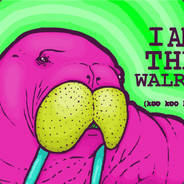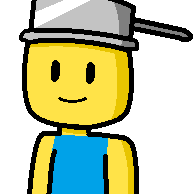-
Posts
100 -
Joined
-
Last visited
Reputation Activity
-
 Frazman00 got a reaction from M-Wolf in PLEASE HELP :( URGENT; corrupted HDD while trying to open in UBUNTU
Frazman00 got a reaction from M-Wolf in PLEASE HELP :( URGENT; corrupted HDD while trying to open in UBUNTU
Just used DMDE and I can say that this is a FANTASTIC Software - Free version does not have many restrictions... AAAANNND I was able to get ~120GB of stuff off of it... most pictures seem fine (uncorrupted), so I've been able to retrieve them and other stuff!!
Drive is still not accessible through windows, however, so I'll have to try and REPAIR it now, rather than just RESTORING data, because I think i have most of it now :))
Thanks all so much for your help!!
P.S, do you think that it's my Hard-drive's boot sector damaged or something? because windows cant open it, but data inside seems fine? Know any tools for repairing this? testdisk maybe?
Cheers!
-
 Frazman00 reacted to Galion in Is my Galax 1070ti enough?
Frazman00 reacted to Galion in Is my Galax 1070ti enough?
OK thanks well I can save me some money then. Anyways the raid tracing isn't as important as my fps
-
 Frazman00 got a reaction from PorkishPig in Best free data recovery Software for corrupted drive?
Frazman00 got a reaction from PorkishPig in Best free data recovery Software for corrupted drive?
I found a software called DMDE, which has a fairly unrestricted free version, and was able to restore 120GB of photos etc off my drive! drive is still corrupted, but at least most of the stuff is saved!
EDIT: didn't want to do this until i recovered stuff, but followed this, and now i have access to the drive - there's only 500MB available (there was like 120GB+ originally, but most of that was recovered using other tools, and now I have access to the drive through windows... would have liked to get it all back to where it was but at least i got most of it
Thanks everyone for all your assistance - I really appreciate it!!!
-
 Frazman00 got a reaction from M-Wolf in PLEASE HELP :( URGENT; corrupted HDD while trying to open in UBUNTU
Frazman00 got a reaction from M-Wolf in PLEASE HELP :( URGENT; corrupted HDD while trying to open in UBUNTU
I'll use that... videos show the m3 data recovery one u linked before working, however, it costs money so i'll try the guide that you linked just now...
Thanks so much for all the replies and your continued assistance, It is much appreciated
-
 Frazman00 got a reaction from TSL in CSGO Crashing on startup
Frazman00 got a reaction from TSL in CSGO Crashing on startup
I Just reverted the cumulative update performed last night and it worked!
I wouldn't have thought that a windows update would affect such things, but either way, it's working now!
Thanks a lot!!!
-
 Frazman00 reacted to userzero in PC not booting with old IDE(non-boot) drive attached
Frazman00 reacted to userzero in PC not booting with old IDE(non-boot) drive attached
You won't change any data by changing SATA mode selection so yes try it. You can always put it back, don't be scared.
I cannot say for sure why it isn't working internally, I'm telling you the correct practice to access hard drives externally.
-
 Frazman00 reacted to Tabs in PC not booting with old IDE(non-boot) drive attached
Frazman00 reacted to Tabs in PC not booting with old IDE(non-boot) drive attached
This is why I always recommend people use USB to Sata and USB to IDE adapters for trying to pull data off a presumed-working drive. That way you can connect it when the machine is running and you don't have to mess with internal headers or potentially bootlock your system when an old disk is installed.
For what it's worth, the problem you're experiencing is because you're running a new platform. In order for the drive to be accessible, you'll need to be running your machine in Legacy mode. Legacy mode won't work with your 960 (or any nvme drive), and it also won't allow your current AHCI-based install to work if you change it now.
Your machine is fundamentally incompatible with an IDE disk without major reconfiguration.
-
 Frazman00 reacted to userzero in PC not booting with old IDE(non-boot) drive attached
Frazman00 reacted to userzero in PC not booting with old IDE(non-boot) drive attached
Yes check boot priority.
In future try to use external USB caddy's and adapters rather than putting it inside your own PC. It makes life so much easier when you work with a lot of hard drives.
-
 Frazman00 reacted to userzero in PC not booting with old IDE(non-boot) drive attached
Frazman00 reacted to userzero in PC not booting with old IDE(non-boot) drive attached
Transfer speed of IDE is going to be bad no matter what way you plumb it so it doesn't make any sense, IMO of course, to mount it internally.
Every IDE specific USB adapter includes a main adapter. You do not need to open your PC.
Anyway, you'd have better chances of the drive popping up if you had it mounted in a powered caddy. Shame IDE isn't hot swap or i'd say plug it in when you're on your desktop.
-
.png) Frazman00 reacted to userzero in PC not booting with old IDE(non-boot) drive attached
Frazman00 reacted to userzero in PC not booting with old IDE(non-boot) drive attached
Yes, in a caddy it will work. I sling hundreds of IDE and SATA drives in my caddy's every day
-
 Frazman00 reacted to userzero in PC not booting with old IDE(non-boot) drive attached
Frazman00 reacted to userzero in PC not booting with old IDE(non-boot) drive attached
Yes but you'll still need to provide power to the IDE drive remember.
-
 Frazman00 reacted to userzero in PC not booting with old IDE(non-boot) drive attached
Frazman00 reacted to userzero in PC not booting with old IDE(non-boot) drive attached
It has power if it's connected to your PSU yes. But using that adapter externally, as I presumed you referred to, would still mean providing power to the IDE drive.
It's going to be a Frankenstein job but yes, if you already have the drive powered up, and the adapter connected, then you'd just need a USB>SATA cable. They are a few pounds/dollars on Amazon and are a great investment for future. In fact, do yourself a favour and buy a powered multi caddy USB 3.0 thing that can accommodate multiple drives and connectors. Then never worry about opening your PC again
-
 Frazman00 reacted to Radium_Angel in PC not booting with old IDE(non-boot) drive attached
Frazman00 reacted to Radium_Angel in PC not booting with old IDE(non-boot) drive attached
If the old drive is suspect in health, Windows will do that as it tries to scan the drive for contents, etc.
The adaptor isn't at fault, the IDE drive most likely is (I did data recovery for a living, this was a common issue)
-
 Frazman00 got a reaction from AskTJ in PC not booting with old IDE(non-boot) drive attached
Frazman00 got a reaction from AskTJ in PC not booting with old IDE(non-boot) drive attached
The adapter wasn't a super cheap one off ebay or anything, it was bought in person here: https://www.jaycar.com.au/ide-to-sata-hdd-upgrade-panel/p/XC4970
EDIT: accidentally said drive, meant adapter ^
-
 Frazman00 reacted to Murasaki in IDE HDD Adapter
Frazman00 reacted to Murasaki in IDE HDD Adapter
Only thing you need to plug into your motherboard is the SATA cable. Then connect your PSU's 4pin molex female to the adapter's male and hook up the IDE drive, thats it.
-
 Frazman00 reacted to MrDrWho13 in IDE HDD Adapter
Frazman00 reacted to MrDrWho13 in IDE HDD Adapter
I would go for the usb version because it'll be easier to use. Maybe the molex is to provide extra power to the adapter because the SATA data doesn't provide enough?
-
 Frazman00 reacted to Murasaki in IDE HDD Adapter
Frazman00 reacted to Murasaki in IDE HDD Adapter
The molex cable on the first IDE/SATA adapter is to provide power to a SATA drive if IDE>SATA usage.
As for which to choose it is up to you. ATA100/133 will be faster than USB so you can choose that for speed. SATA/USB adapter on the other hand is more portable and convinient.
-
 Frazman00 reacted to G27Racer_188 in URGENT - @BIOS ulility Issue updating bios
Frazman00 reacted to G27Racer_188 in URGENT - @BIOS ulility Issue updating bios
Well yes because the update succeeded. If it didn't, the board wouldn't be bricked totally, as it would try to reflash the broken bios with the working one from the other bios chip on the motherboard.
-
 Frazman00 reacted to Princess Luna in URGENT - @BIOS ulility Issue updating bios
Frazman00 reacted to Princess Luna in URGENT - @BIOS ulility Issue updating bios
My brother and I are with gigabyte boards and yeah the bios utility works but can be laggy and weird at sometimes... i'm glad all worked out for you.
-
 Frazman00 reacted to Skiiwee29 in URGENT - @BIOS ulility Issue updating bios
Frazman00 reacted to Skiiwee29 in URGENT - @BIOS ulility Issue updating bios
I mean, if the Utility says successful and it froze up.. you really only have one option to see if it worked and didnt brick your system... Turn it off then back on..
-
 Frazman00 reacted to Skiiwee29 in URGENT - @BIOS ulility Issue updating bios
Frazman00 reacted to Skiiwee29 in URGENT - @BIOS ulility Issue updating bios
You can try, but if it didnt go through, it will have bricked your board unless you have a dual bios
-
 Frazman00 got a reaction from Skiiwee29 in URGENT - @BIOS ulility Issue updating bios
Frazman00 got a reaction from Skiiwee29 in URGENT - @BIOS ulility Issue updating bios
Alrighty, I'll make sure to do that in the future - thanks for the response!
I don't think that's the case, because the utility now says it's running the NEW bios. So I guess the update worked, but it just froze everything for some reason when rebooting. Nevertheless, it's working now and it's safe to say I won't be flashing my bios unless I have to
Thanks a lot for the replies all, it's very much appreciated!
-
 Frazman00 reacted to Lemtea in URGENT - @BIOS ulility Issue updating bios
Frazman00 reacted to Lemtea in URGENT - @BIOS ulility Issue updating bios
Yeah its typically better to update the bios using the built in flash tool rather than through windows as it can cause issues like you have experienced.
-
 Frazman00 reacted to G27Racer_188 in URGENT - @BIOS ulility Issue updating bios
Frazman00 reacted to G27Racer_188 in URGENT - @BIOS ulility Issue updating bios
That board has Gigabytes Dual Bios, so it SHOUD (but I guess it is not guaranteed) reflash the bricked bios with the working one from the other chip.
-
 Frazman00 got a reaction from Skiiwee29 in URGENT - @BIOS ulility Issue updating bios
Frazman00 got a reaction from Skiiwee29 in URGENT - @BIOS ulility Issue updating bios
PHEEEW, just turned on and off, and it booted as normal.. thank god it didnt brick my board.
I read on the linked forum post that it’s better to use Q-flash.. should I do this in the future?