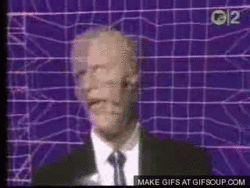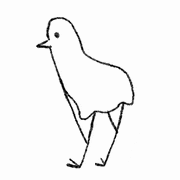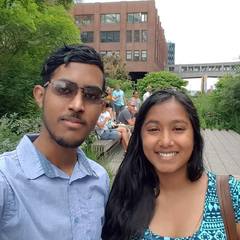-
Posts
670 -
Joined
-
Last visited
Reputation Activity
-
 SkyHound0202 got a reaction from GreatWhiteWine in GPU is not folding (stays at 0%)
SkyHound0202 got a reaction from GreatWhiteWine in GPU is not folding (stays at 0%)
Is your driver up-to-date? Check for update if necessary. (Switch to compute mode in Radeon settings for better performance)
Have you configured the the folding slot correctly? You may have to go to configure-slots to manually assign the folding slot to GPU.
Are you looking at GPU usage in Task Manager? You may have to select a different attribute. (No sure about AMD GPUs, but at least Nvidia GPUs need to select "CUDA" attribute to see actual GPU usage, since the default "3D" attribute does not reflect computation)
-
 SkyHound0202 got a reaction from mr moose in Intel Might Drop 10nm Node for Desktop Processors, 14nm Until 2022?
SkyHound0202 got a reaction from mr moose in Intel Might Drop 10nm Node for Desktop Processors, 14nm Until 2022?
In Intel's defense, using a mature node that is already in mass production is less risky than an experimental smaller node, and it makes economical sense.
Considering the case of Broadwell (14-nm Haswell) and Cannon Lake (10-nm Skylake), neither of which reached the same frequency as previous generation, which nullified their process advantage at a comparable IPC. Intel is betting on ensuring the longevity of 14-nm process so that it can "buy itself time" before 10-nm is ready.
But since Intel can't even cope with the 14-nm shortage, I don't have much faith in Intel's 10-nm development.
-
 SkyHound0202 got a reaction from Kenji the Uke in Possible to have 2nd GPU do folding and First for general use?
SkyHound0202 got a reaction from Kenji the Uke in Possible to have 2nd GPU do folding and First for general use?
You can manually set up the folding slot(s) in the configuration by changing the GPU index from -1 (default) to a desired value (0 or 1, depending on which card you want to reserve)
-
.png) SkyHound0202 got a reaction from Origami Cactus in DOUBLE your Laptop Battery Life - This Method Actually Works!
SkyHound0202 got a reaction from Origami Cactus in DOUBLE your Laptop Battery Life - This Method Actually Works!
I am gonna let you finish, but...
...I guess I will use the method that can triple the battery life and "really works" plus "for FREE", thank you!
-
.png) SkyHound0202 got a reaction from soldier_ph in DOUBLE your Laptop Battery Life - This Method Actually Works!
SkyHound0202 got a reaction from soldier_ph in DOUBLE your Laptop Battery Life - This Method Actually Works!
I am gonna let you finish, but...
...I guess I will use the method that can triple the battery life and "really works" plus "for FREE", thank you!
-
.png) SkyHound0202 got a reaction from Fnige in DOUBLE your Laptop Battery Life - This Method Actually Works!
SkyHound0202 got a reaction from Fnige in DOUBLE your Laptop Battery Life - This Method Actually Works!
I am gonna let you finish, but...
...I guess I will use the method that can triple the battery life and "really works" plus "for FREE", thank you!
-
.png) SkyHound0202 got a reaction from Powarusuki in DOUBLE your Laptop Battery Life - This Method Actually Works!
SkyHound0202 got a reaction from Powarusuki in DOUBLE your Laptop Battery Life - This Method Actually Works!
I am gonna let you finish, but...
...I guess I will use the method that can triple the battery life and "really works" plus "for FREE", thank you!
-
.png) SkyHound0202 got a reaction from jiyeon in DOUBLE your Laptop Battery Life - This Method Actually Works!
SkyHound0202 got a reaction from jiyeon in DOUBLE your Laptop Battery Life - This Method Actually Works!
I am gonna let you finish, but...
...I guess I will use the method that can triple the battery life and "really works" plus "for FREE", thank you!
-
 SkyHound0202 got a reaction from Ein0r in DOUBLE your Laptop Battery Life - This Method Actually Works!
SkyHound0202 got a reaction from Ein0r in DOUBLE your Laptop Battery Life - This Method Actually Works!
I am gonna let you finish, but...
...I guess I will use the method that can triple the battery life and "really works" plus "for FREE", thank you!
-
.png) SkyHound0202 got a reaction from lewdicrous in DOUBLE your Laptop Battery Life - This Method Actually Works!
SkyHound0202 got a reaction from lewdicrous in DOUBLE your Laptop Battery Life - This Method Actually Works!
I am gonna let you finish, but...
...I guess I will use the method that can triple the battery life and "really works" plus "for FREE", thank you!
-
 SkyHound0202 got a reaction from TetraSky in Work from Home Station Inquire (2 PCs, same peripherals)
SkyHound0202 got a reaction from TetraSky in Work from Home Station Inquire (2 PCs, same peripherals)
You will need a KVM ("keyboard, video and mouse") switch for that.
I have a KVM integrated on the monitor, it's as easy as switching input source and wait a few seconds for the devices to be recognized. But the annoying things is that the monitor only have two USB port already occupied by wireless USB keyboard/mouse dongle and wireless headset adapter, meaning there's no place to plug in extra USB devices like flash drives.
-
 SkyHound0202 got a reaction from Mnky313 in Work from Home Station Inquire (2 PCs, same peripherals)
SkyHound0202 got a reaction from Mnky313 in Work from Home Station Inquire (2 PCs, same peripherals)
You will need a KVM ("keyboard, video and mouse") switch for that.
I have a KVM integrated on the monitor, it's as easy as switching input source and wait a few seconds for the devices to be recognized. But the annoying things is that the monitor only have two USB port already occupied by wireless USB keyboard/mouse dongle and wireless headset adapter, meaning there's no place to plug in extra USB devices like flash drives.
-
 SkyHound0202 got a reaction from Joe_of_Average in Replacement Panel for MSI MAG27CQ
SkyHound0202 got a reaction from Joe_of_Average in Replacement Panel for MSI MAG27CQ
http://www.panelook.com/LSM270DP01_Samsung_27_CELL_overview_30185.html
Find whichever vendor offering a MOQ of 1 and buy the panel.
-
 SkyHound0202 got a reaction from Recon801 in Dual DDR4 Quad Channel Memory Kits
SkyHound0202 got a reaction from Recon801 in Dual DDR4 Quad Channel Memory Kits
Intel stated that quad-channel mode is enabled when "four (or a multiple of four) DIMMs are identical in capacity and speed, and are put in quad-channel slots".
In this case, if you want to have 16+32 GB quad channel memory, you need to install the 4x4 kit in slot A1/B1/C1/D1 and the 4x8 kit in slot A2/B2/C2/D2 (vice versa). The different slots are usually color-coded separately so it's easy to distinguish.
Keep in mind that memory compatibility differs from board to board, module to module, your mileage may vary. They should be able to operate at an overlapping rated speed by default.
-
 SkyHound0202 got a reaction from TheGlenlivet in HP SSD
SkyHound0202 got a reaction from TheGlenlivet in HP SSD
There's no hardware whitelist locking them to HP branded motherboards.
-
 SkyHound0202 got a reaction from Origami Cactus in XPS 13 Refuses to Recognize Battery :(
SkyHound0202 got a reaction from Origami Cactus in XPS 13 Refuses to Recognize Battery :(
Refer to the service manual to see if you miss any steps or did anything wrong in the battery swap (also for the screen replacement if necessary)
First make sure that the connectors and the sockets are fine. Then unplug and reconnect the battery cable to the system board.
If this does not solve the problem, then you might have a bad connector/socket or power management IC.
-
 SkyHound0202 got a reaction from PiGHamM3R in Amateur vs Pro Photography Challenge - Google Pixel 3 vs Fujifilm GFX
SkyHound0202 got a reaction from PiGHamM3R in Amateur vs Pro Photography Challenge - Google Pixel 3 vs Fujifilm GFX
Expertise is as important as equipment, just saying.
Also, this video feels like a Channel Super Fun (RIP) video uploaded to the main channel for some reason.
-
.png) SkyHound0202 got a reaction from TheKDub in Elon Musk's Neuralink Has Applied to the FDA for Human Trials
SkyHound0202 got a reaction from TheKDub in Elon Musk's Neuralink Has Applied to the FDA for Human Trials
Well I guess "Share your thoughts" is becoming a reality now.
-
.png) SkyHound0202 got a reaction from Tamesh16 in Elon Musk's Neuralink Has Applied to the FDA for Human Trials
SkyHound0202 got a reaction from Tamesh16 in Elon Musk's Neuralink Has Applied to the FDA for Human Trials
Well I guess "Share your thoughts" is becoming a reality now.
-
.png) SkyHound0202 got a reaction from Beskamir in Elon Musk's Neuralink Has Applied to the FDA for Human Trials
SkyHound0202 got a reaction from Beskamir in Elon Musk's Neuralink Has Applied to the FDA for Human Trials
Well I guess "Share your thoughts" is becoming a reality now.
-
.png) SkyHound0202 got a reaction from Fnige in Elon Musk's Neuralink Has Applied to the FDA for Human Trials
SkyHound0202 got a reaction from Fnige in Elon Musk's Neuralink Has Applied to the FDA for Human Trials
Well I guess "Share your thoughts" is becoming a reality now.
-
 SkyHound0202 got a reaction from Allexo in What's name of 17GB DVD is
SkyHound0202 got a reaction from Allexo in What's name of 17GB DVD is
DVD-18 (double-sided, double-layer) has a capacity of 17.08 GB
-
 SkyHound0202 got a reaction from J4Lee in I have a question for h370 motherboards
SkyHound0202 got a reaction from J4Lee in I have a question for h370 motherboards
These boards will need a BIOS update before installing the new 9th Intel Processors unless otherwise stated (some boards might have shipped with the latest BIOS that supports such processors. Check for a sticker or label on the box)
Contact your retailer or local service center first and ask them to help you update the BIOS. Or borrow a friend's CPU to flash the BIOS.
-
 SkyHound0202 got a reaction from Fasauceome in I have a question for h370 motherboards
SkyHound0202 got a reaction from Fasauceome in I have a question for h370 motherboards
These boards will need a BIOS update before installing the new 9th Intel Processors unless otherwise stated (some boards might have shipped with the latest BIOS that supports such processors. Check for a sticker or label on the box)
Contact your retailer or local service center first and ask them to help you update the BIOS. Or borrow a friend's CPU to flash the BIOS.
-
 SkyHound0202 reacted to Fasauceome in updating motherboard bios without cpu
SkyHound0202 reacted to Fasauceome in updating motherboard bios without cpu
BIOS flashback allows this, and according to MSI's website:
https://www.msi.com/Motherboard/B450M-BAZOOKA-PLUS