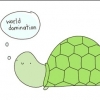-
Posts
78 -
Joined
-
Last visited
mrbaritonefreak's Achievements
-
A little off topic, but I actually found that the OPA2134 included by Topping visually does not match the ones from mouser. Unfortunately my mouser 2134 was fried by a whammy build so I've only compared the topping one to SMD versions of the 2134 with a brown dog adapter. I'm not the best at describing sound in all honesty, but I liked vocals on the SMD version better, but there wasn't much change to the overall midrange. The least I can say was there was more difference than I expected, but it was still quite minor. Op-amp rolling the d10 is pretty fun though. If your not happy with it now I'd recommend trying out some others, just don't go crazy with something like burson or dual opa627s. Both are over the top and don't sound all that great in the d10 imo. (sorry for the dust in the pictures)
-
what sources are you using them with? portapro + yaxi pads can be a little demanding but almost anything sounds good with them. You can also pick up a pair of ksc75 for $14 and swap the headband between titanium coated and regular pte drivers. If you have a steady enough hand to solder mmcx they're fairly easy to mod for detachable cables, but the stock cable will last you just fine. Tend to be a bit dark though, vocals might be a little to hollow and far away depending on what you are used to. As for something with a bit brighter signature (and meets the classic definition of headphone, lol) I would try the Phillips SHP9500. The newer model is a little over rated imo, and you can find the old model for ~$60 on ebay or $75 from amazon. Really easy to drive, and there's few mods you can try out on them as well. A used pair of AKG k361/k371 might be another option for a harmen tuned and closed back option. The newer k240 (55 ohm) models are good too, though not as comfortable* as the k361/371. *note: if you have big ol' elf ears like myself, the k240 will be the more comfortable option. Hope this helps
-

What's gone bad; GPU,CPU, or RAM?
mrbaritonefreak replied to mrbaritonefreak's topic in Troubleshooting
gpu seems fine on it's own, at least for 100k frames of furmark. Hopefully I can source some parts to upgrade mobo and cpu. I'm pretty sure this is a chipset or vrm issue on the board. Not any of my components -

What's gone bad; GPU,CPU, or RAM?
mrbaritonefreak replied to mrbaritonefreak's topic in Troubleshooting
not sure the standard loop amount for ram verification but I just did an hour on both cpu and ram with 0 issues. At least with the current, cut down clocks. really worried this is something to do with my gpu but I really don't want to further bottleneck a new gpu with everything in the state it is Thanks for your help though -
Alright so there's some parts I definitely need to replace in my system soon, but with the current supply situation I have to make my upgrades carefully. windows 10, 64bit ryzen 1700 asrock ab350m, not sure the bios version but I know I cannot downgrade without risking bricking. 16gb CL16 RAM (3200mhz currently clocked down to 2400mhz for stability) rx5700 with some mods seasonic psu The issues: #1, system freezes, no BSOD. No dump files are being created, I can't get it to BSOD even if I wait a while, and it happens both when I push the system or I'm just idling. Odd caveat; the display drivers will be 'corrupted or missing' when I hard restart it. I really, really can't have this be a bad GPU in all honesty. #2, decreased performance while gaming benchmarks, renders, and compiling generally don't seem affected. I can screen record with GPU acceleration with zero dropped frames but the game itself has lost 30-50% FPS over the past few weeks. More demanding games like beamNG took the largest hit going from 90 average to less than 60 now, interestingly though, cp 2077 has stayed relatively the same. #3, 'hiccups' Noticed this in renders and while testing with benchmarks recently, basically both CPU and GPU with drop drastically in utilization for a second. No dropped frames on a recording but still an interruption on the graphs. Thermals also take a small dip, which is how I first noticed this while rendering over GPU. Happens at the exact same time for both CPU and GPU, and again, seems to happen regardless of which one is being utilized more. #4, having to reduce OCs Throughout the past few weeks I've steadily had to reduce my CPU clock and RAM speed to avoid the BSOD. I used to run an OC of 3.7ghz on the 1700 @ 1.38v and the RAM would actually hit 3200mhz. Thermals have always been good on my PC, even at the highest of clocks my CPU never went above 72c and the 5700 hasn't thermal throttled itself under an arctic accelero iv. I'm trying to source a spare am4 motherboard from a friend to do some testing, but unfortunately nothing has been separately validated. This 1700 was a silicon lottery winner for sure and I'm honestly not keen on giving it up just yet. I know the mobo is a POS so maybe it's finally time to swap it out? not the most economical thing but it would hold me over for intel's big.little and whatever am5 holds. I just want to avoid the current silicon market tbh. Thank you so much for any help you can offer; really appreciate your time for just reading this mess. hope you all have a good one
-
So I've had my R7 370 for about a year now and so far it's been working like a charm it runs every game I need it to and although it's not the greatest card it works perfectly for me especially at the price I paid. But recently I noticed a really weird problem with the card: when ever I was in-game my FPS was way lower than it usually is so I look at GPU tweak and in game it's only running at 925 MHz and sometimes only 450 MHz. Now at idle it sits at 450 MHz but when it's utilized it should go up to my modest over clock of 1100 MHz on the core yet it never does. It's ran really well for awhile now and I've never had this kind of problem before I really don't know what happened. No hardware changes were made, and I've been keeping my drivers up to date, even going through the BIOS doesn't seem to bring up anything weird. Thank you for the help in advance.
-
You'll need all the parts to come from the same phone, in my experience every phone seems to have it's own connectors for everything. Also when repairing phones certain phones would outright refuse a screen that was from a different revision of the phone. It would be a lot of work but probably worth it. Also I guarantee you can choose your own battery so you can have as big of a sucker in there as you want, you may also be able to jerry rig a different camera but I can't say that it would work for certain.
-

Old PC running windows 10 explorer crashing
mrbaritonefreak replied to mrbaritonefreak's topic in Troubleshooting
Wow I did not think it was thermal paste at all, I feel dumb now but I think that may be the root of this problem since the problem gets worse as time goes on. As for the hard drive I recently gave her a new-ish hard drive because her old one was pretty much dead. I'll try the thermal paste solution when I see her next and since I already have a tube of decent paste it's a super easy solution. Thank you so much man, I would have never thought of replacing the paste and now that I think about it, it makes sense that the problem stems from the CPU overheating, it is a pre-built system after all. Again thanks for the help I'll keep you updated if I need anymore help. -
Alright so a friend of mine has a super old PC running a core duo from back in the day and she obviously doesn't have the money for a new one so this is all she has. But recently the thing has become unusable, basically the desktop/windows explorer crashes repeatedly every couple of minutes and now has degraded to about ever second or so. It closes any window she has open and makes getting anything done on the computer impossible. I did all the normal troubleshooting methods of checking drivers uninstalling unnecessary background programs but still nothing has improved. I know the real solution here is to get a new computer but as I said she doesn't have the money for one and I know there has to be something that is better than this. Can it be saved?
-
Nothings changed, I even did it twice just to make sure.
-
it's a lepa, I know it's a piece of shit but it was free
-
I have an old 500w I got from my cousin, I believe it should be enough to power this system
-
So I recently got a new motherboard and graphics card to update my aging system, I got a r7 370 and an asus P8B75-LX-plus motherboard btw. And after getting my windows reactivated my graphics card is not working at all, well the fans spin and the power light is on but that's it. I installed the drivers from amd and asus for my card and still nothing. I also went into the bios and changed the graphics mode to pcie still with no luck. I may be missing something though, I'm not familar with asus's bios or drivers at this piont. Thanks in advance for the help
-
Hello, I'm in a FRC team and we use an xbox 360 controller to run our bot recently we got back from competition and are trying to show off our bot but our controller is having driver issues. When we plug the controller in it blinks for a split second and in the "devices and printers" menu it is listed as unspecified. It worked before with another controller but now neither this controller or two others we have tried work, if yo are wondering we are using a wireless controller with a "plug and play" cable. Thanks for the help
-
Hello, so I was a fucking idiot and bricked my Samsung Gs4 when I tried to install a custom ROM loader now I need your guy's help. So I have tried many different guides and none have worked I have two different variants of the stock firmware but on odin they fail. I really need my phone back so if anyone could help me that would be great, thanks