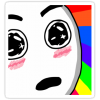-
Posts
360 -
Joined
-
Last visited
Awards
This user doesn't have any awards
About TheNerdyCanadian
- Birthday Dec 05, 1996
Contact Methods
-
Steam
TheNerdyCanadian
-
Origin
TheNerdyCanadian
-
Xbox Live
NerdyCanadian
-
Twitch.tv
TheNerdyCanadian
-
Twitter
https://twitter.com/NerdyCanadian
Profile Information
-
Gender
Male
-
Location
Canada
-
Occupation
Student
System
-
CPU
i5 3570K @4.4Ghz
-
Motherboard
Gigabyte Z77X-UD5H
-
RAM
G.Skill RipjawX 8GB, Kingston HyperX 16GB (24GB)
-
GPU
Gigabyte Radeon R9 280X
-
Case
Corsair Carbide Air 540
-
Storage
ADATA XPG SX900 SSD, Seagate Barracuda 3TB HDD
-
PSU
Corsair TX850 V2
-
Display(s)
ASUS VS228 (x2)
-
Cooling
Zalman Ultimate Liquid w/Noctua NF-F12
-
Keyboard
Corsair K60 w/ Cherry MX Red's
-
Mouse
Razer Deathadder Chroma
-
Sound
Logitech LS21 21 Desktop Speakers, AKG K72
-
Operating System
Windows 10
Recent Profile Visitors
2,014 profile views
TheNerdyCanadian's Achievements
-
The other day i decided to replace the thermal paste on my EVGA 2070 Black as it's been almost 3 years and starting to run hot. I reassembled the card and now only the on fan spins and the other makes a high pitch coil whine sound that changes if i manually spin the blades. I have since taken it back apart and verified no damaged wires or loose connection but it still does it. Does anyone have an idea why this happened? i'm covered under warranty until december if i have to send it out.
-
FINAL Update: ASUS ended up closing all 3 tickets basically saying I was on my own so I bought a new motherboard. It's an MSI MAG X570 Tomahawk and it's honestly worth the $320 I paid, I can run my same OC at lower voltage so I ended up running it faster on the same voltage, and my memory even can run faster, somehow my 2400 sticks have an XMP of 2933 that the ASUS board didn't see?
- 12 replies
-
Update: ASUS tech support is useless, i was informed i should use windows power management troubleshooter to fix my fan issue (How?) and that if that doesn't solve the issue to flash back to the original 5204 bios i was running before updating...(the one i told them i couldn't flash back to because the bios wouldn't let me)... i have since troubleshooted the fan issue myself for hours and found that the issue has been entirely AI Suite 3 and have uninstalled it and all my issues are gone other than stability. I am hoping they respond to my most recent email with some sort of solution as there is no reason the consumer should be better at this than the trained tech support people working for the company...
- 12 replies
-
Update: Asus told me to flash the latest beta bios. Unsurprisingly there has been no real improvement. I reported back the issue with the fans and the response was "it's normal for GPU fans to run at low speeds or shut off if the temps are ok...WHAT? I never once mentioned to them anything about my EVGA gpu...this has been entirely a case fan/cooler issue...AI Suite doesn't even touch the GPU. If anything the fan side of things is worse...the fan control is literally inverted. if i set AI Suite to the full speed setting it fully shuts all fans off including the CPU cooler. luckily i have the AIO header control disabled so there is still fluid flowing and it isn't controlled within AI Suite anyways but this is a major oversight on their part. If i didn't know what i was doing could cost me over $500 to replace dead parts from thermals going nuclear... attached is a screen recording of what is happening that i sent them. hopefully one of the techs over there knows what the hell is going on otherwise i'm buying a new mobo from a different brand and not using ASUS again... 447633984_2021-01-2423-16-13.mkv
- 12 replies
-
unfortunately I already tried that and got "specified file is not a valid bios" so most likely seeing as the newest bios supports 3000 and up I can't drop down to one that doesn't...
- 12 replies
-
soc is running 0.89v according to AI suite, ive decided to run stock to see and it idles around 29C, but i just had a possible CPU meltdown as the bios decided it would be a great idea to stop all fans including the CPU and aio pump while playing a game causing my CPU to run 102C so now i'm on the phone with ASUS support to figure out wtf is going on...
- 12 replies
-
the worst part about this is my PC is in my finished basement with an ambient temp of 18* and I just reapplied thermal paste a few months ago going from the supplied cooler master stuff to Thermal Grizzly Kryonaut so conditions couldn't be better
- 12 replies
-
I've been running the same bios since 2019 and decided to check for updates and saw there was some stability improvements made according to Asus' website. Ever since updating my PC has been running hotter and no longer stable at my previous OC. No matter what try it doesn't run well. The previous bios version was 5204, current is the latest non beta 5809. Before updating I was running 4Ghz@1.318V and temps were around 35 on idle and 50 in game with a max of 68 if I ran something really CPU intensive. Now the temps have gone up to idling around 45-50 and games running high 60's and occasioning hitting 70's. Also now my same OC isn't stable below 1.36V and even dropping to 3.6Ghz needs 1.3V or more to be stable...any ideas other than reverting back to the old bios would be great. Thanks. Specs: Windows 10 20H2 Ryzen 7 2700 w/240 AIO ASUS Prime X470 PRO 32GB ram, 2400mhz EVGA 2070 Black Seasonic 750W Gold PSU OC settings: Voltage 1.318 old, 1.36 now (Offset not manual) power phase for CPU and SOC on optimized, extreme didn't help stability Load line Level 4, level 5 just made it hotter and no improved stability CPU Current capability 140% SOC Load line auto SOC Current capability 110%
- 12 replies
-
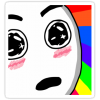
GPU won't go full speed with 3 monitors connected
TheNerdyCanadian replied to TheNerdyCanadian's topic in Graphics Cards
it does it regardless of game or window type -
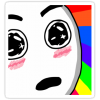
GPU won't go full speed with 3 monitors connected
TheNerdyCanadian replied to TheNerdyCanadian's topic in Graphics Cards
displayport to all 3 -
This is a bit of an odd issue I've been having for the last few weeks even after multiple driver updates. So what is happening is I have 3 monitors, two are for my main setup and the 3rd is connected to my racing sim. When I load up a game on the main monitor the GPU doesn't hit base clock let alone boost however if I load the same game up on the racing sim monitor it hits full speed no issue. The issue goes away if the racing sim monitor is turned off. Anyone know what could be the cause? System is a Ryzen 7 2700, 32GB Ram, EVGA 2070 Black. Monitors are two HP 25X 144Hz and a single MSI Optix 165Hz for the sim.
-
So i've started having an issue recently when playing games with G-Sync enabled. When playing a game the screen will randomly go black, sometimes for a few seconds over and over or sometimes it will stay black. This only happens when G-Sync is enabled so i know it's related to that, i'm just not sure if it's Windows, the Nvidia driver, or my display. It's been happening for a few weeks now and has continued through 3 driver updates and 2 windows updates. The display is the HP 25X which is a 144hz freesync panel but is G-sync compatible and has been working since back in November when i bought it. I wasn't sure if this should be posted here or somewhere else so apologies if it's in the wrong sub.
-
So as the title says, my headphones just broke. They are Audio Technica M40X's. I can still wear them while I wait for a replacement however they will only last so long as it is broken at the pivot. Currently i'm looking at either replacing them with an identical pair, upgrading to the M50X, or jumping to Sennheiser and getting the HD 569. I don't have any brand preference but I do want them to be over ear and not require an amp. Budget is max $250 CAD or $180 USD
- 4 replies
-
- headphones
- broken
-
(and 1 more)
Tagged with:
-
I just purchased a new display for my racing sim that says to have Freesync and is 75Hz (BenQ GL2780) however the Nvidia control panel isn't letting me set it past 60Hz without lowering the resolution to 1280x1024 and no way to enable G-Sync. I have an HP25X monitor that is already enabled with G-sync and 144Hz without issue but it won't let me do anything with the new display. I have it connected with a Display Port cable so that isn't the issue, attached are a couple screenshots of the control panel.