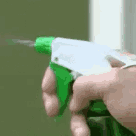MrXuha
Member-
Posts
18 -
Joined
-
Last visited
Awards
This user doesn't have any awards
System
-
CPU
Ryzen 5 2600
-
Motherboard
Asus Prime b450m-A mATX
-
RAM
16GB HyperX Fury 2666mhz
-
GPU
Nvidea GTX980
-
Case
Phanteks P350x
-
Storage
WD Blue 1TB
-
PSU
Corsair RM550
Recent Profile Visitors
386 profile views
MrXuha's Achievements
-
Thank you man! Do you think that the 580 can do 4k too?
-
Hey everyone, We are having local sale where I'm from and it is just about to end in a few hours. I was asked by a family member to build them a system and the main requirements for the system was that they wanted a monitor that had amazing display and good eye care. They will be mainly using this PC to watch YouTube videos and send emails. In this situation I believe they are wanting something along the lines of a 1440p-2k experience. Would I be able to build something that caters to their needs with just an entry level cpu (R3 2200g, I3 8100)and decent gpu (Rx 570, 1060 3gb) ? The time window on the sale is very short and I have been notified late notice. Any help would be great!
-
Hey everyone, Been wanting to upgrade my monitor and am just wanting to get some opinions on what route I should go for. I currently don't have enough of a budget to go to G-sync at the moment but am still trying to experience 144hz at a reasonable price for what I get. My specs are: R5 2600, 16GB 2666mhz ram, evga gtx 980. Looking to play on 24"monitor, 1980x1080, 144hz, 1ms. Currently monitors I'm looking at: - https://www.playtech.co.nz/zowie-by-benq-xl2430-24-fhd-144hz-led-lcd-e-sports-gaming-monitor.html - https://www.playtech.co.nz/benq-zowie-xl2411-24-fhd-1ms-144hz-led-e-sports-gaming-monitor-copy.html - https://www.playtech.co.nz/asus-vg258q-24-5-fhd-1ms-144hz-freesync-gaming-monitor.html My local stores: - https://www.playtech.co.nz/ - https://www.pbtech.co.nz/ - https://www.mightyape.co.nz/ Looking for any opinions on what monitor to get or any suggestions on other monitors near me!
-
Thoughts on new pc build urgent as local sale is on!!!
MrXuha replied to MrXuha's topic in New Builds and Planning
Donated from my own build! -
Thoughts on new pc build urgent as local sale is on!!!
MrXuha replied to MrXuha's topic in New Builds and Planning
I thought so too but the intel was a request from the member! -
Hey everyone,Going to be building a new pc for one of my family members since their one was purchased almost 6 years ago and he is in need of a upgrade. He is runs his own online business and his daily use involves chrome (with a shit tonne of tabs open at once), skype, photoshop, a bit of gaming here and there. Any thoughts on how to improve this build or make it better value would be greatly appreciated! Wanting to give him a computer to match his needs while not being too heavy on the bank. PARTS LIST:CPU: i5 8400 or i5 8600kMOBO: b360 or z390 moboRAM: 16gb ddr4 ramPSU: 750w powersupplyGPU: GTX 980 4GB HDD and SSD: From his previous build. I think the i5 8400 would be good but the i5 8600k has higher base frequency which may be good for him but is the overclocking really worth it for what he does daily? PLEASE HELP.
-
Hi everyone, Recently upgraded my PC and was wondering if it would be beneficial for me to upgrade my graphics card too? I am currently using a GTX980 4gb paired with a ryzen 5 2600 and am thinking of whether to upgrade it since I've already upgraded all the other parts in my system. I am not looking to play triple A titles but am just wondering if there are any benefits to upgrading my GPU in terms of maybe power consumption, noise, performance, VRAM(?), Gsync/freesync (no 144hz monitor as of yet but will upgrade that eventually to 1080p 144hz probably depending on what the gpu is). The GPU I am thinking of upgrading to is probably a 1070, 1070ti, 2060 or rx580/590.
-
Hey everyone, Going to be building a new pc for one of my family members since their one was purchased almost 6 years ago and he is in need of a upgrade. He is runs his own online business and his daily use involves chrome (with a shit tonne of tabs open at once), skype, photoshop, a bit of gaming here and there. Any thoughts on how to improve this build or make it better value would be greatly appreciated! Wanting to give him a computer to match his needs while not being too heavy on the bank. PARTS LIST: CPU: Ryzen 7 2700 MOBO: ASUS ROG STRIX B450-F GAMING ATX RAM: 2x8 Kingston HyperX Fury 16GB (2x8gb) 2666mhz PSU: EVGA 750W 80+ Gold Fully Modular GPU: GTX 980 4GB (Donated from me) HDD and SSD: From his previous build. Also one quick question, Does the difference between 2666mhz and 3000mhz ram matter that much with Ryzen? Just trying my best to save his wallet.
-
New Zealand. My budget is currently $1,500-$2,000 NZD. No preference on weight (not over 5kg) or battery life as it will be put on a desk and played while plugged in. Only preference would be it has to play dota 2 at above 60fps and be stable and decent monitor. Can also buy online and ship here and am open to recommendations but would prefer something locally. Sites in NZ: https://www.pbtech.co.nz/category/computers/laptops https://www.mightyape.co.nz/computers/laptops-and-tablets https://www.justlaptops.co.nz/
-
Can't decide?? HP Omen vs HP Pavillion vs Dell Inspiron Hello everyone, Currently in the midst of buying a new gaming laptop but on a budget. Narrowed it down to 2 gaming laptops. HP Pavilion 15-cx0036TX - GTX1050Ti 4GB, i7-8750H, 16GB RAM, 128GB M.2 SSD + 1TB HDD, 15.6'' 1080p FHD. @$1790.00 HP Omen 15-CE040TX - GTX1050 2GB, i7-7700HQ, 16GB RAM, 256GB M.2 SSD + 1TB HDD, 15.6'' 1080p IPS FHD. @$1750.00 Will mainly use this laptop for playing Dota 2 (don't need maxed out settings but preferably mid-high settings) and everyday use. Any helpful advice or recommendations would be useful! Thank you.
-
ADATA SU800 512GB SSD (OS + most played steam games inc. Dota 2, the game where it lagged + general things) Western Digital 1TB HDD (most of my steam library)
-
Hi everyone, Recently upgraded my motherboard, psu and ram from receiving it as Christmas gifts and now when gaming on my PC I find that I sometimes freeze in game for a few seconds? This didn't happen at all in my old build and I'm wondering how to fix it? Old->New: CPU: i3 8100 -> same (upgrading to i5 soon) GPU: EVGA GeForce GTX 980 -> Same MOBO: Gigabyte H310M -> Gigabyte Aorus Gaming 3 RAM: 1x8gb Kingston HyperX Fury CL16 2666MHz -> 2x8gb Kingston HyperX Fury CL16 2666mhz @ 2400MHz PSU: Segotep 500W 80+ Bronze -> Corsair RM550W 80+ Gold
-
Thank you @Decimator and @Mira Yurizaki ! I tried to set up the XMP profile but as stated from Decimator my processor can't support memory higher than 2400MHz. Will be looking to upgrade soon though!
-
Hey everyone, Built my first PC mid way through last year and had been gifted another stick of ram for Xmas and when checking if it was present in my bios after installing it (which it was) I saw that my ram speed was operating at 2400MHz. I'm currently using (2 x 8GB) Kingston HyperX Fury DDR4 2666MHz CL16 ram and am trying to figure out how to get it to run at 2666MHz as advertised? Have read the motherboard manual and it isn't of any help. If anyone here is familiar with the gigabyte bios and can help me out that would be great. Thanks for the help! CPU: i3 8100 (Upgrading to an i5 8400 soon) MOBO: GIGABYTE AORUS B360 GAMING 3 ATX RAM: Kingston HyperX Fury (2 x 8GB) DDR4 2666MHz CL16 GPU: EVGA GeForce GTX 980 PSU: Corsair RM550
-
Thanks for the help @fasauceome and @kb5zue ! Put the SSD back into my old build and upgraded from there while wiping windows 10 from HDD. Really appreciate the help!
- 5 replies
-
- windows 7
- windows 10
-
(and 3 more)
Tagged with: