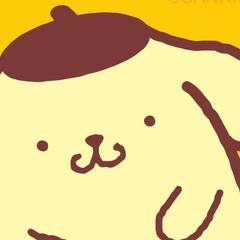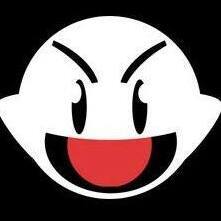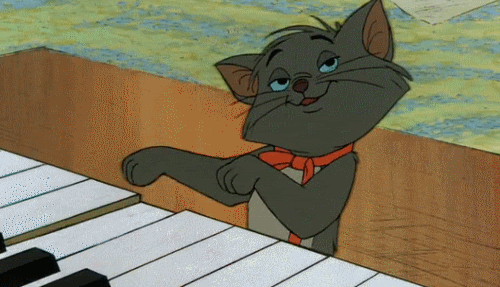-
Posts
94 -
Joined
-
Last visited
Reputation Activity
-
 Kaaverik reacted to LinusTech in Linus tech tips "pirating" OCCT - answer from the dev [Reddit thread]
Kaaverik reacted to LinusTech in Linus tech tips "pirating" OCCT - answer from the dev [Reddit thread]
My response (copy pasted from reddit):
Linus here.
First and foremost, I'm sorry for any upset we caused by using OCCT without paying for a professional license. I've gone ahead and picked up a pro license to cover our use. https://imgur.com/HlDn2Ic
The truth is I had no idea OCCT was a paid software. There is a donation prompt in the application, but otherwise no indication that I should have been using a paid version.
Ignorance doesn't excuse our sloppy approach to software licensing here, though. The simple fact is we pirated your software (which as some of you realize I never said we were perfect about, and in fact have pointed out times when my own ethics aren't bothered by it, but whatever) but hopefully our purchase of a paid license will allow us to put this behind us.
There are some other aspects of your post that I could probably type out a longer reply to - like the insinuation that (even if we wanted to) LTT could somehow destroy your OCCT business, or that we don't reply to outreach (I searched our public email and we only have two emails containing the characters OCCT, and neither of them are from you), and the fact that honestly I've got a little bit of whiplash right now from how abruptly this went from "thanks for the shout-out" to "I'm upset enough to write a novel on reddit about it".
https://twitter.com/OCCT_Ocbase/status/1396932156610469890?ref_src=twsrc%5Etfw%7Ctwcamp%5Etweetembed%7Ctwterm%5E1396932156610469890%7Ctwgr%5E%7Ctwcon%5Es1_&ref_url=https%3A%2F%2Flinustechtips.com%2Findex.php%3Fapp%3Dcoremodule%3Dsystemcontroller%3Dembedurl%3Dhttps%3A%2F%2Fmobile.twitter.com%2FOCCT_Ocbase%2Fstatus%2F1396932156610469890
Most devs recognize that our use of their software is closer to educational use than it is to commercial use and don't mind us using their software for free if we are demonstrating how to use it and showcasing it to potential customers on the channel. Based on this Twitter post, I assumed you felt the same way. I guess you don't.
But assumptions lead to disasters, and we absolutely should have reached out. Hopefully you can understand how the error occurred and we can put this behind us.
-
 Kaaverik reacted to BaidDSB in Linus tech tips "pirating" OCCT - answer from the dev [Reddit thread]
Kaaverik reacted to BaidDSB in Linus tech tips "pirating" OCCT - answer from the dev [Reddit thread]
[Copied from Reddit, did NOT see a post on here] [https://old.reddit.com/r/pcmasterrace/comments/srhalz/linus_tech_tips_pirating_occt_answer_from_the_dev/]
Context :
I'm making this a dedicated post since things blew up in the post about the Newegg controversy, following this comment :
https://old.reddit.com/r/pcmasterrace/comments/srb92k/holy_sht_people/hwrbhts/
TL;DR : Linus tech tips use OCCT in their videos ( https://www.youtube.com/watch?v=WJnrMNCahxc&t=270s
) and they didn't pay for a Pro license, which raised controversy in my Discord at that time, and mixed feelings. Aeryn brings that up, and it blew up, with mentions to their "adblock = piracy" stuff among others.
Seems my answer isn't publicly readable in that thread for some reason, and as it's far in the comments section, I thought it was a good idea to put it here. I jnust hope i'm not wrong. Sorry if I am !
My original answer :
OCCT dev here. I read the whole comment thread (wow, that blew up), and felt like I had to give my personal view of this.
Let me draw the whole picture quickly : i'm the sole dev behind the project (and I always have been a solo dev), and it's currently downloaded 20k+ times per day. I made that my main job due to COVID events since early 2021, and currently, i'm not making ends meet with the project, and if things continue that way, i'll have to put OCCT as a side job again, despite its huge success.
OCCT has been around for 18 years now, and has been free for personal use only for like 10+ years, at least. It's not new it's forbidden for professional / commercial use. Don't ask me when exactly, but it's been 10 years+ at least. I think it was since OCCT 2.0.
I'll say how I felt about this, without filtering anything.
First reaction was "OMFG I finally am featured on a popular youtube channel !". I was on JayZ's channel already (he used a very old version), and now on LTT, I was thoroughly REALLY happy.
Then, after a few minutes, it starts to hit you.
Did they contact you ? No. Did they pay for a license ? No. Are they out of bounds ? yeah.
Now, should I care about that ? That's the tough part. They have tremendous power. They make a video saying OCCT sucks ? I'm dead. No matter how 18 years of being "useful" are, i'm as good as dead. They can pronounce a death sentence instantly. GamerNexus, Jayz, and a lot of others can.
I never go the fight route with anyone, but here, even less so, like a David/Goliath stuff.
They also give me visibility, and that's a good thing already 🙂
Would I have offered them a free license with an email ? HELL YES. Why wouldn't I ? I mean, it's free ads for OCCT, and it can only benefit us both. So in the end, it was just boiling down to not being "nice".
I let the matter be, as I enjoyed +15% visits for a few days following this, and tried to forget about it.
Then, developing OCCT further, I tried to reach out to youtubers, as they started making content about software. Remember the CTR/Hydra craze a few months ago ? Yeah, around that time. I was introducing my benchmarks, with a new take, and tried to get attention. I emailed the 3 top youtube channels I knew : JayZ, LTT, and GamersNexus. I got a response from GamerNexus, which led to nowhere (I was still very happy about getting answered though, thanks !), and none from the two others.
Don't get me wrong - i'm not a special snowflake. I don't deserve answers. They are so big they can view me as an insect, easily, we just don't compare. But then, you realize the sole one that replied you was the one that wasn't using your work to make some of their content. I don't know if they do use OCCT regularly, I just know they did for sure, but still, it was a bitter taste.
So here I was, having no attention from major youtube channels dedicated to hardware/review, despite them using my work, and seeing them advertise CTR like crazy while the dev of CTR was being rude to his own community.
It all boils down to this : i'm not a marketer. I'm not a youtuber ( my videos are crappy). I'm not an entertainer. i'm a dev. People are so used to have OCCT around that they forget there's someone working behind it. I mean, 85% of my traffic comes from people googling OCCT, so it is a tad known 🙂
It's a lingering feeling. I read the twitter stuff about adblocking being piracy. Well, it's even more blatant in my case. I am down 10k€ of personal funds since I switched full time on OCCT since I need more money to support my family (and we aren't living the crazy life, I have 3 kids, my wife's working part time at minimum wage, so well...).
I felt like answering to their adblock is piracy tweet. It's like a big company complaining aboput not making even more money when I can't make ends meet, and it felt... unfair. Especially since they publicly "pirated" OCCT (i'm not sure you can say that since I would have given them a free license on the spot tbh).
I did not, being afraid of the consequences. I'm better off shutting my big mouth, and trying to increase slowly my income to support my family, rather than starting fires here and there, and put my "starting" business at a jeopardy.
Here's the whole picture, the situation. I'm not letting OCCT drop, i've been working on OCCT V11 like crazy (i'm at like 60 hours+ per week on it), hoping it'll be the version that makes me not worry about money anymore, and, that's a dream, being able to afford buying test hardware rather than constantly bug people I find here and there to let me access their computer to debug.
Am I mad ? no. It's just a lingering feeling of unfairness, and while you're experiencing it, you're always wondering if it's justified or not, if you're just being a special snowflake or a princess to whom everything is due. It's a complex feeling.
The times are to entertainers, not engineers, that's a fact 🙂
As a closing note, most companies are like that. Some are really nice. I'm not afraid to cite them : Asetek, NZXT, Cooler master, Videocardz,... they're all really, really nice people. They use OCCT, support me, and I even got an AIO for free from Asetek since I made a function they had the idea of (Steady mode) (I was beyond thrilled). But lots of others aren't. I did fight for 3 months with a popular graphic card manufacturer to make them pay for a Pro license when they were using it in their after-sale services (I had proof sent by a user).
It's a pretty common thing out there. So again, this is not isolated behavior, and also, I can understand it's tough to play nice with everyone and not make a mistake. On my end, it's just often... depressing 🙂
-
 Kaaverik got a reaction from Sjaakie in Should this Power Supply be adequate for the build?
Kaaverik got a reaction from Sjaakie in Should this Power Supply be adequate for the build?
Pulled the PSU spec information from a listing. The important section is the 12v rail which will deliver up to 540w. I would say that this PSU should be capable of running the 1080ti just fine. The 1080ti is rated to up to 250w of power draw, factoring that in the 11500 is a 65w processor that might boost higher (likely to 85w)
Total power draw while gaming will probably be around 450w on this system which is well within the safe limits on the PSU.
-
 Kaaverik reacted to ttam in [How To] Keep your current Windows install with a new motherboard.
Kaaverik reacted to ttam in [How To] Keep your current Windows install with a new motherboard.
So, majority of us have installed a new motherboard and run into having to just install our operating system to accommodate the new hardware.
Well, I'm going to share a little trick that I know on how to be able to use the same OS install on the new hardware problem free.
This is something that I use personally and very often in a computer shop environment.
It's much easier to just do this instead of having to backup someones data, move it here, install the os, move it back. That sucks.
WARNING - WARNING
I only recommend this to users who are comfortable troubleshooting.
I have never had an issue with the software itself.
Used this hundreds of times.
Just better to be safe than sorry.
But problems can happen. I don't want to be responsible for someone messing something up.
So please, take caution when trying something like this.
It can always be fixed. Nothing a OS re-install can't repair haha.
WARNING - WARNING
It's a pretty simple .ISO called Paragon Adaptive Restore.
It was a free tool offered by the Paragon Software company up until about 2010 when they started to adapt it into their paid programs only.
I have contacted the company about distributing the software and they had no worries about it since they will offer a download to it if asked
Current Download Link: https://www.dropbox.com/sh/3gyoaqlx29d6yxw/AADAYBACDOK0by5GVHaAMoJha/Paragon%20Adaptive%20Restore (Updated 7/30/14)
File Size: 154 MB
File Type: ISO Image
Start off by creating the bootable CD.
I personally use the program ImgBurn (http://www.imgburn.com) to create my cd's.
Once the CD is booted, restart the computer and boot to the CD.
Make sure your current motherboard has been REPLACED with the new motherboard.
These are the steps to follow once your new motherboard has been installed.
1. Accept the end user license agreement by checking the box and hitting Accept.
2. Select "Adjust OS"
3. Select the Operating System on the drive.
4. Select which option - I normally choose Adjust the OS automatically.
4.5. I rarely have the use the second option.
5. From here you will see the software injecting and editing the proper drivers.
6. Paragon hasn't changed anything yet. It needs your permission to apply the changes, click Yes, Apply the changes physically.
6.5 After this do not interrupt anything and just restart your computer normally and everything should boot into Windows.
You will need to remove older drivers once in Windows and install your new drivers.
-
 Kaaverik got a reaction from Radium_Angel in can u guys help me figureout cpu upgrade?thank uu
Kaaverik got a reaction from Radium_Angel in can u guys help me figureout cpu upgrade?thank uu
The 1660 will give you a huge performance boost in games. Even though it is limited by the CPU, your games will run so much better compared to the gt 630.
Its about a 1500% performance increase according to userbenchmark.
The 1660 for $225 usd is a good buy 🙂
UserBenchmark: Nvidia GeForce GT 630 vs GTX 1660
-
 Kaaverik reacted to Windows7ge in BOINC-Node-3 Hardware Upgrade!
Kaaverik reacted to Windows7ge in BOINC-Node-3 Hardware Upgrade!
Something I like to do when I decommission hardware from my personal home-lab is put the life of the perfectly still usable equipment into medical research. I do this through BOINC/WCG. Over the next couple of days I'll be upgrading the old desktop hardware in my 3rd node with decommissioned server hardware from my primary hypervisor server. I hope everyone who wants to follow along enjoys and asks questions as we go through the process of dismantling, cleaning/prepping, re-assembling, building, and putting into service the "new" equipment!
-
 Kaaverik reacted to Jurrunio in Small RAM dilemma
Kaaverik reacted to Jurrunio in Small RAM dilemma
Be prepared to redo the frequency and timings because the XMP is not rated to do so. The sticks will run, just most likely not at the speed they advertise.
That's complete crap. Your 4x16GB system needs a check, it shouldnt do that.
-

-
 Kaaverik got a reaction from RageTester in Small RAM dilemma
Kaaverik got a reaction from RageTester in Small RAM dilemma
Sorry, but Ryzen can only support dual channel configurations for the dual rank performance boost (with only 2 modules) The DIMMs are the same speed and latency so they should work well in the system, and they will only run in dual channel mode because there is an even set of 4 DIMMS present. Threadripper allows for Quad channel, and it also has more RAM slots.
EDIT: single channel mode for 4 DIMMS is not real, it is a fluke. 2 or 4 DIMMS will work in dual channel mode on Ryzen systems
-
 Kaaverik got a reaction from GuiltySpark_ in uefi vs bios
Kaaverik got a reaction from GuiltySpark_ in uefi vs bios
UEFI will normally look a lot better than a BIOS. That is the usual way to tell it apart. BIOS and UEFI perform the same tasks on startup and initialization of devices in your computer, but the UEFI is the newer and better version. Almost all modern GPUs and systems come with UEFI standard because without it, the GPUs would not run (see number 3 below)
There is plenty of information that can be found here: UEFI vs BIOS: What's the Difference? (freecodecamp.org)
UEFI stands for Unified Extensible Firmware Interface. It does the same job as a BIOS, but with one basic difference: it stores all data about initialization and startup in an .efi file, instead of storing it on the firmware.
This .efi file is stored on a special partition called EFI System Partition (ESP) on the hard disk. This ESP partition also contains the bootloader.
UEFI was designed to overcome many limitations of the old BIOS, including:
1. UEFI supports drive sizes upto 9 zettabytes, whereas BIOS only supports 2.2 terabytes.
2. UEFI provides faster boot time.
3. UEFI has discrete driver support, while BIOS has driver support stored in its ROM, so updating BIOS firmware is a bit difficult.
4. UEFI offers security like "Secure Boot", which prevents the computer from booting from unauthorized/unsigned applications. This helps in preventing rootkits, but also hampers dual-booting, as it treats other OS as unsigned applications. Currently, only Windows and Ubuntu are signed OS (let me know if I am wrong).
5. UEFI runs in 32bit or 64bit mode, whereas BIOS runs in 16bit mode. So UEFI is able to provide a GUI (navigation with mouse) as opposed to BIOS which allows navigation only using the keyboard.
-
 Kaaverik reacted to GuiltySpark_ in uefi vs bios
Kaaverik reacted to GuiltySpark_ in uefi vs bios
If you have a system made in the last few years you likely have a UEFI and not a BIOS. Its accessed the same way in most instances, just hit Del repeatedly during the boot process. Confusingly to some, in common conversation, many still refer to the pre-boot UEFI environment as the "BIOS" as its just a simple term and most people know what you mean.
What system do you have?
Further reading: https://www.howtogeek.com/56958/htg-explains-how-uefi-will-replace-the-bios/
-
 Kaaverik reacted to Mojo-Jojo in PC slows down and microstutters at random intervals
Kaaverik reacted to Mojo-Jojo in PC slows down and microstutters at random intervals
I edited my post just too late.
There's a topic on the forum about fTPM causing stuttering. With Windows 11, a lot of BIOSes these days enable fTPM by default. Since then, there's been an uptick in the number of people with these issues.
-
 Kaaverik got a reaction from StalePie42 in uefi vs bios
Kaaverik got a reaction from StalePie42 in uefi vs bios
UEFI will normally look a lot better than a BIOS. That is the usual way to tell it apart. BIOS and UEFI perform the same tasks on startup and initialization of devices in your computer, but the UEFI is the newer and better version. Almost all modern GPUs and systems come with UEFI standard because without it, the GPUs would not run (see number 3 below)
There is plenty of information that can be found here: UEFI vs BIOS: What's the Difference? (freecodecamp.org)
UEFI stands for Unified Extensible Firmware Interface. It does the same job as a BIOS, but with one basic difference: it stores all data about initialization and startup in an .efi file, instead of storing it on the firmware.
This .efi file is stored on a special partition called EFI System Partition (ESP) on the hard disk. This ESP partition also contains the bootloader.
UEFI was designed to overcome many limitations of the old BIOS, including:
1. UEFI supports drive sizes upto 9 zettabytes, whereas BIOS only supports 2.2 terabytes.
2. UEFI provides faster boot time.
3. UEFI has discrete driver support, while BIOS has driver support stored in its ROM, so updating BIOS firmware is a bit difficult.
4. UEFI offers security like "Secure Boot", which prevents the computer from booting from unauthorized/unsigned applications. This helps in preventing rootkits, but also hampers dual-booting, as it treats other OS as unsigned applications. Currently, only Windows and Ubuntu are signed OS (let me know if I am wrong).
5. UEFI runs in 32bit or 64bit mode, whereas BIOS runs in 16bit mode. So UEFI is able to provide a GUI (navigation with mouse) as opposed to BIOS which allows navigation only using the keyboard.
-
 Kaaverik got a reaction from Icaru3Flyer in eGPU in 2022
Kaaverik got a reaction from Icaru3Flyer in eGPU in 2022
It depends mostly on how you feel about it. Plenty of people will still decry about it. Personally, I think eGPUs are a great idea, but the cost of the dock alone without a GPU is just a cash grab. If they were $50 I would find it much more reasonable to go that route.
If you want to keep your laptop in tip-top shape, and you plan on doing thermal paste replacement and maybe a battery replacement down the line, maybe not even for a few years, it is a viable option. The laptop if performing great now, should last a good while into the future.
Gaming laptops were and still are mostly bulky with short battery life. There are a few really nice ultrabooks out there! Yes, you will get a lot of performance out of them, but at the cost of portability for the high end ones. It brings me back to the pentium 4 laptops, god those things were insufferable. You were lucky if you could squeeze an hour and a half away from a wall socket.
-
 Kaaverik got a reaction from IKWeb in Monitor Advise
Kaaverik got a reaction from IKWeb in Monitor Advise
No worries!
DQHD means Dual QHD,
QHD being 2560x1440:
dual 1440p screens are 5120 x 1440 (the monitor's resolution!)
and of course QLED stands for Quantum Dot LED
I hope this helps!
-
 Kaaverik got a reaction from whm1974 in should i build an old pc just for fun
Kaaverik got a reaction from whm1974 in should i build an old pc just for fun
Why not? It could be quite fun.
Those are decent specs for a ~2008 system, that would be capable of games up into 2013, with that core2duo. Quite resilient little chips they are. But if you want to go with a GPU from that era, expect low fps. Standards for gaming performance were quite relaxed then... these were simpler times when 30fps was acceptable... 😉
1gb of RAM is not enough for that time period. You are going to want at least 4gb for running games around 2008, and that's at minimum. DDR2 systems cap off at 8gb of RAM max. DDR2 though, still pretty cheap.
Of course, the build is up to you. You can pretty much go with any parts because they are (relatively) dirt cheap. I am doing a similar era system with an am2 processer and the once coveted 9800 gx2, aiming for around the time I got into computers. Of course, it will be so much faster than the computer I once had...
This is incredibly true. If you are going to build an older system, it is best to overbuild it first, instead of upgrading it over time, even if that means going the "nontraditional" route and using modern parts. Your wallet, and the gaming experience will thank you.
-
 Kaaverik got a reaction from da na in should i build an old pc just for fun
Kaaverik got a reaction from da na in should i build an old pc just for fun
Why not? It could be quite fun.
Those are decent specs for a ~2008 system, that would be capable of games up into 2013, with that core2duo. Quite resilient little chips they are. But if you want to go with a GPU from that era, expect low fps. Standards for gaming performance were quite relaxed then... these were simpler times when 30fps was acceptable... 😉
1gb of RAM is not enough for that time period. You are going to want at least 4gb for running games around 2008, and that's at minimum. DDR2 systems cap off at 8gb of RAM max. DDR2 though, still pretty cheap.
Of course, the build is up to you. You can pretty much go with any parts because they are (relatively) dirt cheap. I am doing a similar era system with an am2 processer and the once coveted 9800 gx2, aiming for around the time I got into computers. Of course, it will be so much faster than the computer I once had...
This is incredibly true. If you are going to build an older system, it is best to overbuild it first, instead of upgrading it over time, even if that means going the "nontraditional" route and using modern parts. Your wallet, and the gaming experience will thank you.
-
 Kaaverik reacted to LIGISTX in GPU clocking higher than advertised boost?
Kaaverik reacted to LIGISTX in GPU clocking higher than advertised boost?
Did the 9 series use GPU boost? I don’t remember…
10 series on and I know for a fact will boost higher if they have temp headroom. If 9 series has GPU boost, that’s your answer. If not, likely modes BIOS.
-
 Kaaverik got a reaction from da na in GPU clocking higher than advertised boost?
Kaaverik got a reaction from da na in GPU clocking higher than advertised boost?
I think I have actually figured it out. The power state principle is the same as how a fuel-injected engine works: it only delivers fuel if certain conditions are present, and in the same way, the GPU will deliver performance when certain conditions are present... too. Maybe? I believe the technology is called Nvidia Boost on newer cards. It is just a small performance buff for certain conditions based on a chart, but I do not see any reference to any other card except for one reddit post for the RTX 2080. I do not know if Nvidia even had this technology back then. I will look into it a little more.... My final theory is that different OEMs released cards with varying clock speeds, as I am sure you are aware of. It semi-explain why the GPU is clocking high in games and normal at video rendering, where the performance buff is only recognized, or for games. Again, I am not sure. -
 Kaaverik reacted to Pixelfie in Which of these is better for the price?
Kaaverik reacted to Pixelfie in Which of these is better for the price?
3070 > 6800 XT > 6900 XT > 3080.
These cards aren't 70% faster than a 3070. 6800 XT and RTX 3080 perform similar, so 6800 XT has better value. 6900 XT and 3080 would be similar in value, it just depends on if you care about features (Nvidia) or performance (AMD).
-
 Kaaverik got a reaction from GhostRoadieBL in Which of these is better for the price?
Kaaverik got a reaction from GhostRoadieBL in Which of these is better for the price?
Right now, the 3070 would be the best value option. Since it is still relatively new and Nvidia will be releasing new features and driver updates for it, I don't think there is anything that can beat it for that value, especially right now.
-
 Kaaverik got a reaction from NighhhT in Tough choice between PSU for new build
Kaaverik got a reaction from NighhhT in Tough choice between PSU for new build
10 years is a lot of time. Especially for a PSU! I think that would be the best choice IMO. My PC barely makes a whisper until I start playing games, and an air cooled GPU is always the loudest part anyways, so why not?
-
 Kaaverik got a reaction from Dreckssackblase in Tough choice between PSU for new build
Kaaverik got a reaction from Dreckssackblase in Tough choice between PSU for new build
I didn't even know MSI made power supplies, LOL
Both seem to be great choices. I personally trust Seasonic with everything I run, but whichever one you prefer should work just fine!
-
 Kaaverik got a reaction from Spudbilly in Display to hdmi port question
Kaaverik got a reaction from Spudbilly in Display to hdmi port question
Hello,
Any Displayport to HDMI cable should work. You should not need an active adapter anymore, all modern GPUs require or have DP++ (display port dual mode) that allows Displayport to display via the HDMI interface through an adapter/cable.
I hope this information helps!
-
 Kaaverik got a reaction from IKWeb in Monitor Advise
Kaaverik got a reaction from IKWeb in Monitor Advise
Hi IKWeb,
I looked at both of the monitors and I think these are both the same one... just on two different sites!
The SKUs are very similar (LC49G95TSSUXEN and LC49G93TSSUXEN) but they are the same monitor, just distributed in different regional markets