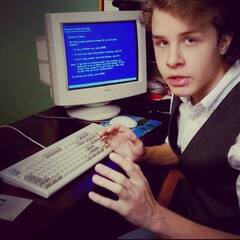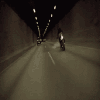-
Posts
518 -
Joined
-
Last visited
Reputation Activity
-
 Schoolofmonkey got a reaction from iHardware Shelden in X79 vs X99 stability
Schoolofmonkey got a reaction from iHardware Shelden in X79 vs X99 stability
I went with MSI because of a bigger issue with Asus, which seems to still be plaguing the x99 range today.
The massive voltage spike on startup that is killing CPU's, there has been BIOS's released to fix it, but it still happens sometimes on higher overclocked machines.
I've owned nothing but Asus boards for years, but that made me go for the MSI x99 Gaming 7 board.
Won't flood the reply with links, here's a good one on ROG's own forum:
https://rog.asus.com/forum/showthread.php?71384-I-think-my-Rampage-V-Extreme-board-has-killed-my-Intel-i7-5960X-CPU
-
 Schoolofmonkey reacted to runit3 in X99 and XMP VCCSA voltages
Schoolofmonkey reacted to runit3 in X99 and XMP VCCSA voltages
lol your issues center around 1T vs 2T. Unless you're trying to crack some benchmark scores, command rate is going to do nothing for your RW performance. One sure way to crash out any kit is to tighten up to 1T if it's rated for 2T, you're asking to the kit to drop from two first access clock cycles down to one. You will have to increase voltage or slack out the primary timings, no way around that.
VCCSA was an afterthought from Sandy on because dual channel and speeds hovering around 2400MHz max didn't require any additional VCCSA voltage, same was true for Haswell Z97(the exceptions would be the people chasing world records for RAM speed). In the pre-Sandy days when the two settings were coupled as QPI/VTT it mattered because nearly everyone was BCLK OCing (if you think X99 has a metric shit ton of voltage settings check out a screen grab from an X58 BIOS). X99 is a different beast altogether, VCCSA and VCCIO actually matter again in terms of OCing with much higher speeds for memory and quad channel support.
IMO anything up to 1.2-1.25v VCCSA is perfectly safe for any X99 chip. I find it bizarre that G.Skill enabled a 1.21v for a 2666 kit, but there would be no harm in using it. If you've found a stable 1T OC on the RAM, VCCSA is under 1.4v, RAM is under 1.5v, congrats you did well, and have nothing to worry about
-
 Schoolofmonkey got a reaction from Deli in Real world difference 6700K vs 5820K
Schoolofmonkey got a reaction from Deli in Real world difference 6700K vs 5820K
This is what I think every time I see one of these threads, why at stock, all the X99 motherboards have easy OC profiles which generally get the 5820k to 3.8Ghz with a click of a button.
I don't mean 3.3Ghz then boost to 3.8Ghz, I mean it runs at 3.8Ghz under load.
Heck I'm running at 4.3Ghz and I don't even break 65c, and it was EASY to do, this is beating the 6700k in benchmarks, and if you look at CPU loads during gaming it NEVER uses 1 core, you'll see the load distributed over all 12 cores/threads (Thank you Windows 10).
The gaming benchmarks can be seen as "margin of error" between the 6700k and 5820k, heck GPU boost could be causing the FPS differences.
Honestly they are both the same price, I actually paid less for my x99 setup than I would of for the a 6700k setup.
Plus the X99 is fun to tinker with, more so than my old (now wife's) 4790k system.
I think it's the "oh its newer" factor with the 6700k that sends people that way.
STOP TESTING AT STOCK.
:lol:
-
 Schoolofmonkey got a reaction from TheMechEngineer in How bad was your first PC?
Schoolofmonkey got a reaction from TheMechEngineer in How bad was your first PC?
Man reading through all these makes me feel so old.
My first PC (if you could call it that) was a Commodore 64, it came with a tape drive, but later I bought the floppy attachment.
You could type document on it, there even as a modem you could buy, but as at the time there was not internet in Australia you had to dial a US number, so it wasn't worth it.
My first PC with a hard drive was a Intel 286, it had a 100mb hard drive, 5:25" floppy drive and a monochrome monitor, no video card about 128k of ram.
Try and run something on that now, our phones have more power than that..lol
-
 Schoolofmonkey got a reaction from Speaker1264 in PSA: Don't buy x99 if you are unwilling to overclock, DUH
Schoolofmonkey got a reaction from Speaker1264 in PSA: Don't buy x99 if you are unwilling to overclock, DUH
That's me when I first bought my 5820k, now I'm running it at 4.3Ghz and when the EK Predator 360 turns up going to crank this baby higher.
It's scary at first, you're always worried about killing something, and not all of us have endless disposable income, I had to save for 6 months to get my rig (5 Kids will do that to you..lol).
But now I realized if you don't go stupid with the voltages at first you won't kill anything, usually the OC will just fail and the BIOS will reset.
Heck even at 4.3Ghz it's still 1Ghz higher than stock
-
 Schoolofmonkey reacted to Curufinwe_wins in PSA: Don't buy x99 if you are unwilling to overclock, DUH
Schoolofmonkey reacted to Curufinwe_wins in PSA: Don't buy x99 if you are unwilling to overclock, DUH
***Disclaimer*** This thread is for gaming/low thread utilization applications, although I would argue the same logic applies for workstation builders.
So this thread is really coming up in response to the new 5820k vs 6700k video placed on vessel recently. In it I was extremely disappointed to see them compare stock speeds only.
DO NOT BUY X99 IF YOU ARE UNWILLING TO OVERCLOCK IT. It is idiocy at best and sheer wastefulness/downgrade at worst.
X99 cpu's are ridiculously under-clocked compared to their z170 and z97 counterparts BECAUSE INTEL KNOWS PEOPLE ON X99 SHOULD BE (and want headroom for) OVERCLOCKING.
Comparing expected overclocking results between the 5820k and the 4790k at a mild overvoltage of 1.3V shows (5820k 4.4-4.6, 4790k 4.7-4.8) ought to remind you just how much overclocking head room there is when the stock 5820k only turbo's to 3.6/3.4 compared to the 4.4/4.2 (depending on motherboard) of the 4790k. This is also true with the z170 chipset who admittedly runs with and handles a slightly higher voltage but still only sees overclocks in the realm of 4.6-4.8 from a base 4.2.
Sure a 5820k at 3.6 trades blows with a 6700k at 4.2 (largely dependent on cpu scalabilty of specific benchmark), but even a super light 5820k overclock to 4.0 Ghz will basically bring the 5820k up from trading blows to better or tied in every test (pure single or double threaded loads excepted), and comparing a 5820k at say 4.5 and a 6700k at 4.7 is a win all day for the 5820k (again pure single or double threaded loads excepted).
TL:DR If you buy x99 but are unwilling to actually utilize its potential then you are better served not using the Enthusiast chipset at all.
PS: "low-end" x99 motherboard is basically always higher quality than a mid-range z170/z97 motherboard, with comparisons between the x99 sli plus and the z170 gaming m5 being a complete joke, and I personally think the two motherboards being used to compare the x99 purchase price were idiotic at best.
PSS: I don't know if anyone still has the links to that german site that does the fantastic cpu (with oc and non oc) comparisons (witcher 3 is a good example), but if you do please link below and I'll throw them up.
-
 Schoolofmonkey got a reaction from Cheddle in 5820k stable 4.5ghz @ 1.25v - should I go higher? with a better cooler?
Schoolofmonkey got a reaction from Cheddle in 5820k stable 4.5ghz @ 1.25v - should I go higher? with a better cooler?
I backed my 5820k overclock off a bit yesterday, it was so hot here on the Gold Coast.
Went back down to 4.2Ghz@1.19v, personally I find that fine for day to day use and temps never went over 63c running AIDA64 for 5 hours.
But I have a Corsair H110 cooler, even when I went to 4.5Ghz@1.25v it would only 68c.
Here's my 4.2Ghz run oh and the air con was turned off at this point..lol..:
-
 Schoolofmonkey got a reaction from Mikjul in Is this truly acceptable from MSI?
Schoolofmonkey got a reaction from Mikjul in Is this truly acceptable from MSI?
At least the x99a Sli Krait has mostly angled sata ports.
It's just the SATA Express that's not:
-

-
 Schoolofmonkey got a reaction from Opeth747 in Why are high end mobo's so flashy now?
Schoolofmonkey got a reaction from Opeth747 in Why are high end mobo's so flashy now?
Easily fixed, buy a case with no side panel window, then you don't see it anymore..lol..
Coming from the days of old beige cases with just plan ugly motherboards (286's) I personally like they put a bit of effort into the looks of motherboards now, it turns us computer geeks into interior decorators, my wife loves it now I can color match better
-
 Schoolofmonkey got a reaction from melias24 in $400 AUD GPU (Primarily for GTA 5)
Schoolofmonkey got a reaction from melias24 in $400 AUD GPU (Primarily for GTA 5)
Geez man coming from AU myself you won't get anything decent for $400AU new.
We'll do a run down:
R9 390 (Not x) Cheapest is a XFX at $499AU
GTX970 Cheapest is a Galax Reference at $449AU
Now those honestly are bare minimum for 1080p gaming with GTA V.
But if you're gaming at a lower resolution:
Nvidia GTX960 MSI GeForce GTX 960 Gaming $369
AMD R9 380 MSI Radeon R9 380 Gaming $359
These are the most expensive 380/GTX960's, so they do get cheaper.
Prices from PCCG.
Otherwise you can check the Overclockers AU Buy/Sell/Swap forums for second hand cards.
-
 Schoolofmonkey reacted to Gofspar in R9 380.... buy it over a 960, seriously.
Schoolofmonkey reacted to Gofspar in R9 380.... buy it over a 960, seriously.
Is this the AMD fanboy club house?
Anyway you also need to remember it draws 2x the power and puts out 2x the heat. Also deez nuts.
-
 Schoolofmonkey got a reaction from VettleBolt in H110i making Noise(Not the Pump)
Schoolofmonkey got a reaction from VettleBolt in H110i making Noise(Not the Pump)
Air in the system, my H110 did the same thing for a couple of days.
The easiest way to get them to settle is tilt you tower side to side gently while its turned on, it helps move the bubbles out of the pump.
-
 Schoolofmonkey got a reaction from DarkSmith2 in Good X99 Motherboard (entry level, good for OC of CPU 5820k + h110 GT cooler)
Schoolofmonkey got a reaction from DarkSmith2 in Good X99 Motherboard (entry level, good for OC of CPU 5820k + h110 GT cooler)
I just built a X99 system and went with the MSI X99a Gaming 7, it's a little more expensive than the MSI X99 SLi Plus, but it doesn't suffer from the Sli Plus's short comings.
Yes it's red a black, but still a nice board.
Here's a review:
-

-
 Schoolofmonkey got a reaction from o0Martin in MSI GTX980ti Gaming temps
Schoolofmonkey got a reaction from o0Martin in MSI GTX980ti Gaming temps
@o0Martin
I managed to drop 5c by putting my Soundblaster Zx card above the GTX980ti Gaming, instead of 2 slots below.
This allowed for more direct air flow from the 2x140mm bottom intake fans.
Maxed at 75c, fan speed at 66% (instead of the 79c and 77%)
-
 Schoolofmonkey got a reaction from ashtaroth in 5820k or GTX980ti Sli
Schoolofmonkey got a reaction from ashtaroth in 5820k or GTX980ti Sli
All the monitor I tried lately were from MSY, they were just local, and if something does go wrong I don't have to courier anything..lol
But their technician filled me with so much confidence today, he told me to use HDMI 1.4a on the Predator, or any 144hz monitor because its "faster"..lol..
I'll probably just get my money back from MSY and order a ROG swift from PCCG, will flick them an email and get them to test it quickly due to recent events, they have always been really good in the past, it's just the cost of shipping back a faulty monitor that puts me off..lol
And I decided against the 5820k, I'd never use it for what it's meant for too, I game more than anything else on my PC.
-
 Schoolofmonkey got a reaction from 1Scotty1 in 5820k or GTX980ti Sli
Schoolofmonkey got a reaction from 1Scotty1 in 5820k or GTX980ti Sli
I picked up 1 Gigabyte GTX980ti G1 Gaming today along with a BenQ XL2730Z.
I know it's a Free-Sync monitor, but the Acer and ROG Gsync's are having to many issues and well you can run the BenQ XL2730Z as a standard 144hz monitor and its $250 cheaper.
All I have to say is the GTX980ti is an impressive card, I'm getting the same or if not more numbers as I was on the GTX980/1080@144hz with the same graphic settings.
Will maybe pick another GTX980ti up further down the track, but you were right, a X99 systems doesn't seem to effect much with gaming....Yet...lol
-

-
 Schoolofmonkey got a reaction from Lays in ASUS Shows How They Test There TUF Series Motherboard!
Schoolofmonkey got a reaction from Lays in ASUS Shows How They Test There TUF Series Motherboard!
Yep using a Xeon and adding a cheap GT 610 would be about $350 cheaper than replacing my 4790k with a 5820k and giving it to my wife.
Don't need cases or SSD's.
See I don't mind paying the extra $300 for a longer lasting system, though my wife has been ill she does a lot of Photoshop work for people (sometimes paying customers for a little extra $$$) keeps her busy as it's hard for her to leave the house.
She's been doing it on my machine lately anyway, noticed the speed differences from her 3570k and having a 240GB SSD scratch disk, so she want's one like mine..lol..
I just don't want to pay out for X99 if it is still really buggy, same with the Asus Sabertooth have read a lot of things about Asus X99 boards and power spikes killing CPU's (they were from 2014 though).
-
 Schoolofmonkey got a reaction from Lays in ASUS Shows How They Test There TUF Series Motherboard!
Schoolofmonkey got a reaction from Lays in ASUS Shows How They Test There TUF Series Motherboard!
Yeah about $1100 for a 5820k, Sabertooth X99 and 16GB Corsair 2400Mhz DDR 4.
I do work from home though, I'm a carer for my wife (who has cancer) and my son.
-
 Schoolofmonkey got a reaction from i_build_nanosuits in ASUS Shows How They Test There TUF Series Motherboard!
Schoolofmonkey got a reaction from i_build_nanosuits in ASUS Shows How They Test There TUF Series Motherboard!
Ah ok, sorry ITguy's profile said US, I see yours says Canada.
It's different here in Australia, it's up to the retailer to deal with warranties under 12 months, yes they sometimes send to their distributes and it can take 2 weeks (had this happen with my Gigabyte GTX980 G1 still took 4 weeks and was told it's not faulty even though the serial numbers were different.lol.).
Guess they work miracles for countries with strong warranty laws, but I can see your view on Asus warranty, I would feel the same (I'm looking at you Gigabyte).
-
 Schoolofmonkey reacted to WereCat in z97 worth an upgrade?
Schoolofmonkey reacted to WereCat in z97 worth an upgrade?
You have exactly 0 reason to upgrade... NONE!
You would just waste your money.
I think that you wont even have reason to upgrade to Skylake if you are on Haswell now. Unless you need Extreme platform for whatever reason.
-
 Schoolofmonkey got a reaction from Anthony10 in BenQ announced their 35" curve monitor, the XR3501
Schoolofmonkey got a reaction from Anthony10 in BenQ announced their 35" curve monitor, the XR3501
NCIX did a review:
-
 Schoolofmonkey got a reaction from mustafaali61 in Show off your latest purchases
Schoolofmonkey got a reaction from mustafaali61 in Show off your latest purchases
This is latest purchase of anything right, so hope this is ok.
My pride and joy.
Hand forged, Differential Hardened, Huawei Choji Hamon Katana.
$500us