-
Posts
265 -
Joined
-
Last visited
Content Type
Forums
Status Updates
Blogs
Events
Gallery
Downloads
Store Home
Posts posted by Edzel Yago
-
-
13 hours ago, TempestCatto said:
I do hope your inquiries here means that LTT is planning on releasing a build guide for a DAW station. Would be a nice change of pace compared to those made for gamers or video editors.
Don't know about a 'build guide' but we're looking at doing something for a DAW. =D So far it sounds simple enough. Just the question of DPC latency based on parts that doesn't seem like it can be answered until after it's built and tested.
- TempestCatto and Eschew
-
 2
2
-
17 minutes ago, The Flying Sloth said:
I'll try and answer all your questions at once so here goes,
Latency
1, Latency in ASIO workloads is heavily CPU dependent so single core performance is important (if you're using a modern CPU it should be fine) and if producing music/audio using plugins this workload can be multithreaded so clock speed and core count are important from a latency standpoint as well as the audio interface you choose to use (different manufacturers use different drivers that allow for differing amounts of latency). The reason latency is CPU dependent is that ASIO buffer size (and by proxy latency) can only be reduced so much before you start getting artifacting in the audio signal, I mean random starting and stopping, popping, ugly stuff that you basically don't want BUT the faster your CPU is the lower you can reduce this buffer size before the artifacts start. The more plugins you use the more likely you are to exceed your buffer and start artifacting again at which point you have to increase the buffer size (latency). I usually run at about a 512 buffer size at 44.1khz on my Ryzen 5 1600 just because I use a lot of taxing plugins and any lower buffer (or higher sample rate) and I create artifacts, the 512 buffer gets me about 16ms input latency and 12ms output latency.
RAM/Storage
2, I produce easily with 16GB of RAM but if you'll be multitracking (recording lots of channels at once) or using large plugins disk speed is much more important so SSDs are a must. Personally I use HDDs for my massive plugins but the loading time for some large (70GB+) KONTAKT libraries can be very painful so if you've got the chance use SSDs for plugins but in reality they should do fine off a HDD.
Gear
3, Take a look at the guide in my signature, it runs through the basic components of a studio setup as well as explanations on what each bit does and the best mics/interfaces at given price points. On top of the info there about interfaces it's important to remember a couple of extra things for production, the first being that knowledge on how to set up mics is more important than the mics you use and the second is that there's no shame in using plugins for instruments if you don't have access to the real thing. If you'll be using plugins you will want a MIDI control surface whether that be a keyboard, launchpad or otherwise is up to you but they will make it far easier for you to play around with ideas and record them. Many interfaces are thunderbolt but they're usually either large format interface designed for pro studios with lots of channels or interfaces designed to be expandable with multiple interfaces coming together to form a conglomerate device (yes you can do this natively on MAC with any interface but it requires manufacturer support in Windows). Thunderbolt interfaces are also much more expensive but price point is up to you. Other connection options to be aware of are Dante (ethernet) and ADAT (optical), each serve a purpose but for your situation as far as I can tell USB and Thunderbolt will be the two main considerations.
Software
4, Program of choice is important, there are tonnes of different DAW softwares and some work better than others for some people, spend the time finding the one that is right for you but for starters I always recommend Reaper, it's one of the best quality DAW softwares out there and it's free! (sort of). It has all the features of ProTools without the dumb stuff that makes ProTools annoying to use like lack of VST support and constant crashing.
If you have any questions about specific pieces of gear, plugins or software I'd be more than happy to answer any questions you haveOk, so if you exceed your buffer, you'll get artifacting. If you increase your buffer size, you get latency so you want the buffer size low? What does a higher latency turn into?
-
-
Hey, all.
So looking to understand what you need to build a DAW. From what I hear, low DPC Latency is important but I can't tell how you minimize it through parts choices. Does anyone have anything to share?
What are RAM requirement likes these days? Is there an advantage to more VRAM? More cores or high clocked CPU? Does a sound card matter? Internal vs External? What peripherals do musicians use and what kind of I/O do they need??
-
On 5/18/2020 at 2:09 AM, Mamonos said:
I have a 27" 4K HDR1000 display since a couple of days only so I am not yet super familiar with HDR content.
While the contrast and the color this video looked great and better (less dull) than the SDR version, the video was way too bright for me, to the point that when comparing it with the SDR version I was actually losing details (a great example is the eye shot at 5:20).
I don't know if this was intentional (to emphasize the fact that with HDR you can get super bright whites) or if it's a problem with my monitor (should not since it was calibrated with the X-Rite tool as well) or with the browser (Edge)
I took a picture to show the what I mean. Of course there are all the limitations involved in taking a picture of a screen but it should show the difference.
Look at David's right arm for example.
Aside from that, congratulations for this upgrade, once again you are adding great production value.
Will all content be in HDR from now on?
I hope we can perhaps get a video (maybe with Brandon?) to see what does it change in terms of workflow and workload.
I know with RED should not be a big hassle since they have HDRX but maybe if there are difference with the lighting and (definitely?) more stuff to do in postproduction.
HDR videos on the regular won't be for a while. I'm waiting on hardware to actually get things going on Windows machines. I learned and did the things on our Mac Pro with an Apple XDR and a PA32UCX.
HDRX and HDR is not the same and as far as I know, HDRX shouldn't be used to try to make HDR. I'm still testing scenarios indoors and outdoor to start making our workflow with HDR in mind.
-
Hey guys,
If you applied on Google Forms, take a look and see if you can edit your submission otherwise you might have to fill it out again because the form has been updated to include more information!
Thanks!
-
18 hours ago, Tsuki said:
please we need answers
Tinnitus. It helps drown it out. Too many loud noises in my younger years.
-
1 hour ago, schmism said:
So your going to milk this topic for another video or you really missed an opportunity to compare some more mice.
Id love to see other mice tossed into this showdown
$7 amazon basic wired mouse
$40 razer death adder (cough razer sponser cough)
What does bluetooth connection look like?
What does wireless receiver dongle plugged in under the desk 5' away look like?
What does plugged in to the slow-ass-USB-monitor-hub look like? (both wired and wireless)
Looking forward to part 2 of this vid!
I REALLY wanted to do more mice but it was a matter of restricted time. We had rented the camera for the shoot with Gav (day 1) and had to return it the next day. We said we'd return it by 3 (have it leave the office at 1). Which meant we had to do the spoken bit, do the tests, some analysis to make sure things were good, then finish the tests within a few hours AND ingest the footage (which is painfully slow).
=P NEXT time though!
- Video Beagle and poochyena
-
 2
2
-
1 minute ago, Red
 said:
said:

Time. Flight in was a bit delayed and he had to leave the next morning. We squeezed another video in the next morning/afternoon as well (without Gavin) while we had the camera though.
-
5 minutes ago, seoz said:
Aww you did great, don't sweat it.
 Taking the high sensitivity and modified movement speed into account, it brings the 240Hz into a better light since you adjusted quite quickly on 240Hz despite those modifiers.
Taking the high sensitivity and modified movement speed into account, it brings the 240Hz into a better light since you adjusted quite quickly on 240Hz despite those modifiers. 
Actually, I massively choked too. The cameras, the people, and the expectations that I wouldn't miss. When the cameras weren't on I was relaxed and hitting everything fine.
The mind game is real.
-
1 minute ago, seoz said:
It would have been interesting to see you guys experiment with rifles as well, as guns like the AK-47 and M4A4 would require much more millisecond aim adjustments compared to the snipers.
Nonetheless, it was intriguing to see Ed do well at 240Hz in particular aiming for the head compared to his 60Hz runs, nicely done Ed. I could see Ed was well focused and in-the-game when on 240Hz vs 60Hz.
I blame the high sensitivity! (2.4 @ 400DPI) and the unfamiliar movement speed (80%). =3 Also, I'm rusty and old.
-
On 5/22/2019 at 9:49 PM, Ravendarat said:
They already said they are doing one, I think they said this summer. The premis will be they need to build complete systems including desks chair and peripheral and the winner will be decided by a 3 on 3 game challenge of some kind, who ever wins the game wins the war
This except it won't be the summer. I have it on the calendar tentatively but it's not a hard date right now. 90% chance it won't be in the summer though.
-
56 minutes ago, Acid Panda said:
part of the problem there are not that many games that are super intensive that are designed for 3v3 as by definition they are more competitive. so unsurprisingly performance over fidelity.
Yeah, that's pretty much been my main difficulty.
-
9 minutes ago, Acid Panda said:
Ashes of the singularity?
Vermintide 2
just cause 2 MP mod
ARK
Battlefront 2
Forza Horizon 4
Chivalry
Anthem for co-op (team of 4)
as a stretch you could go james bond golden eye with an emulator.
just a few suggestions
Vermintide - Co-op? Need 3v3.
ARK also sounds more like a co-op. I don't know if it has PVP elements...? It's been a while since I played it.
Ashes might be an option but see my post above about RTSes.
Chivalry looks like it runs a bit too well.
Anthem, co-op.
Don't know about Just Cause 2 MP. Sounds jank.
Thanks though
-
28 minutes ago, SenioRR said:
ITo be honest, I am not sure if Crysis is really that intensive anymore these days.
Yeah that's what I was wondering too. lol Was going to check benchmarks.
-
4 minutes ago, SenioRR said:
I think I do have one suggestion at the moment: Stellaris. It's a good multiplayer strategy. It gets a bit CPU intensive as the game goes on due to the amount of information that needs to be processed. Unfortunately, it doesn't have teams but you can form a federation with your two friends and battle out against the other federation.
I think that sort of game might be too slow.
=P This is actually helping narrow down requirements though, thanks.
So, ideally something that hardware performance would really hamper in-game performance (winning). I'm not sure if an RTS is great because while micro could be hampered, it might not make enough of a difference if the blob is still good (and nobody knows how to play).
An FPS where you stutter or have a low frame rate might hurt your aim, a MOBA might be good but I don't know about performance requirements yet...
-
Just now, SenioRR said:
This certainly opens up more options! Just to confirm, online play is fine as long as you can create your own custom games instead of being matched with random people?
Correct. Must support 3v3 (or 4v4 or 5v5 but ideally balanced to be fine for 3v3... We can have dummy players who don't participate/die right away).
-
1 minute ago, SenioRR said:
I think pretty much all good LAN party games are from a few years ago and not very hardware intensive.
In League of Legends you can create your own custom games.
Ok, not LAN. But just able to have 3v3 (not matchmaking). Need it for an LTT video. Really good for it to be hardware intensive at 1080p high settings.
-
1 minute ago, SenioRR said:
I think any game from the Counter-Strike series is great for LAN parties and you can have teams of 3 set up.
Not very hardware intensive though.
Yeah, the problem is it's not hardware intensive. =P
1 minute ago, Princess Luna said:League of Legends and other similar MOBA's that have 3x3 maps?
So I haven't played a MOBA in a while... Can you have custom matches for a tournament or scrim?
-
Hey guys,
I need competitive game suggestions for 3v3, ideally LAN capable (but not a hard requirement, need to be able to play against each other so not limited to matchmaking), hardware intensive at 1080p (High settings). RTS, FPS, that sort of thing. Not turn based.
Thanks!
-
On 5/6/2019 at 1:30 AM, VegetableStu said:
okay, on another note, I just had a search spiral:
was curious on what ingest program LMG's using on their Mac Mini. so far from what they've publicly shown it seems to be a combination of Kyno and ShotPut Pro
https://lesspain.software/kyno/
https://www.imagineproducts.com/product/shotput-pro
timestamp [5:21]
both are paid options, so yeah. no freeware/open-source options yet
You got it. We use Shotput Pro and Kyno for ingest. Once Kyno implements ingest presets then we'll hopefully be able to just use Kyno.
We use Adobe Media Encoder for transcoding exports from Cineform to h.264.
-
-
15 hours ago, dizmo said:
If you stay in the hotel, maybe. That hotel is in Whalley, one of the worst parts of Surrey. The Surrey mayor once said "Air One (the RCMP helicopter used for the entire Lower Mainland) might as well be ours, it never leaves Whalley/Newton."
Avoid the skytrain at night. Surrey Central has one of the highest rates of disturbances.
For anyone staying in Whalley/Newton, rent a car and you should be fine since you won't be taking transit. No need to worry about the crazies if you're not on the skytrain or bus and just go to the car from the hotel.
-
On 2/26/2019 at 11:02 PM, PrincessHeinz57 said:
AirBNB seems the best bet. I will start looking for outside of Vancouver.
I had thought about Surrey. I need to pull up google maps and see how close it is to the venue. I want to stay a couple of extra days to really see and do Vancouver since we are already spending a lot of money and haven't been to Canada before.
I'd stay in Vancouver, Burnaby, or Richmond if you're looking to explore Vancouver. Surrey's a bit away even if you have a car.


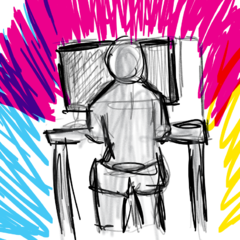

.thumb.jpg.7662ead46cf62df4d58aea6ea69ada32.jpg)

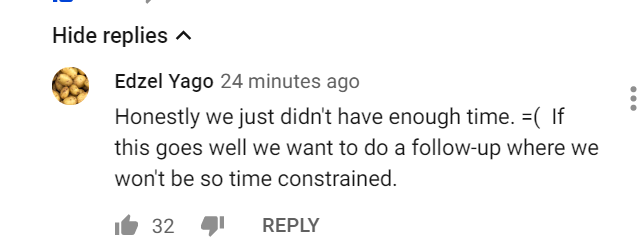
HUGE Upset Victory - $1500 PC Secret Shopper 3 Part 4
in LTT Releases
Posted
Hi! What version of iOS and YouTube app are you running? Do you have low battery mode on? Any display settings like Truetone or night shift?
We checked on a few iPhones (including my iPhone 12 Pro Max) and iPad (my iPad Pro 12.9 on M2) and they’ve looked fine so I’m trying to figure out what’s causing it.
Thanks!