-
Posts
452 -
Joined
-
Last visited
Content Type
Forums
Status Updates
Blogs
Events
Gallery
Downloads
Store Home
Everything posted by Orian Pax
-
okay so i run dual boot system, linux mint + windows each operating system is on separate drive and i have only two hdds wd blue 2tb smr drives and i dont use windows much. like unless there is a particular software i wanna use i just dont use it. - Mostly i do web browsing and i am data hoarder kind of.... - Also i have a lot pdfs bcuz i work as a lawyer - and i have 3.7 gigs of nsfw stuff which i dont wanna lose ofcourse - so what i do is, i just copy paste (not cut paste, i dont have that much data to begin with) stuff from linux into windows hdd that's it QUESTIONS - - is bit rot gonna be a problem on windows HDD?? (since i dont open/use windows much.... like i think, i have used windows only twice in the past 3 months) - you got any suggestions on how should i backup data faster/better or the way you like? - also also How can i decrease the chances of bitrot - Is bitrot more common on non raid systems like mine ? (i dont use raid,unraid,zfs whatever it is)
-
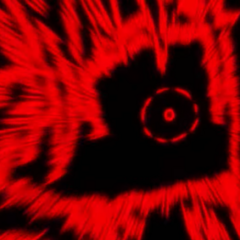
help [HELP] Blocking a website form one connection only?
Orian Pax replied to TechieASMR's topic in Networking
1) this,my text, is not related to this topic. 2) i never knew one can use multiple internet connections at the same time/simultaneously. 3) i am looking forward to the result of this thread. (Very interesting to me.) -
still i would like your takes or opinions or for that matter what you do when an extension acts like this. incase you dont trust me. when i was researching which adblocker should i use i had found these and no java script from ublock was never disabled (bcuz i had read these posts and was scared shit this might happen with me and unfortunately it did even with java script enabled)
-
my worst fear came true. this is absurd!! so just by disabling ublock origin which i use it only for youtube (i am tired of watching three ads in a row and those too are unskippable) it fixed everything! those users who complained about this issue were correct. i just disabled it and now everything every website i mentioned works flawlessly!
-
update- even imgur doesnt work and stops at half just loads 1 or 2 images at best and stops.
-
no no, all the youtube videos load without a problem, download speeds are working correctly too. it just that its acting weird on some websites and that too on MY pc only it works perfect on other devices.and on other people's devices 4 gb daily and the unused data of the week will be rolled on to weekend (that means 4gb+weekend data roll over on sat and sunday). thats good thinking, but no unfortunately, i have spent 25gb to download genshin impact in 3 hours (it might be slow for you but it fast for me, no offense) this week which now ends now since its monday here now, downloaded few linux isos around 12-14gb past week (in between 1-5th june) via torrenting, dont want to stress their servers, do you know any methods other than DNS flushing? just curious also thanks for replying
-
yes bcuz of this issue i did try those and the results were same. that's why i am finally here! yes i did reset em, delete em. and now i dont use any dns it's on automatic i recently finished rick and morty and now when i see ur profile pic it reminds of mr.meeseeks
-
update - so searching web using google and yandex works smoothly but it takes 5-10 minutes to load a search on duckduckgo ons ISP-B on pc only.
-
for some reason some websites like reddit,quora,twitter,facebook,vimeo, my anime list and some other forum style websites and some adult websites started acting weirdly. (i would dm you than mention them here, no they aint illegal nor hardcore it's just that i want to keep this topic sfw). reddit and quora wont load or take 10-15 minutes mostly it doesn't even load it load some small part of website and stops, i thought it was bcuz of issue on reddit,twitter side. but apparently that's not the case. how do i use/get internet - i have two isp. (let's just name em A and B) i use internet on pc from my phone via USB TETHRING. ISP-A can load all websites without a hinge on BOTH PC and PHONE its smooth no issue there (but it has data limit of 2 gb per day) but ISP-B can't load the mentioned websites on PC but youtube, google search and websites other than those i mentioned works smoothly no issue there heck even download speeds are good on par with ISP-A. but but ISP-B can load all websites without a hinge on PHONE as smooth as ISP-A but not on PC (i tried both linux and windows 10 results are same and i am living with this for the last 7 days). (results are same on other browsers, chrome, chromium, opera too i main firefox). i dont know what to do now for the most post, no i am not using ANY proxy either. (yes i tried restarting too)
-
in the past i made a topic here about why amd wont go lga if they can why wont they? they should if they can. there were some R people amd fanboys who got offended and said a lot sh#t stuff to me in the end AMD went with LGA so up their #ss now. I feel at peace now. f those fanboys.
-
Somehow i missed this text of yours, Now i am replying.... No when i first got the stick to check if it works i removed old one and tried the new one alone for day or two. After i confirmed it works fine i put the old one back. No issues. Yes after cleaning every two weeks or once in a month i take both out and then out em back. (Yes i do change order 1-3 to 2-4 and vice versa, no i don't strictly change their order it's just on whim after cleaning)
-
Yea actually i wanted the usb 3.1 variant but i got scammed in the end the seller didn't have the 3.1 variant so i am stuck with this one. And when i bought ddr4 was new like really new and me being a teen at that was like hey it's ddr4 i will take. (Yes i. Didn't know about memories back in the day.)
-
Bruh Yep that's how i know it's fine. I got the second stick this january. I first started facing this problem in early 2018. I got to that solution bcuz of linux forums they were many having this issue too. That was a long time ago. Did it to decrease variables. So that I won't have a doubt in ma mind. Bcuz hdd 100% for a long time problem had also resurfaced (by that i mean spiked, curses gpu drivers!) Thanks for your reply. So there's no command or way to clean it?
-
Processor - i5-6500 GPU - asus 750ti 2gb oc Ram - 16gb ddr4 2133mhz Mother board - asus h170pro (not the usb 3.1) Hdd - 2tb wd SMR WD20EZAZ 5400rpm 2tb WD SMR WD20EZBX 7200rpm Psu - MWE BRONZE V2 450 230v So i had this issue getting random freezes and shutdowns. I thought it was hdd, it was processor, gpu, psu. And everything i tried it didn't work out. Then i changed to linux mint... crashes decreased. (Yep it was windows being dumb af) But they were still there After observing i found out everytime ram cache + memory in use crossed the 16 gb for a while (generally above 5 minutes) then it would freeze and won't unfreeze even after 11 hours or it would just shutdown. Remember memory occupied by cache >> memory in use. E.g. 15gb of cache and 2gb of memory in use. (Yes the sum doesn't addup I don't know why either.) I solved with the command: Sudo "echo 3 | sudo tee /proc/sys/vm/drop_caches" But this was temporary and had to do it repeatedly. So... " Sudo watch -n 180 "echo 3 | sudo tee /proc/sys/vm/drop_caches" " works like a charm not a single crash experienced till to date ever since i started using it. . **No the ram and it's cache was not filling up on in idle. Ram sticks are okay** ============== Main question - If there is a command to clear ram cache for linux/linux mint there must be something for windows 10 pro too, what is it? How can i clear ram cache? Tell me even if it's a temporary method Share everything you have regarding cleaning ram cache. **Do not just say/reply with ram caching is important or it makes app opening fast I did not make this topic just to listen to that. I will try ssd but now don't have money and i need more storage than speed** Now, i am using Quad-boot two linux and two windows 10 pro (one is just skeleton to let me in if the other one dies for some reason). OSs' are on separate hdds thanks for reading it, have a good day. also thanks in advance.
-
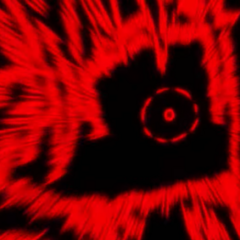
Yes..... Dual/Triple boot but condition is
Orian Pax replied to Orian Pax's topic in Storage Devices
-
I bought a new hdd. First ever windows 10 installed on it. Not even internet is connected to it. Haven't updated the windows either (then again i had downloaded the latest iso from Microsoft) So what are these spikes? And why are they there? Is it normal?
-
Hello, I just bought a 2tb hdd WD20EZBX 7200rpm (no partition table totally unallocated space), Old one is 2tb WD20EZAZ 5400rpm. On old one i am running Linux mint (in Dual boot both OS are Linux mint. Why? Bcuz if by any chance one Linux breaks i can just get in via other Linux easily then fix broken one) [Two Linux mints on 5400rpm 2tb hdd] Now what i want to do is to install windows 10 on the NEW HDD 7200rpm one. ================= a) Can i do it? b) If yes then how? I want to keep Linux on old hdd and windows 10 on new hdd c) Which partition table should i go with? (I am leaning towards gpt and gparted also has option for only gparted) Main question - d) I don't want to format old hdd is it possible to do it without formatting old one?


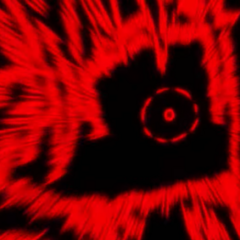
.thumb.png.f3590f8cdc6402af35ec26dd54aeac65.png)
.thumb.png.ee9828af97018aa672085e684de5d5ac.png)
