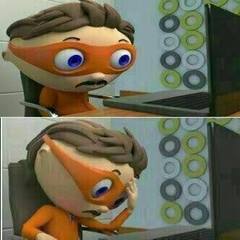-
Posts
82 -
Joined
-
Last visited
Awards
This user doesn't have any awards
Contact Methods
-
Discord
Yocracra#4222
Profile Information
-
Gender
Male
System
-
CPU
AMD Ryzen FX6300 3.5GHz Six Core
-
RAM
16GB DDR4 (Unspecified Manufacturer)
-
GPU
MSI GTX 1060 6GB
-
Case
RAIDMAX Viper ll ATX
-
Storage
WD 1TB 72000RPM
-
Display(s)
Double Monitor
-
Cooling
Standard Fan
-
Operating System
Windows 10 Home
Recent Profile Visitors
The recent visitors block is disabled and is not being shown to other users.
Yocracra's Achievements
-
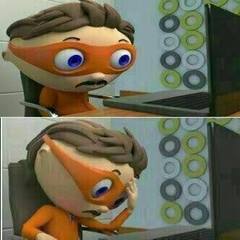
Custom GPU Liquid Cooling Plate?
Yocracra replied to Yocracra's topic in Custom Loop and Exotic Cooling
Cool I’ll look at It pre-500k gang gang -
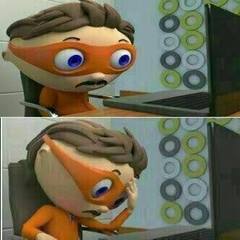
Custom GPU Liquid Cooling Plate?
Yocracra replied to Yocracra's topic in Custom Loop and Exotic Cooling
Yea it had his sunset logo. Ur subscribed to him? -
So I just watched the latest video of the channel Donut Operator and he got a free computer from a company with a custom liquid-cooled GPU plate with his emblem on it. Where can you get these?
-
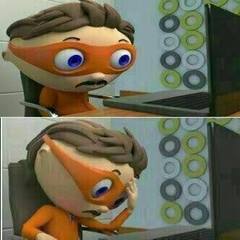
Can you COMPLETELY copy two drives to one?
Yocracra replied to Yocracra's topic in Operating Systems
Thx @mariushm! It wont let any of the files run like normal while it's in the external drive right? I don't want to run into any problems with corrupted files from that backup. Also I forgot to mention, can I still use the rest of my hard drive normally? Like can I still save game data and stuff on my external drive and access them again once I download steam? -
So my question is a little more than the title. I'm going to do a total reset of my computer and I want to keep a complete copy on an external HDD I have. I have ˜600GB on my pc and the HDD has 5TB of storage. I'm mostly wondering if I could disable all of the files and applications on the copy so that the copy of Windows 10 (or any of the files) won't ever interfere with my computer while the drive is plugged in. If I didn't explain it well just tell me and I'll try to make it clearer. Thx!
-
Jeez this forum is **fast**. I’ve just switched the cards over to the 1660. I honestly was reluctant to add that card because I don’t hear much about the 1660 series and I didn’t want to give up that sweet Strix shroud. But after seeing the specs, I’m sold. Thanks to Suika for the best and fastest answer! Now how do I close this thread?
-
So I’m making a couple PCs for some friends right now, and I found a nice GTX 1060 6GB for only $240. I really liked the shroud so I went to check out the whole series. The GPU is an ASUS GeForce GTX 1060 6GB ROG Strix Gaming Advanced, so I looked for the basic version to maybe save some $. But when I found the non-Gaming-Advanced version, it was $120 more. Any idea why this would be? Standard: https://pcpartpicker.com/product/P8wqqs/asus-geforce-gtx-1060-6gb-6gb-rog-strix-video-card-strix-gtx1060-6g-gaming Advanced: https://pcpartpicker.com/product/XNjJ7P/asus-geforce-gtx-1060-6gb-6-gb-rog-strix-gaming-advanced-video-card-rog-strix-gtx1060-a6g-gaming
-
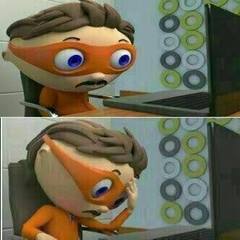
ableton live New Build for Audio Engineering and CAD/3D
Yocracra replied to StrikerExtreme's topic in New Builds and Planning
Well wow. If I were you I would build a PC for the fun of it, and especially since you have such a high budget and standards. I'm not great at picking higher priced parts, as I have more experience with budget PCs. -
How many RAM sticks did you put in your brothers PC? How many were in before? There might be a problem with the MOBO recognizing the RAM sticks or something along that line. There's also a possibility that the RAM in your PC was broken, and shorted your PC as well as your brothers.
-
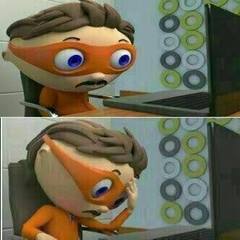
best silent cooler for 2700x/3900/3950? 100 euro
Yocracra replied to Lii's topic in CPUs, Motherboards, and Memory
Sorry but what are you referring to when you say "2700x, 3900, 3950"? -
It really shouldn't affect fan speeds at all. It is for sure a nice thing to plug in since it adds a really nice feel to your PC. If I were you i would install it using a YouTube video or something. I don't think it needs anything more than a SATA port.
-
The following is from another thread, but I decided to give it its own thread since its a question on its own. Basically my PC is 40 ft away from the area where I want to put an Oculus Rift S, and moving my PC is not an option, and neither is buying an Oculus Quest. So I learned that the Oculus Rift S only needs one USB 3.0 cable and one DisplayPort cable, plus it comes with a built in 15 foot cable for both. So I just decided to just go with a cable, and just roll it out when I needed to use it. The question now is if the cables are able to run that far. After some research I found that the USB 3.0 cable should be fine, but the DisplayPort cable probably can't run that far. So what I came up with is to run an HDMI cable the long distance, then turn it back into a DisplayPort cable. Here is my list of cables I'll be using. Can someone confirm that this will work? https://www.amazon.com/gp/product/B0179MXKU8/ref=ox_sc_act_title_6?smid=A21TE5CLHZDYA7&psc=1 https://www.amazon.com/gp/product/B019F9JMTG/ref=ox_sc_act_title_7?smid=A2UV2VXDDFSPSW&psc=1 https://www.amazon.com/gp/product/B07V4W27TM/ref=ox_sc_act_title_5?smid=A22IT5YXEXLEXM&psc=1 https://www.amazon.com/gp/product/B00C99MTGS/ref=ox_sc_act_title_4?smid=A3LGJ9ZB5RSN9T&psc=1 https://www.amazon.com/gp/product/B00DI8929Q/ref=ox_sc_act_title_3?smid=AYTXYLZT6LI87&psc=1 Thanks!
-
So I learned that the Oculus Rift S only needs one USB 3.0 cable and one DisplayPort cable, plus a built in 15 foot cable for both. So I just decided to just go with a cable, and just roll it out when I needed to use it. The question now is if the cables are able to run that far. After some research I found that the USB 3.0 cable should be fine, but the Displayport cable probably can't run that far. So what I came up with is to run an HDMI cable the long distance, then turn it back into a DisplayPort cable. Here is my list of cables I'll be using. Can someone confirm that this will work? https://www.amazon.com/gp/product/B0179MXKU8/ref=ox_sc_act_title_6?smid=A21TE5CLHZDYA7&psc=1 https://www.amazon.com/gp/product/B019F9JMTG/ref=ox_sc_act_title_7?smid=A2UV2VXDDFSPSW&psc=1 https://www.amazon.com/gp/product/B07V4W27TM/ref=ox_sc_act_title_5?smid=A22IT5YXEXLEXM&psc=1 https://www.amazon.com/gp/product/B00C99MTGS/ref=ox_sc_act_title_4?smid=A3LGJ9ZB5RSN9T&psc=1 https://www.amazon.com/gp/product/B00DI8929Q/ref=ox_sc_act_title_3?smid=AYTXYLZT6LI87&psc=1 Thanks!
-
So I want to buy an Oculus Rift S. The only problem is that my PC is 40ft away from the nearest area open enough for VR. Moving it is not an option, and I would prefer not to have ugly and pricy 40ft cables running all that way. Are there any wireless options? Side note: I wont get the Oculus Quest
-
Well that’s not quite what the article says here. You can check other articles on this too.
- 9 replies
-
- w10
- windows 10
-
(and 1 more)
Tagged with: