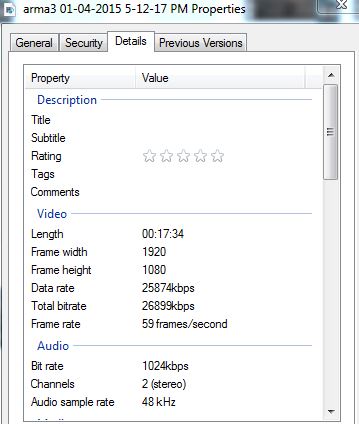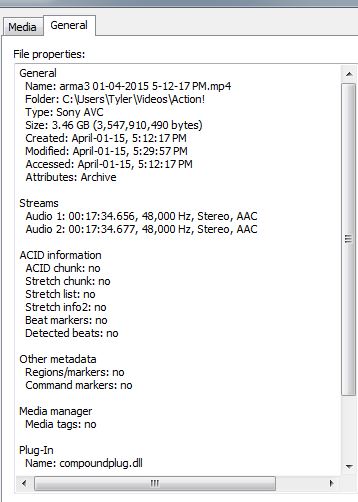-
Posts
25 -
Joined
-
Last visited
Awards
This user doesn't have any awards
Contact Methods
-
Twitter
twitter.com/CanadienJustice
- Website URL
Profile Information
-
Gender
Male
-
Location
Vancouver
System
-
CPU
i7-4770k (OC at 4.5ghz)
-
Motherboard
MSI Z87-G45
-
RAM
16GB Corsair Vengeance Black
-
GPU
EVGA GeForce GTX770 4GB Superclocked
-
Case
Phantom 410 (Black)
-
Storage
SSD: 240GB Intel 730 series HDD: 1TB Western Digital
-
PSU
Corsair TX750
-
Display(s)
BenQ GW2450
-
Cooling
Corsair H100I
-
Keyboard
Razer Deathstalker
-
Mouse
Razer Naga 2012
-
Sound
Edifier S730 (SUCH BASS)
CanadianJustice's Achievements
-
Yes this is what I was referring to, but where can I get the sound ? Does anyone know what it's called
-
-
I've been looking forever for that little sound clip that Linus has in his videos whenever Terren says something "smart" and they do the triple zoom. If anyone knows the name or he a direct link to that sound or the part in one of the videos that would be much appreciated
-

PC booting every morning at 2:14.37 am...
CanadianJustice replied to CanadianJustice's topic in Troubleshooting
If you want I can make a custom thread and ill post a link on this one when I have the time, its not 100% done, but it makes me smile :3- 21 replies
-
- booting
- early morning restart
-
(and 1 more)
Tagged with:
-

PC booting every morning at 2:14.37 am...
CanadianJustice replied to CanadianJustice's topic in Troubleshooting
That would make a lot of sense, the first couple days after having windows 10 it was fine, and a few after i installed a bunch of software, one of which was teamviewer, im just gonna assume this is the problem and ill report back. Thanks all!- 21 replies
-
- booting
- early morning restart
-
(and 1 more)
Tagged with:
-

PC booting every morning at 2:14.37 am...
CanadianJustice replied to CanadianJustice's topic in Troubleshooting
I have a custom case, my pc is built into a desk with a window over top, 3 fans on the left, 3 on the right, 4 in a push pull rad set up, and 2 for case flow, kinda over kill but whatever LOL- 21 replies
-
- booting
- early morning restart
-
(and 1 more)
Tagged with:
-
Hi there, My newly updated windows 10 "Dream Machine" has been waking itself up at 2:14:37am for "unknown" reasons as specified by windows event logs. I have attempted to change the auto updating times, adapter settings in which devices can turn on the pc (ie. moving the mouse, keyboard, network adapters, etc...) As a result of all this, nothing has changed, and me, as well as the inhabitants of the house are moment shy of just throwing the whole F****** computer out the nearest window. I don't know about you but I don't really enjoy having 12 fans throttle from 0-3500rpm and every single LED having a rave at 2 am. Much appreciated to the person who can solve my problem, any suggestions, please <3
- 21 replies
-
- booting
- early morning restart
-
(and 1 more)
Tagged with:
-

afirst.exe? 15+ Processes running 300,000k+ on my Cpu?
CanadianJustice replied to CanadianJustice's topic in Troubleshooting
Will follow with yours if the guide does not help! Thanks guys, stay posted if I need more help tho <3 Love this forum- 16 replies
-
- virus
- afirst.exe
-
(and 3 more)
Tagged with:
-

afirst.exe? 15+ Processes running 300,000k+ on my Cpu?
CanadianJustice replied to CanadianJustice's topic in Troubleshooting
Currently following your steps I will report back asap- 16 replies
-
- virus
- afirst.exe
-
(and 3 more)
Tagged with:
-

afirst.exe? 15+ Processes running 300,000k+ on my Cpu?
CanadianJustice replied to CanadianJustice's topic in Troubleshooting
Currently I have a 90 day trial of McAfee, and microsoft security essentials...- 16 replies
-
- virus
- afirst.exe
-
(and 3 more)
Tagged with:
-

afirst.exe? 15+ Processes running 300,000k+ on my Cpu?
CanadianJustice replied to CanadianJustice's topic in Troubleshooting
What would you recommend? It's getting to the point where my cursor is constantly loading stuff too... This could be the end </3 :'(- 16 replies
-
- virus
- afirst.exe
-
(and 3 more)
Tagged with:
-

afirst.exe? 15+ Processes running 300,000k+ on my Cpu?
CanadianJustice replied to CanadianJustice's topic in Troubleshooting
No, I was actually playing Rocksmith when I first noticed the issue, I installed GTA 5 on release and haven't touched it since 2 days ago.- 16 replies
-
- virus
- afirst.exe
-
(and 3 more)
Tagged with:
-
Hi there, I had noticed today that I came on my computer and it had been acting a little sluggish so naturally I ran a security scan, and virus scan, as well as a disk de-fragment. It still was lacking it's usual performance, and now and Error message for an installation started popping up, and I was getting suspicious. I went in and checked my tasks, nothing, but as soon as I went into 'Processes' I noticed 15+ 'afirst.exe all running at 50,000k! and some even peaking as high as 450,000k!!! (See image 1 attached) And my Cpu load has not dipped below 25% in the last hour. As a person who loves his PC and doesn't want to see it fall into the hands of the dark side, I need somebody, not just anybody, help pls <3 P.S. have done research and haven't dug up very much information on 'afirst.exe' and have since deleted any files associated with it, but am denied access when checking properties of the process as well file locations.
- 16 replies
-
- virus
- afirst.exe
-
(and 3 more)
Tagged with:
-

Sony Vegas Pro 13, MP4 Importing...
CanadianJustice replied to CanadianJustice's topic in Troubleshooting
Possibly, if so what can I do, it still is the same issue- 11 replies
-
- sony vegas
- video editing
-
(and 1 more)
Tagged with:
-

Sony Vegas Pro 13, MP4 Importing...
CanadianJustice replied to CanadianJustice's topic in Troubleshooting
Here are the properties both from windows itself, as well from Vegas Pro 13, in Vegas it does not detect video at all, but on windows it detects frame rate as well as resolution, etc... Pirated or not, people on the sony forums have been having the same issue in Vegas Pro 11-13 even when purchased, so it should not be affected by such.- 11 replies
-
- sony vegas
- video editing
-
(and 1 more)
Tagged with: