-
Posts
20 -
Joined
-
Last visited
Content Type
Forums
Status Updates
Blogs
Events
Gallery
Downloads
Store Home
Everything posted by pewpewboom
-
sorry i'm not well informed on keyboard modification, i think you should try a much simpler method before going to the extreme try canned air / compressed air spray / wd40 air duster, your local hardware store should be selling it, or you can get it from amazon well usually it's dust, from what i read and even the hot swappable keyboard seller advised some brand are better resilient to it but not immune eventually you will encounter the same problem again, it's not like the switch has broken (reached it end of life) and not wallet friendly too unless if it's romer g then it could be the fault of omron's metallurgy problem, you can google (omron switch problem) to know more about it you can also try to clean it with 99% / 100% pure isopropyl alcohol a much safer alternative to water or electrical contact cleaner, like wd40 contact cleaner, but do be aware of their chemical contents as some might not be suitable like wd40 contact cleaner can and will melt certain plastics or rubbers and should not be used on membrane keyboards https://www.wd40.com/products/contact-cleaner/
-
usually it is dust, clean it, with compressed air or canned air warning this might damage your keyboard, only do it if you are intended to replace your keyboard if you thinking of replacing it, wash it then let it dry for like a few days if it work hooray no need to buy a new one, if not or your keyboard end up dead, buy a new one i washed my logitech g512 & g513 with tap water many times with water before it fixed all the chatter and non responsive problem until linus came out with washing it in dishwasher... so i tried a more aggressive way by putting it into dishwasher with soap but MILD temperature still it doesn't solve the broken blue RGB leds and key caps, end up with a hot swappable keyboard just receive mine like 2 days ago, since each of the keys can be removed i guess washing the keys is now carry much less risk without exposing the electrical parts to water
-
@Donut417 @saint_louis_bagels thanks for the feedback one last question, i watched a youtube vid, it said that the low profile switch options are quite limited and keychron uses a non standard stabiliser for their low profile keyboard thus limiting the options even more. Is that true? If i go with the keychron C2, basically all other kind of switches will work on this one right? thinking to try many different switches since this will be the first hot swappable switch keyboard that i'mm getting.
-
well g710+ was the old logitech keyboard i have that is still working, the g513 & g512 romer g were the new ones to replace g710+ but both the romer g g512 & g513 that i have don't last, even with tons of rma units, which makes me crazy both of them aren't low profile but their switches sit flat with the board, there is nothing there to catch the hairs i vacuum my house once or twice weekly, usually vacuum bursh attachment gets all the dust and hairs, it just make it so much easier to clean that's the reason i'm looking at logitech g513 & g512 with gx switches or keychron k5, low profile or not aren't really my concern i use a low profile logitech membrane wireless keyboard at work, so i'm fine with low profile too at home guess i'm quite sold on keychron, c2 isn't much of a concern too as i can remove the caps and switches when hairs accumulate quite a fan of logitech since i grow up with their keyboards and mice, but they just made me think twice with their crappy romer g stuffs
-
yup i heard about ducky and keychron, am not confident with ducky cause a simple google shows a lot of chattering issue of their newly received keyboard in reddit. i'm new to keyboard with swappable switches. I'm only looking for full size, interested with the keychron c2 & k5 low profile, the only turn off for c2 is the switches does not lay flat on the board, might bit a hassle to vacuum the dust where the k5 comes with battery, i don't need battery and battery is a huge turn off for me what do you think? is the k5 optical switch good?
-
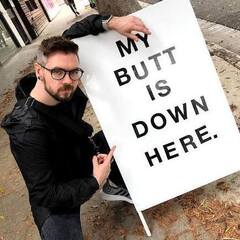
Seagate BarraCuda 2TB high ECC recovered rate
pewpewboom replied to MistahHaskins's topic in Storage Devices
well my experience with it aren't great, for games and even files storage, i have 2, one that i brought and another was given to me free since i had 8 rma with seagate, most of them are crc error, most of the time it works flawlessly until you fill up the drive to like 90% capacity then a game update or files replacements screw it up, i find that usually the deletion of old and coping new files (small files) into it, like raw files from camera makes it struggle and fail, later a disk surface test would show many bad sectors as if the hdd was screaming for help and committing suicide, but no problem with large chunk of files like videos Perhaps i'm using it wrong, like what their helpdesk claimed, but have no balls to email me. Then again i only have 2 with me, would I trust smr, no as my other seagate cmr drives don't behave like this. yes dramless ssd do have physical cache, if they are upfront about it i'm fine with it. -
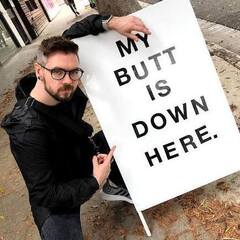
Seagate BarraCuda 2TB high ECC recovered rate
pewpewboom replied to MistahHaskins's topic in Storage Devices
the main problem is their ethics, i have no qualm if they just say it is smr drives and then later on release & market the pro (cmr) version with higher price tag but to put smr with cmr tier together as one brand, sudden change of spec cmr to smr this is just shady as fuck, which is the reason landed them in a class action lawsuit -
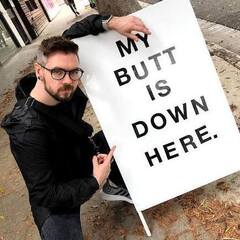
Seagate BarraCuda 2TB high ECC recovered rate
pewpewboom replied to MistahHaskins's topic in Storage Devices
nowadays anything more than 1 tb made for consumer is smr, I don't trust smr drives, check if your drive is smr fill up the drive to like 95% with files that is not important then do a disk surface test return it if you find bad sector -
my logitech g710+ last forever without any problem, no backlight problem, no chattering or keys not registering problems, just with broken romer g key caps the g513 & g512 barely last 2 years with me, blue led dies, keys chattering and not registering, broken key caps, its romer g linear as i heard it's a known problem with romer g switches, should i give them another chance? would the g512 or g513 with gx switches worth it? or the g413 se white rgb with switches not made by logitech fair better? (since it is white rgb then i won't have blue led dying on me) currently using the old g710+ while shopping for a new one any recommendation?
-
for linux normally we use testdisk, well you can run it in windows too but it come with high learning curve if your drive is using mbr, then it could be mbr table corrupted you can try rebuilding mbr, backup everything and convert it to gpt (normally your files will be deleted) which have redundancy by design less susceptible to corruption
-
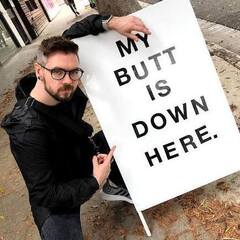
Is seagate quality still bad? or i'm very lucky
pewpewboom replied to pewpewboom's topic in Storage Devices
Well its the same for seagate and toshiba too they should be upfront about the product spec, i guess this is partially my fault for not doing research. YUP you are right, driven by anger i just brought a samsung 4tb SSD, hope that i'm not lucky that it failed on me too. But then again, I can't just ignore the money i spend on this HDD, its hard earn money !!! -
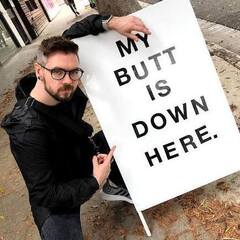
Is seagate quality still bad? or i'm very lucky
pewpewboom replied to pewpewboom's topic in Storage Devices
@ShortRouter I do have western digital and seagate drives, infact if you look at my first thread, i have like 8 drives, 1 SSD and 7HDD, but i do agree that drives do fail as when they age cause i do had wd drive fail on me before and the same with seagate, since i'm no IT expert in HDD nor experience in tech support industry i won't say which brand is better. But for current experience, seagate send me 2 bad drives, its kinda unacceptable right now i just want to bang my head agnist the wall and ask WHY? SEAGATE HOW DO THAT HAPPENED? -
brought a new seagate 2tb hard drive failed in second day, then found out the huge shaddy marketing of hdd manufacturer got a replacement, its bad and reported for another replacement. The 3rd replacement came, and failed instantly CRC error, clicking sound and unable to initialize, i feel so angry and dumb at the same time. is seagate quality still bad? Or I'm just very lucky and should buy lottery? Should i just demand a return and refund? Mov_0046-1.m4v
-
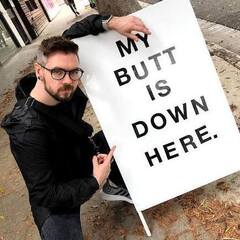
Samsung Data Migration Fails at 99%
pewpewboom replied to Jaime Lannister's topic in Storage Devices
use macrium reflect free version install and thick download winPE at the same time create a bootable winPE USB drive (it will delete everything on your USB drive) using macrium reflect unplug all other drive you don't want to clone to avoid clone mistake boot into the winPE usb drive select your HDD click clone this, do not trust the C / D / E / F.... assignment it can be random select your samsung SSD as destination, adjust the free space etc, enable trim, start cloning there are a bit of learning curve, but there are plenty of youtube videos about it the guides in their website comprehensive -
if you just want to recover and copy out some files, https://www.ccleaner.com/recuva if you want to recover the whole partition you might need to pay, https://www.diskpart.com/compare-edition.html?from=en.nav.for-home this offer some recovery but free version is limited edit: ok it seem like they have remove the recovery for the free version, i remember older free version they allow limited partition size recovery
-
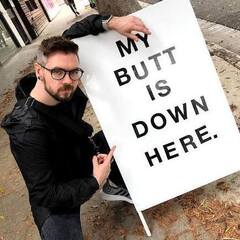
shady hdd manufacturers practice, linus should look into it
pewpewboom replied to pewpewboom's topic in Storage Devices
I'm sad the new HDD is giving me the same problem again, this time it even worst as it fail to do it expected jobs when i'm running multiple programs it seem like the manufacturers are cutting cost and trying to kill HDD -
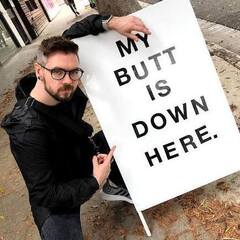
shady hdd manufacturers practice, linus should look into it
pewpewboom replied to pewpewboom's topic in Storage Devices
yup thanks, I will rma it, at start it worry me cause I don't understand what do uncorrectable sector count mean. Now I fully understand it after some explanation of my ex IT colleague. He explained, hdd manufacturer will reject warranty claim based just on uncorrectable sector count as numerous things can cause them some which might not be the fault of hdd and based on his experience western digital and Seagate reject them without any checking from their side, many times its a hassle. now i'm doing disk surface test, hopefully my rma process will be smooth and quick -
Update on my newly received replacement drive its giving me uncorectable sector count again and programs crashes, after diagnostic and explainantion of my ex colleague it seem like my newly purchashed hard disk drive is SMR, SMR drive allow data to be written stacked on top of used track idling time of the drive is crucial so that the drive can prepare and reorganize its SMR track which may translate to bad write time when the drive is full or almost full as the drive have no new space to write on instead it has to reorganize and write at the same time It shouldn't give you any problems if you run a programs (installed in the smr drive) at a time but problems start to show when you are running multiple data edit intensive programs when the drive is almost full example my senario playing games, patching stuffs, downloading and uncompressing stuffs in the background it give CRC error and crashes the programs I'm disapointed with the manufacturers are not upfront about this, since nowadays processors are far more capable of doing multitasking IF the old PMR (CMR) drive are capable of doing all this, then SMR should be able to do this too, if not they should upfront about it or they should disclose about the spec telling the consumers its SMR drive; even for SSD dram or dramless not forcing the consumers to google and dig for information and sometime even play the guessing games, whether the spec have changed I'm filling unfair trade complaints for their shady practice on its seagate barracuda lines, and it seem like other manufacturers are doing it too be aware guys https://blocksandfiles.com/2020/04/29/toshiba-consumer-disk-drives-smr-list/ https://www.extremetech.com/computing/309730-western-digital-comes-clean-shares-which-hard-drives-use-smr https://blocksandfiles.com/2020/04/15/seagate-2-4-and-8tb-barracuda-and-desktop-hdd-smr/
-
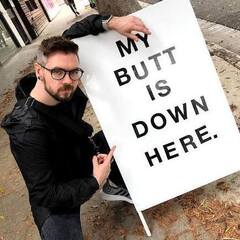
this pc building guide that verge made is unbarable
pewpewboom replied to jjtierney02's topic in General Discussion
well actually the cpu installing tools help grandpa with very poor eyesight with their pc building experience -
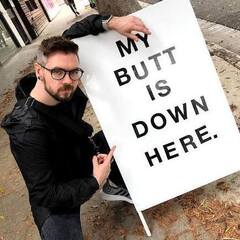
this pc building guide that verge made is unbarable
pewpewboom replied to jjtierney02's topic in General Discussion


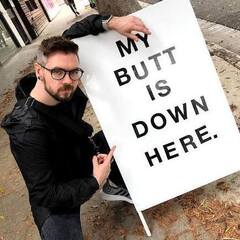

.png.8b012e9b14bc35a092103d211187d7bf.png)


