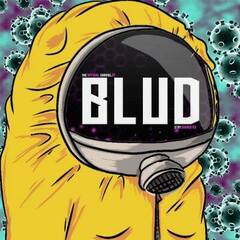-
Posts
35 -
Joined
-
Last visited
Awards
This user doesn't have any awards
About BluDYT
- Birthday Sep 11, 1999
Contact Methods
-
Discord
BluD#7558
-
Steam
https://steamcommunity.com/id/BluDPlays/
-
Origin
BluDYT
-
UPlay
YT_BluD
-
Battle.net
BluD#11116
-
Xbox Live
YT BluD
-
Twitch.tv
BluDPlays
-
Twitter
@BluDYT
Profile Information
-
Gender
Male
System
-
CPU
Ryzen 9 5950x
-
Motherboard
ASUS Crosshair VIII Hero (Wifi)
-
RAM
Corsair DDR4 3200Mhz 4x8gb (32gb)
-
GPU
Asus TUF RTX 3070
-
Case
Thermaltake Core p5
-
Storage
500gb + 1tb + 4tb Samsung 860 evo
2tb Sabrent NVME -
PSU
EVGA 1000 G+
Recent Profile Visitors
261 profile views
BluDYT's Achievements
-
That converts to $1300 usd so I would say not that acceptable.
-
And the headphones/speakers don't do this from other sources? Also if you were to record the desktop audio would it show up in that.
-
You could try to download something like voicemeter and add more gain there. As far as reducing static you might be able to play around with it and the 2i2. Another option would be to boost it up further and stop discord from auto input sensitivity or setting up a noise gate.
-
This would end up being my stream PC/VR PC if I wind up going through with it. I was thinking off getting a b450 and throwing an 1800x in there with an eventual upgrade to a 3700x down the line if needed. I also have a spare 8086k laying around however itx boards appear to also be nonexistent for that platform.
-
I could probably mod it someway to fit in there. Otherwise the closest I can find is this no name case. Not sure exactly how close In size it actually is though. https://www.amazon.com/dp/B08T5VW9F8/ref=cm_sw_r_apan_glt_fabc_5V0M7R9A1JPSG02Z21RJ
-
I'm tempted to get Nzxts H1 case and go itx but I can't lose the 2nd pcie slot. I was looking to either somehow split the slot to two ( one for a 3070 and the other for a capture card ) or just a tall MATX case that's similar just maybe slightly larger on both axis. Anyone make cases anything like that?
-
Hmm interesting. I've always been told that cpu and vga power shouldn't mix. But yeah if this is the case then I would've expected the two cables to be included.
-
It should say what the issue is next to the right of the light. Ive never used this board before but if I were to guess that it's the gpu light? I'd say it could be a few things such as not getting the power it needs. 1050 ti should just take all it's power from the pcie slot. It could be that the slot is broken but you only have one so can't test it. I would recommend taking it to a repair shop where they could test other parts or RMA the GPU if possible. I know it's old so it might not be covered. You could try to flash a new bios onto either the GPU or the motherboard but I wouldnt recommend it if you don't know what you're doing because you could brick it if done incorrectly.
-
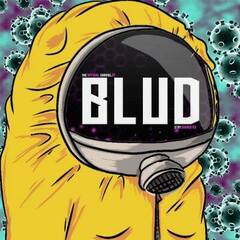
corsair iCUE fans are stopping when the service is running.
BluDYT replied to _Nessquick_'s topic in Cooling
sounds like a software issue. you could run the fans off a molex adapter to stop control but theyd also spin at max speed all the time. or try and find the software messing with fan control. -
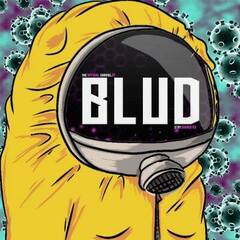
Looking for a mid-range [About under 400€/470$/350£] Androidphone.
BluDYT replied to dom111's topic in Phones and Tablets
probably not gonna wanna hear this but iphone SE is probably one of the better options in this price point. and just under $400.- 3 replies
-
- recommendations
- request
-
(and 3 more)
Tagged with:
-
another thing you could do is resetting the bios ( Load Optimized Defaults ) assuming you can get inside of the bios. or you could reset your cmos you could do this by shorting two pins together or more easily removing the cmos battery for a couple minutes with the power supply switch at the back switched to off.
-
ive actually built a system just like this one before. it does not have an iGPU so its a bit more difficult to diagnose without an extra GPU on hand. as far as the codes go this motherboard is far to cheap to have a code screen however they do have a EZ Debug led. next time this problem occurs take a look here and it should tell you which portion of your system isnt working properly
-
actually after looking at the cables included this design kindve baffles me. perhaps corsair decided something like 6800xt would never be used with a 650 watt PSU. its a very nice psu but it seems to me they only have the option for 1 VGA connector on this power supply two if you use pig tail. based on this photo it looks like youd have to upgrade the whole PSU in order to have separate cables. id say use the pigtails and maybe just undervolt a little bit if possible. So unless the main cable set has a GPU cable coming off it ( it doesn't appear to, to me ) you're kindve stuck either using pig tails or upgrading the PSU altogether. it looks like they actually decided to give you two CPU cables rather than VGA cables which just makes absolutely zero sense for a 650 watt PSU to me.
-
also since its semi modular check your PSU box theres a good chance you'll have a second 6+2 or 8 pin VGA cable included even if it is also a pigtail you can use just one piece of both connector and let the pig tail dangle and it'll work properly.
-
so what you'd do is plug the cable into the psu and continue to use the one your using now. just dont use the pigtail part of it. they will work independently rather than requiring the use of the pigtail. sata, molex and a couple other types of connectors operate in a similar way.