-
Posts
96 -
Joined
-
Last visited
Contact Methods
-
Steam
SkunkMunkey3000
-
Origin
SkunkMunkey2
-
UPlay
skunkmunkey3000
-
Twitter
@skunkmunkey3000
Profile Information
-
Gender
Male
-
Location
Suffolk, England
-
Interests
Gaming, driving, aquariums
-
Biography
Battling the evils of unreliable networks and temperamental printers
-
Occupation
IT Manager
System
-
CPU
8600k
-
Motherboard
MSI Z370 M5
-
RAM
32GB DDDR4
-
GPU
MSI Gaming 1070 8GB
-
Case
Silverstone PM02
-
Storage
240GB NVME, 480GB SSD, 240GB SSD, 2TB HDD 1TB HDD
-
PSU
RM750x
-
Display(s)
Acer 27in 1440p 75Hz
-
Cooling
CM ML240L RGB
-
Keyboard
Razer Blackwidow
-
Mouse
Logitech G903
-
Sound
Logitech 5.1
-
Operating System
Win 10 Pro 64
skunkmunkey's Achievements
-
Hi guys, I'm looking at getting a new GPU and am going in circles and looking at the same stuff over and over again without really making up my mind. I've just about settled on the RTX 2070 Super, I did consider the 5700XT for a bit but I've generally had better experience with Nvidia so going to go for the RTX card. I'll be running it watercooled so ideally need one with a reference PCB (or at least one that is supported by a decent full cover block by a decent make, EK/alphacool etc). I've already got a full custom loop setup to include GPU so won't be needing the stock cooler. My main conundrum is though, do I go for one of the more entry level cards that sit in the 1770-1800MHz range or spend more money for one of the better ones with a higher pre-clock of around 1900MHz. Normally I'd just pick a card with a bit of a factory overclock and just end it there. But as this is my first GPU buy after having the loop installed am I better to get a lower clocked card in the hope that it'll clock pretty much as good as the more expensive ones as it has lots of additional cooling or would I still need to be looking at the more premium end of the scale to be able to push the card? For example the Asus ROG Strix is the best factory over clock at 1935MHz but is £610, whereas the Gigabyte Super Gaming is 1815MHz but is £488. That's a big price difference when I need to add at least £100 for the waterblock as well for what is probably not a huge amount of difference in real world performance. On the other hand I do like playing around with my clocks and benchmarks and do want to be able to push the hardware I've got as far as I can. Edit: Just to add, if the £600+ cards are really worth it, then how would they compare to a low end £650ish 2080 Super (MSI ventus for example)?
-
Decided I wanted a new case, a few days later and most of the bits for my first custom loop have arrived too. Been a pretty expensive week ?
-
Just to update I'm guessing that the SSD is indeed buggered. Trying both diskpart, Aomei partition manager, disk management and WinPE after finding another mobo to install it in all failed to be able to format it, wipe it or convert it to GPT. I also checked and it's not set as read only or got bitlocker or anything like that installed on it. Rather annoying but its only a little 240GB Kingston NVME so at least it's not too expensive to replace. Just sod's law it happens the day that most of my custom loop parts arrived and I was hoping to be getting on with that rather than crappy things like this
-
I know the title isn't the most helpful but I'm having a few issues that I think are probably all linked but I can't quite put my finger on; 1 - Whenever I restart Windows, Firefox opens with the same 4 tabs even if I've shut some of them before rebooting - they're not bookmarked or anything, it just seems to be remembering one particular previous state on every new start-up. 2 - ESET anti-virus keeps getting a general compiler error whenever I try to update it 3 - If I save any new files or folders to the desktop, the next time I restart they've gone again - Again it seems to be reverting to a previous saved state. 4 - Windows cannot reinstall or repair - just tells me it's failed each time I try from within Windows via the media creator thingy 5 - If trying to reinstall straight from booting to USB it won't allow me to select/delete/reformat my NVME HDD (Says about MBR and GPT something or others) I'm guessing it's probably some sort of failure on my SSD, I don't have any other mobo's to hand that support NVME so I can't see if I can wipe it from another PC and then start again. I also tried updating my BIOS version just incase that helped, didn't make any difference and wiped my overclock Does anyone have any suggestions of what else to try? Edit - I have had a few random bluescreens recently - but nothing showing in the event log other than that the previous shutdown was unexpected and they've only really happened when I've been away from the computer and just noticed the restart rather than the crash itself, it's only happened when the system has been idling and not running anything taxing.
-
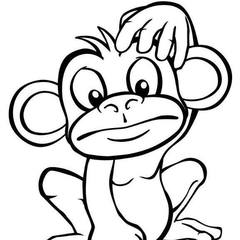
Data Breach at emuparadise leaves 1.1 million accounts exposed
skunkmunkey replied to AlexOak's topic in General Discussion
According to EP this was actually done back in April 2018 but has only just become public knowledge. At the time of the attack they forced a password reset on all users so your old password won't work on the site now anyway. Kinda sucks for anyone using the same password for multiple sites though if they haven't changed it in a while. https://www.epforums.org/showthread.php?116692-possible-data-breach -
I've had it deactivate mine a few times after a mobo swap. Mine was originally a 7 licence that was upgraded to 10. Each time I've logged a support ticket with MS. Because it was an upgraded key it can be a little more complicated for them, had them remote in twice and sort by playing around with the registry and assigning it a new key. Didn't make any differnce to my MS account, seem to automatically log the change and keep it linked to my account.
-
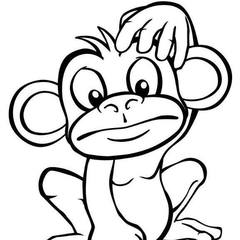
Show off your old and retro computer parts
skunkmunkey replied to TheTechnerd's topic in General Discussion
My latest hunk of junk to play with is this heap, an Old Dell Poweredge2900 that I pinched from the scrap pile at work. For under £35 I've chucked in 2 x Xeon x5365's and upped it to 20GB of 667Mhz DDR2 RAM ?. It's currently got 5 x 74GB 15k SAS drives in it but I might swap a few of them out and keep two for the OS and then chuck six 2TB SATA drives and use it as a media server or something along those lines. It also has an old DAT72 tape drive, although from looking at the dust inside that drive I don't think it would work even if I wanted it to. Managed to get it to run Server 2012 after a bit a faffing around so bought it a little more up to date than it's original 2003 R2 install. I initially went to reinstall 2003 but then realised I'd need a floppy disk for the RAID controller drivers so had to jump ahead a bit to the later versions where Windows can deal with that itself. I can't even remember the last time I had floppy disks. Just run Cinebench R15 and on the multicore score I think it did alright and scored 538, the single core was a pitiful 74 though haha. To put that in perspective my OC i5 8600k at 5Ghz got 1185 for the multi-core and my Skylake era dual-core G4400 only got 247. I know with the two CPU's it's running at 8 cores but for a pair of processors that I picked up for peanuts I think that's pretty respectable. It's currently running R20 but think it's going to be a while. Plus I still love the sound old servers make when you fire them up, my cat shit herself when all the fans kicked in and it sounded like it was gonna take off! Annoyingly, I can't find anywhere on it to show it's power consumption although I'm going to guess it's probably in the 300W range even when at idle. -
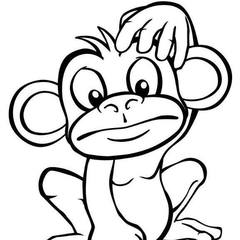
Connecting HDD Externally for Diagnostics
skunkmunkey replied to ContraHacker's topic in Storage Devices
I have no idea whether you can connect power to that or not. The brand name docks can be a little expensive but you can pick cheaper ones up for £25-30, not much of an expense and the amount of times I've used mine to recover data from other peoples computers when they break it's paid for itself many times over. -
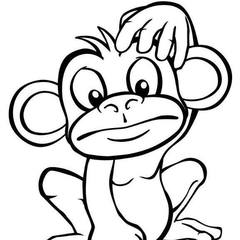
What's with the trend of 'ditching bezels'
skunkmunkey replied to Matthew Musselwhite's topic in Peripherals
My Acer monitor annoys me with this, the actual bezel is only about 2mm around the top and sides but then the black 'border' within the screen is another 5mm or so ? -
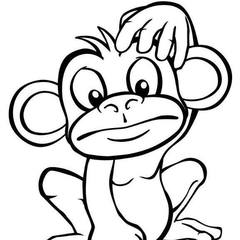
Connecting HDD Externally for Diagnostics
skunkmunkey replied to ContraHacker's topic in Storage Devices
Just get a USB HDD dock from Amazon or similar. Has mains power and you just slot the drive into the dock and it's recognised like any other drive -
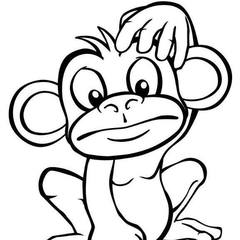
Fx 8350 bottlenecks the rx 2060
skunkmunkey replied to trolouce's topic in CPUs, Motherboards, and Memory
It is a 7 year old CPU, it's not going to keep up with modern hardware even if it was pretty good back in the day. -
Not sure why you're unable to contact MS. I've had similar issues when upgrading parts before and they've just remoted into the PC, changed the keys in the registry and given it a new licence after the old one got stroppy about the update.
-
Try rolling your graphics driver back one or two versions, might just have had an update that your card doesn't like.
-
Surely 60Hz is 60Hz, it'll look the same whether it's on a 60 or 75Hz monitor - presuming the other specs are the same anyway


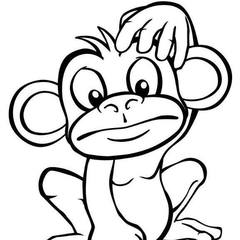



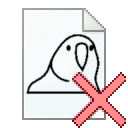
.thumb.png.71c6b7b4965ef71020742eab7010f8a5.png)




.png)
